目录
重发布
作用
在一个网络中,若运行多种路由协议或者相同路由协议的不同进程;协议之间不能直接沟通计算把偶偶进程之间也是独立转发和运算;所以需要重发布实现陆游的共享
条件
1.必须存在ASBR设备 --- 同时连接两种协议或者两个进程;可以同时学到两边的路由信息,之后完成路由共享。
2.必须关注种子度量值 --- A协议和B协议之间的度量计算逻辑不通,无法直接使用。故在将A协议发布到B协议时,ASBR将不懈怠A协议的度量值到B协议,而是在共享到B协议时,有ASBR设备在路由这能怪添加一个起始度量值。
规则
1.将A协议导入到B协议时,需要在ASBR的B协议上配置重发布
2.将A协议发布到B协议时,是将ASBR上所有通过A协议学习到的及ASBR上宣告在A协议的所有直连路由全部共享到B协议中
点
单点 --- 两个协议或者两个进程之间存在1个ASBR设备
双点 --- 两个协议或者两个进程之间存在2个ASBR设备
多点 --- 两个协议或者两个进程之间存在多个ASBR设备
向
单向 --- 仅将A协议发布到B协议当中
双向 --- A/B协议的路由均共享
重发布配置
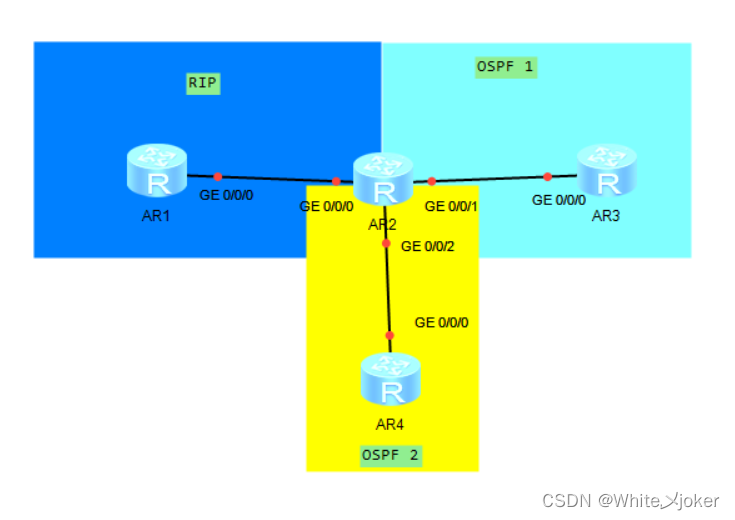
R1基本配置
Interface IP Address/Mask Physical Protocol
GigabitEthernet0/0/0 12.0.0.1/24 up up
GigabitEthernet0/0/1 unassigned down down
GigabitEthernet0/0/2 unassigned down down
LoopBack0 1.1.1.1/24 up up(s)
NULL0 unassigned up up(s) R2(ASBR)基本配置
Interface IP Address/Mask Physical Protocol
GigabitEthernet0/0/0 12.0.0.2/24 up up
GigabitEthernet0/0/1 23.0.0.2/24 up up
GigabitEthernet0/0/2 24.0.0.2/24 up up
LoopBack0 2.2.2.2/24 up up(s)
NULL0 unassigned up up(s) R3基本配置
Interface IP Address/Mask Physical Protocol
GigabitEthernet0/0/0 23.0.0.1/24 up up
GigabitEthernet0/0/1 unassigned down down
GigabitEthernet0/0/2 unassigned down down
LoopBack0 3.3.3.3/24 up up(s)
NULL0 unassigned up up(s) R4基本配置
Interface IP Address/Mask Physical Protocol
GigabitEthernet0/0/0 24.0.0.1/24 up up
GigabitEthernet0/0/1 unassigned down down
GigabitEthernet0/0/2 unassigned down down
LoopBack0 4.4.4.4/24 up up(s)
NULL0 unassigned up up(s) R1配置rip协议
1.启动rip协议
[R1]rip 1
[R1-rip-1]ve
[R1-rip-1]verify-source
2.选择版本号
[R1-rip-1]version 2
3.宣告网段
[R1-rip-1]net
[R1-rip-1]network 12.0.0.0
[R1-rip-1]qR2(ASBR)配置RIP协议以及ospf
1.配置rip
[R2]rip
[R2-rip-1]ve
[R2-rip-1]version 2
[R2-rip-1]ne
[R2-rip-1]network 12.0.0.0
[R2-rip-1]ne
[R2-rip-1]network 2.0.0.0
2.配置ospf1
[R2]ospf 1
[R2-ospf-1]area 0
[R2-ospf-1-area-0.0.0.0]network 23.0.0.0 0.0.0.255
3.配置ospf2
[R2]ospf 2 r
[R2]ospf 2 router-id 2.2.2.2
[R2-ospf-2]ar
[R2-ospf-2]area 0
[R2-ospf-2-area-0.0.0.0]ne
[R2-ospf-2-area-0.0.0.0]network 24.0.0.0 0.0.0.255R3配置ospf协议
[R3]ospf 1 r
[R3]ospf 1 router-id 3.3.3.3
[R3-ospf-1]are
[R3-ospf-1]area 0
[R3-ospf-1-area-0.0.0.0]ne
[R3-ospf-1-area-0.0.0.0]network 3.3.3.3 0.0.0.0
[R3-ospf-1-area-0.0.0.0]ne
[R3-ospf-1-area-0.0.0.0]network 23.0.0.0 0.0.0.255R4配置ospf协议
[R4]ospf 2 router-id 4.4.4.4
[R4-ospf-2]area 0
[R4-ospf-2-area-0.0.0.0]network 4.4.4.4 0.0.0.0
[R4-ospf-2-area-0.0.0.0]ne
[R4-ospf-2-area-0.0.0.0]network 24.0.0.0 0.0.0.255A -> B : 一种动态路由协议发布到另一种动态路由协议
静态 - >B:将静态路由导入到动态路由协议中
直连 - >B:将直连路由导入到动态路由协议中
RIP协议
A - >B:将一种动态协议发布到另一种动态的路由协议
[R2-rip-1]import-route ospf 1
测试:
1.插入前
[R1]display ip routing-table protocol rip
Route Flags: R - relay, D - download to fib
------------------------------------------------------------------------------
Public routing table : RIP
Destinations : 1 Routes : 1
RIP routing table status : <Active>
Destinations : 1 Routes : 1
Destination/Mask Proto Pre Cost Flags NextHop Interface
2.2.2.0/24 RIP 100 1 D 12.0.0.2 GigabitEthernet
0/0/0
RIP routing table status : <Inactive>
Destinations : 0 Routes : 0
2.插入后
[R1]display ip routing-table protocol rip
Route Flags: R - relay, D - download to fib
------------------------------------------------------------------------------
Public routing table : RIP
Destinations : 3 Routes : 3
RIP routing table status : <Active>
Destinations : 3 Routes : 3
Destination/Mask Proto Pre Cost Flags NextHop Interface
2.2.2.0/24 RIP 100 1 D 12.0.0.2 GigabitEthernet
0/0/0
3.3.3.3/32 RIP 100 1 D 12.0.0.2 GigabitEthernet
0/0/0
23.0.0.0/24 RIP 100 1 D 12.0.0.2 GigabitEthernet
0/0/0
RIP routing table status : <Inactive>
Destinations : 0 Routes : 0
结论:
通过重发布技术将其它协议的路由信息导入到RIP中,其赋予的默认种子度量值为0.
修改种子度量值的方法:
1.在进程中对全局进行修改 --- [R2-rip-1]default-cost 2
2.针对本次重发布进行修改 --- [R2-rip-1]import-route ospf 1 cost 3
测试:
1.在进程中对全局进行修改 --- [R2-rip-1]default-cost 2
[R1]display ip routing-table protocol rip
Route Flags: R - relay, D - download to fib
------------------------------------------------------------------------------
Public routing table : RIP
Destinations : 3 Routes : 3
RIP routing table status : <Active>
Destinations : 3 Routes : 3
Destination/Mask Proto Pre Cost Flags NextHop Interface
2.2.2.0/24 RIP 100 1 D 12.0.0.2 GigabitEthernet
0/0/0
3.3.3.3/32 RIP 100 3 D 12.0.0.2 GigabitEthernet
0/0/0
23.0.0.0/24 RIP 100 3 D 12.0.0.2 GigabitEthernet
0/0/0
RIP routing table status : <Inactive>
Destinations : 0 Routes : 0
2.针对本次重发布进行修改 --- [R2-rip-1]import-route ospf 1 cost 3
[R1]display ip routing-table protocol rip
Route Flags: R - relay, D - download to fib
------------------------------------------------------------------------------
Public routing table : RIP
Destinations : 3 Routes : 3
RIP routing table status : <Active>
Destinations : 3 Routes : 3
Destination/Mask Proto Pre Cost Flags NextHop Interface
2.2.2.0/24 RIP 100 1 D 12.0.0.2 GigabitEthernet
0/0/0
3.3.3.3/32 RIP 100 4 D 12.0.0.2 GigabitEthernet
0/0/0
23.0.0.0/24 RIP 100 4 D 12.0.0.2 GigabitEthernet
0/0/0
RIP routing table status : <Inactive>
Destinations : 0 Routes : 0
[R1]注意:
当以上两条命令同时执行时,将按照第2条,匹配更精确的命令来执行
静态 - >B:将静态路由导入到动态路由协议中直连
[R2-rip-1]import-route static
测试:
1.向R2中导入静态路由
[R2]ip route-static 0.0.0.0 0 LoopBack 0
[R2]ip route-static 192.168.1.0 24 LoopBack 0
[R2]ip route-static 192.168.68.0 24 LoopBack 0
2.将静态导入动态路由rip中
[R2-rip-1]import-route static
3.查看R1中rip接受到的路由
[R1]display ip routing-table protocol rip
Route Flags: R - relay, D - download to fib
------------------------------------------------------------------------------
Public routing table : RIP
Destinations : 5 Routes : 5
RIP routing table status : <Active>
Destinations : 5 Routes : 5
Destination/Mask Proto Pre Cost Flags NextHop Interface
2.2.2.0/24 RIP 100 1 D 12.0.0.2 GigabitEthernet
0/0/0
3.3.3.3/32 RIP 100 4 D 12.0.0.2 GigabitEthernet
0/0/0
23.0.0.0/24 RIP 100 4 D 12.0.0.2 GigabitEthernet
0/0/0
192.168.1.0/24 RIP 100 3 D 12.0.0.2 GigabitEthernet
0/0/0
192.168.68.0/24 RIP 100 3 D 12.0.0.2 GigabitEthernet
0/0/0
RIP routing table status : <Inactive>
Destinations : 0 Routes : 0
结论:
重发发布过程中不会讲缺省路由重发布到动态路由协议中
直连 - >B:将直连路由导入到动态路由协议中
[R2-rip-1]import-route direct
测试:
[R1]display ip routing-table protocol rip
Route Flags: R - relay, D - download to fib
------------------------------------------------------------------------------
Public routing table : RIP
Destinations : 6 Routes : 6
RIP routing table status : <Active>
Destinations : 6 Routes : 6
Destination/Mask Proto Pre Cost Flags NextHop Interface
2.2.2.0/24 RIP 100 1 D 12.0.0.2 GigabitEthernet
0/0/0
3.3.3.3/32 RIP 100 4 D 12.0.0.2 GigabitEthernet
0/0/0
23.0.0.0/24 RIP 100 3 D 12.0.0.2 GigabitEthernet
0/0/0
24.0.0.0/24 RIP 100 3 D 12.0.0.2 GigabitEthernet
0/0/0
192.168.1.0/24 RIP 100 3 D 12.0.0.2 GigabitEthernet
0/0/0
192.168.68.0/24 RIP 100 3 D 12.0.0.2 GigabitEthernet
0/0/0
RIP routing table status : <Inactive>
Destinations : 0 Routes : 0
结论:
1.除了R1的直连网段之外,所有直连都会导入
2.若ASBR(R2)进行了A - >B的重发布以及 直连 - > B的重发布,并且两次包含相同的路由信息,则会有限学习 直连 - >B 的涌发布信息
ospf与rip类似
种子度量值修改
[R2-ospf-1]default type ?
INTEGER<1-2> Type value
开销值修改
[R2-ospf-1]default cost ?
INTEGER<0-16777214> Cost value
双点重发布引发的路由回馈
默认RIP和OSPF协议若进行双点重发布,优于两者的优先级不同,故第一台ASBR设备重发布动作结束后,将影响其他ASBR设备的路由表。使得路由可能被回传到源协议当中,发生路由回馈 --- A协议的路由冲发布到B协议中后,又被重新发布回到A协议。路由回馈会导致选路不佳甚至出现路由环路。
华为设备为了消除路由回馈现象,他讲OSPF内部产生的路由的优先级定义为10,而将域外导入的路由默认优先级定义为150.(150的优先级大于所有华为体系下IGP协议的默认优先级)。通过这种方式消除路由回馈
解决方法:路由策略
由于冲发布技术的种子度量值问题,将必然导致选路不佳;只能以来路由策略来认为干涉选路
定义
路由策略 --- 在控制层流量流动过程中,截取流量,之后修改流量再转发或者不转发;最终试下影响路由器路由表生成,干涉选录的效果
控制层流量 --- 路由协议传递路由信息产生的流量
数据层流量 --- 设备访问目标网段时,产生的数据流量
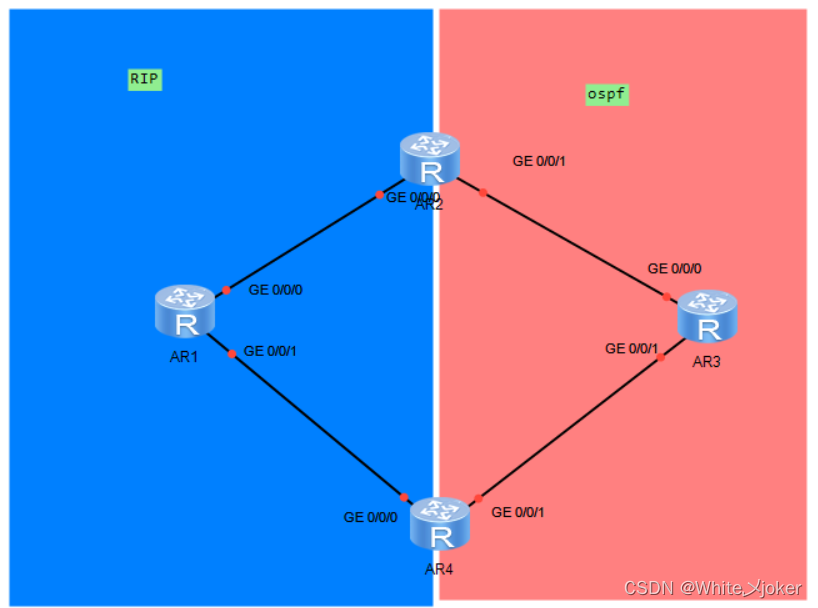
执行步骤
1.抓取流量
1.ACL列表 --- 因为ACL列表本身设计就是为了抓取数据层流量的,所以,因为通配符的存在它可以灵活的匹配数字特征,但是,没有办法匹配路由信息中的掩码特征。所以并不擅长控制层流量的抓取
2.IP - prefix --- 前值列表
[R1]ip ip-prefix aa(自定义前缀列表的名称) permit(允许和拒绝,仅抓取流量则可以选择permit) 192.168.1.0 24 --- 抓取的控制层流量中目标网络的信息
[R1]display ip ip-prefix aa --- 查看前缀列表信息前缀列表的匹配规则 --- 自上而下,主义匹配,一旦匹配上则将按照对应的规则来执行动作,不再向下匹配。末尾隐含拒绝所有的规则
注意:前缀列表中的规则默认为以10位步调自动添加序号,便于插入和删除规则
[R1]ip ip-prefix aa index 15 permit 192.168.3.0 24
--- 根据序号插入规则
[R1]undo ip ip-prefix aa index 15
--- 删除插入规则
[R1]ip ip-prefix aa permit 192.168.3.0 24 less-equal 28
--- 抓取掩码长度24-28之间的路由信息
[R1]ip ip-prefix aa permit 192.168.3.0 24 greater-equal 28
--- 当前后矛盾时,将以后面的为主,前面的24变为前24为固定不变,匹配为掩码长度大于等于28的路由信息
[R1]ip ip-prefix aa permit 192.168.3.0 24 greater-equal 28 less-equal 30
--- 前24位固定,匹配掩码长度为28-30的网段信息
[R1]ip ip-prefix aa permit 192.168.3.0 24 greater-equal 28 less-equal 28
--- 前24位固定,匹配掩码长度为28的网段信息
[R1]ip ip-prefix aa permit 0.0.0.0 0 greater-equal 32
--- 匹配所有主机路由
[R1]ip ip-prefix aa permit 0.0.0.0 0
--- 匹配缺省2.路由策略
1.RIP的merticin和merticout --- 偏移列表 --- 只针对距离矢量型协议设计应用
1.抓取流量
[R1]ip ip-prefix aa permit 34.0.0.0 242.在接口上调用
[R1-GigabitEthernet0/0/0]rip metricin ip-prefix aa 102.filter-policy --- 过滤策略
1.抓取流量
[R1]ip ip-prefix bb deny 34.0.0.0 24
[R1]ip ip-prefix bb permit 0.0.0.0 0 less-equal 322.在进程中调用
[R1-rip-1]filter-policy ip-prefix bb import GigabitEthernet 0/0/0注意:
过滤策略本身是可以在ospf中使用的,但是,在ospf区域内使用时,因为区域内部传递的是拓扑信息,所以,无法在出方向调用,只能在入方向调用,影响自己,也不是说将LSA信息过滤掉,只是在路由信息表加表时过滤,不让其加表。在区域之间传递路由信息时可以出方向调用
3.roture - policy --- 路由策略
1.抓取流量
[R2-acl-basic-2000]rule permit source 1.1.1.0 0
[R2-acl-basic-2001]rule permit source 2.2.2.0 0
[R2]ip ip-prefix aa permit 3.3.3.0 24
[R2]ip ip-prefix aa permit 4.4.4.0 242.配置路由策略
[R2]route-policy aa deny node 10
Info: New Sequence of this List.
[R2-route-policy]if-match acl 2000
[R2]route-policy aa deny node 20
Info: New Sequence of this List.
[R2-route-policy]if-match acl 2001
[R2-route-policy]apply cost 10
[R2]route-policy aa deny node 30
Info: New Sequence of this List.
[R2-route-policy]if-match ip-prefix aa
[R2-route-policy]apply cost-type type-1
[R2]route-policy aa deny node 40
Info: New Sequence of this List.
[R2-route-policy]if-match ip-prefix bb
[R2-route-policy]apply cost-type type-1
[R2-route-policy]apply tag 666
注意:
一条规则当中,如果存在多个apply或if-match,则这些需要同时满足,满足 “与” 关系
[R2]route-policy aa deny node 50 --- 允许所有
1.没有if-match --- 匹配所有
2.没有appl --- 只需要按照大动作来执行
3.再重发不工程中调用路由策略
[R2-ospf-1]import-route rip route-policy aa
路由策略的匹配规则
自上而下,主义匹配,一旦匹配上则将按照对应的规则来执行动作,不再向下匹配。末尾隐含拒绝所有的规则
ROYTE-POLICY的配置指南
- 即便一个流量需要拒绝,在抓取流量的时候,也必须使用允许,之后在路由策略中进行拒绝
- 在一条规则中,若没有流量匹配,则代表匹配所有;做没有APPLY(小动作),则只按照大动作来执行。因此,大动作为允许的空表代表允许所有。























 2111
2111











 被折叠的 条评论
为什么被折叠?
被折叠的 条评论
为什么被折叠?










