1.SpringBoot异常处理
1.1.自定义错误页面
SpringBoot默认的处理异常的机制:SpringBoot 默认的已经提供了一套处理异常的机制。一旦程序中出现了异常 SpringBoot 会向/error 的 url 发送请求。在 springBoot 中提供了一个叫 BasicErrorController 来处理/error 请求,然后跳转到默认显示异常的页面来展示异常信息
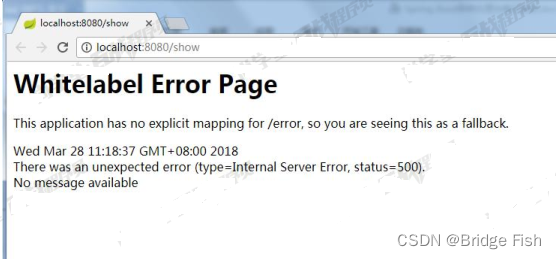
如 果我 们 需 要 将 所 有 的 异 常 同 一 跳 转 到 自 定 义 的 错 误 页 面 , 需 要 再src/main/resources/
templates 目录下创建 error.html 页面。注意:名称必须叫 error
1.1.1.controller
/**
* SpringBoot处理异常方式一:自定义错误页面
*/
@Controller
public class DemoController {
@RequestMapping("/show")
public String showInfo(){
String str = null;
str.length();
return "index";
}
@RequestMapping("/show2")
public String showInfo2(){
int a = 10/0;
return "index";
}
}
1.1.2.错误页面
<!DOCTYPE html>
<html>
<head>
<meta charset="UTF-8">
<title>错误提示页面</title>
</head>
<body>
出错了,请与管理员联系。。。
<span th:text="${error}"></span>
</body>
</html>
1.2.整合web访问全局异常处理器
1.2.1.处理思路
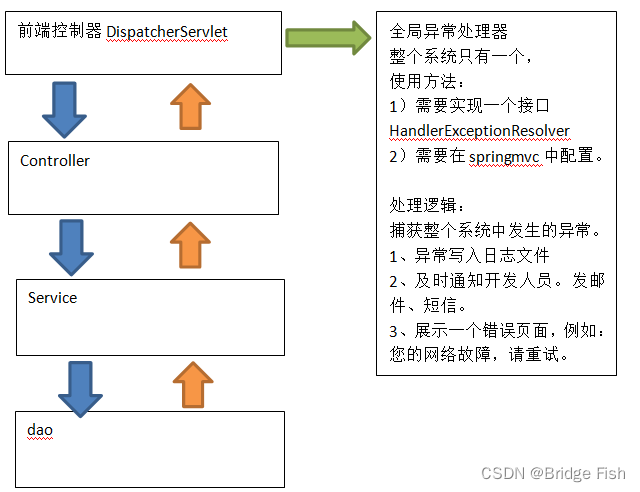
1.2.2.创建全局异常处理器
/**
* 通过实现HandlerExceptionResolver接口做全局异常处理
*/
@Component
public class GlobalException implements HandlerExceptionResolver {
@Override
public ModelAndView resolveException(HttpServletRequest request, HttpServletResponse response, Object handler,Exception ex) {
ModelAndView mv = new ModelAndView();
//判断不同异常类型,做不同视图跳转
if(ex instanceof ArithmeticException){
mv.setViewName("error1");
}else if(ex instanceof NullPointerException){
mv.setViewName("error2");
}
mv.addObject("error", ex.toString());
return mv;
}
}
1.2.3.错误页面
error1.html
<!DOCTYPE html>
<html>
<head>
<meta charset="UTF-8">
<title>错误提示页面-ArithmeticException</title>
</head>
<body>
出错了,请与管理员联系。。。
<span th:text="${error}"></span>
</body>
</html>
error2.html
<!DOCTYPE html>
<html>
<head>
<meta charset="UTF-8">
<title>错误提示页面-NullPointerException</title>
</head>
<body>
出错了,请与管理员联系。。。
<span th:text="${error}"></span>
</body>
</html>
1.3.整合ajax全局异常处理
1.3.1.创建全局异常处理器
@ControllerAdvice
public class AjaxGlobalExceptionHandler {
/**
* 处理全局异常
* @param exception 异常
* @return Map<String, Object>
*/
@ResponseBody
@ExceptionHandler(value = Exception.class)
public Map<String, Object> errorHandler(Exception exception) {
Map<String, Object> map = new HashMapMap<>();
map.put("status", 500);
map.put("msg", exception.getMessage());
return map;
}
}
2.Spring Boot整合Junit
2.1.Junit启动器
<!--junit启动器 -->
<dependency>
<groupId>org.springframework.boot</groupId>
<artifactId>spring-boot-starter-test</artifactId>
</dependency>
2.2.编写业务代码
2.2.1.dao
@Repository
public class UserDaoImpl {
public void saveUser(){
System.out.println("insert into users.....");
}
}
2.2.2.service
@Service
public class UserServiceImpl {
@Autowired
private UserDaoImpl userDaoImpl;
public void addUser(){
this.userDaoImpl.saveUser();
}
}
2.2.3.app
@SpringBootApplication
public class App {
public static void main(String[] args) {
SpringApplication.run(App.class, args);
}
}
2.3.整合Junit
/**
* main方法:
* ApplicationContext ac=new
* ClassPathXmlApplicationContext("classpath:applicationContext.xml");
* junit与spring整合:
* @RunWith(SpringJUnit4ClassRunner.class):让junit与spring环境进行整合
* @Contextconfiguartion("classpath:applicationContext.xml")
*/
@RunWith(SpringJUnit4ClassRunner.class)
@SpringBootTest(classes={App.class})
public class UserServiceTest {
@Autowired
private UserServiceImpl userServiceImpl;
@Test
public void testAddUser(){
this.userServiceImpl.addUser();
}
}























 380
380











 被折叠的 条评论
为什么被折叠?
被折叠的 条评论
为什么被折叠?










