要在Ubuntu上部署Redmine,你可以按照以下步骤进行操作:
1. 安装必要的软件包:
sudo apt update
sudo apt install -y apache2 mysql-server libmysqlclient-dev imagemagick libmagickwand-dev libcurl4-gnutls-dev libssl-dev zlib1g-dev libyaml-dev libsqlite3-dev sqlite3 libxml2-dev libxslt-dev autoconf libc6-dev ncurses-dev g++ gcc make git redis-server
2. 创建MySQL数据库和用户:
sudo mysql -u root -p
CREATE DATABASE redmine CHARACTER SET utf8mb4 COLLATE utf8mb4_unicode_ci;
CREATE USER 'redmine'@'localhost' IDENTIFIED BY 'password';
GRANT ALL PRIVILEGES ON redmine.* TO 'redmine'@'localhost';
FLUSH PRIVILEGES;
EXIT;
3. 下载并编译Redmine:
点击下载Stable版本![]() https://www.redmine.org/projects/redmine/wiki/Download
https://www.redmine.org/projects/redmine/wiki/Download
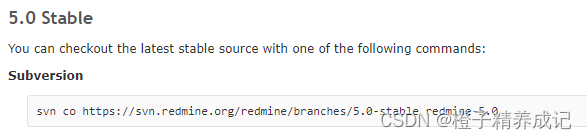
cd /opt
sudo svn co https://svn.redmine.org/redmine/branches/5.0-stable redmine-5.0
sudo mv redmine-5.0 redmine
cd redmine
sudo chown -R www-data:www-data files log tmp public/plugin_assets
sudo chmod -R 755 files log tmp public/plugin_assets
sudo gem install bundler
sudo bundle install --without development test4. 配置数据库连接:
cp config/database.yml.example config/database.yml
sudo nano config/database.yml在 `production` 部分修改以下内容:
production:
adapter: mysql2
database: redmine
host: localhost
username: redmine
password: password
encoding: utf8mb4
5. 生成秘钥和会话存储:
sudo bundle exec rake generate_secret_token
sudo RAILS_ENV=production bundle exec rake db:migrate6. 配置Apache2服务器:
sudo cp config/additional_environment.rb.example config/additional_environment.rb
sudo nano config/additional_environment.rb在文件末尾添加以下内容:
# Set the Redmine relative url root
Rails.application.config.relative_url_root = "/redmine"然后执行以下命令:
sudo ln -s /opt/redmine/public /var/www/html/redmine
sudo nano /etc/apache2/sites-available/redmine.conf在文件中添加以下内容:
<VirtualHost *:80>
ServerName your_domain_or_IP
DocumentRoot /var/www/html/redmine
<Directory /var/www/html/redmine>
Require all granted
</Directory>
PassengerRuby /usr/bin/ruby
PassengerAppEnv production
</VirtualHost> 替换 `your_domain_or_IP` 为你的域名或IP地址。
7. 启用Redmine网站和相关模块:
sudo a2ensite redmine.conf
sudo a2enmod passenger rewrite
sudo systemctl restart apache2
sudo apt install -y sendmail
cd /opt/redmine
sudo bundle exec rake redmine:plugins:migrate RAILS_ENV=production
sudo bundle exec rake tmp:cache:clear tmp:sessions:clear RAILS_ENV=p8. 访问Redmine:
在浏览器中访问 `http://your_domain_or_IP/redmine`,使用管理员账户进行登录,默认用户名和密码为 `admin`。






















 3913
3913











 被折叠的 条评论
为什么被折叠?
被折叠的 条评论
为什么被折叠?










