Thyleft简介
简单说, Thymeleaf 是一个跟 Velocity、FreeMarker 类似的模板引擎,它可以完全替代 JSP 。相较与其他的模板引擎,它有如下三个极吸引人的特点:
-
1.Thymeleaf 在有网络和无网络的环境下皆可运行,即它可以让美工在浏览器查看页面的静态效果,也可以让程序员在服务器查看带数据的动态页面效果。这是由于它支持 html 原型,然后在 html 标签里增加额外的属性来达到模板+数据的展示方式。浏览器解释 html 时会忽略未定义的标签属性,所以 thymeleaf 的模板可以静态地运行;当有数据返回到页面时,Thymeleaf 标签会动态地替换掉静态内容,使页面动态显示。
-
2.Thymeleaf 开箱即用的特性。它提供标准和spring标准两种方言,可以直接套用模板实现JSTL、 OGNL表达式效果,避免每天套模板、该jstl、改标签的困扰。同时开发人员也可以扩展和创建自定义的方言。
-
3.Thymeleaf 提供spring标准方言和一个与 SpringMVC 完美集成的可选模块,可以快速的实现表单绑定、属性编辑器、国际化等功能。
常见标签

首先记得导包哦,写项目第一步,把要用到的技术依赖全部导入进来
<dependency>
<groupId>org.springframework.boot</groupId>
<artifactId>spring-boot-starter-jdbc</artifactId>
</dependency>
<dependency>
<groupId>org.springframework.boot</groupId>
<artifactId>spring-boot-starter-thymeleaf</artifactId>
</dependency>
<!--分页-->
<dependency>
<groupId>com.github.pagehelper</groupId>
<artifactId>pagehelper-spring-boot-starter</artifactId>
<version>1.3.0</version>
</dependency>
<dependency>
<groupId>org.springframework.boot</groupId>
<artifactId>spring-boot-starter-web</artifactId>
</dependency>
<dependency>
<groupId>org.mybatis.spring.boot</groupId>
<artifactId>mybatis-spring-boot-starter</artifactId>
<version>2.2.2</version>
</dependency>
<dependency>
<groupId>com.mysql</groupId>
<artifactId>mysql-connector-j</artifactId>
<scope>runtime</scope>
</dependency>
<dependency>
<groupId>org.projectlombok</groupId>
<artifactId>lombok</artifactId>
<optional>true</optional>
</dependency>
<dependency>
<groupId>org.springframework.boot</groupId>
<artifactId>spring-boot-starter-test</artifactId>
<scope>test</scope>
</dependency>然后编写三层框架
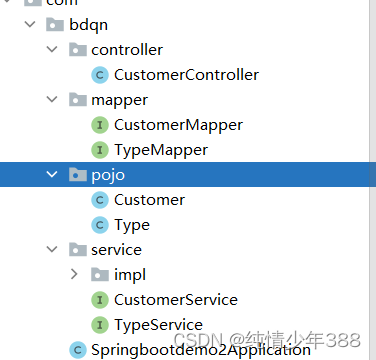
然后进行配置yml
以下是我配置的
千万记得修改数据库密码和账号,还有包名,不然会报错
pagehelper:
helperDialect: mysql
#配置分页参数合理化功能
reasonable: true
#支持通过Mapper接口参数来传递分页参数
supportMethodsArguments: true
params: count=countSql
page-size-zero: true
logging:
level:
root: warn
com.bdqn.mapper: debug
spring:
main:
#解决
allow-circular-references: true
datasource:
username: root
password: root
url: jdbc:mysql://localhost:3306/db01?serverTimezone=UTC
driver-class-name: com.mysql.cj.jdbc.Driver
thymeleaf:
cache: false
check-template: false
check-template-location: true
content-type: text/html
enabled: true
encoding: UTF-8
mode: HTML
prefix: classpath:/templates/
suffix: .html
server:
port: 8080
mybatis:
mapper-locations: classpath:mappers/*xml
type-aliases-package: com.sjj.pojo
开始编写后端controller
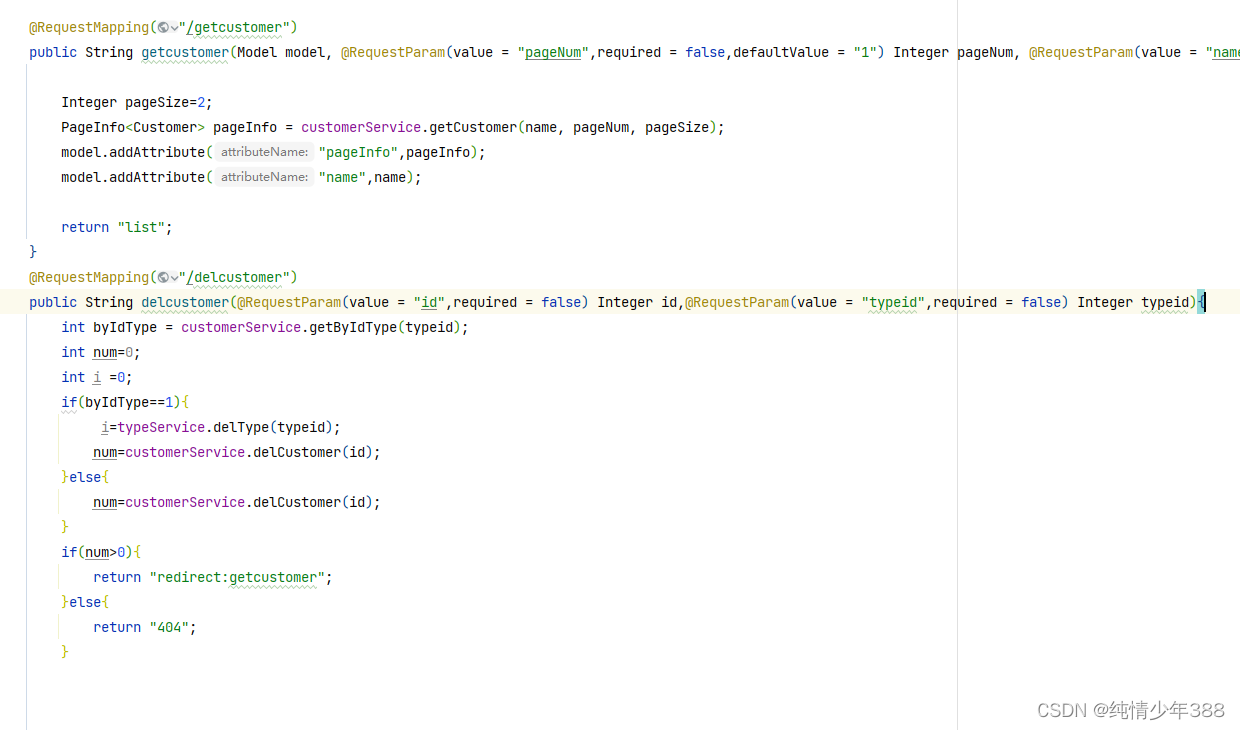

前端thymleft页面
列表页
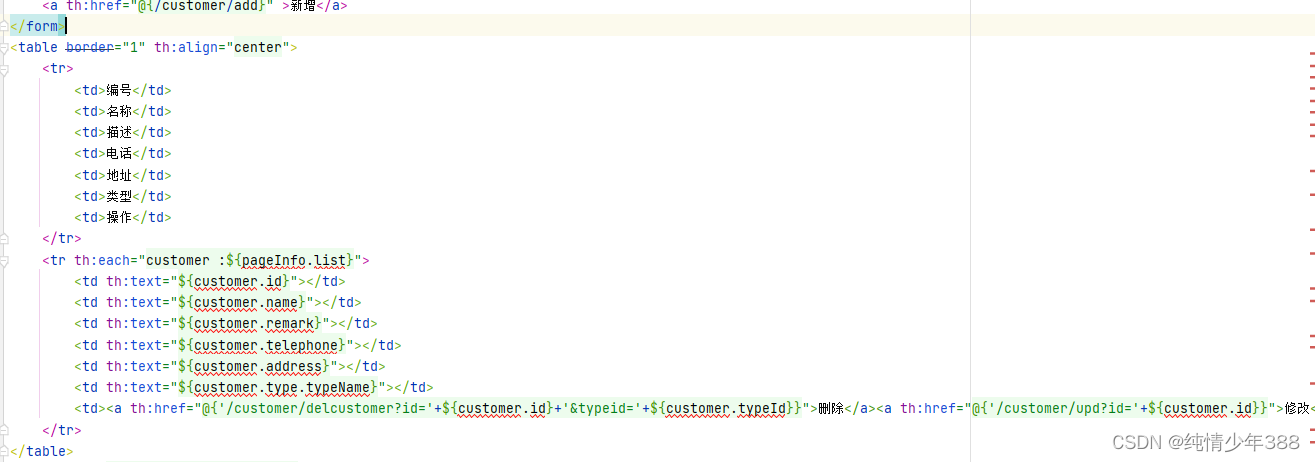
添加页

修改页

然后就可以咯






















 5081
5081











 被折叠的 条评论
为什么被折叠?
被折叠的 条评论
为什么被折叠?








