json-c:
cmake -DCMAKE_INSTALL_PREFIX=安装路径 //可能会报cmake版本过低错误,请自行安装高版本cmake
make
sudo make install
libubox和ubus:
git clone http://git.openwrt.org/project/libubox.git
git clone https://git.openwrt.org/project/ubus.git
vim CMakeLink.txt //注:libubox和ubus都有修改CMakeLink.txt文件以及下面的操作都是一样的
更改
OPTION(BUILD_LUA "build Lua plugin" OFF)
可能要改
OPTION(BUILD_EXAMPLES "build examples" OFF)
添加
include_directories("/home/t/Desktop/json/include") //安装json-c的路径下的include目录
link_directories("/home/t/Desktop/json/lib") //安装json-c的路径下的lib目录
cmake
make
sudo make install
测试:
终端1:
sudo -i 切换root
将链接库路径添加至系统目录
echo “/home/t/Desktop/json/lib” >> /etc/ld.so.conf
更新链接库
ldconfig
ubusd //挂起
终端2:
sudo -i
ubus listen test //监听test
终端3:
ubus send test ‘{“hi!”:”hello!”}’
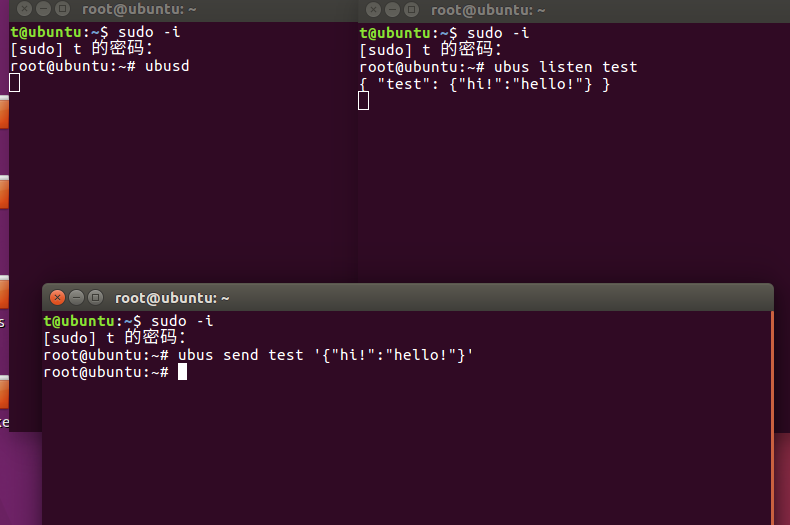





















 3581
3581











 被折叠的 条评论
为什么被折叠?
被折叠的 条评论
为什么被折叠?








