在vue中提供了一套自己的动画过度配置。并且提供了一个新的标签 transition 并且提供一个name属性,用作类名前缀,在vue中,还提供了6个class后缀名 :
-leave( 动画移除前 ),-leave-active( 动画移除中),-leave-to( 动画移除后),-enter(“动画挂载前”),-enter-active(“动画挂载中”),-enter-to(“ 动画挂载后”),通过自定义name属性前缀拼接书写,vue会自动匹配在不同阶段为节点挂载不同的class类名。
更多见此处官网
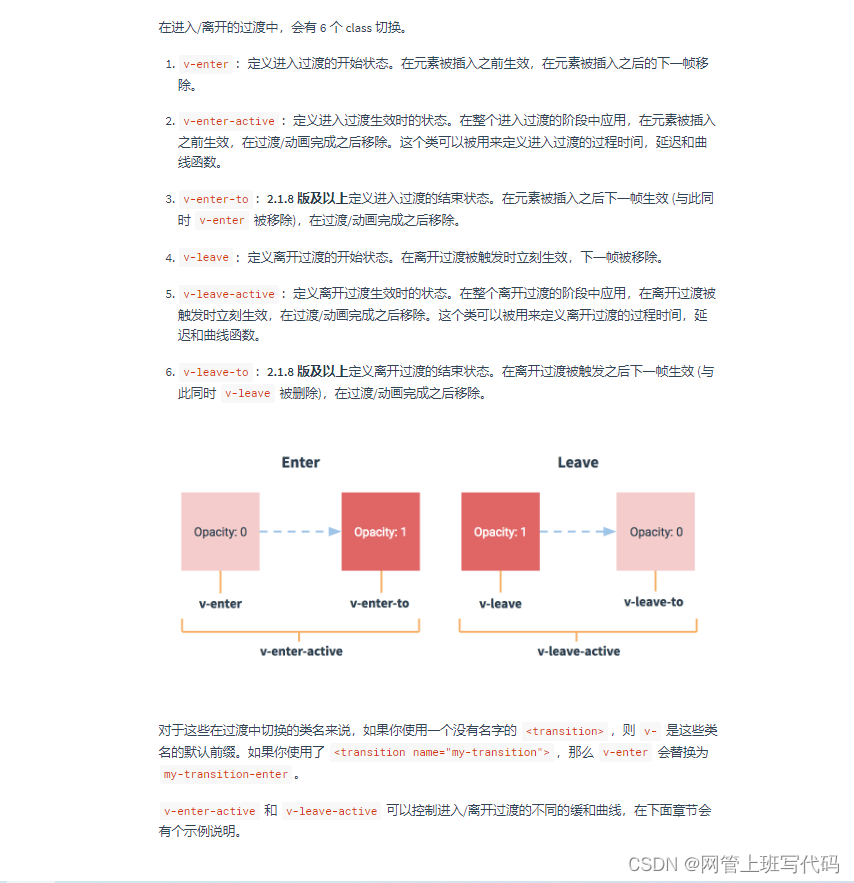
<style>
img {
width: 200px;
height: 200px;
}
/* 动画移除前 */
.Pictureswitching-leave {
opacity: 1;
transform: scale(1) rotate(0deg);
}
/* 动画移除中*/
.Pictureswitching-leave-active {
transition: 1s all linear;
}
/* 动画移除后 */
.Pictureswitching-leave-to {
opacity: 0;
transform: scale(0.2) rotate(180deg);
}
/* 动画挂载前 */
.Pictureswitching-enter {
opacity: 0;
transform: scale(0.2) rotate(180deg);
}
/* 动画挂载中*/
.Pictureswitching-enter-active {
transition: 1s all linear;
}
/* 动画挂载后 */
.Pictureswitching-enter-to {
opacity: 1;
transform: scale(1) rotate(0deg);
}
</style>
</head>
<script src="./vue.js"></script>
<div id="root">
<button @click="addnum">点击切换</button><br />
<transition name="Pictureswitching">
<img
v-show="switchs"
src="https://img-baofun.zhhainiao.com/pcwallpaper_ugc/static/955af46e136ff737e647c5922ba56580.jpg?x-oss-process=image%2fresize%2cm_lfit%2cw_3840%2ch_2160"
alt=""
/>
</transition>
</div>
<body>
<script>
const vm = new Vue({
// el: "#root",
data() {
return {
switchs: true,
};
},
methods: {
addnum() {
this.switchs = !this.switchs;
},
}
});
vm.$mount("#root");
</script>
</body>























 1078
1078











 被折叠的 条评论
为什么被折叠?
被折叠的 条评论
为什么被折叠?










