进入微信小程序后,点击登录,后台签发Access Token,之后每次请求都携带这个token,并且进行权限认证。
流程图:
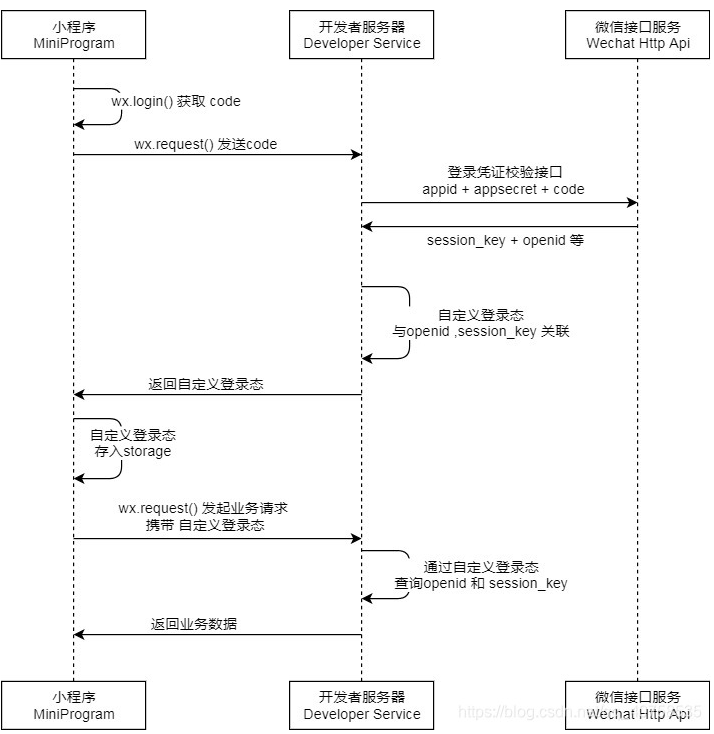
步骤:
1)调用登录API获取code
在小程序前端,调用wx.login()方法获取用户登录凭证code,并将其发送到后台服务器
wx.login({
success: res => {
if (res.code) {
// 发送 code 到后台服务器
wx.request({
url: 'https://your-backend.com/login',
method: 'POST',
data: {
code: res.code
},
success: response => {
console.log('Login successful:', response.data);
// 处理后续逻辑,如保存登录状态等
},
fail: error => {
console.error('Login failed:', error);
}
});
} else {
console.error('wx.login failed:', res.errMsg);
}
},
fail: error => {
console.error('wx.login failed:', error);
}
});
2)后端接收code并向微信登录凭证校验接口发起请求,携带相应参数。如果参数正确,微信会返回openId和session_key
· 在配置文件中配置微信小程序的App ID、App Secret、AccessTokenApiUrl
wechat:
applet:
app-id: ################
app-secret: ##############
access-token-api-url: ######################· 创建一个配置类,用于读取配置文件中的微信小程序相关属性。
@Data
@ConfigurationProperties(prefix = "wechat.applet")
public class WechatAppletProperties {
private String appId;
private String appSecret;
private String accessTokenApiUrl;
}
· 在业务逻辑代码中发送POST请求获取微信登录凭证信息获取openId、sessionKey等信息
String appId = wechatAppletProperties.getAppId();
String secret = wechatAppletProperties.getAppSecret();
String url = wechatAppletProperties.getAccessTokenApiUrl();
//构建请求参数
String param = "appid=" + appId +
"&secret=" + secret +
"&js_code=" + code +
"&grant_type=authorization_code";
//通过HttpRequest工具类发送请求、得到返回结果
String response = HttpRequest.sendPost(url, param);
Map responseMap = JSONObject.parseObject(response, HashMap.class);
//得到openid、sessionid
String openId = String.valueOf(responseMap.get("openid"));
String sessionKey = String.valueOf(responseMap.get("session_key"));HTTP工具类:
public class HttpRequest {
/**
* 向指定URL发送GET方法的请求
*
* @param url
* 发送请求的URL
* @param param
* 请求参数,请求参数应该是 name1=value1&name2=value2 的形式。
* @return URL 所代表远程资源的响应结果
*/
public static String sendGet(String url, String param) {
String result = "";
BufferedReader in = null;
try {
String urlNameString = url + "?" + param;
URL realUrl = new URL(urlNameString);
// 打开和URL之间的连接
URLConnection connection = realUrl.openConnection();
// 设置通用的请求属性
connection.setRequestProperty("accept", "*/*");
connection.setRequestProperty("connection", "Keep-Alive");
connection.setRequestProperty("user-agent",
"Mozilla/4.0 (compatible; MSIE 6.0; Windows NT 5.1;SV1)");
// 建立实际的连接
connection.connect();
// 获取所有响应头字段
Map<String, List<String>> map = connection.getHeaderFields();
// 遍历所有的响应头字段
for (String key : map.keySet()) {
System.out.println(key + "--->" + map.get(key));
}
// 定义 BufferedReader输入流来读取URL的响应
in = new BufferedReader(new InputStreamReader(
connection.getInputStream()));
String line;
while ((line = in.readLine()) != null) {
result += line;
}
} catch (Exception e) {
System.out.println("发送GET请求出现异常!" + e);
e.printStackTrace();
}
// 使用finally块来关闭输入流
finally {
try {
if (in != null) {
in.close();
}
} catch (Exception e2) {
e2.printStackTrace();
}
}
return result;
}
/**
* 向指定 URL 发送POST方法的请求
*
* @param url
* 发送请求的 URL
* @param param
* 请求参数,请求参数应该是 name1=value1&name2=value2 的形式。
* @return 所代表远程资源的响应结果
*/
public static String sendPost(String url, String param) {
PrintWriter out = null;
BufferedReader in = null;
String result = "";
try {
URL realUrl = new URL(url);
// 打开和URL之间的连接
URLConnection conn = realUrl.openConnection();
// 设置通用的请求属性
conn.setRequestProperty("accept", "*/*");
conn.setRequestProperty("connection", "Keep-Alive");
conn.setRequestProperty("user-agent",
"Mozilla/4.0 (compatible; MSIE 6.0; Windows NT 5.1;SV1)");
// 发送POST请求必须设置如下两行
conn.setDoOutput(true);
conn.setDoInput(true);
// 获取URLConnection对象对应的输出流
out = new PrintWriter(conn.getOutputStream());
// 发送请求参数
out.print(param);
// flush输出流的缓冲
out.flush();
// 定义BufferedReader输入流来读取URL的响应
in = new BufferedReader(
new InputStreamReader(conn.getInputStream()));
String line;
while ((line = in.readLine()) != null) {
result += line;
}
} catch (Exception e) {
System.out.println("发送 POST 请求出现异常!"+e);
e.printStackTrace();
}
//使用finally块来关闭输出流、输入流
finally{
try{
if(out!=null){
out.close();
}
if(in!=null){
in.close();
}
}
catch(IOException ex){
ex.printStackTrace();
}
}
return result;
}
}3)保存用户数据到数据库
后端在拿到openid和sessionid之后,将其与小程序前端传递过来的用户数据一起保存到数据库
4)签发登录token并返回给小程序
后端根据用户信息生成token,并返回小程序。小程序将token保存到Storage中以保持登录状态
//为微信用户生成jwt令牌
Map<String,Object> claims=new HashMap<>();
claims.put(user_id,user.getId());
String token =JwtUtil.createJWT(jwtProperties.getUserSecretKey(),jwtPeoperties.getUserTtl(),claims);
//...后面将token加入到Service层返回的wxUserVo中
//jwtProperties为一个配置类,通过jwtProperties来获取xml文件中配置的jwt信息
sample:
jwt:
user-secret-key: ####自定义
user-ttl: 7200000
user-token-name: authentication// 后端返回的数据中包含登录 token
wx.request({
url: 'https://your-backend.com/login',
method: 'POST',
data: {
code: res.code
},
success: response => {
const token = response.data.token;
// 保存 token 到 Storage
wx.setStorageSync('token', token);
},
fail: error => {
console.error('Login failed:', error);
}
});
5)最后在security配置类添加权限验证
@Configuration
public class SecurityConfig extends WebSecurityConfigurerAdapter {
//授权
@Override
protected void configure(HttpSecurity http) throws Exception {
//首页允许所有人可以访问,功能页只对有权限的人才能访问
http.authorizeRequests()
.antMatchers("/")
.permitAll()
.antMatchers("/level1/**")
.hasRole("vip1");
}
//认证
@Override
protected void configure(AuthenticationManagerBuilder auth) throws Exception {
}
}























 2323
2323

 被折叠的 条评论
为什么被折叠?
被折叠的 条评论
为什么被折叠?








