vue 3 中全局配置 axios
1. 为什么要全局配置 axios
在实际项目开发中,几乎每个组件中都会用到 axios 发起数据请求。此时会遇到如下两个问题:
① 每个组件中都需要导入 axios(代码臃肿)
② 每次发请求都需要填写完整的请求路径(不利于后期的维护)

2. 如何全局配置 axios
在 main.js 入口文件中,通过 app.config.globalProperties 全局挂载 axios,示例代码如下:
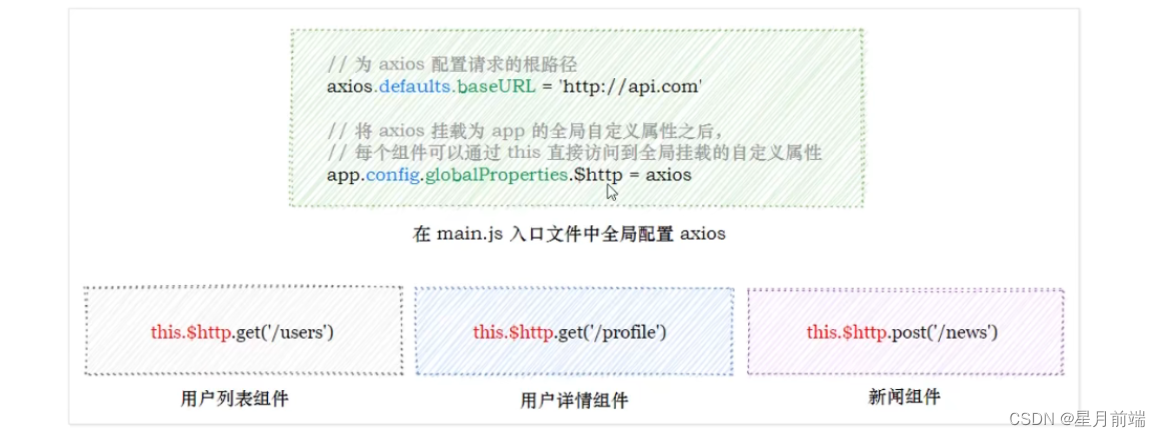
下面我们来实际操作 post 请求:
// main.js
import { createApp } from 'vue'
import App from './App.vue'
// import App from './components/zujian/app.vue'
import axios from 'axios'
import './index.css'
const app = createApp(App)
// 给 axios 设置请求根路径
axios.defaults.baseURL = 'https://www.escook.cn'
// 全局挂载 axios
app.config.globalProperties.$http = axios
app.mount('#app')
// 组件中具体请求代码
<template>
<button @click="addpost">发起post请求</button>
</template>
<script>
export default {
methods: {
async addpost(){
const {data:res} = await this.$http.post('/api/post',{name:'zs',age:20})
console.log(res)
}
},
}
</script>
请求结果如图:
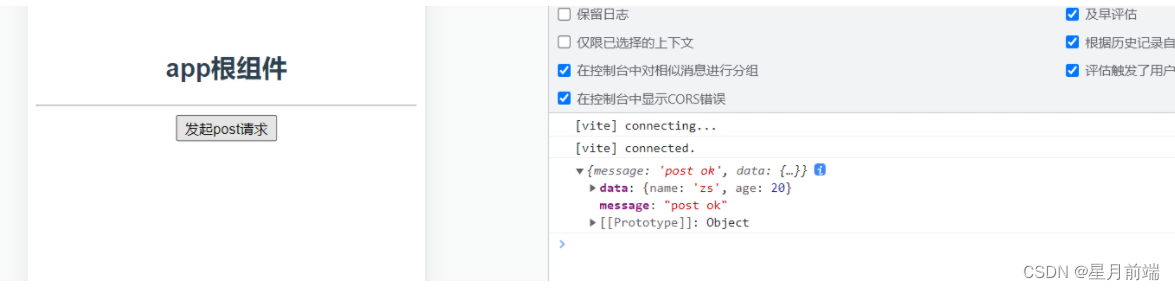
下面是 get 请求:
<template>
<button @click="addpost">发起post请求</button>
<button @click="addget">发起get请求</button>
</template>
<script>
export default {
methods: {
async addpost(){
const {data:res} = await this.$http.post('/api/post',{name:'zs',age:20})
console.log(res)
},
async addget(){
const {data:res} = await this.$http.get('/api/get',{
prams:{
name:'ls',
age:80
}
})
console.log(res)
}
},
}
</script>
返回结果:
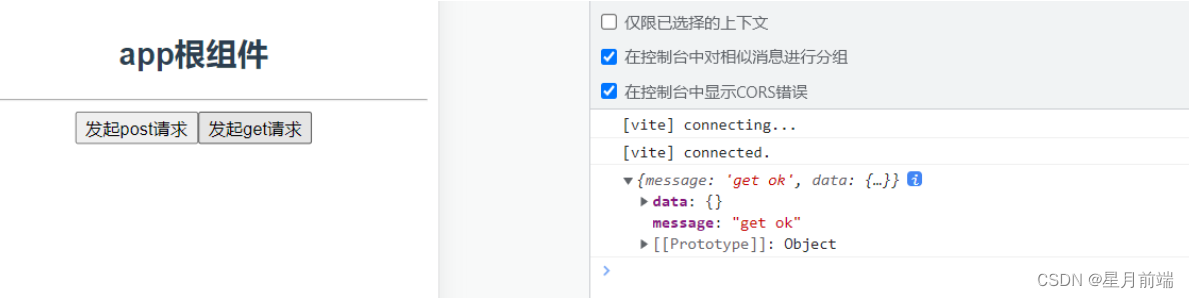
写在最后
✨个人笔记博客✨
星月前端博客
http://blog.yhxweb.top/
✨原创不易,还希望各位大佬支持一下
👍 点赞,你的认可是我创作的动力!
⭐️ 收藏,你的青睐是我努力的方向!
✏️评论,你的意见是我进步的财富!



























 435
435











 被折叠的 条评论
为什么被折叠?
被折叠的 条评论
为什么被折叠?










