依赖
<dependencies>
<dependency>
<groupId>org.springframework.boot</groupId>
<artifactId>spring-boot-starter-web</artifactId>
<version>2.6.5</version>
</dependency>
<!-- 导入SpringBoot集成Open API 3.0(Swagger3.0)的坐标 -->
<!-- 这个坐标它提供了一组注解和工具来集成Swagger UI和OpenAPI规范等-->
<dependency>
<groupId>org.springdoc</groupId>
<artifactId>springdoc-openapi-ui</artifactId>
<version>1.7.0</version>
</dependency>
</dependencies>配置文件
package com.cyz.config;
import io.swagger.v3.oas.models.OpenAPI;
import io.swagger.v3.oas.models.info.Contact;
import io.swagger.v3.oas.models.info.Info;
import io.swagger.v3.oas.models.info.License;
import org.springframework.boot.SpringBootConfiguration;
import org.springframework.context.annotation.Bean;
import java.util.HashMap;
/**
* @author cyz
* @since 2024/1/18 10:49
*/
@SpringBootConfiguration
public class SwaggerConfig {
/***
* 构建Swagger3.0文档说明
* @return 返回 OpenAPI
*/
@Bean
public OpenAPI customOpenAPI() {
// 联系人信息(contact),构建API的联系人信息,用于描述API开发者的联系信息,包括名称、URL、邮箱等
// name:文档的发布者名称 url:文档发布者的网站地址,一般为企业网站 email:文档发布者的电子邮箱
Contact contact = new Contact()
.name("kissStrong") // 作者名称
.email("kissStrong@qq.com") // 作者邮箱
.url("https://baidu.com/") // 介绍作者的URL地址
.extensions(new HashMap<String, Object>()); // 使用Map配置信息(如key为"name","email","url")
// 授权许可信息(license),用于描述API的授权许可信息,包括名称、URL等;假设当前的授权信息为Apache 2.0的开源标准
License license = new License()
.name("Apache 2.0") // 授权名称
.url("https://www.apache.org/licenses/LICENSE-2.0.html") // 授权信息
.identifier("Apache-2.0") // 标识授权许可
.extensions(new HashMap<String, Object>());// 使用Map配置信息(如key为"name","url","identifier")
//创建Api帮助文档的描述信息、联系人信息(contact)、授权许可信息(license)
Info info = new Info()
.title("Swagger3.0 (Open API)") // Api接口文档标题(必填)
.description("学习Swagger框架而用来定义测试的文档") // Api接口文档描述
.version("1.2.1") // Api接口版本
.termsOfService("https://example.com/") // Api接口的服务条款地址
.license(license) // 设置联系人信息
.contact(contact); // 授权许可信息
// 返回信息
return new OpenAPI()
.openapi("3.0.1") // Open API 3.0.1(默认)
.info(info); // 配置Swagger3.0描述信息
}
}测试类TestController
package com.cyz.controller;
import io.swagger.v3.oas.annotations.Operation;
import io.swagger.v3.oas.annotations.Parameter;
import io.swagger.v3.oas.annotations.media.Content;
import io.swagger.v3.oas.annotations.responses.ApiResponse;
import io.swagger.v3.oas.annotations.tags.Tag;
import org.springframework.http.HttpHeaders;
import org.springframework.http.MediaType;
import org.springframework.web.bind.annotation.*;
import org.springframework.web.multipart.MultipartFile;
import javax.servlet.ServletOutputStream;
import javax.servlet.http.HttpServletResponse;
import java.io.FileInputStream;
import java.net.URLEncoder;
import java.nio.charset.StandardCharsets;
/**
* @author cyz
* @since 2024/1/18 10:55
*/
@RestController
@Tag(name = "TestController API",
description = "测试接口")
public class TestController {
@Operation(
summary = "查询一个",
description = "查询一个描述",
parameters = {
@Parameter(name = "id", description = "学生ID", required = true, example = "1")
}
)
@GetMapping("/get")
public String get(@RequestParam("id") Integer id) {
return "success =>> " + id;
}
@PostMapping(value = "/upload", consumes = "multipart/*", headers = "content-type=multipart/form-data")
@Operation(summary = "上传", parameters = @Parameter(name = "file", description = "文件"))
public String uploadFile(@RequestPart("file") MultipartFile file) {
return file.getOriginalFilename();
}
@GetMapping(value = "/download")
@Operation(summary = "下载", responses = @ApiResponse(content = @Content(mediaType = MediaType.APPLICATION_OCTET_STREAM_VALUE)))
public void download(HttpServletResponse response) throws Exception {
// 清空response
response.reset();
// 设置response的Header
response.setCharacterEncoding("UTF-8");
response.setContentType("application/octet-stream");
String fileName = URLEncoder.encode("InvoiceTemplates.docx", String.valueOf(StandardCharsets.UTF_8));
response.setHeader(HttpHeaders.CONTENT_DISPOSITION, "attachment;filename=" + fileName + ";" + "filename*=utf-8''" + fileName);
ServletOutputStream outputStream = response.getOutputStream();
FileInputStream inputStream = new FileInputStream("C:\\Users\\cyz\\Desktop\\InvoiceTemplates.docx");
byte[] bytes = new byte[1024];
int len = 0;
while ((len = inputStream.read(bytes)) != -1) {
outputStream.write(bytes, 0, len);
}
inputStream.close();
outputStream.close();
}
}
UI界面
访问http://ip:8080/swagger-ui.html
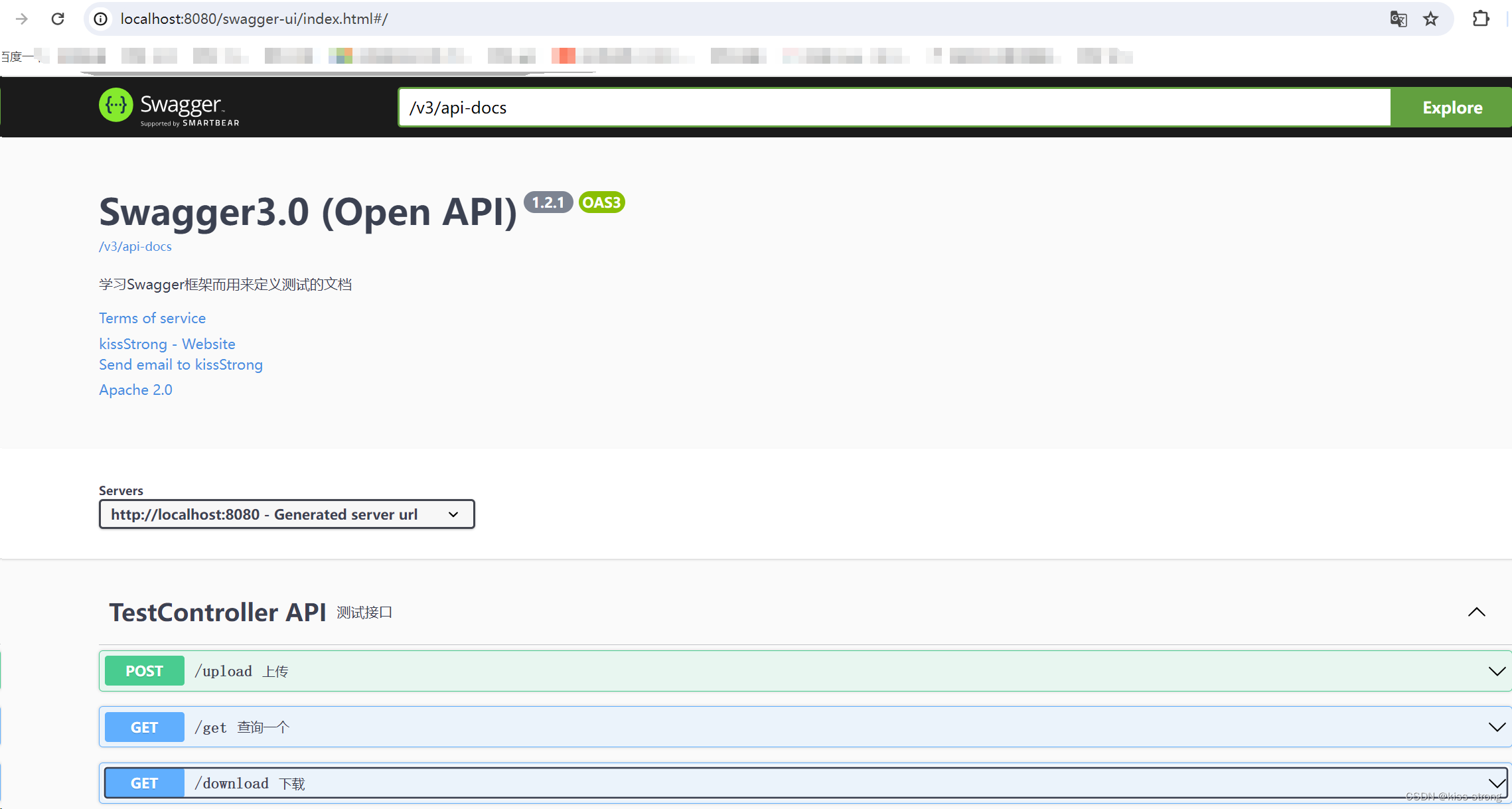

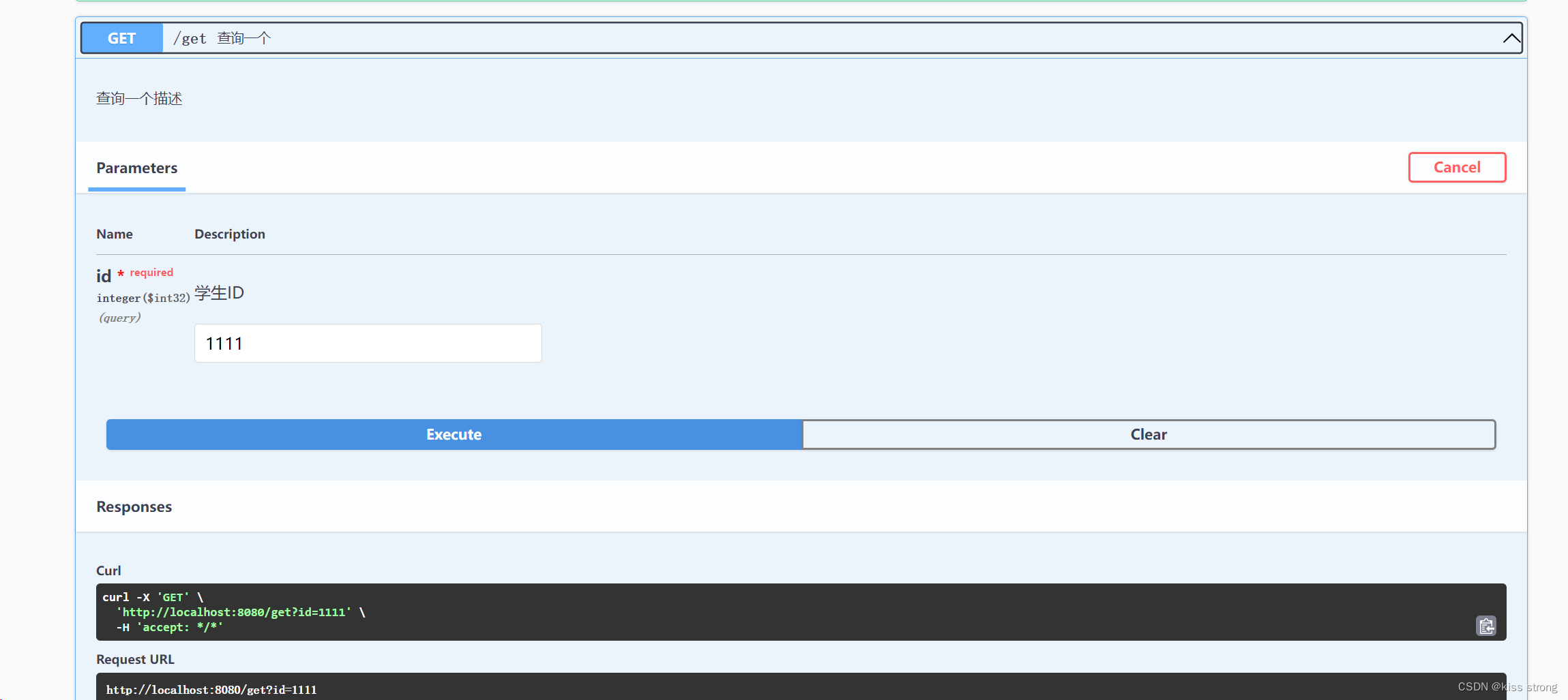





















 740
740











 被折叠的 条评论
为什么被折叠?
被折叠的 条评论
为什么被折叠?








