一、渲染普通数据
1、创建word模板
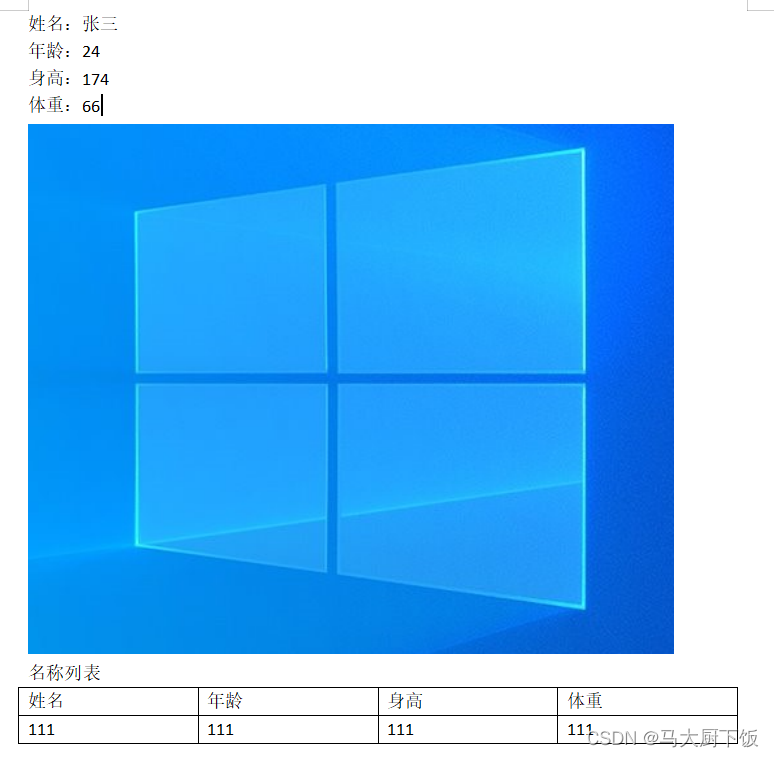
2、另存为XML格式文件

3、创建java程序

4、将xml文件改名为ftl后缀放在resources下
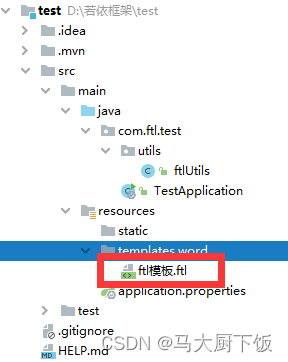
5、格式化代码
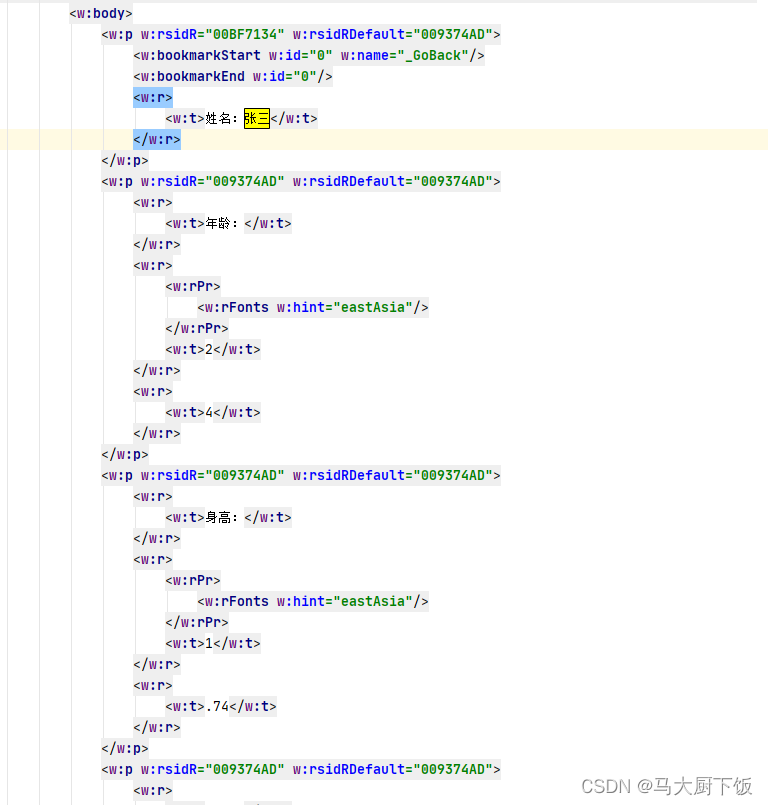
6、使用${}替换原有的数据
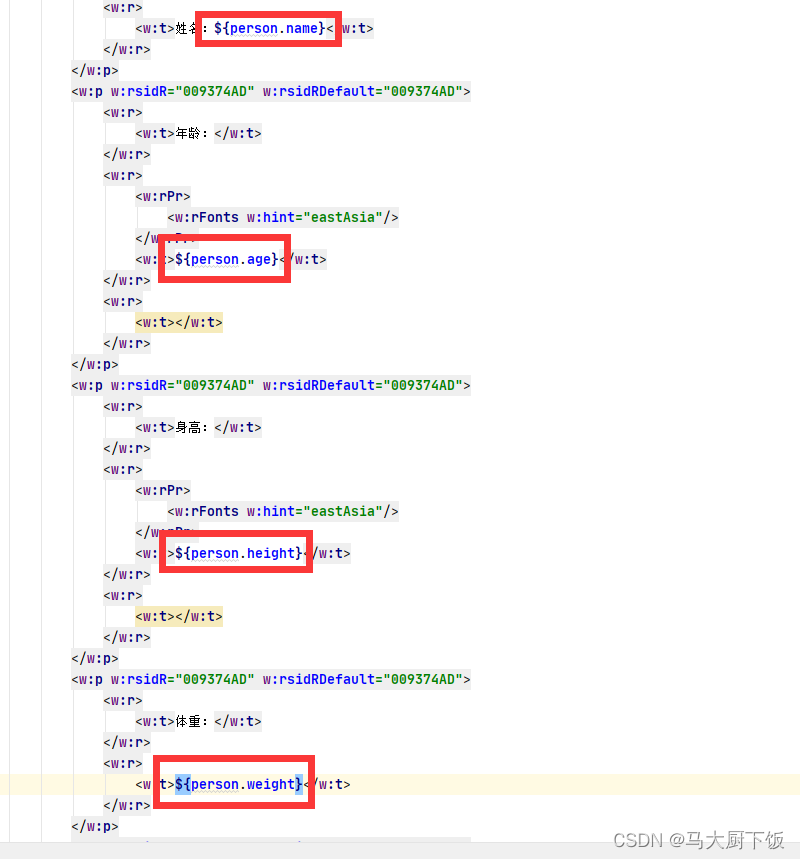
7、添加依赖
<dependency>
<groupId>org.freemarker</groupId>
<artifactId>freemarker</artifactId>
<version>2.3.31</version>
</dependency>
8、工具类
package com.ftl.test.utils;
import freemarker.template.Configuration;
import freemarker.template.DefaultObjectWrapper;
import freemarker.template.Template;
import freemarker.template.TemplateExceptionHandler;
import lombok.extern.log4j.Log4j2;
import org.springframework.stereotype.Component;
import javax.servlet.http.HttpServletResponse;
import java.io.*;
import java.util.*;
/**
* @description:
* @author: 马大厨
* @DAte:2022/8/9
*/
@Component
@Log4j2
public class FtlUtils {
private static final String ENCODING = "UTF-8";
private static Configuration cfg = new Configuration();
/**
* 核心方法
* @param response 返回对象
* @param data 渲染装载数据
*/
public static void reportPeisOrgReservation(Map<String, Object> data,HttpServletResponse response) {
try {
reportPeisOrgReservation(data, "ftl模板.ftl", "logs/" + "aaa" + ".docx", "aaa" + ".docx", response);
} catch (Exception e) {
e.printStackTrace();
}
}
// 初始化cfg
static {
// 设置模板所在文件夹
cfg.setClassForTemplateLoading(FtlUtils.class, "/templates/word");
// setEncoding这个方法一定要设置国家及其编码,不然在ftl中的中文在生成html后会变成乱码
cfg.setEncoding(Locale.getDefault(), ENCODING);
// 设置对象的包装器
cfg.setObjectWrapper(new DefaultObjectWrapper());
// 设置异常处理器,这样的话就可以${a.b.c.d}即使没有属性也不会出错
cfg.setTemplateExceptionHandler(TemplateExceptionHandler.IGNORE_HANDLER);
}
// 获取模板对象
public static Template getTemplate(String templateFileName) throws IOException {
return cfg.getTemplate(templateFileName, ENCODING);
}
/**
* 先根据模板生成word在本地,然后再上传到file文档服务器,最后删除本地word
*
* @param data Map的数据结果集
* @param templateFileName ftl模版文件名
* @param outFilePath 生成文件名称(可带路径)
* @throws Exception
*/
public static void reportPeisOrgReservation(Map<String, Object> data, String templateFileName, String outFilePath, String fileName, HttpServletResponse response) throws Exception {
Writer out = null;
File outFile = new File(outFilePath);
try {
// 获取模板,并设置编码方式,这个编码必须要与页面中的编码格式一致
Template template = getTemplate(templateFileName);
if (!outFile.getParentFile().exists()) {
outFile.getParentFile().mkdirs();
}
out = new OutputStreamWriter(new FileOutputStream(outFile), ENCODING);
//下载到本地
template.process(data, out);
out.flush();
log.info("由模板文件" + templateFileName + "生成" + outFilePath + "成功.");
} catch (Exception e) {
log.error("由模板文件" + templateFileName + "生成" + outFilePath + "出错");
} finally {
out.close();
}
// 获取服务器本地的文件位置
File file = new File(outFilePath);
if (file.exists()) {
BufferedInputStream bufferedInputStream = null;
BufferedOutputStream bufferedOutputStream = null;
try {
// 清除buffer缓存
response.reset();
// 指定下载的文件名
response.setHeader("Content-Disposition",
"attachment;filename=" + fileName);
response.setContentType("application/vnd.ms-excel;charset=UTF-8");
response.setHeader("Pragma", "no-cache");
response.setHeader("Cache-Control", "no-cache");
FileInputStream inputStream = new FileInputStream(file);
bufferedInputStream = new BufferedInputStream(inputStream); //缓冲流加速读
OutputStream outputStream = response.getOutputStream();
bufferedOutputStream = new BufferedOutputStream(outputStream); //缓冲流加速写
int n;
while ((n = bufferedInputStream.read()) != -1) {
bufferedOutputStream.write(n);
}
} catch (Exception e) {
e.printStackTrace();
} finally {
try {
bufferedOutputStream.close();
bufferedInputStream.close();
file.delete();
} catch (IOException e) {
e.printStackTrace();
}
}
} else {
throw new RuntimeException("文件在本地服务器不存在");
}
}
}
9、装入假数据
pojo类
@Data
@AllArgsConstructor
public class Person {
private String name;
private Integer age;
private Integer height;
private Integer weight;
}
controller
@RestController
public class FtlController {
@GetMapping("/testFtl")
public void testFtl(HttpServletResponse response){
// 此条数据是通过数据库查询出的数据
Person person = new Person("李四",13,173,56);
Map<String,Object> map = new HashMap<>();
map.put("person",person);
FtlUtils.reportPeisOrgReservation(map,response);
}
}
二、列表渲染
1、先仿假数据
@RestController
public class FtlController {
@GetMapping("/testFtl")
public void testFtl(HttpServletResponse response){
// 此条数据是通过数据库查询出的数据
Person person = new Person("李四",13,173,56);
Map<String,Object> map = new HashMap<>();
// 此数据是查询数据库返回的集合
List<Person> personList = new ArrayList<>();
personList.add(new Person("李四1",13,173,53));
personList.add(new Person("李四2",14,174,54));
personList.add(new Person("李四3",15,175,55));
personList.add(new Person("李四4",16,176,56));
personList.add(new Person("李四5",17,177,57));
// 添加到map传给模板
map.put("person",person);
map.put("personList",personList);
FtlUtils.reportPeisOrgReservation(map,response);
}
}
2、这个就是那个列表
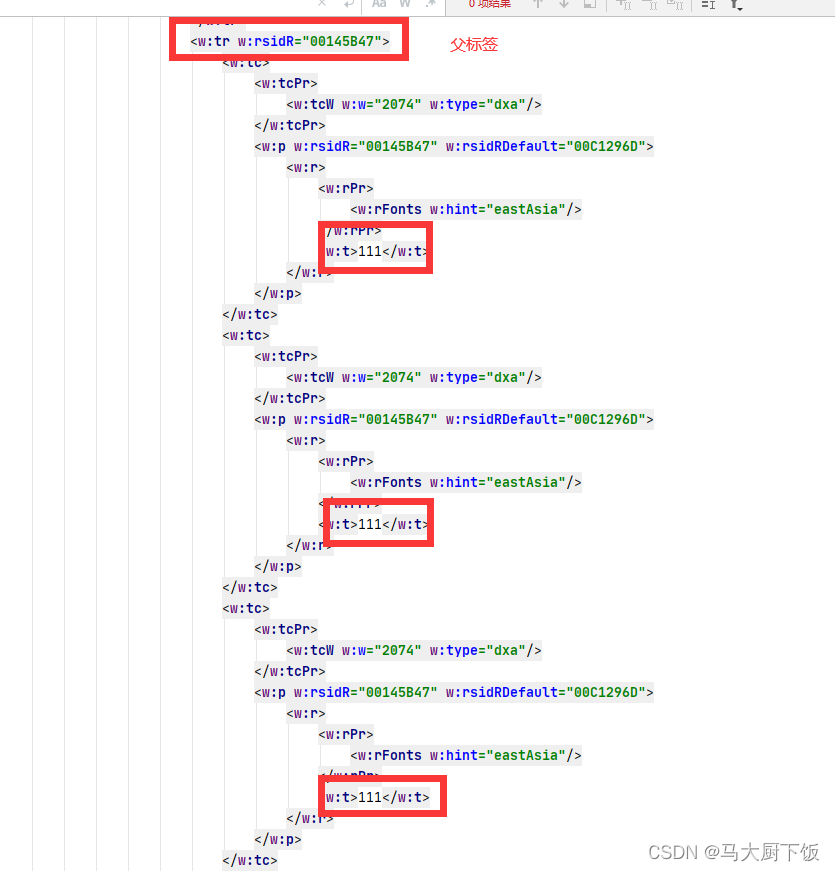
3、使用遍历包围父标签

4、渲染数据
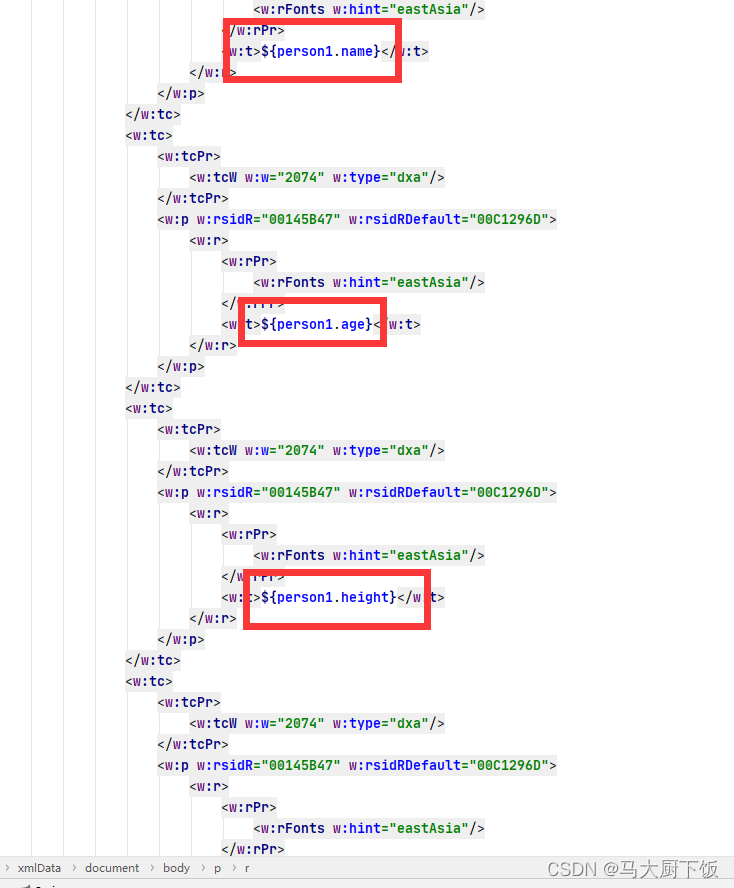
5、访问controller自动下载(演示)
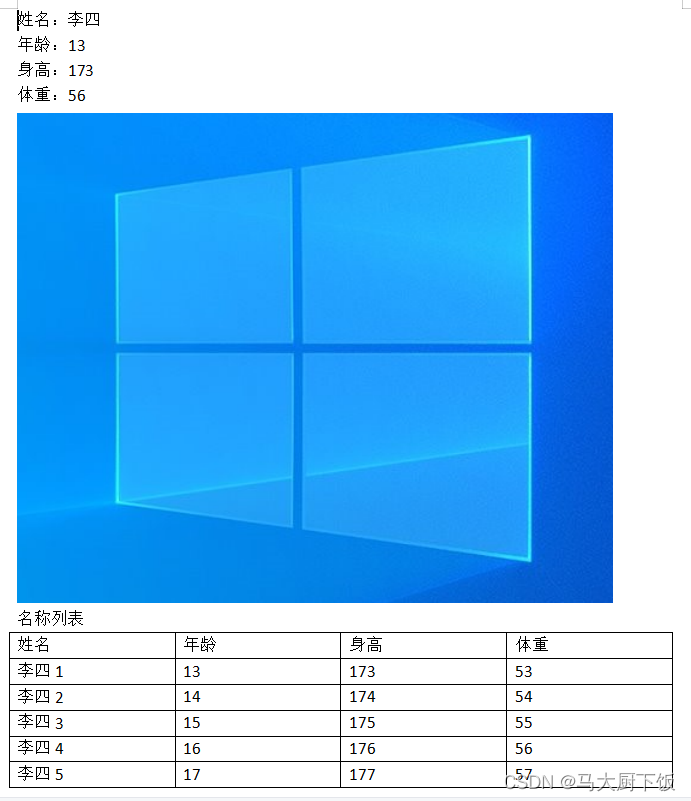
三、忘了,我是傻逼,如果列表前面有id编号的话如1.2.3.4
和渲染列表中一样,将编号哪一行的数据改为
${person?if_exists+1}




















 1484
1484











 被折叠的 条评论
为什么被折叠?
被折叠的 条评论
为什么被折叠?








