SpringBoot-templates+mybtis增删改查+分页模糊查询
使用springBoot和mybtis实现球员管理系统
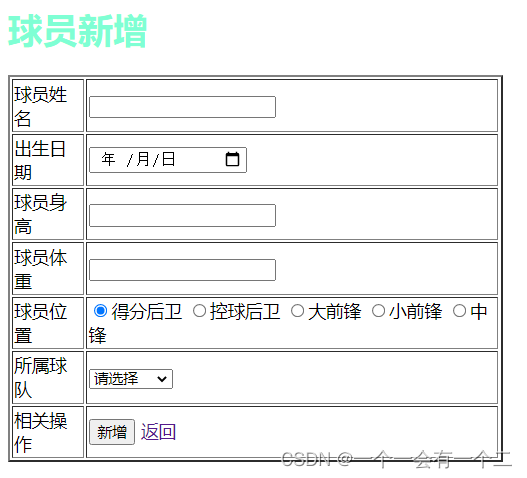
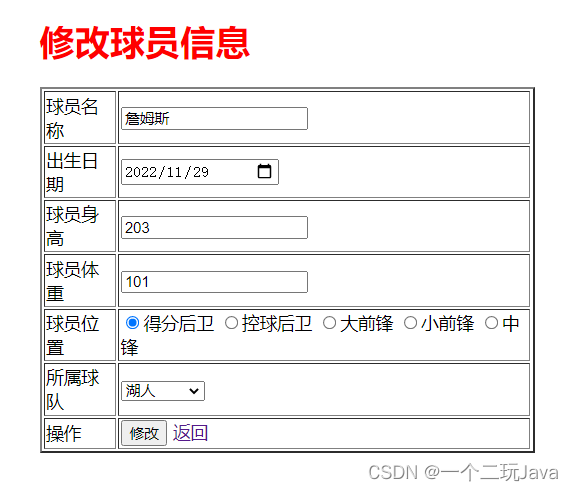
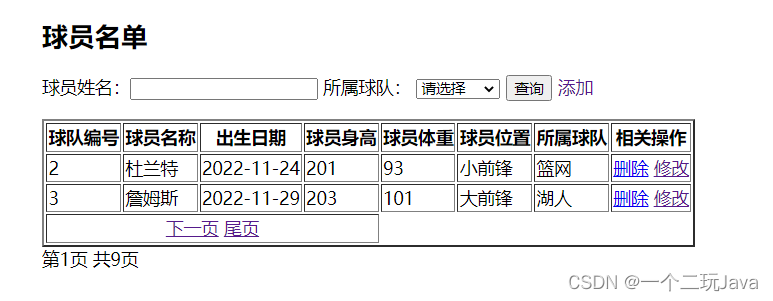
创建SpringBoot项目

软件包名后面可去掉,版本选8,Web下的springWeb可选可不选不选添加相关的jar就行了,把需要的jar包导进去就OK
点下一步直到创建成功
项目目录
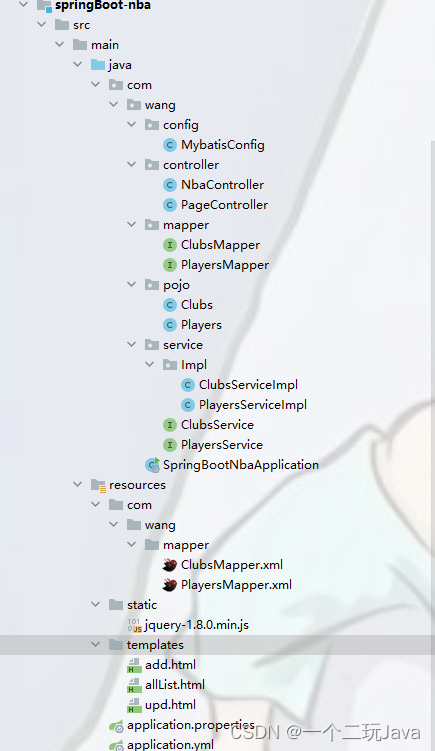
yml配置
#配置数据源
spring:
datasource:
driver-class-name: com.mysql.cj.jdbc.Driver
url: jdbc:mysql://127.0.0.1:3306/spring?useSSL=false&autoReconnect=true&useUnicode=true&characterEncoding=utf8&serverTimezone=GMT%2B8
username: root
password: root
#模板引擎
thymeleaf:
model: HTML5
prefix: classpath:/templates/
suffix: .html
#指定编码
encoding: utf-8
#禁用缓存 默认false
cache: false
mybatis:
#别名
type-aliases-package: com.wang.pojo
#下划线自动映射驼峰
configuration:
map-underscore-to-camel-case: true
log-impl: org.apache.ibatis.logging.stdout.StdOutImpl
#指定sql映射文件的位置
mapper-locations: classpath:/mapper/*.xml
server:
port: 8081
多余文件可删可不删,使用templates需要导入<html lang="en" xmlns:th="http://www.thymeleaf.org">
创建项目的时候没勾选需要导templates包,也可以在创建项目的时候把包全勾选上
pom.xml
<?xml version="1.0" encoding="UTF-8"?>
<project xmlns="http://maven.apache.org/POM/4.0.0" xmlns:xsi="http://www.w3.org/2001/XMLSchema-instance"
xsi:schemaLocation="http://maven.apache.org/POM/4.0.0 https://maven.apache.org/xsd/maven-4.0.0.xsd">
<modelVersion>4.0.0</modelVersion>
<parent>
<groupId>org.springframework.boot</groupId>
<artifactId>spring-boot-starter-parent</artifactId>
<version>2.7.5</version>
<relativePath/> <!-- lookup parent from repository -->
</parent>
<groupId>com.wang</groupId>
<artifactId>springBoot-nba</artifactId>
<version>0.0.1-SNAPSHOT</version>
<name>springBoot-nba</name>
<description>Demo project for Spring Boot</description>
<properties>
<java.version>1.8</java.version>
</properties>
<dependencies>
<dependency>
<groupId>org.springframework.boot</groupId>
<artifactId>spring-boot-starter-web</artifactId>
</dependency>
<dependency>
<groupId>org.springframework.boot</groupId>
<artifactId>spring-boot-starter-test</artifactId>
<scope>test</scope>
</dependency>
<dependency>
<groupId>mysql</groupId>
<artifactId>mysql-connector-java</artifactId>
<version>8.0.25</version>
</dependency>
<!--分页插件PageHelper-->
<dependency>
<groupId>com.github.pagehelper</groupId>
<artifactId>pagehelper</artifactId>
<version>5.1.2</version>
</dependency>
<dependency>
<groupId>org.mybatis</groupId>
<artifactId>mybatis</artifactId>
<version>3.5.2</version>
</dependency>
<dependency>
<groupId>org.mybatis</groupId>
<artifactId>mybatis-spring</artifactId>
<version>2.0.2</version>
</dependency>
<dependency>
<groupId>org.springframework</groupId>
<artifactId>spring-web</artifactId>
<version>5.3.23</version>
<scope>compile</scope>
</dependency>
<dependency>
<groupId>org.projectlombok</groupId>
<artifactId>lombok</artifactId>
<version>1.18.22</version>
<scope>provided</scope>
</dependency>
<dependency>
<groupId>org.mybatis.spring.boot</groupId>
<artifactId>mybatis-spring-boot-starter</artifactId>
<version>1.3.3</version>
</dependency>
<!--thymeleaf-->
<dependency>
<groupId>org.springframework.boot</groupId>
<artifactId>spring-boot-starter-thymeleaf</artifactId>
</dependency>
</dependencies>
<build>
<plugins>
<plugin>
<groupId>org.springframework.boot</groupId>
<artifactId>spring-boot-maven-plugin</artifactId>
</plugin>
</plugins>
</build>
</project>
application和yml配置
 数据库配置
数据库配置
 yml配置
yml配置
数据库表
 表名clubs
表名clubs
 表名players
表名players
数据数据展示

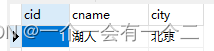
pojo实体类
package com.wang.pojo;
import java.util.Date;
import lombok.AllArgsConstructor;
import lombok.Builder;
import lombok.Data;
import lombok.NoArgsConstructor;
import org.springframework.beans.factory.annotation.Autowired;
import org.springframework.format.annotation.DateTimeFormat;
@Data
@Builder
@AllArgsConstructor
@NoArgsConstructor
public class Players {
private Integer pid;
private String pname;
@DateTimeFormat(pattern = "yyyy-MM-dd")
private Date birthday;
private Integer height;
private Integer weight;
private String position;
private Integer cid;
@Autowired
private Clubs clubs;
}
package com.wang.pojo;
import lombok.AllArgsConstructor;
import lombok.Builder;
import lombok.Data;
import lombok.NoArgsConstructor;
import org.springframework.beans.factory.annotation.Autowired;
@Data
@Builder
@AllArgsConstructor
@NoArgsConstructor
public class Clubs {
private Integer cid;
private String cname;
private String city;
}
mapper层(也就是dao层)
package com.wang.mapper;
import com.wang.pojo.Players;
import org.apache.ibatis.annotations.Mapper;
import org.apache.ibatis.annotations.Param;
import java.util.List;
@Mapper
public interface PlayersMapper {
int deleteByPrimaryKey(Integer pid);
int insert(Players record);
List<Players> queryByName(@Param("name") String name, @Param("id") Integer id);
Players selectByPrimaryKey(Integer pid);
int updateByPrimaryKey(Players record);
}
package com.wang.mapper;
import com.wang.pojo.Clubs;
import org.apache.ibatis.annotations.Mapper;
import java.util.List;
@Mapper
public interface ClubsMapper {
List<Clubs> query();
}
mapper.xml
<?xml version="1.0" encoding="UTF-8"?>
<!DOCTYPE mapper PUBLIC "-//mybatis.org//DTD Mapper 3.0//EN" "http://mybatis.org/dtd/mybatis-3-mapper.dtd">
<mapper namespace="com.wang.mapper.PlayersMapper">
<resultMap id="BaseResultMap" type="com.wang.pojo.Players">
<!--@mbg.generated-->
<!--@Table players-->
<id column="pid" jdbcType="INTEGER" property="pid" />
<result column="pname" jdbcType="VARCHAR" property="pname" />
<result column="birthday" jdbcType="DATE" property="birthday" />
<result column="height" jdbcType="INTEGER" property="height" />
<result column="weight" jdbcType="INTEGER" property="weight" />
<result column="position" jdbcType="VARCHAR" property="position" />
<result column="cid" jdbcType="INTEGER" property="cid" />
<association property="clubs" javaType="com.wang.pojo.Clubs">
<result column="name" property="cname"/>
</association>
</resultMap>
<sql id="Base_Column_List">
<!--@mbg.generated-->
pid, pname, birthday, height, weight, `position`, cid
</sql>
<select id="selectByPrimaryKey" parameterType="java.lang.Integer" resultMap="BaseResultMap">
<!--@mbg.generated-->
select
<include refid="Base_Column_List" />
from players
where pid = #{pid,jdbcType=INTEGER}
</select>
<delete id="deleteByPrimaryKey" parameterType="java.lang.Integer">
<!--@mbg.generated-->
delete from players
where pid = #{pid,jdbcType=INTEGER}
</delete>
<insert id="insert" keyColumn="pid" keyProperty="pid" parameterType="com.wang.pojo.Players" useGeneratedKeys="true">
<!--@mbg.generated-->
insert into players (pname, birthday, height,
weight, `position`, cid
)
values (#{pname,jdbcType=VARCHAR}, #{birthday,jdbcType=DATE}, #{height,jdbcType=INTEGER},
#{weight,jdbcType=INTEGER}, #{position,jdbcType=VARCHAR}, #{cid,jdbcType=INTEGER}
)
</insert>
<insert id="insertSelective" keyColumn="pid" keyProperty="pid" parameterType="com.wang.pojo.Players" useGeneratedKeys="true">
<!--@mbg.generated-->
insert into players
<trim prefix="(" suffix=")" suffixOverrides=",">
<if test="pname != null">
pname,
</if>
<if test="birthday != null">
birthday,
</if>
<if test="height != null">
height,
</if>
<if test="weight != null">
weight,
</if>
<if test="position != null">
`position`,
</if>
<if test="cid != null">
cid,
</if>
</trim>
<trim prefix="values (" suffix=")" suffixOverrides=",">
<if test="pname != null">
#{pname,jdbcType=VARCHAR},
</if>
<if test="birthday != null">
#{birthday,jdbcType=DATE},
</if>
<if test="height != null">
#{height,jdbcType=INTEGER},
</if>
<if test="weight != null">
#{weight,jdbcType=INTEGER},
</if>
<if test="position != null">
#{position,jdbcType=VARCHAR},
</if>
<if test="cid != null">
#{cid,jdbcType=INTEGER},
</if>
</trim>
</insert>
<update id="updateByPrimaryKeySelective" parameterType="com.wang.pojo.Players">
<!--@mbg.generated-->
update players
<set>
<if test="pname != null">
pname = #{pname,jdbcType=VARCHAR},
</if>
<if test="birthday != null">
birthday = #{birthday,jdbcType=DATE},
</if>
<if test="height != null">
height = #{height,jdbcType=INTEGER},
</if>
<if test="weight != null">
weight = #{weight,jdbcType=INTEGER},
</if>
<if test="position != null">
`position` = #{position,jdbcType=VARCHAR},
</if>
<if test="cid != null">
cid = #{cid,jdbcType=INTEGER},
</if>
</set>
where pid = #{pid,jdbcType=INTEGER}
</update>
<update id="updateByPrimaryKey" parameterType="com.wang.pojo.Players">
<!--@mbg.generated-->
update players
set pname = #{pname,jdbcType=VARCHAR},
birthday = #{birthday,jdbcType=DATE},
height = #{height,jdbcType=INTEGER},
weight = #{weight,jdbcType=INTEGER},
`position` = #{position,jdbcType=VARCHAR},
cid = #{cid,jdbcType=INTEGER}
where pid = #{pid,jdbcType=INTEGER}
</update>
<select id="queryByName" resultMap="BaseResultMap">
select p.pid,p.pname, p.birthday, p.height, p.weight, p.`position`, c.cname name FROM players p,clubs c
<where>
p.cid=c.cid
<if test="name != null and name != ''">
and pname like concat('%',#{name},'%')
</if>
<if test="id != null">
and p.cid like concat('%',#{id},'%')
</if>
</where>
</select>
</mapper>
<?xml version="1.0" encoding="UTF-8"?>
<!DOCTYPE mapper PUBLIC "-//mybatis.org//DTD Mapper 3.0//EN" "http://mybatis.org/dtd/mybatis-3-mapper.dtd">
<mapper namespace="com.wang.mapper.ClubsMapper">
<resultMap id="BaseResultMap" type="com.wang.pojo.Clubs">
<!--@mbg.generated-->
<!--@Table clubs-->
<id column="cid" jdbcType="INTEGER" property="cid" />
<result column="cname" jdbcType="VARCHAR" property="cname" />
<result column="city" jdbcType="VARCHAR" property="city" />
</resultMap>
<sql id="Base_Column_List">
<!--@mbg.generated-->
cid, cname, city
</sql>
<select id="query" resultMap="BaseResultMap">
select * from clubs;
</select>
</mapper>
service层
package com.wang.service;
import com.github.pagehelper.PageInfo;
import com.wang.pojo.Players;
public interface PlayersService{
int deleteByPrimaryKey(Integer pid);
int insert(Players record);
PageInfo<Players> queryByName(String name,Integer id, Integer pageSize, Integer pageNum);
Players selectByPrimaryKey(Integer pid);
int updateByPrimaryKey(Players record);
}
package com.wang.service;
import com.wang.pojo.Clubs;
import java.util.List;
public interface ClubsService{
List<Clubs> query();
}
service实现类
package com.wang.service.Impl;
import com.github.pagehelper.PageHelper;
import com.github.pagehelper.PageInfo;
import com.wang.mapper.PlayersMapper;
import com.wang.pojo.Players;
import com.wang.service.PlayersService;
import org.springframework.stereotype.Service;
import javax.annotation.Resource;
import java.util.List;
@Service
public class PlayersServiceImpl implements PlayersService {
@Resource
private PlayersMapper playersMapper;
@Override
public int deleteByPrimaryKey(Integer pid) {
return playersMapper.deleteByPrimaryKey(pid);
}
@Override
public int insert(Players record) {
return playersMapper.insert(record);
}
@Override
public PageInfo<Players> queryByName(String name, Integer id, Integer pageSize, Integer pageNum) {
PageHelper.startPage(pageNum,pageSize);
List<Players> list = playersMapper.queryByName(name,id);
PageInfo<Players> pageInfo = new PageInfo<>(list);
return pageInfo;
}
@Override
public int updateByPrimaryKey(Players record) {
return playersMapper.updateByPrimaryKey(record);
}
@Override
public Players selectByPrimaryKey(Integer pid) {
return playersMapper.selectByPrimaryKey(pid);
}
}
package com.wang.service.Impl;
import com.wang.mapper.ClubsMapper;
import com.wang.pojo.Clubs;
import com.wang.service.ClubsService;
import org.springframework.stereotype.Service;
import javax.annotation.Resource;
import java.util.List;
@Service
public class ClubsServiceImpl implements ClubsService {
@Resource
private ClubsMapper clubsMapper;
@Override
public List<Clubs> query() {
return clubsMapper.query();
}
}
controller层
package com.wang.controller;
import com.github.pagehelper.PageInfo;
import com.wang.pojo.Clubs;
import com.wang.pojo.Players;
import com.wang.service.Impl.ClubsServiceImpl;
import com.wang.service.Impl.PlayersServiceImpl;
import org.springframework.beans.factory.annotation.Autowired;
import org.springframework.beans.factory.annotation.Qualifier;
import org.springframework.stereotype.Controller;
import org.springframework.ui.Model;
import org.springframework.web.bind.annotation.PostMapping;
import org.springframework.web.bind.annotation.RequestMapping;
import org.springframework.web.bind.annotation.RequestParam;
import org.springframework.web.bind.annotation.ResponseBody;
import javax.annotation.Resource;
import java.util.List;
@Controller
@RequestMapping("/nba")
public class NbaController {
@Autowired
private PlayersServiceImpl playersService;
@Autowired
private ClubsServiceImpl clubsService;
// @RequestMapping(value = "/")
// public String login(){
// return "allList";
// }
@RequestMapping("/ssm")
public String list(String name, Integer id, @RequestParam(value = "pageSize", required = false, defaultValue = "2") Integer pageSize, @RequestParam(value = "pageNum", required = false, defaultValue = "1") Integer pageNum, Model model){
PageInfo<Players> playersPageInfo = playersService.queryByName(name, id, pageSize, pageNum);
List<Clubs> query = clubsService.query();
model.addAttribute("query",query);
model.addAttribute("name",name);
model.addAttribute("id",id);
model.addAttribute("playersPageInfo",playersPageInfo);
return "allList";
}
@RequestMapping("/add")
public String add(Model model){
List<Clubs> query = clubsService.query();
model.addAttribute("query",query);
return "add";
}
@PostMapping("/addNba")
public String addNba(Players players){
playersService.insert(players);
return "redirect:/nba/ssm";
}
@RequestMapping("/del")
public String delNba(Integer id){
playersService.deleteByPrimaryKey(id);
return "redirect:/nba/ssm";
}
@RequestMapping("/upd")
public String upd(Integer id,Model model){
Players players = playersService.selectByPrimaryKey(id);
model.addAttribute("list",players);
List<Clubs> query = clubsService.query();
model.addAttribute("query",query);
return "upd";
}
@RequestMapping("/updNba")
public String updNba(Players players){
playersService.updateByPrimaryKey(players);
return "redirect:/nba/ssm";
}
}
config配置首页访问和分页展示
package com.wang.config;
import com.github.pagehelper.PageInterceptor;
import org.springframework.boot.context.event.ApplicationReadyEvent;
import org.springframework.context.annotation.Bean;
import org.springframework.context.annotation.Configuration;
import org.springframework.context.event.EventListener;
import java.io.IOException;
import java.util.Properties;
@Configuration
public class MybatisConfig {
@Bean
public PageInterceptor pageInterceptor() {
PageInterceptor pageInterceptor = new PageInterceptor();
// 详见 com.github.pagehelper.page.PageParams
Properties p = new Properties();
// p.setProperty("offsetAsPageNum", "false");
// p.setProperty("rowBoundsWithCount", "false");
// p.setProperty("reasonable", "false");
// 设置数据库方言 , 也可以不设置,会动态获取
p.setProperty("helperDialect", "mysql");
pageInterceptor.setProperties(p);
return pageInterceptor;
}
@EventListener({ApplicationReadyEvent.class})
void applicationReadyEvent() {
// System.out.println("应用已经准备就绪 ... 启动浏览器");
// 这里需要注url:端口号+测试类方法名
String url = "http://localhost:8081/nba/ssm";
Runtime runtime = Runtime.getRuntime();
try {
runtime.exec("rundll32 url.dll,FileProtocolHandler " + url);
} catch (IOException e) {
e.printStackTrace();
}
}
}
upd.html页面
<!DOCTYPE html>
<html lang="en">
<html lang="en" xmlns:th="http://www.thymeleaf.org">
<head>
<meta charset="UTF-8">
<title>Title</title>
</head>
<body>
<form th:action="@{/nba/updNba}" th:method="post">
<div style="width: 450px;height:100%; margin:0px auto">
<h1 style="color:red">修改球员信息</h1>
<table border="2px">
<input type="hidden" th:name="pid" th:value="${list.pid}">
<tr>
<td>球员名称</td>
<td><input type="text" th:name="pname" th:value="${list.pname}" required ></td>
</tr>
<tr>
<td>出生日期</td>
<td><input type="date" th:name="birthday" th:value="${#dates.format(list.birthday,'yyyy-MM-dd')}" required ></td>
</tr>
<tr>
<td>球员身高</td>
<td><input type="text" th:name="height" th:value="${list.height}" required ></td>
</tr>
<tr>
<td>球员体重</td>
<td><input type="text" th:name="weight" th:value="${list.weight}"></td>
</tr>
<tr>
<td>球员位置</td>
<td>
<input type="radio" name="position" value="得分后卫" checked>得分后卫
<input type="radio" name="position" value="控球后卫">控球后卫
<input type="radio" name="position" value="大前锋">大前锋
<input type="radio" name="position" value="小前锋">小前锋
<input type="radio" name="position" value="中锋">中锋
</td>
</tr>
<tr>
<td>所属球队</td>
<td>
<select name="cid">
<option th:each="q:${query}" th:value="${q.cid}" th:text="${q.cname}" ></option>
</select>
</td>
</tr>
<td>操作</td>
<td><input th:type="submit" th:value="修改"><a th:href="@{/nba/ssm}" style="text-decoration: none"> 返回</a></td>
</tr>
</table>
</div>
</form>
</body>
</html>
allList.html页面
<!DOCTYPE html>
<html lang="en" xmlns:th="http://www.thymeleaf.org">
<head>
<meta charset="UTF-8">
<title>Title</title>
</head>
<body>
<div style="width: 680px;height:100%; margin:0px auto">
<h2>球员名单</h2>
<p>
<form th:action="@{/nba/ssm}" method="post">
球员姓名:<input name="name" type="text"/>
所属球队:
<select name="id" id="id">
<option selected disabled>请选择</option>
<option th:value="${q.cid}" th:each="q:${query}" th:text="${q.cname}"></option>
</select>
<input type="submit" value="查询">
<a type="button" th:href="@{/nba/add}" style="text-decoration: none">添加</a>
</form>
</p>
<table border="2px">
<tr>
<th>球队编号</th>
<th>球员名称</th>
<th>出生日期</th>
<th>球员身高</th>
<th>球员体重</th>
<th>球员位置</th>
<th>所属球队</th>
<th>相关操作</th>
</tr>
<!--这里的数据要从servlet里面获取-->
<tr th:each="list:${playersPageInfo.list}">
<td th:text="${list.pid}"></td>
<td th:text="${list.pname}"></td>
<td th:text="${#dates.format(list.birthday,'yyyy-MM-dd')}"></td>
<td th:text="${list.height}"></td>
<td th:text="${list.weight}"></td>
<td th:text="${list.position}"></td>
<td th:text="${list.clubs.cname}">
</td>
<td>
<a th:href="@{/nba/del/(id=${list.pid})}">删除</a>
<a th:href="@{/nba/upd/(id=${list.pid})}">修改</a>
</td>
</tr>
<tr align="center">
<td colspan="4">
<a th:if="${playersPageInfo.hasPreviousPage}" th:href="@{/nba/ssm(pageNum=1,name=${name},id=${id})}">首页</a>
<a th:if="${playersPageInfo.hasPreviousPage}" th:href="@{/nba/ssm(pageNum=${playersPageInfo.prePage},name=${name},id=${id})}">上一页</a>
<a th:if="${playersPageInfo.hasNextPage}" th:href="@{/nba/ssm(pageNum=${playersPageInfo.nextPage},name=${name},id=${id})}">下一页</a>
<a th:if="${playersPageInfo.hasNextPage}" th:href="@{/nba/ssm(pageNum=${playersPageInfo.pages},name=${name},id=${id})}">尾页</a>
</td>
</tr>
</table>
第<span th:text="${playersPageInfo.pageNum}"/>页
共<span th:text="${playersPageInfo.pages}"/>页
</div>
</body>
</html>
add.html页面
<!DOCTYPE html>
<html lang="en">
<html lang="en" xmlns:th="http://www.thymeleaf.org">
<head>
<meta charset="UTF-8">
<title>Title</title>
</head>
<body>
<form method="post" th:action="@{/nba/addNba}">
<div style="width: 450px;height:100%; margin:0px auto">
<h1 style="color: aquamarine">球员新增</h1>
<table border="2px">
<tr>
<td>球员姓名</td>
<td><input type="text" name="pname" required></td>
</tr>
<tr>
<td>出生日期</td>
<td><input type="date" name="birthday" required></td>
</tr>
<tr>
<td>球员身高</td>
<td><input type="text" name="height" required></td>
</tr>
<tr>
<td>球员体重</td>
<td>
<input type="text" name="weight"/>
</td>
</tr>
<tr>
<td>球员位置</td>
<td>
<input type="radio" name="position" checked value="得分后卫">得分后卫
<input type="radio" name="position" value="控球后卫">控球后卫
<input type="radio" name="position" value="大前锋">大前锋
<input type="radio" name="position" value="小前锋">小前锋
<input type="radio" name="position" value="中锋">中锋
</td>
</tr>
<tr>
<td>所属球队</td>
<td>
<select name="cid">
<option selected disabled>请选择</option>
<option th:each="q:${query}" th:value="${q.cid}" th:text="${q.cname}"></option>
</select>
</td>
</tr>
<tr>
<td>相关操作</td>
<td><input type="submit" value="新增"/><a type="button" th:href="@{/nba/ssm}" style="text-decoration: none"> 返回</a></td>
</tr>
</table>
</div>
</form>
</body>
</html>
同步新增数据
<script src="http://code.jquery.com/jquery-latest.js"></script>
<script>
$("#nba").on('click',function(){
$.ajax({
type: 'post',
data: $('#form').serialize(),
url: '${pageContext.request.contextPath}/nba/addNba',
dataType : 'text',
success: function (data) {
if(data =='yes'){
window.location.href="${pageContext.request.contextPath}"
}
}
})
})
</script>
异步新增数据
使用ajax需要导一个jquery包也可以导在线的包
给form表单绑定一个id,给按钮绑定一个id,切记ajax请求要放到body下面不然不会生效






















 6212
6212











 被折叠的 条评论
为什么被折叠?
被折叠的 条评论
为什么被折叠?








