效果图

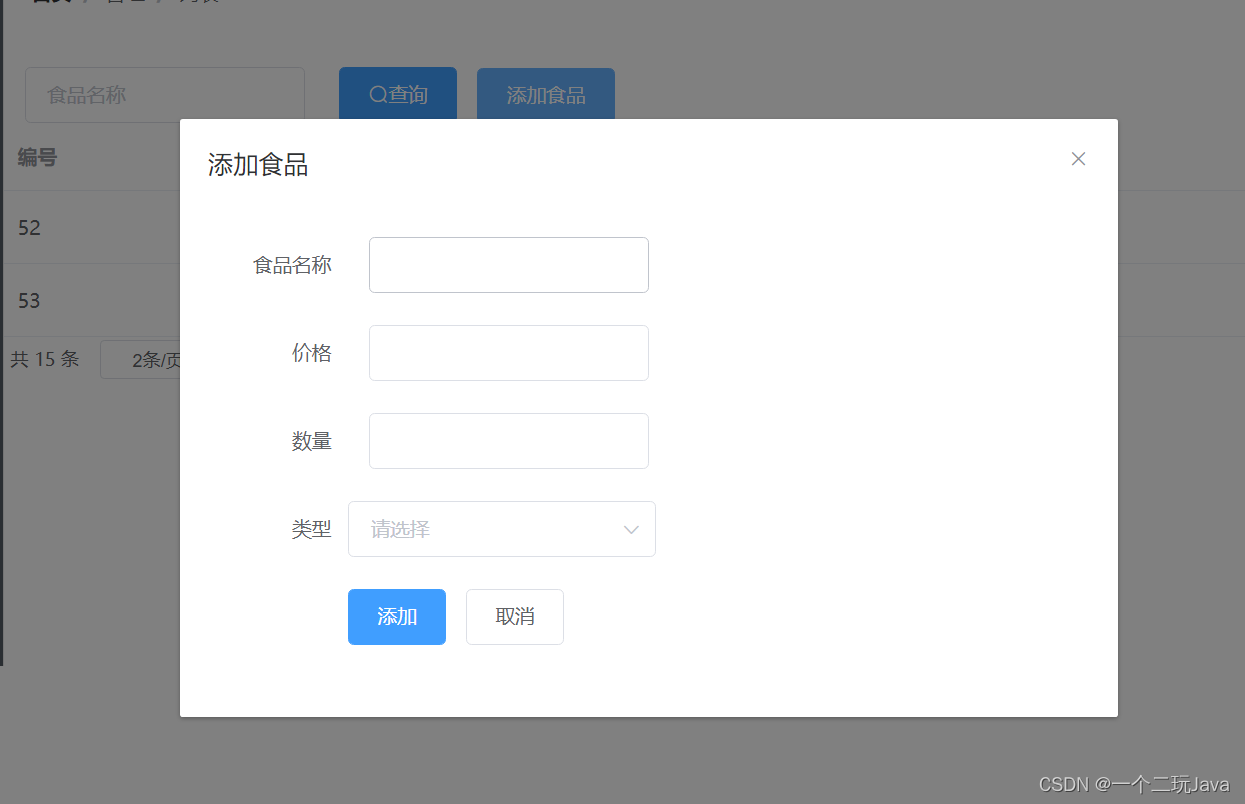

项目结构
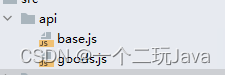
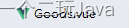

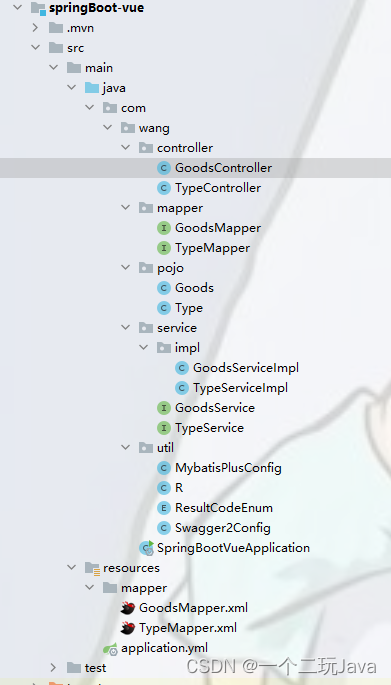
后端
xml
<?xml version="1.0" encoding="UTF-8"?>
<project xmlns="http://maven.apache.org/POM/4.0.0" xmlns:xsi="http://www.w3.org/2001/XMLSchema-instance"
xsi:schemaLocation="http://maven.apache.org/POM/4.0.0 https://maven.apache.org/xsd/maven-4.0.0.xsd">
<modelVersion>4.0.0</modelVersion>
<parent>
<groupId>org.springframework.boot</groupId>
<artifactId>spring-boot-starter-parent</artifactId>
<version>2.7.6</version>
<relativePath/> <!-- lookup parent from repository -->
</parent>
<groupId>com.wang</groupId>
<artifactId>springBoot-vue</artifactId>
<version>0.0.1-SNAPSHOT</version>
<name>springBoot-vue</name>
<description>Demo project for Spring Boot</description>
<properties>
<java.version>1.8</java.version>
</properties>
<dependencies>
<dependency>
<groupId>org.mybatis.spring.boot</groupId>
<artifactId>mybatis-spring-boot-starter</artifactId>
<version>2.3.0</version>
</dependency>
<dependency>
<groupId>org.apache.velocity</groupId>
<artifactId>velocity-engine-core</artifactId>
<version>2.3</version>
</dependency>
<dependency>
<groupId>io.springfox</groupId>
<artifactId>springfox-swagger2</artifactId>
<version>2.9.2</version>
</dependency>
<dependency>
<groupId>io.springfox</groupId>
<artifactId>springfox-swagger-ui</artifactId>
<version>2.9.2</version>
</dependency>
<dependency>
<groupId>com.baomidou</groupId>
<artifactId>mybatis-plus-boot-starter</artifactId>
<version>3.5.2</version>
</dependency>
<dependency>
<groupId>org.springframework.boot</groupId>
<artifactId>spring-boot-starter-web</artifactId>
<version>2.7.5</version>
</dependency>
<dependency>
<groupId>com.mysql</groupId>
<artifactId>mysql-connector-j</artifactId>
<scope>runtime</scope>
</dependency>
<dependency>
<groupId>org.projectlombok</groupId>
<artifactId>lombok</artifactId>
<optional>true</optional>
</dependency>
<dependency>
<groupId>org.springframework.boot</groupId>
<artifactId>spring-boot-starter-test</artifactId>
<scope>test</scope>
</dependency>
<dependency>
<groupId>junit</groupId>
<artifactId>junit</artifactId>
</dependency>
<dependency>
<groupId>com.baomidou</groupId>
<artifactId>mybatis-plus-generator</artifactId>
<version>3.4.1</version>
</dependency>
</dependencies>
<build>
<plugins>
<plugin>
<groupId>org.springframework.boot</groupId>
<artifactId>spring-boot-maven-plugin</artifactId>
<configuration>
<excludes>
<exclude>
<groupId>org.projectlombok</groupId>
<artifactId>lombok</artifactId>
</exclude>
</excludes>
</configuration>
</plugin>
</plugins>
</build>
</project>
yml
server:
port: 8081
spring:
datasource:
driver-class-name: com.mysql.cj.jdbc.Driver
url: jdbc:mysql://127.0.0.1:3306/spring?useSSL=false&autoReconnect=true&useUnicode=true&characterEncoding=utf8&serverTimezone=GMT%2B8
username: root
password: root
mvc:
pathmatch:
matching-strategy: ant_path_matcher
mybatis-plus:
mapper-locations: classpath:/mapper/*.xml
configuration:
log-impl: org.apache.ibatis.logging.stdout.StdOutImpl
实体类
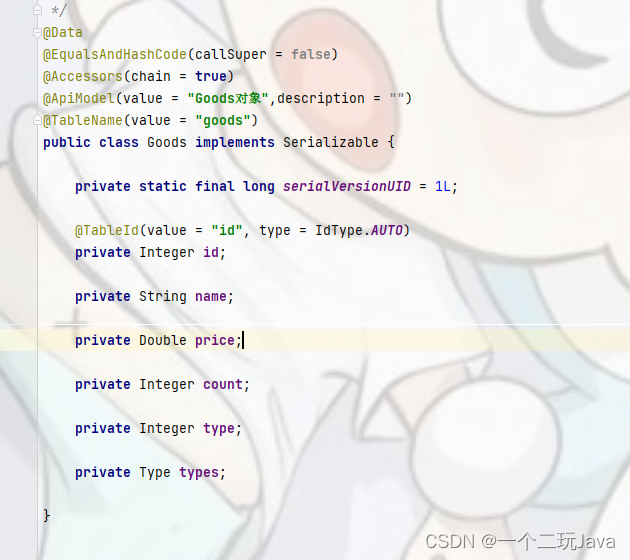
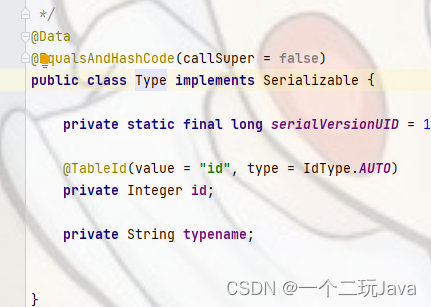
mapper接口
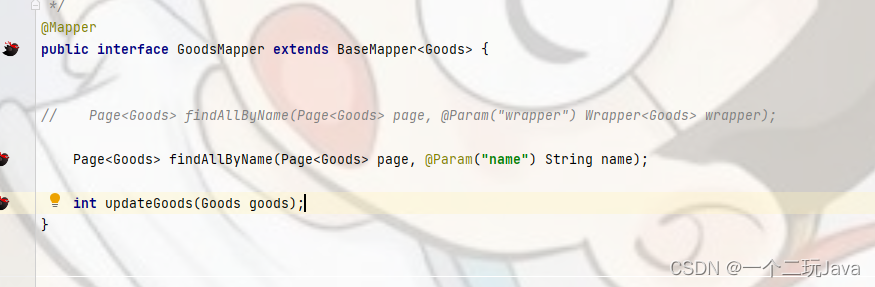
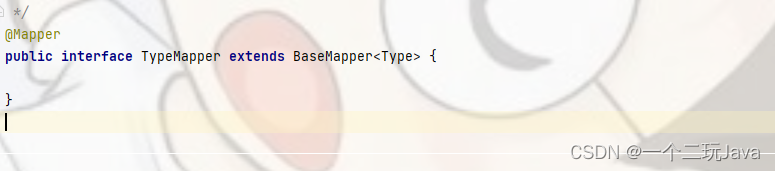
mapper.xml
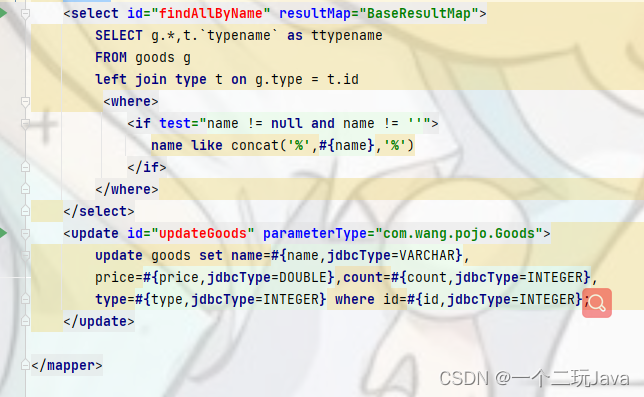
service层
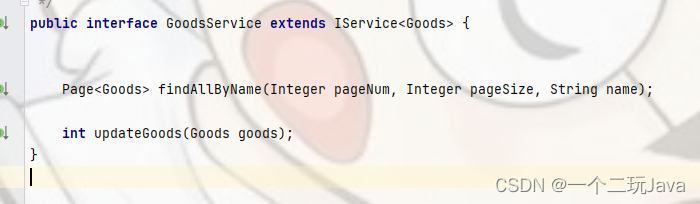

controller层
package com.wang.controller;
import com.baomidou.mybatisplus.core.conditions.query.QueryWrapper;
import com.baomidou.mybatisplus.extension.plugins.pagination.Page;
import com.wang.pojo.Goods;
import com.wang.pojo.Type;
import com.wang.service.impl.GoodsServiceImpl;
import com.wang.service.impl.TypeServiceImpl;
import com.wang.util.R;
import io.swagger.annotations.Api;
import io.swagger.annotations.ApiOperation;
import org.springframework.beans.factory.annotation.Autowired;
import org.springframework.stereotype.Controller;
import org.springframework.web.bind.annotation.*;
import java.util.List;
/**
* <p>
* 前端控制器
* </p>
*
* @author wjc
* @since 2022-12-06
*/
@Controller
@Api(tags = "食品管理")
@RequestMapping("/goods")
@CrossOrigin
public class GoodsController {
@Autowired
private GoodsServiceImpl goodsService;
@Autowired
private TypeServiceImpl typeService;
@ApiOperation(value = "分页查询所有食品")
@GetMapping("/pageList")
@ResponseBody
public R pageList(@RequestParam(name = "pageNum",defaultValue = "1",required = false)Integer pageNum,
@RequestParam(name = "pageSize",defaultValue = "2",required = false)Integer pageSize,
@RequestParam(name = "name",required = false)String name){
/* QueryWrapper<Goods> queryWrapper=new QueryWrapper();
queryWrapper.orderByAsc("count");
if (name!=null||name!=""){
queryWrapper.like("name",name);
}
Page<Goods> page=new Page<>(pageNum,pageSize);*/
Page<Goods> allByName = goodsService.findAllByName(pageNum, pageSize, name);
return R.ok().data("goodsList",allByName);
}
@ApiOperation(value = "查看食品信息")
@GetMapping("/findAll")
@ResponseBody
public R findAll(){
List<Goods> list = goodsService.list();
return R.ok().data("goodsList",list);
}
@ApiOperation(value = "删除食品信息")
@DeleteMapping("/deleteGoods")
@ResponseBody
public R deleteGoods(Integer id){
boolean b = goodsService.removeById(id);
return R.ok().data("istrue",b);
}
@ApiOperation(value = "新增食品信息")
@PostMapping("/addGoods")
@ResponseBody
public R addGoods(@RequestBody Goods goods){
boolean b = goodsService.save(goods);
return R.ok().data("istrue",b);
}
@ApiOperation(value = "修改食品信息")
@PutMapping("/updateGoods")
@ResponseBody
public R updateGoods(@RequestBody Goods goods){
int i = goodsService.updateGoods(goods);
return R.ok().data("istrue",i);
}
@ApiOperation(value = "查看食品类型")
@GetMapping("/typeAll")
@ResponseBody
public R typeAll(){
List<Type> list = typeService.list();
return R.ok().data("typeList",list);
}
}
工具类
package com.wang.util;
/*
import com.baomidou.mybatisplus.extension.plugins.MybatisPlusInterceptor;
import com.baomidou.mybatisplus.extension.plugins.inner.PaginationInnerInterceptor;
*/
import com.baomidou.mybatisplus.annotation.DbType;
import com.baomidou.mybatisplus.extension.plugins.MybatisPlusInterceptor;
import com.baomidou.mybatisplus.extension.plugins.inner.PaginationInnerInterceptor;
import org.springframework.context.annotation.Bean;
import org.springframework.context.annotation.Configuration;
/*@Configuration用于定义配置类, 相当于 配置的头部
可替换xml配置文件,被注解的类内部包含有一个或多个被
@Bean注解的方法,这些方法将会被AnnotationConfigApplicationContext
或AnnotationConfigWebApplicationContext类进行扫描,
并用于构建bean定义,初始化Spring容器。 注意:@Configuration注解的配置类有如下要求:*/
@Configuration
public class MybatisPlusConfig {
//@Configuration启动容器+@Bean注册Bean
/**
* mybatis拦截器 注册插件
* @return
*/
@Bean
public MybatisPlusInterceptor mybatisPlusInterceptor(){
// 初始化拦截器
MybatisPlusInterceptor interceptor=new MybatisPlusInterceptor();
// 添加分页插件
interceptor.addInnerInterceptor(new PaginationInnerInterceptor(DbType.MYSQL));
return interceptor;
}
/*@Configuation等价于<Beans></Beans>
@Bean等价于<Bean></Bean>
@ComponentScan等价于<context:component-scan base-package="com.xxx"/>*/
}
package com.wang.util;
import io.swagger.annotations.ApiModel;
import io.swagger.annotations.ApiModelProperty;
import lombok.Data;
import java.util.HashMap;
import java.util.Map;
/**
* @Author:帅帅的刘
* @Description:
* @Date:Create In 2019-11-14 11:29
**/
@Data
@ApiModel(value = "全局统一返回结果")
public class R {
@ApiModelProperty(value = "是否成功")
private Boolean success;
@ApiModelProperty(value = "返回码")
private Integer code;
@ApiModelProperty(value = "返回消息")
private String message;
@ApiModelProperty(value = "返回数据")
private Map<String, Object> data = new HashMap<String, Object>();
private R(){}
public static R ok(){
R r = new R();
r.setSuccess(ResultCodeEnum.SUCCESS.getSuccess());
r.setCode(ResultCodeEnum.SUCCESS.getCode());
r.setMessage(ResultCodeEnum.SUCCESS.getMessage());
return r;
}
public static R error(){
R r = new R();
r.setSuccess(ResultCodeEnum.UNKNOWN_REASON.getSuccess());
r.setCode(ResultCodeEnum.UNKNOWN_REASON.getCode());
r.setMessage(ResultCodeEnum.UNKNOWN_REASON.getMessage());
return r;
}
public static R setResult(ResultCodeEnum resultCodeEnum){
R r = new R();
r.setSuccess(resultCodeEnum.getSuccess());
r.setCode(resultCodeEnum.getCode());
r.setMessage(resultCodeEnum.getMessage());
return r;
}
public R success(Boolean success){
this.setSuccess(success);
return this;
}
public R message(String message){
this.setMessage(message);
return this;
}
public R code(Integer code){
this.setCode(code);
return this;
}
public R data(String key, Object value){
this.data.put(key, value);
return this;
}
public R data(Map<String, Object> map){
this.setData(map);
return this;
}
}
package com.wang.util;
import lombok.Getter;
@Getter
public enum ResultCodeEnum {
SUCCESS(true, 20000,"成功"),
UNKNOWN_REASON(false, 20001, "未知错误"),
BAD_SQL_GRAMMAR(false, 21001, "sql语法错误"),
JSON_PARSE_ERROR(false, 21002, "json解析异常"),
PARAM_ERROR(false, 21003, "参数不正确"),
FILE_UPLOAD_ERROR(false, 21004, "文件上传错误"),
EXCEL_DATA_IMPORT_ERROR(false, 21005, "Excel数据导入错误"),
USERLOGIN_INVALID_ERROR(false, 21007,"登录信息过期,请重新登录"),
USERUNLOGIN_ERROR(false, 21008,"用户未登录,请重新登录");
private Boolean success;
private Integer code;
private String message;
private ResultCodeEnum(Boolean success, Integer code, String message) {
this.success = success;
this.code = code;
this.message = message;
}
}
注意goods是要跟你controller类的路径对应
package com.wang.util;
import com.google.common.base.Predicates;
import org.springframework.context.annotation.Bean;
import org.springframework.context.annotation.Configuration;
import springfox.documentation.builders.ApiInfoBuilder;
import springfox.documentation.builders.PathSelectors;
import springfox.documentation.service.ApiInfo;
import springfox.documentation.spi.DocumentationType;
import springfox.documentation.spring.web.plugins.Docket;
import springfox.documentation.swagger2.annotations.EnableSwagger2;
@Configuration
@EnableSwagger2
public class Swagger2Config {
@Bean
public Docket webApiConfig() {
return new Docket(DocumentationType.SWAGGER_2)
.groupName("webApi")
.apiInfo(webApiInfo())
.select()
.paths(Predicates.not(PathSelectors.regex("/goods/.*")))
.paths(Predicates.not(PathSelectors.regex("/error.*")))
.build();
}
@Bean
public Docket adminApiConfig() {
return new Docket(DocumentationType.SWAGGER_2)
.groupName("adminApi")
.apiInfo(adminApiInfo())
.select()
.paths(Predicates.and(PathSelectors.regex("/goods/.*")))
.build();
}
private ApiInfo webApiInfo() {
return new ApiInfoBuilder()
.title("网站-课程中心API文档")
.description("本文档描述了课程中心微服务接口定义")
.version("1.0")
.build();
}
private ApiInfo adminApiInfo() {
return new ApiInfoBuilder()
.title("后台管理系统-课程中心API文档")
.description("本文档描述了后台管理系统课程中心微服务接口定义")
.version("1.0")
.build();
}
}
前端
main.js
// The Vue build version to load with the `import` command
// (runtime-only or standalone) has been set in webpack.base.conf with an alias.
import Vue from 'vue'
import App from './App'
import router from './router'
//引入router
import VueRouter from "vue-router";
Vue.use(VueRouter)
Vue.use(router)
//引入ElementUinpm install element-ui
import Element from 'element-ui'
import 'element-ui/lib/theme-chalk/index.css'
Vue.use(Element)
Vue.config.productionTip = false
//引入axios
import axios from "axios";
Vue.prototype.$axios=axios
/* eslint-disable no-new */
new Vue({
el: '#app',
router:router,
components: { App },
template: '<App/>'
})
index.js
import Vue from 'vue'
import Router from 'vue-router'
import Goods from "../components/goods/Goods";
Vue.use(Router)
export default new Router({
routes: [
{
path: '/',
name: 'MainView',
component: MainView,
children:[
{
path:'/Goods',
name:'Goods',
component:Goods
}
]
}
]
})
goods.js
import axios from "./base";
//查询所有信息
export const pageList=(params)=>axios.get('/goods/pageList',{params})
//查询所有信息
export const findAll=()=>axios.get('/goods/findAll')
//删除食品
export const deleteById = (params) => axios.delete('/goods/deleteGoods', {params})
//添加食品
export const addGoods = (params) => axios.post('/goods/addGoods',params)
//修改食品信息
export const updateGoods = (params) => axios.put('/goods/updateGoods', params)
//查询食品类型
export const typeAll=()=>axios.get('/goods/typeAll')
base.js
import axios from 'axios'
const instance = axios.create({
baseURL: 'http://localhost:8081',
timeout: 5000
})
instance.interceptors.request.use(config=>{
return config
},err=>{
return Promise.reject(err)
})
instance.interceptors.response.use(res=>{
return res
},err=>{
return Promise.reject(err)
})
export default instance
Goods.vue
<template>
<div>
<el-input v-model="pagination.name" placeholder="食品名称"></el-input>
<el-button style="margin-left: 20px" type="primary" @click="getGoodsList()"><i class="el-icon-search"></i>查询</el-button>
<template>
<el-button type="primary" @click="openGoods()">添加食品</el-button>
</template>
<el-table
:data="tableData"
style="width: 100%">
<el-table-column
prop="id"
label="编号"
width="180">
</el-table-column>
<el-table-column
prop="name"
label="食品名称"
width="180">
</el-table-column>
<el-table-column
prop="price"
label="价格"
width="180">
</el-table-column>
<el-table-column
prop="count"
label="数量"
width="180">
</el-table-column>
<el-table-column
prop="types.typename"
label="类型"
width="180">
</el-table-column>
<el-table-column label="操作">
<template slot-scope="scope">
<el-button
size="mini"
type="primary"
@click="editgoods(scope.row)">编辑</el-button>
<el-button
size="mini"
type="primary"
@click="deleteById(scope.row.id)">删除</el-button>
</template>
</el-table-column>
</el-table>
<!-- 添加食品弹窗-->
<el-dialog :visible.sync="addGoods" title="添加食品">
<el-form :model="ruleForm" status-icon ref="ruleForm" label-width="100px" class="demo-ruleForm">
<el-form-item label="食品名称" prop="name">
<el-input type="text" v-model="ruleForm.name" autocomplete="off"></el-input>
</el-form-item>
<el-form-item label="价格" prop="price">
<el-input type="text" v-model="ruleForm.price" autocomplete="off"></el-input>
</el-form-item>
<el-form-item label="数量" prop="count">
<el-input type="text" v-model="ruleForm.count" autocomplete="off"></el-input>
</el-form-item>
<!-- <el-form-item label="类型" prop="type">-->
<!-- <el-input type="text" v-model="ruleForm.type" autocomplete="off"></el-input>-->
<!-- </el-form-item>-->
<el-form-item label="类型" prop="type" >
<el-select v-model="ruleForm.type" clearable placeholder="请选择">
<el-option
v-for="item in typeFrom"
:key="item.id"
:label="item.typename"
:value="item.id">
</el-option>
</el-select>
</el-form-item>
<el-form-item>
<el-button type="primary" @click="save">添加</el-button>
<el-button @click="outcancel()">取消</el-button>
</el-form-item>
</el-form>
</el-dialog>
<!-- 修改食品弹窗-->
<el-dialog :visible.sync="updateGood" title="修改食品">
<el-form :model="updateForm" status-icon ref="updateForm" label-width="100px" class="demo-ruleForm">
<el-form-item label="编号" prop="id" hidden>
<el-input type="text" v-model="updateForm.id" autocomplete="off"></el-input>
</el-form-item>
<el-form-item label="食品名称" prop="name">
<el-input type="text" v-model="updateForm.name" autocomplete="off"></el-input>
</el-form-item>
<el-form-item label="价格" prop="price">
<el-input type="text" v-model="updateForm.price" autocomplete="off"></el-input>
</el-form-item>
<el-form-item label="数量" prop="count">
<el-input type="text" v-model="updateForm.count" autocomplete="off"></el-input>
</el-form-item>
<!-- <el-form-item label="类型" prop="type">-->
<!-- <el-input type="text" v-model="updateForm.type" autocomplete="off"></el-input>-->
<!-- </el-form-item>-->
<el-form-item label="类型" prop="type" >
<el-select v-model="updateForm.type" clearable placeholder="请选择">
<el-option
v-for="item in typeFrom"
:key="item.id"
:label="item.typename"
:value="item.id">
</el-option>
</el-select>
</el-form-item>
<el-form-item>
<el-button type="primary" @click="update">修改</el-button>
<el-button @click="outcancel()">取消</el-button>
</el-form-item>
</el-form>
</el-dialog>
<template>
<!-- <span class="demonstration">完整功能</span>-->
<el-pagination
@size-change="handleSizeChange"
@current-change="handleCurrentChange"
:current-page="pagination.pageNum"
:page-sizes="[2, 5, 10, 20]"
:page-size="pagination.pageSize"
layout="total, sizes, prev, pager, next, jumper"
:total="pagination.total">
</el-pagination>
</template>
</div>
</template>
<script>
import { findAll,deleteById,addGoods,updateGoods,pageList,typeAll} from "../../api/goods"
export default {
name:'Goods',
data() {
return {
tableData: [],
addGoods:false,
updateGood:false,
typeFrom:[],
ruleForm:{
name:"",
price:"",
count:"",
type:""
},
updateForm:{
id:"",
name:"",
price:"",
count:"",
type:""
},
pagination:{
pageNum:"",
pageSize:"",
total:"",
name:""
}
}
},created() {
//初始化
this.getGoodsList();
this.typeAll();
},
methods: {
typeAll(){
typeAll().then(res=>{
console.log(res);
this.typeFrom=res.data.data.typeList;
})
},
//清空表单
clear(){
this.ruleForm={}
// this.ruleForm.id=''
// this.ruleForm.name=''
// this.ruleForm.price=''
// this.ruleForm.count=''
// this.ruleForm.type=''
},
getGoodsList(){
pageList(this.pagination).then(res=>{
console.log(res);
this.tableData=res.data.data.goodsList.records;
this.pagination.pageNum=res.data.data.goodsList.current;
this.pagination.pageSize=res.data.data.goodsList.size;
this.pagination.total=res.data.data.goodsList.total;
})
},
handleSizeChange(val) {
this.pagination.pageSize = val;
this.getGoodsList()
},
handleCurrentChange(val) {
this.pagination.pageNum = val;
this.getGoodsList()
},
findAll(){
findAll().then(res=>{
console.log(res)
this.tableData=res.data.data.goodsList;
})
},
deleteById(id){
this.$confirm('此操作将永久删除编号为'+id+', 是否继续?', '提示', {
confirmButtonText: '确定',
cancelButtonText: '取消',
type: 'warning'
}).then(() => {
deleteById({id}).then(res=>{
console.log(res)
if(res.data.data.istrue===true){
this.$message({
type: 'success',
message: '删除成功!'
});
this.getGoodsList();
}else{
this.$message.error('删除失败');
}
})
}).catch(()=>{}) //添加错误捕获
},
openGoods(){
this.addGoods=true;
},
outcancel(){
this.addGoods=false;
this.updateGood=false;
},save(){
addGoods(this.ruleForm).then(res=>{
if(res.data.data.istrue===true){
this.$message({
message: '添加成功',
type: 'success'
});
this.getGoodsList();
this.outcancel();
this.clear();
// this.$router.go()
}else{
this.$message.error('添加失败');
}
// location.reload();
}).catch(()=>{}) // 添加错误捕获
},
editgoods(goods) {
this.updateGood = true;
this.updateForm.id=goods.id;
this.updateForm.name=goods.name;
this.updateForm.price=goods.price;
this.updateForm.count=goods.count;
this.updateForm.type=goods.type;
},update(){
updateGoods(this.updateForm).then(res=>{
if(res.data.data.istrue>=1){
this.$message({
message: '修改成功',
type: 'success'
});
this.getGoodsList();
this.outcancel();
}else{
this.$message.error('修改失败');
}
}).catch(()=>{}) // 添加错误捕获
}
}
}
</script>
<style scoped>
.el-input{
width: 200px;
margin-left: 15px;
}
</style>
需要源码私信





















 3万+
3万+











 被折叠的 条评论
为什么被折叠?
被折叠的 条评论
为什么被折叠?








