首先,在鸿蒙项目下config.json中找到module项,在里面填写"reqPermissions": [{"name": "ohos.permission.INTERNET"}]
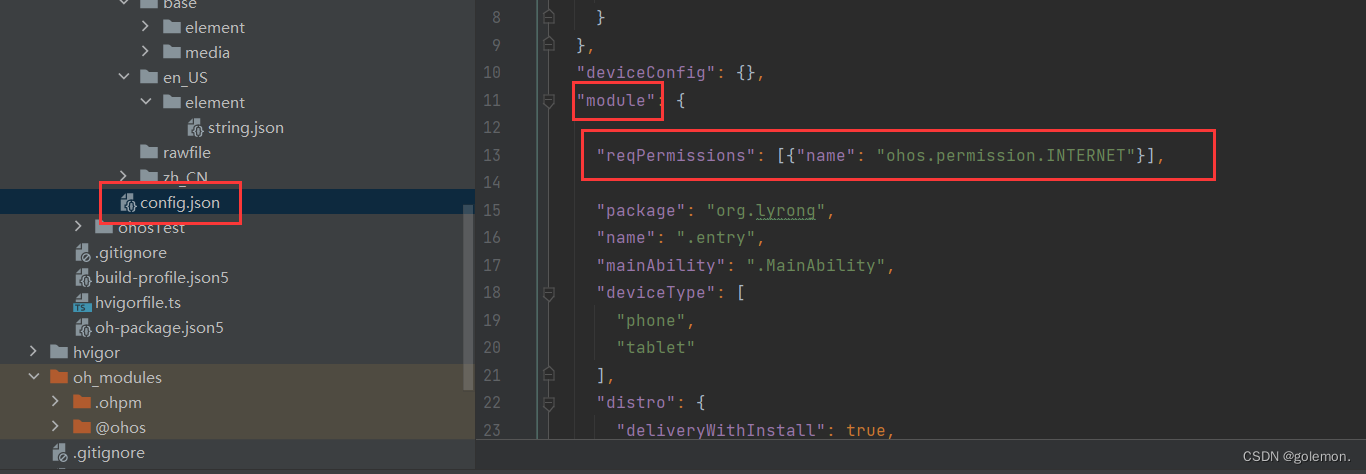
在页面对应js文件内,填写import fetch from '@system.fetch';。
GET和POST区别
GET将表单数据以key=value形式,多个kv则用&相连,并添加到所指定的url后面。
例如:
http://localhost:8080/login/name=glm&password=mlg
POST不会显示kv内容,更加安全。
例如:
http://localhost:8080/login
同时,GET请求用来从服务器获得资源,POST用来向服务器提交数据。
GET请求
fetch.fetch({
url: 'http://localhost:8080/login', //服务的地址
data:formData.value, //可有可无,提交的数据,与表单中name属性值相同
method:"GET",
header: {
'Content-Type': 'application/json'
},
success:(res) => {
console.info("login:"+res.data);
console.info(JSON.parse(res.data))
if(JSON.parse(res.data).name != null){ //登录成功,res.data是json数据
// console.info("dkjfkjdf")
router.replaceUrl({url:"pages/main/index",params:JSON.parse(res.data)})
}else{
//登录失败进行提示
promptAction.showToast({message:"账号或密码输入错误!",duration:5000})
}
}
});
POST请求
fetch.fetch({
url: 'http://localhost:8080/login', //服务的地址
data:formData.value, //可有可无,提交的数据
method:"POST",
header: {
'Content-Type': 'application/json'
},
success:(res) => {
console.info("login:"+res.data);
console.info(JSON.parse(res.data))
if(JSON.parse(res.data).name != null){ //登录成功,res.data是json数据
// console.info("dkjfkjdf")
router.replaceUrl({url:"pages/main/index",params:JSON.parse(res.data)})
}else{
//登录失败进行提示
promptAction.showToast({message:"账号或密码输入错误!",duration:5000})
}
}
});
strings设置
可以在i18n目录下的json文件中添加一个url字符串:
{
"strings": {
"hello": "Hello",
"world": "World",
"url": "http://localhost:8080/prj/"
},
"Files": {
}
}
那么GET和POST请求中的url可以写为:
url: this.$t("strings.url")+'cleaner/login', //服务的地址
fetch.fetch({
url: this.$t("strings.url")+'login', //服务的地址
data:formData.value, //可有可无,提交的数据
method:"POST",
header: {
'Content-Type': 'application/json'
},
success:(res) => {
console.info("login:"+res.data);
console.info(JSON.parse(res.data))
if(JSON.parse(res.data).name != null){ //登录成功,res.data是json数据
// console.info("dkjfkjdf")
router.replaceUrl({url:"pages/main/index",params:JSON.parse(res.data)})
}else{
//登录失败进行Toast提示
promptAction.showToast({message:"账号或密码输入错误!",duration:5000})
}
}
});























 2332
2332











 被折叠的 条评论
为什么被折叠?
被折叠的 条评论
为什么被折叠?










