1,项目效果展示及源代码
1):效果展示:开始页面

登录进去的页面

源码展示
俩个Java文件代码
package com.example.myapplication;
import androidx.appcompat.app.AppCompatActivity;
import android.content.Intent;
import android.os.Bundle;
import android.text.method.HideReturnsTransformationMethod;
import android.text.method.PasswordTransformationMethod;
import android.view.View;
import android.widget.Button;
import android.widget.EditText;
import android.widget.Toast;
public class MainActivity extends AppCompatActivity {
EditText name;
EditText passwd;
@Override
protected void onCreate(Bundle savedInstanceState) {
super.onCreate(savedInstanceState);
setContentView(R.layout.ping_layout);
name=findViewById(R.id.name);
passwd=findViewById(R.id.passwd);
}
public void Login(View v){
String Usename="admin";
String Upwd="12345";
String user=name.getText().toString().trim();
String pwd=passwd.getText().toString().trim();
if(user.equals(Usename)&pwd.equals(Upwd)){
Toast.makeText(this,"欢迎进入,小可爱们,再次点击进入",Toast.LENGTH_SHORT).show();
Button button=findViewById(R.id.button);
button.setOnClickListener(new View.OnClickListener() {
@Override
public void onClick(View view) {
Intent intent=new Intent();
intent.setClass(MainActivity.this,TestActivity2.class);
startActivity(intent);
}
});
}else{
Toast.makeText(this,"真是抱歉呢,我好像不认识你",Toast.LENGTH_SHORT).show();
}
}
}
俩个布局代码
开始页面布局
<?xml version="1.0" encoding="utf-8"?>
<LinearLayout xmlns:android="http://schemas.android.com/apk/res/android"
android:layout_width="match_parent"
android:layout_height="match_parent"
xmlns:tools="http://schemas.android.com/tools"
android:orientation="vertical"
android:background="@drawable/tree"
>
<TextView
android:layout_width="wrap_content"
android:layout_height="wrap_content"
android:text="静静子的登录窗口"
android:textColor="#EFECE7"
android:textSize="15sp"/>
<ImageView
android:layout_width="100dp"
android:layout_height="100dp"
android:layout_marginLeft="200dp"
android:layout_marginTop="75dp"
android:layout_marginRight="30dp"
android:src="@drawable/yky"
/>
<EditText
android:id="@+id/name"
android:layout_width="match_parent"
android:layout_height="wrap_content"
android:layout_marginLeft="30dp"
android:layout_marginRight="30dp"
android:layout_marginTop="100dp"
android:inputType="text"
android:hint="请输入用户名"
android:gravity="center_horizontal"
android:textColorHint="#FBFAFA"
android:ems="12"
/>
<ImageView
android:layout_width="50dp"
android:layout_height="40dp"
android:layout_marginLeft="30dp"
android:layout_marginTop="-40dp"
android:layout_marginRight="30dp"
android:src="@drawable/yong"
/>
<EditText
android:id="@+id/passwd"
android:layout_width="match_parent"
android:layout_height="wrap_content"
android:layout_marginLeft="30dp"
android:layout_marginRight="30dp"
android:layout_marginTop="40dp"
android:inputType="textPassword"
android:hint="请输入密码"
android:gravity="center_horizontal"
android:textColorHint="#cccccc"
android:ems="12"/>
<ImageView
android:layout_width="50dp"
android:layout_height="40dp"
android:layout_marginLeft="30dp"
android:layout_marginTop="-40dp"
android:layout_marginRight="30dp"
android:src="@drawable/mima" />
<CheckBox
android:id="@+id/remember_pass"
android:layout_marginLeft="30dp"
android:layout_width="wrap_content"
android:layout_height="wrap_content"/>
<TextView
android:layout_width="wrap_content"
android:layout_height="wrap_content"
android:text="显示密码"
android:layout_marginTop="-35dp"
android:layout_marginLeft="60dp"/>
<CheckBox
android:id="@+id/remember_pass2"
android:layout_marginLeft="260dp"
android:layout_width="wrap_content"
android:layout_height="wrap_content"
android:layout_marginTop="-30dp"
/>
<TextView
android:layout_width="wrap_content"
android:layout_height="wrap_content"
android:text="忘记密码?"
android:layout_marginTop="-35dp"
android:layout_marginLeft="300dp"/>
<Button
android:id="@+id/button"
android:layout_width="wrap_content"
android:layout_height="wrap_content"
android:text="登录"
android:layout_marginLeft="200dp"
android:layout_marginRight="30dp"
android:layout_marginTop="40dp"
android:onClick="Login"/>
</LinearLayout>
进入页面布局
<?xml version="1.0" encoding="utf-8"?>
<LinearLayout xmlns:android="http://schemas.android.com/apk/res/android"
xmlns:app="http://schemas.android.com/apk/res-auto"
xmlns:tools="http://schemas.android.com/tools"
android:layout_width="500dp"
android:layout_height="match_parent"
tools:context=".TestActivity2"
android:orientation="vertical"
android:background="@drawable/ddd">
<TextView
android:layout_width="match_parent"
android:layout_height="match_parent"
android:text=" 你是我心中的一句惊叹,惊叹世界万物原来可以如此温柔"
android:textColor="#009688"
android:textSize="40sp"
></TextView>
</LinearLayout>
2,在操作中遇见的错误:
注意有些符号不能出现在代码中
1,在第一个界面布局完成时,无法运行,系统提示textView中不能出现">"这个符号,此时需要注意,在自己写的项目下是没有出现这种错误的,但是与项目在同一个文件夹下的其他项目有,所以要记得检查同一个文件夹下的代码是否错误。
在放图片的代码中,如果没有放上图片路径,也是会报错的
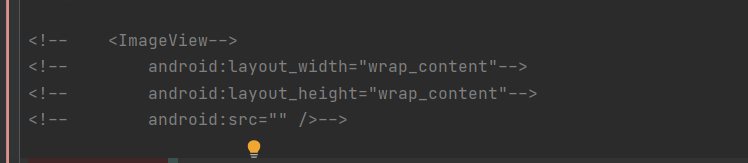






















 2401
2401











 被折叠的 条评论
为什么被折叠?
被折叠的 条评论
为什么被折叠?








