服务器接口测试地址:
http://114.67.241.121:8088/swagger-ui.html
接口使用说明:
点开“用户管理”下“用户登录”,“try it out”

输入接口参数 username:admin password:123456。点击execute

查看返回结果,token为当前用户的身份令牌

复制身份令牌,点击页面右上角的“Authorization”,粘贴后点击按钮“Authorize”


点击“Close”关闭弹窗。
测试其他接口,输入相关参数,点击“execute”即可正常运行。

实验内容:
1、设计登录界面,输入账号、密码(测试账号:admin 密码:123456)后调用服务端Api接口进行身份验证验证。登录成功记录所返回的身份令牌,登录失败给出相应反馈提示。
- 接口地址:http:// 114.67.241.121:8088/user/login
- 请求方式:post
- 接口参数

- 返回数据
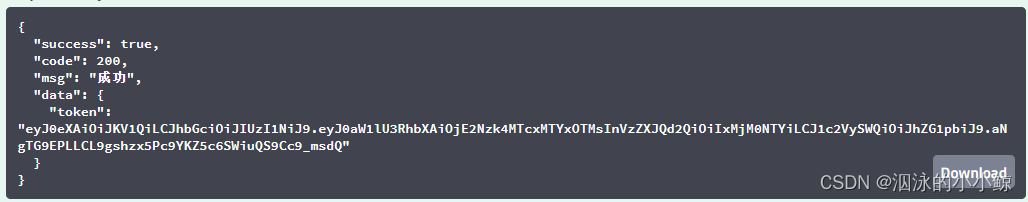
2.登录成功进入学生管理界面,调用Api接口获取所有学生信息,并设计界面加载显示数据。
- 接口地址:http:// 114.67.241.121:8088/stu/list
- 请求方式:get
- 请求头:
header请求头携带变量:Authorization
header请求头携带变量的值:登录成功所记录下的token身份令牌
- 接口参数:无
- 返回数据
请求头未携带登录成功所返回的token

请求头中携带当前登录用户的token身份令牌

3.点击“添加”按钮进入添加界面,完成相关信息输入后,调用Api接口保存数据信息。
- 接口地址:http:// 114.67.241.121:8088/stu/add
- 请求方式:post
- 请求头
header请求头携带变量:Authorization
header请求头携带变量的值:登录成功所记录下的token身份令牌
- 接口参数

- 返回结果

4.点击“修改”按钮进入修改界面,读取当前学生信息,输入修改后数据后保存完成数据信息更新。
- 接口地址:http:// 114.67.241.121:8088/stu/edit
- 请求方式:post
- 请求头
header请求头携带变量:Authorization
header请求头携带变量的值:登录成功所记录下的token身份令牌
- 接口参数

- 返回结果

5.点击“删除”按钮请求服务端删除数据接口,在服务端数据成功删除后,移除表格中数据行。
- 接口地址:http:// 114.67.241.121:8088/stu/del
- 请求方式:Post
- 请求头
header请求头携带变量:Authorization
header请求头携带变量的值:登录成功所记录下的token身份令牌
- 接口参数

- 返回结果

<!DOCTYPE html>
<html lang="en">
<head>
<meta charset="UTF-8">
<title>Document</title>
<style>
*{
margin: 0;
padding: 0;
box-sizing: border-box;
}
#box{
width: 600px;
margin: 50px auto;
}
form{
width: 500px;
margin: 50px auto;
}
#register{
width: 500px;
height: 50px;
line-height: 50px;
text-align: center;
font-weight: 700;
font-size: 22px;
color: white;
background-color: skyblue;
}
.content{
width: 500px;
height: 400px;
padding: 50px 100px;
border: 1px solid grey;
background-color: rgba(32, 168, 198, 0.373);
}
input{
width: 300px;
height: 50px;
}
.Info_1,.Info_2{
height: 50px;
color: red;
font-size: 13px;
line-height: 50px;
}
.submit{
width: 300px;
height: 50px;
color: white;
background-color: skyblue;
text-decoration: none;
font-size: 15px;
font-weight: 700;
border: 1px solid grey;
}
#Table{
display:none;
}
#Table{
width: 1000px;
height: 50px;
margin: 10px auto;
}
#Table .button{
float: left;
width: 100px;
height: 30px;
margin: 75px 50px;
}
#Table .find_name{
width: 1000px;
height: 50px;
margin: 0 auto;
clear: both;
text-align: center;
font-size: 20px;
}
#Table .find_name input{
height: 30px;
}
#table{
width: 1000px;
margin:50px auto;
border-collapse: collapse;
}
#table tr{
text-align: center;
}
</style>
<script src="https://code.jquery.com/jquery-3.6.4.min.js"></script>
<script>
let token;
$(document).ready(function()
{
var ip = document.getElementById("ip");
var password = document.getElementById("password");
var Info_1 = document.querySelector(".Info_1");
var Info_2 = document.querySelector(".Info_2");
ip.onblur=function(){
var firstWord=ip.value.charCodeAt(0);
if(ip.value.length<4 || ip.value.length>18){
Info_1.innerHTML="用户名长度必须为4~18位!";
}else if(firstWord<65 || (firstWord>90 && firstWord<97) || firstWord>122){
Info_1.innerHTML="用户名必须以英文字母开头"
}else{
Info_1.innerHTML = "";
}
}
password.onblur=function(){
if(password.value.length<4){
Info_2.innerHTML = "密码不能小于4位!";
}else{
Info_2.innerHTML = "";
}
}
$(".submit").on("click",function()
{
var name = $("input[id='ip']").val();
var pword = $("input[id='password']").val();
$.ajax({
url:"http://114.67.241.121:8088/user/login",
type:"post",
data:{
username:name,
password:pword
},
success(response)
{
console.log(response);
if(response.success){
localStorage.setItem("token",response.data.token)
token = localStorage.getItem("token")
$('#box').hide()
$('#Table').show()
window.alert("登陆成功!")
}else{
window.alert("账号或密码错误!")
}
},
})
})
})
var stu = [];
function get(){
$.ajax({
url: "http://114.67.241.121:8088/stu/list",
type: 'get',
headers: {
Authorization:token
},
success:function(result) {
console.log(result);
if(result.success){
stu.length = 0
for(var i =0; i < result.data.length; i++){
stu.push(result.data[i])
}
alert("获取数据成功!")
}else{
alert("获取数据失败!")
}
}
});
}
function add(){
var person = {
"stuaddess": "swpu",
"stugender": "男",
"stugrade": "2021",
"stuid": stuid,
"stumajor": "计科",
"stuname": "啦啦",
"stunative": "四川",
"stuno": "110",
"stuphone": "10086"
}
$.ajax({
url:"http://114.67.241.121:8088/stu/add",
type:"post",
headers:{
Authorization:token
},
contentType: "application/json",
data:JSON.stringify(person),
success:function(result)
{
console.log(result);
alert("添加成功!");
},
error:function(result)
{
alert("添加出错!!!")
},
})
}
function print(){
const table = $('#table')
table.find('tr:not("tr:first")').html('')
for(let i = 0 ;i < stu.length ;i++){
table.append(`
<tr>
<td>${stu[i].stuid}</td>
<td>${stu[i].stuname}</td>
<td>${stu[i].stugender}</td>t
<td>${stu[i].stumajor}</td>
<td>${stu[i].stugrade}</td>
<td>${stu[i].stuaddess}</td>
<td>${stu[i].stuphone}</td>
</tr>
`)
}
}
function del(){
var num = prompt("请输入需要删除的学号:");
$.ajax({
url: `http://114.67.241.121:8088/stu/del?stuid=${num}`,
type:"post",
headers: {
Authorization:token
},
success:function(result)
{
$("#table tr td").filter(function(){
return $(this).text() == num
}).parent().remove();
alert("删除成功!");
},
error:function(){
alert("删除出错!!!")
}
})
}
var stuid = 0;
function edit()
{
stuid = prompt("请输入你要修改的学生学号");
var newPerson = {
"stuaddess": "swpu",
"stugender": "男",
"stugrade": "2021",
"stuid": stuid,
"stumajor": "计科",
"stuname": "啦啦",
"stunative": "四川",
"stuno": "110",
"stuphone": "10086"
}
$.ajax({
url:"http://114.67.241.121:8088/stu/edit",
type:"post",
headers: {
Authorization:token
},
contentType: "application/json",
data:JSON.stringify(newPerson),
success:function()
{
alert("修改成功!");
}
})
}
</script>
</head>
<body>
<div id="box">
<div id="register">登录</div>
<div class="content">
<input type="text" id="ip" placeholder="请输入用户名"><br/>
<div class="Info_1"></div>
<input type="password" id="password" placeholder="请输入密码">
<div class="Info_2"></div>
<button class="submit">提交</button>
</div>
</div>
<div id = "Table">
<div>
<input class = "button" type="button" value="获取" onclick="get()">
<input class = "button" type="button" value="添加" onclick="add()">
<input class = "button" type="button" value="删除" onclick="del()">
<input class = "button" type="button" value="修改" onclick="edit()">
<input class = "button" type="button" value="打印" onclick="print()">
</div>
<div class = "find_name">查询:<input type="text" id = "find"></div>
<table id = "table" border = '1'>
<thead height = '30px'>
<tr id = "table-title">
<th>学号</th>
<th>姓名</th>
<th>性别</th>
<th>专业</th>
<th>年级</th>
<th>家庭住址</th>
<th>身份证号</th>
</tr>
</thead>
</table>
</div>
</body>
</html>





















 376
376











 被折叠的 条评论
为什么被折叠?
被折叠的 条评论
为什么被折叠?








