自定义点击弹出框
html
<!DOCTYPE html>
<html lang="zh-CN">
<head>
<meta charset="UTF-8">
<title>自定义弹出框按钮示例</title>
<link rel="stylesheet" href="1.css">
</head>
<body>
<button id="myButton">点击我</button>
<div id="notification-container"></div>
<script src="1.js"></script>
<script>
// 添加点击事件监听器到按钮
document.getElementById('myButton').addEventListener('click', function() {
// 调用openNotification函数来展示自定义弹出框
openNotification('success', '通知', '你点击了,哈哈', 1000); // 0 代表不自动关闭弹出框
});
</script>
</body>
</html>
右边弹出框
@keyframes slideOutRight {
0% {
opacity: 1;
transform: translateX(0);
}
100% {
opacity: 0;
transform: translateX(100%);
}
}
.notification-box.fadeOut {
animation: slideOutRight 0.5s forwards;
}
/* 弹出框的容器样式 */
#notification-container {
position: fixed;
top: 10px;
right: 10px;
width: 300px;
}
/* 弹出框通用样式 */
.notification-box {
background-color: #f2f2f2; /* 设置背景色 */
border: 1px solid #ccc; /* 设置边框 */
border-radius: 30px; /* 设置圆角 */
padding: 20px;
margin-bottom: 10px;
color: #333;
box-shadow: 0px 5px 15px rgba(0, 0, 0, 0.2);
}
.notification-box h2 {
margin-top: 0;
font-weight: bold;
font-size: 18px;
text-align: center;
}
.notification-box p {
font-size: 14px;
margin: 15px 0;
text-align: center;
}
.close-button {
cursor: pointer;
position: absolute;
top: 5px;
right: 5px;
background-color: transparent; /* 将背景色设置为透明 */
border: none;
width: 24px;
height: 24px;
font-size: 18px;
text-align: center;
line-height: 22px; /* 设置行高,使X居中显示 */
font-weight: bold;
color: #999; /* 设置关闭按钮颜色 */
transition: all 0.3s; /* 添加过渡效果 */
}
.close-button:hover {
color: #333; /* 设置鼠标悬停时的关闭按钮颜色 */
}
左边弹出框
@keyframes slideOutLeft {
0% {
opacity: 1;
transform: translateX(0);
}
100% {
opacity: 0;
transform: translateX(-100%);
}
}
.notification-box.fadeOut {
animation: slideOutLeft 0.5s forwards;
}
/* 弹出框的容器样式 */
/* @keyframes slideOutRight {
0% {
opacity: 1;
transform: translateX(0);
}
100% {
opacity: 0;
transform: translateX(100%);
}
}
.notification-box.fadeOut {
animation: slideOutRight 0.5s forwards;
} */
/* 弹出框的容器样式 */
#notification-container {
position: fixed;
top: 70px;
left: 10px;
width: 300px;
}
.notification-box {
background-color: #e7f0ff; /* 浅蓝色背景 */
border: 1px solid #3498db; /* 深蓝色边框 */
border-radius: 10px; /* 设置圆角 */
padding: 15px;
margin-bottom: 20px;
color: #2980b9; /* 深蓝色文字 */
box-shadow: 0 2px 4px rgba(0, 0, 0, 0.1);
font-family: Arial, sans-serif; /* 设置字体 */
font-size: 14px; /* 设置字体大小 */
line-height: 1.5; /* 设置行高 */
}
.notification-box h2 {
margin-top: 0;
font-weight: bold;
font-size: 18px;
text-align: center;
}
.notification-box p {
font-size: 14px;
margin: 15px 0;
text-align: center;
}
.close-button {
cursor: pointer;
position: absolute;
top: 5px;
right: 5px;
background-color: transparent; /* 将背景色设置为透明 */
border: none;
width: 24px;
height: 24px;
font-size: 18px;
text-align: center;
line-height: 22px; /* 设置行高,使X居中显示 */
font-weight: bold;
color: #999; /* 设置关闭按钮颜色 */
transition: all 0.3s; /* 添加过渡效果 */
}
.close-button:hover {
color: #333; /* 设置鼠标悬停时的关闭按钮颜色 */
}
js逻辑
// 打开一个通知
function openNotification(type, title, message, duration) {
// 创建通知元素
var notification = document.createElement('div');
notification.className = 'notification-box';
// 根据类型添加图标HTML
var iconHTML = '';
/* switch (type) {
case 'success':
iconHTML = '<img src="success-icon.png" alt="Success" />';
break;
case 'warning':
iconHTML = '<img src="warning-icon.png" alt="Warning" />';
break;
case 'info':
iconHTML = '<img src="info-icon.png" alt="Info" />';
break;
case 'error':
iconHTML = '<img src="error-icon.png" alt="Error" />';
break;
// 默认不添加图标
default:
iconHTML = '';
} */
notification.innerHTML = `
${iconHTML}
<h2>${title}</h2>
<p>${message}</p>
<button class="close-button" onclick="closeNotification(this)">×</button>
`;
// 添加到容器
var container = document.getElementById('notification-container');
container.appendChild(notification);
// 设置自动关闭
if (duration > 0) {
setTimeout(function() {
closeNotification(notification);
}, duration);
}
}
// 关闭一个通知
function closeNotification(notification) {
// 如果notification是button,那么取其parentNode
if (notification.nodeName === 'BUTTON') {
notification = notification.parentNode;
}
// 开始退场动画
notification.classList.add('fadeOut');
// 监听动画结束事件,然后移除通知
notification.addEventListener('animationend', function() {
notification.remove();
});
}
左边弹出显示
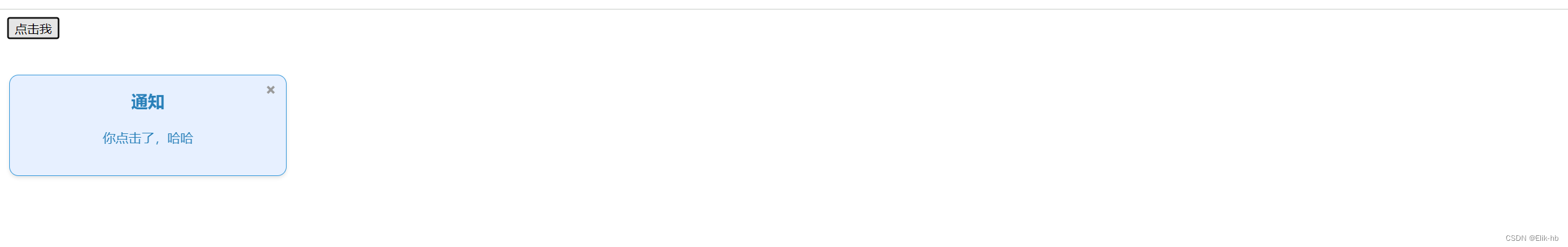
右边弹出显示
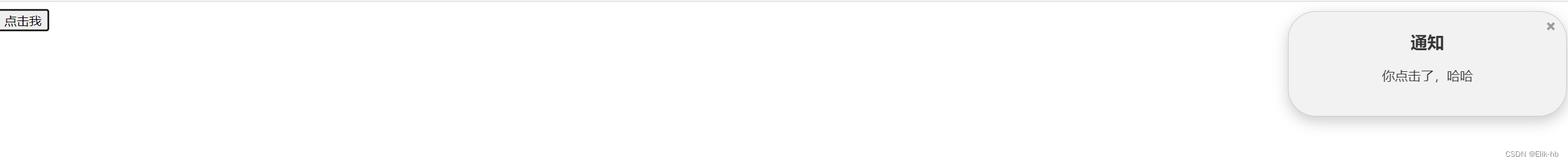























 2381
2381

 被折叠的 条评论
为什么被折叠?
被折叠的 条评论
为什么被折叠?










