一,PVLAN类型
主VLAN
主VLAN可以由多个辅助私用VLAN组成,而这些辅VLAN与主VLAN属于同一子网。
辅助VLAN
① 团体VLAN:如果某个端口属于团体VLAN,那么它就不仅能够与相同团体VLAN中的其他端口进行通信,而且还能够与PVLAN的混合端口进行通信。
② 隔离VLAN:如果某个端口属于隔离VLAN,那么它就只能与混合端口进行通信。同一个隔离VLAN中的端口间不能通信,而只能与混合端口进行通信。每个PVLAN中只能有一个隔离VLAN。
二,实验目的
利用PVLAN技术实现
①vlan20内PC能互通,且都能访问网关
②vlan30内PC不互通,但都能访问网关
③vlan20内PC,不能与vlan30内PC互通

四,配置命令
Router
Router>enable
Router#configure terminal
Router(config)#int e0/0 主接口对应native vlanRouter(config-if)#ip address 192.168.1.11 255.255.255.0 配置网关
Router(config-if)#no shutdown 打开主接口
PC1
VPCS> ip 192.168.1.1 24 192.168.1.11 配置PC1的IP地址
VPCS> ping 192.168.1.11 测试能ping通网关
PC2
VPCS> ip 192.168.1.2 24 192.168.1.11 配置PC2的IP地址
VPCS> ping 192.168.1.11 测试能ping通网关
PC3
VPCS> ip 192.168.1.3 24 192.168.1.11 配置PC3的IP地址
VPCS> ping 192.168.1.11 测试能ping通网关
PC4
VPCS> ip 192.168.1.4 24 192.168.1.11 配置PC4的IP地址
VPCS> ping 192.168.1.11 测试能ping通网关
Switch
Switch>enable
Switch#configure terminal
Switch(config)#vtp mode off 关闭vtp-
Switch(config)#vlan 10
Switch(config-vlan)#private-vlan primary 创建主vlan10
Switch(config-vlan)#exit-
Switch(config)#vlan 20
Switch(config-vlan)#private-vlan community 创建团体vlan
Switch(config-vlan)#exit-
Switch(config)#vlan 30
Switch(config-vlan)#private-vlan isolated 创建隔离vlan
Switch(config-vlan)#exit-
Switch(config)#vlan 10Switch(config-vlan)#private-vlan association add 20,30 主与辅助vlan映射
Switch(config-vlan)#exit-
Switch(config)#int range e0/1-2
Switch(config-if-range)#switchport mode private-vlan host 配置主机端口
Switch(config-if-range)#switchport private-vlan host-association 10 20 绑定vlan
Switch(config-if-range)#exit-
Switch(config)#int range e1/1-2
Switch(config-if-range)#switchport mode private-vlan host 配置主机端口
Switch(config-if-range)#switchport private-vlan host-association 10 30 绑定vlan
Switch(config-if-range)#exit-
Switch(config)#int e0/0
Switch(config-if)#switchport mode private-vlan promiscuous 配置混杂端口
Switch(config-if)#switchport private-vlan mapping 10 add 20,30 配置混杂端口所在的主vlan以及关联的辅助vlan-
Switch(config-if)#end
Switch#show running-config 查看运行配置
六,实验测试
PC1测试
ping 192.168.1.11 可以与网关互通
ping 192.168.1.2 团体vlan内部能互访
ping 192.168.1.3 团体vlan与隔离vlan不能互访

PC4测试
ping 192.168.1.11 可以与网关互通
ping 192.168.1.3 隔离vlan内部不能互访
ping 192.168.1.1 团体vlan与隔离vlan不能互访
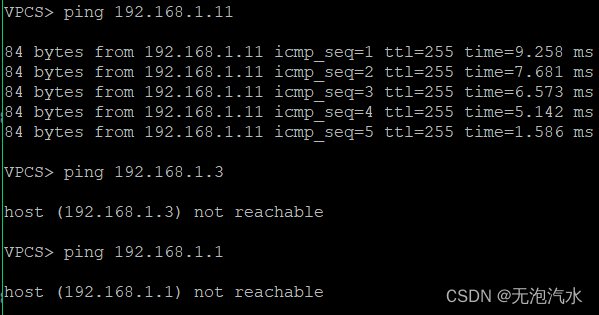








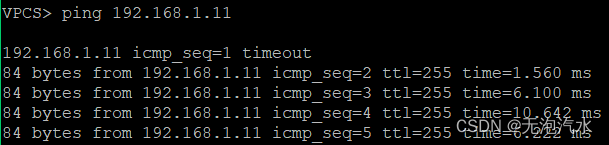

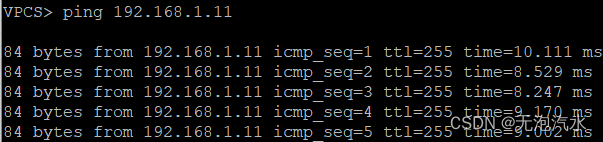

















 527
527











 被折叠的 条评论
为什么被折叠?
被折叠的 条评论
为什么被折叠?








