平面转换transform
作用:为元素添加动态效果,一般与过渡配合使用
概念:改变盒子在平面内的形态(位移,旋转,缩放,倾斜)
平面转换又叫2d转换
平面转换-平移
- 属性:
transform:translate(x轴移动距离,y轴移动距离)
- 取值:
像素单位数值
百分比(参照盒子自身尺寸计算结果)
正负均可
- 技巧:
translate()只写一个值,表示沿着x轴转动
单独设置x或y轴移动距离:translatex()或者translatey()
平移实现居中效果
方法一:

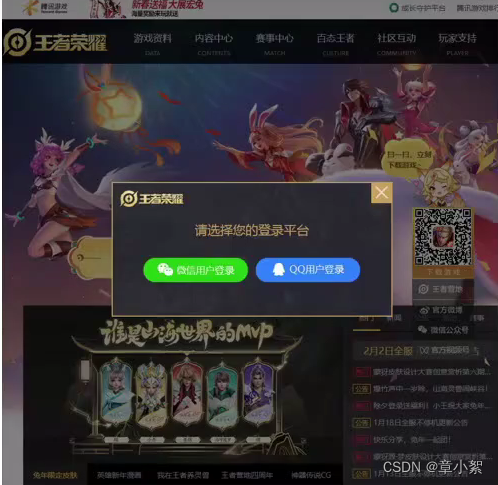
方法二:百分比参照盒子自身尺寸计算结果
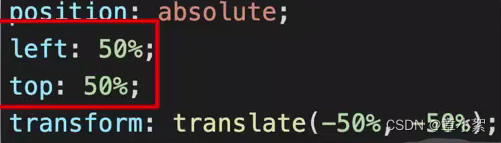
双开门效果



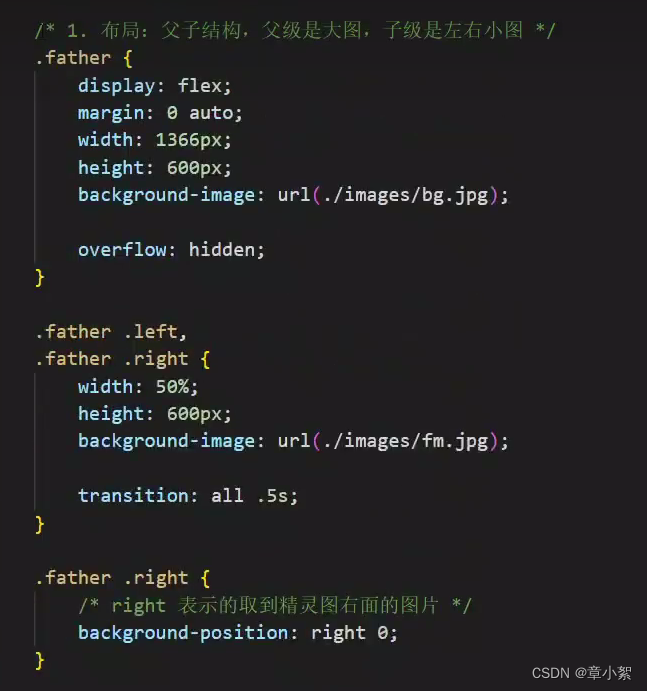
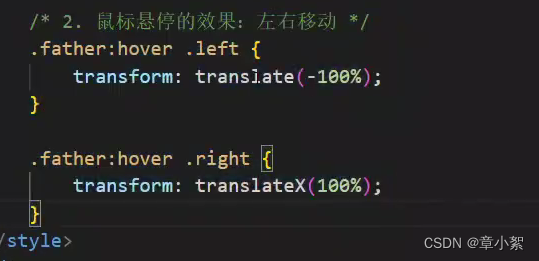
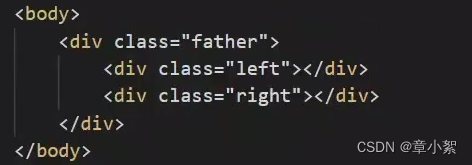
平面转换-旋转
- 属性:
transform:rotate(旋转角度);
角度单位是deg
- 技巧:
取值正负均可
取值为正,顺时针旋转
取值为负,逆时针旋转
平面转换-改变转换原点
默认情况下,转换原点是盒子中心点
- 属性: transform-origin:水平原点位置 垂直原点位置;
- 取值:
方位名词(left,right,bottom,center,top)
像素单位数值
百分比
时钟案例

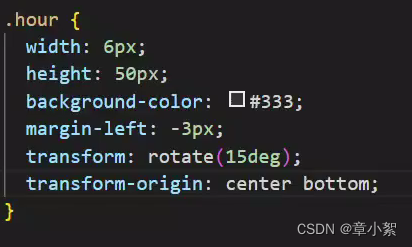
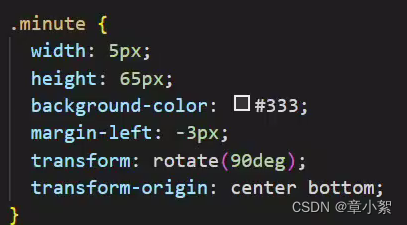
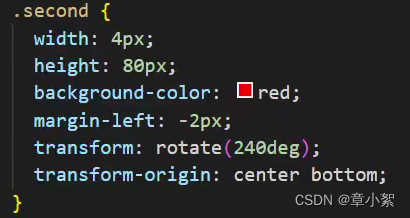
平面转换-多重转换
一个标签同时具备了多个形态的变换
必须用复合属性,如果分开使用,由于相同的属性会发生层叠,导致后面的生效,前面的不生效
技巧:先平移再旋转 transform:translate() rotate();
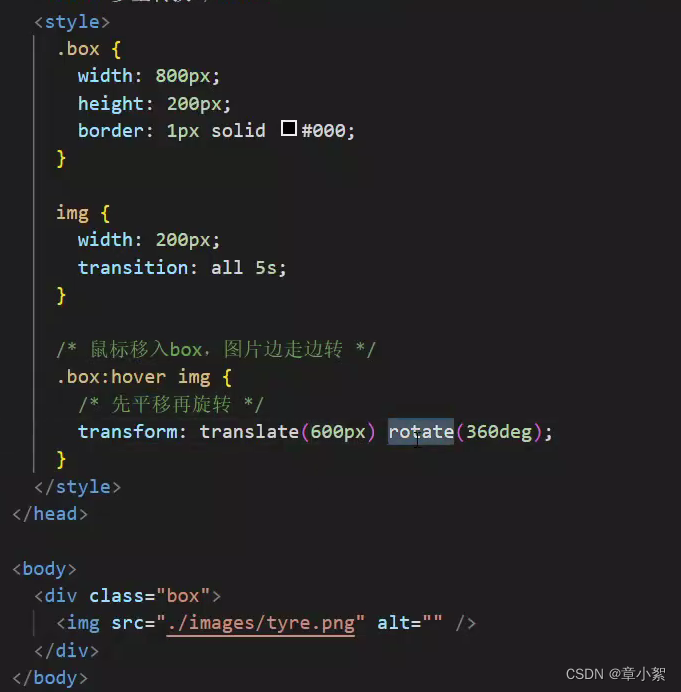
平面转换-缩放
- 属性:
transform:scale(缩放倍数)
transform:scale(x轴缩放倍数,y轴缩放倍数)
- 技巧
通常,只为scale()设置一个值,表示x轴和y轴等比例缩放
取值大于1表示放大,小于1表示缩小
案例播放按钮

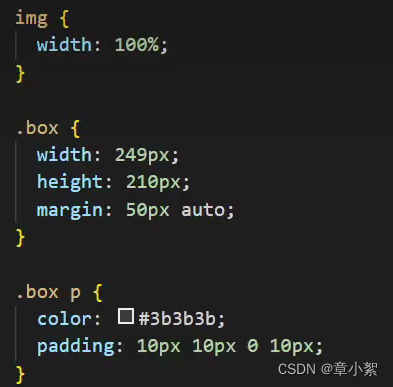
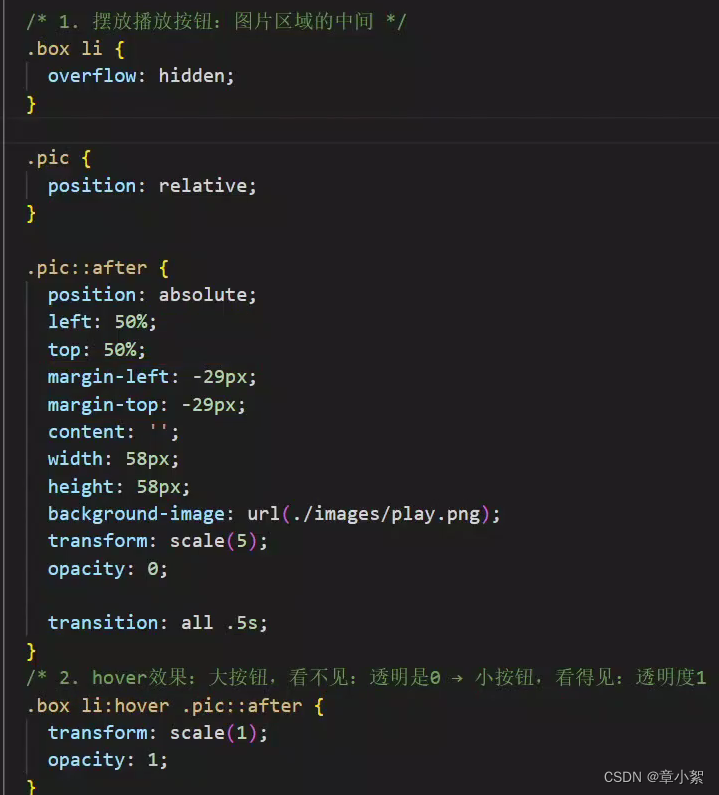
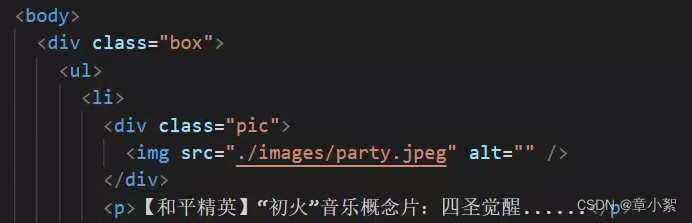
平面转换-倾斜
亮光倾斜效果

属性:transform:skew()
取值:角度度数deg
渐变
是多个颜色逐渐变化的效果,一般用于设置盒子背景
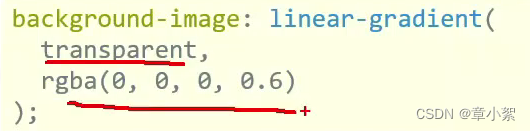
线性渐变

- 属性:
background-image:linear-gradient(渐变方向,颜色1 终点位置,颜色2 终点位置,...);
- 取值:
渐变方向:可选
to方位名词
角度度数
终点位置:可选
百分比
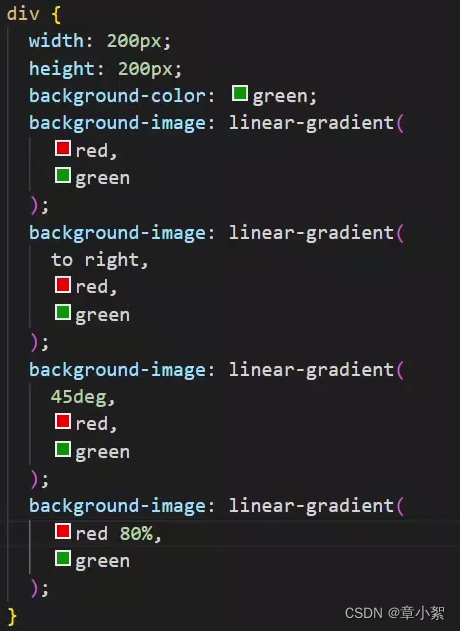
径向渐变
- 作用:给按钮添加高光效果
- 属性:


- 取值:
半径可以是2条,则为椭圆
圆心位置取值:像素单位数值/百分比/方位名词
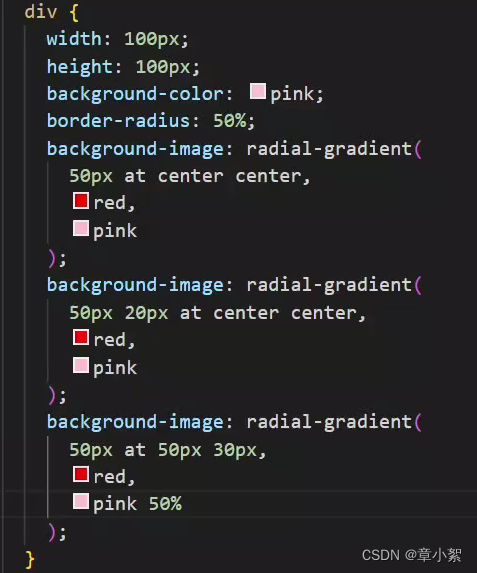
按钮颜色由白色半透明到透明

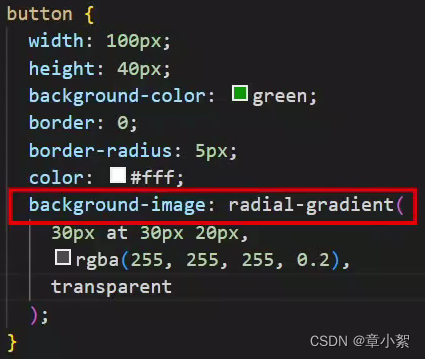
喜马拉雅综合案例

<!DOCTYPE html>
<html lang="en">
<head>
<meta charset="UTF-8" />
<meta http-equiv="X-UA-Compatible" content="IE=edge" />
<meta name="viewport" content="width=device-width, initial-scale=1.0" />
<title>喜马拉雅</title>
<link rel="stylesheet" href="./css/font.css">
<link rel="stylesheet" href="./css/index.css" />
</head>
<body>
<header class="x-header">
<div class="container">
<a href="#" class="x-header-logo">喜马拉雅</a>
<nav class="x-header-nav">
<a href="#" class="nav-item">发现</a>
<a href="#" class="nav-item">
频道<span class="iconfont icon-down"></span>
<div class="channel-layer">
所有频道<br>
所有频道<br>
所有频道<br>
所有频道<br>
</div>
</a>
<a href="#" class="nav-item">电台</a>
</nav>
<div class="x-header-search">
<form action="#">
<input type="text" placeholder="专辑/声音/主播" />
<a href="#" class="btn">
<span class="iconfont icon-search"></span>
</a>
</form>
</div>
<div class="x-header-icons">
<a href="#" class="icons-item">
<span class="iconfont icon-cloud-upload"></span>
<span class="tit">上传</span>
</a>
<a href="#" class="icons-item">
<span class="iconfont icon-pic-left"></span>
<span class="tit">创作中心</span>
</a>
<a href="#" class="icons-item">
<span class="iconfont icon-sound"></span>
<span class="tit">有声出版</span>
</a>
<a href="#" class="icons-item">
<span class="iconfont icon-desktop"></span>
<span class="tit">客户端</span>
</a>
<a href="#" class="icons-item">
<img src="./assets/avatar.png" alt="" />
</a>
</div>
</div>
</header>
<main class="x-main">
<div class="container">
<!-- banner -->
<div class="banner">
<ul class="banner-list">
<li class="banner-item left">
<a href="#">
<img src="./assets/banner01.jpg" alt="" />
</a>
</li>
<li class="banner-item">
<a href="#">
<img src="./assets/banner02.jpg" alt="" />
</a>
</li>
<li class="banner-item right">
<a href="#">
<img src="./assets/banner03.jpg" alt="" />
</a>
</li>
</ul>
</div>
<!-- category -->
<nav class="category">
<div class="category-top">
<a href="#" class="top-item">
<span class="iconfont icon-block top-item-icon"></span>
<span>频道</span>
</a>
<a href="#" class="top-item">
<span class="iconfont icon-appstore top-item-icon"></span>
<span>分类</span>
</a>
<a href="#" class="top-item">
<span class="iconfont icon-crown top-item-icon"></span>
<span>排行</span>
</a>
</div>
<div class="category-sub">
<div class="category-sub-item">
<a href="#" class="start">小说</a>
<a href="#">男频</a>
<a href="#">女频</a>
</div>
<div class="category-sub-item">
<a href="#" class="start">相声</a>
<a href="#">郭麒麟</a>
<a href="#">岳云鹏</a>
</div>
<div class="category-sub-item">
<a href="#" class="start">音乐</a>
<a href="#">电音</a>
<a href="#">流行</a>
</div>
<div class="category-sub-item">
<a href="#" class="start">商业</a>
<a href="#">市场营销</a>
<a href="#">管理</a>
</div>
<div class="category-sub-item">
<a href="#" class="start">健康</a>
<a href="#">饮食</a>
<a href="#">科普</a>
</div>
<div class="category-sub-item">
<a href="#" class="start">科技</a>
<a href="#">互联</a>
<a href="#">无人驾驶</a>
</div>
<div class="category-sub-item">
<a href="#" class="start">英语</a>
<a href="#">听力</a>
<a href="#">实用</a>
</div>
<div class="category-sub-item">
<a href="#" class="start">头条</a>
<a href="#">实时快讯</a>
<a href="#">民生</a>
</div>
</div>
</nav>
<!-- layout -->
<section class="layout">
<!-- 主体内容 -->
<div class="layout-main">
<div class="panel">
<div class="panel-head">
<h3 class="panel-head-tit">猜你喜欢</h3>
<a class="panel-head-toggle" href="#">
<span class="iconfont icon-sync"></span>
<span>换一批</span>
</a>
</div>
<div class="panel-body">
<ul>
<li>
<a href="#" class="album-item">
<div class="album-item-box">
<img class="img" src="./assets/img01.jpg" alt="" />
</div>
<p class="album-item-tit">奇妙三字经 | 诵读吟唱经典磨耳朵 | 宝宝巴士国学</p>
<p class="album-item-aut">宝宝巴士</p>
</a>
</li>
<li>
<a href="#" class="album-item">
<div class="album-item-box">
<img class="img" src="./assets/img02.jpg" alt="" />
</div>
<p class="album-item-tit">我的世界 小绿的日记</p>
<p class="album-item-aut">狙击手小鲁</p>
</a>
</li>
<li>
<a href="#" class="album-item">
<div class="album-item-box">
<img class="img" src="./assets/img03.jpg" alt="" />
</div>
<p class="album-item-tit">呼呼收音机:传统节日故事</p>
<p class="album-item-aut">呼呼收音机</p>
</a>
</li>
<li>
<a href="#" class="album-item">
<div class="album-item-box">
<img class="img" src="./assets/img04.jpg" alt="" />
</div>
<p class="album-item-tit">小学生必背古诗词75+80首</p>
<p class="album-item-aut">同优文化</p>
</a>
</li>
<li>
<a href="#" class="album-item">
<div class="album-item-box">
<img class="img" src="./assets/img05.jpg" alt="" />
</div>
<p class="album-item-tit">朕|起点爆款历史文|架空权谋&逆袭成帝|VIP免费有声小说</p>
<p class="album-item-aut">伍壹先生</p>
</a>
</li>
</ul>
</div>
</div>
</div>
<!-- 侧边栏 -->
<div class="layout-aside">
<div class="card">
<div class="card-head">
<img class="avatar" src="./assets/avatar.png" alt="" />
<p class="text">登录一下,让我了解你</p>
</div>
<div class="card-info">
<a href="#" class="login">登 录</a>
</div>
</div>
<div class="download">
<div class="dl">
<p class="dl-tit">下载客户端</p>
<a href="#" class="dl-btn">iPhone</a>
<a href="#" class="dl-btn">Android</a>
</div>
<img src="./assets/hm.jpg" alt="">
</div>
</div>
</section>
</div>
</main>
</body>
</html>
css代码 :
*,
::after,
::before {
box-sizing: border-box;
}
body {
margin: 0;
font-family:
-apple-system,
BlinkMacSystemFont,
PingFangSC-Regular,
"PingFang SC",
"Microsoft YaHei",
"Helvetica Neue",
Helvetica,
Arial,
sans-serif;
font-size: 14px;
color: #40404c;
}
a {
color: #40404c;
text-decoration: none;
}
a:hover {
color: #fc5832;
}
ul {
list-style: none;
}
h1,
h2,
h3,
h4,
h5,
h6,
ul,
ol,
p {
padding: 0;
margin: 0;
}
.container {
width: 1080px;
margin: 0 auto;
}
/* 头部 */
.x-header {
position: relative;
z-index: 9;
height: 60px;
}
.x-header::after {
position: absolute;
bottom: 0;
left: 0;
z-index: -1;
width: 100%;
height: 60px;
content: "";
box-shadow: 0 2px 2px 0 rgb(0 0 0 / 10%);
}
.x-header .container {
display: flex;
align-items: center;
background-color: #fff;
}
.x-header-logo {
position: relative;
z-index: 9;
width: 290px;
height: 60px;
font-size: 0;
}
.x-header-logo::before {
position: absolute;
top: 0;
right: 0;
bottom: 0;
left: 0;
background: url("../assets/logo.png") no-repeat center / contain;
content: "";
}
.x-header-nav {
display: flex;
width: 180px;
margin: 5px;
}
.x-header-nav .nav-item {
flex: 1;
font-size: 16px;
color: #72727b;
text-align: center;
}
.x-header-nav .nav-item:hover {
color: #40404c;
}
/* TODO 1. 箭头旋转 */
.x-header-nav .nav-item .icon-down {
display: inline-block;
height: 16px;
color: #ccc;
transition: all 0.5s;
}
.x-header-nav .nav-item:hover .icon-down {
transform: rotate(-180deg);
}
.channel-layer {
position: absolute;
top: 60px;
left: 50%;
z-index: -2;
width: 1080px;
height: 120px;
padding: 10px;
margin-left: -540px;
color: #72727b;
background-color: #f5f5f5;
border: 1px solid #e4e4e4;
border-top: none;
transition: all 0.5s;
transform: translateY(-120px);
}
/* TODO 2. 弹窗频道 */
.x-header-nav .nav-item:hover .channel-layer {
transform: translateY(0);
}
.x-header-search {
width: 300px;
}
.x-header-search form {
position: relative;
width: 100%;
}
.x-header-search form input {
width: 100%;
height: 40px;
padding: 0 20px;
border: 1px solid #f86442;
border-radius: 20px;
outline: none;
}
.x-header-search form input::placeholder {
color: #ccc;
}
/* TODO 3. 渐变按钮 */
.x-header-search form .btn {
position: absolute;
top: 0;
right: 0;
width: 60px;
height: 40px;
line-height: 40px;
text-align: center;
background-color: #f86442;
border-top-right-radius: 20px;
border-bottom-right-radius: 20px;
background-image: linear-gradient(
to right,
rgba(255, 255, 255, 0.3),
#f86442
);
}
.x-header-search form .btn span {
font-size: 24px;
color: #fff;
}
.x-header-icons {
display: flex;
width: 300px;
align-items: center;
}
.x-header-icons .icons-item {
flex: 1;
text-align: center;
}
.x-header-icons .icons-item .iconfont {
font-size: 20px;
color: #ccc;
}
.x-header-icons .icons-item:hover .iconfont {
color: #f86442;
}
.x-header-icons .icons-item .tit {
display: block;
font-size: 12px;
color: #72727b;
}
.x-header-icons .icons-item img {
width: 40px;
height: 40px;
vertical-align: bottom;
border-radius: 20px;
}
.x-main {
padding-top: 20px;
}
.banner {
position: relative;
width: 100%;
height: 300px;
margin-bottom: 20px;
}
.banner .banner-list {
position: relative;
z-index: 8;
width: 100%;
height: 100%;
}
.banner .banner-list .banner-item {
position: absolute;
top: 0;
left: 165px;
z-index: 1;
width: 750px;
height: 300px;
overflow: hidden;
border-radius: 10px;
transition: all 0.5s;
}
/* TODO 4. 摆放图片 */
.banner .banner-list .banner-item.left {
z-index: 0;
transform: translate(-160px) scale(0.8);
transform-origin: left center;
}
.banner .banner-list .banner-item.right {
z-index: 0;
transform: translate(160px) scale(0.8);
transform-origin: right center;
}
.banner .banner-list .banner-item a img {
width: 100%;
height: 100%;
vertical-align: bottom;
}
.category {
display: flex;
width: 100%;
padding: 20px 0;
align-items: center;
}
.category-top {
display: flex;
width: 240px;
}
.category-top .top-item {
color: #72727b;
text-align: center;
flex: 1;
}
.category-top .top-item:hover {
color: #f86442;
}
.category-top .top-item .top-item-icon {
display: block;
font-size: 20px;
}
.category-sub {
display: flex;
width: 840px;
flex-wrap: wrap;
}
.category-sub-item {
width: 210px;
padding-left: 30px;
}
.category-sub-item a {
padding: 0 10px;
font-size: 13px;
color: #72727b;
}
.category-sub-item a.start {
position: relative;
font-size: 14px;
color: #40404c;
}
.category-sub-item a.start::after {
position: absolute;
top: 3px;
right: -1px;
width: 2px;
height: 10px;
background-color: #f86442;
content: "";
}
.layout {
display: flex;
width: 100%;
padding-top: 20px;
}
.layout-main {
width: 780px;
}
.layout-aside {
width: 260px;
margin-left: 40px;
}
.panel {
margin-bottom: 20px;
}
.panel-head {
display: flex;
margin-bottom: 20px;
justify-content: space-between;
}
.panel-head .panel-head-tit {
position: relative;
padding-left: 20px;
font-size: 20px;
font-weight: normal;
}
.panel-head .panel-head-tit::before {
position: absolute;
top: 6px;
left: 0;
width: 5px;
height: 15px;
background-color: #f86442;
border-radius: 6px;
content: "";
}
.panel-head .panel-head-toggle {
display: flex;
align-items: center;
color: #72727b;
}
.panel-head .panel-head-toggle .icon-sync {
margin-right: 5px;
}
.panel-body ul {
display: flex;
justify-content: space-between;
}
.panel-body ul li {
width: 140px;
}
.album-item {
width: 100%;
}
.album-item .album-item-box {
position: relative;
width: 100%;
overflow: hidden;
border-radius: 10px;
}
.album-item .album-item-box .img {
width: 100%;
vertical-align: bottom;
transition: all 0.5s;
}
.album-item .album-item-tit {
padding: 5px 0;
overflow: hidden;
font-weight: 700;
text-overflow: ellipsis;
white-space: nowrap;
}
.album-item .album-item-aut {
font-size: 13px;
color: #ccc;
}
/* TODO 5. 播放按钮和遮罩 */
.album-item .album-item-box::after {
position: absolute;
left: 0;
top: 0;
content: '';
width: 100%;
height: 100%;
background: rgba(0,0,0,.5) url(../assets/play.png) no-repeat center / 20px;
opacity: 0;
transition: all .5s;
}
.album-item .album-item-box:hover::after {
opacity: 1;
background-size: 50px;
}
/* TODO 6. 图片缩放 */
.album-item .album-item-box:hover img {
transform: scale(1.1);
}
.card {
margin-bottom: 20px;
overflow: hidden;
background-color: #f9f9fa;
border-radius: 4px;
}
.card .card-head {
display: flex;
height: 70px;
background: url("../assets/bg01.png") no-repeat center / cover;
align-items: center;
justify-content: center;
}
.card .card-head .avatar {
width: 50px;
height: 50px;
vertical-align: bottom;
border-radius: 50%;
}
.card .card-head .text {
margin-left: 10px;
color: #72727b;
}
.card .card-info {
display: flex;
height: 56px;
align-items: center;
justify-content: center;
}
/* TODO 7. 渐变按钮 */
.card .card-info .login {
padding: 3px 34px;
color: #fff;
background-color: #ff7251;
border-radius: 30px;
box-shadow: 0 4px 8px 0 rgb(252 88 50 / 50%);
background-image: linear-gradient(
to right,
rgba(255, 255, 255, 0.2),
#ff7251
);
}
.download {
display: flex;
padding: 10px;
overflow: hidden;
background-color: pink;
background: #f9f9fa url("../assets/bg02.png") no-repeat 4px 25px / 100%;
border-radius: 4px;
justify-content: space-between;
align-items: center;
}
.download .dl {
display: flex;
flex-wrap: wrap;
}
.download .dl .dl-tit {
width: 100%;
margin-bottom: 10px;
font-size: 18px;
}
/* TODO 8. 径向渐变 */
.download .dl .dl-btn {
width: 68px;
height: 34px;
line-height: 34px;
color: #fff;
text-align: center;
border-radius: 4px;
background-image: radial-gradient(
50px at 10px 10px,
rgba(255, 255, 255, 0.5),
transparent
);
}
.download .dl .dl-btn:nth-of-type(1) {
background-color: #67b9eb;
}
.download .dl .dl-btn:nth-of-type(2) {
margin-left: 10px;
background-color: #86d864;
}























 1299
1299











 被折叠的 条评论
为什么被折叠?
被折叠的 条评论
为什么被折叠?










