- 自己总结有点乱,但是考了很多,基本不会挂
- 介绍
- 定义
- 硬件、操作系统、存储、网络的虚拟,...
- 定义
- In computing, virtualization (or virtualisation) is the creation of a virtual (rather than actual) version of something, such as a hardware platform, operating system (OS), storage device, or network resources
-
- 赋予动机
- 高效、更简单
- 赋予动机
- More efficient utilisation
Easier deployment of resources
-
- 方法
- 一切、SoftV、HardV
- 建筑
- SoftV:Microsoft 虚拟电脑 Oracle VirtualBox
- 缺点:利用率不均衡、难以扩展、性能
- SoftV:Microsoft 虚拟电脑 Oracle VirtualBox
- 方法
- Performance
- The applications running on the guest VMs have to pass through another layer of abstraction
- Unbalanced utilisation of resources
- The host operating system has preference when accessing the hardware
- Difficult to scale machines for a purpose
- Typically installations are local to machine
-
-
- HardV:Hyper-V
-
Hyper-V is Microsoft’s implementation of HardV
Ad:interface
Access
Isolation
-
-
- 实施
- 新服务器、现有服务器
- 主题
- Hyper-V的
-
- Hyper-V 概述
- 虚拟化
- 服务器整合、易于部署、弹性和可扩展性、多原则、高可用性和移动性
- Server Consolidation
- Easy Deployment
- Elasticity & Scalability
- Multiple Tenets
- High-Availability & Mobility
- 私有云
- 自动化管理、计算资源池、自助配置、基于使用情况的计费
- 虚拟化
- Automated Management
- Pools of Compute Resources
- Self-Service Provisioning
- Usage-Based Chargeback
-
- 规模
- 配置
- 硬件辅助虚拟化、DEP、SLAT
- Hardware Assisted Virtualization
- AMD Virtualization (AMD-V)
- Intel Virtualization Technology (Intel VT)
- Hardware-enabled Data Execution Prevention (DEP)
- AMD (NX no execute bit)
- Intel (XD execute disable)
- Second Level Address Translation (SLAT)
- AMD Nested Page Tables (NPT) or Rapid Virtualization Indexing (RVI)
- Intel Extended Page Tables (EPT)
- NUMA(Non-uniform memory access)
- 配置
- Helps hosts scale up the number of cores and memory access
- Partitions cores and memory into “nodes”
- Allocation and latency depends on the memory location relative to a processor
- 规模
- High performance applications detect NUMA and minimize cross-node memory access
-
- 动态内存
- 启动RAM、最大RAM、内存缓冲区、内存权重、智能寻呼
- Startup RAM
- 动态内存
Amount of memory configured at startup
-
- Maximum RAM
Maximum memory VM is allowed to use
-
- Memory Buffer
Percentage of extra memory to reserve for a VM
Percentage is based on memory committed to the guest OS
Can be used for file caching and I/O intensive applications
-
- Memory Weight (aka Memory Priority)
Prioritizes memory allocation to VMs when physical memory is under pressure
-
- Smart Paging
Smart Paging is an advanced version of memory paging in Windows Server Hyper-V.
Smart Paging allows a VM to temporarily use hard disk space to supplement shortages of non-volatile memory. Smart paging is only used during VM restarts when there is no available physical memory
-
- Hyper-V opt
- Storage:DAS、SAN、NAS
- Networking:NIC Teaming、Bandwidth management
- HA:failover clustering、NLB
- Portions:Parent、Child
- Manage:Hyper-V Best Practices Analyzer
- Hyper-V 选项
- 存储:DAS、SAN、NAS
- 网络:网卡组合、带宽管理
- HA( High Availability 高可用性):故障转移群集、NLB
- 部分:P arent、child
- Hyper-V opt
- Parent partition (or root partition)
Runs the virtualisation stack and has direct access to hardware
- Child partition
Primarily runs the applications that are needed for the business
-
-
- 管理:Hyper-V 最佳实践分析器
-
- 规划
- 存储
- 瓶颈、分布式磁盘I/O、更快、集中
- 存储
Storage performance is almost always the virtualization bottleneck
存储性能几乎总是虚拟化的瓶颈
Implement storage solutions with multiple hard drives to distribute disk I/O
使用多个硬盘驱动器实现存储解决方案,以分配磁盘I/O
The faster the drives the better
驱动器越快越好
Consider deploying centralized storage SAN/File Server for High Availability & Live Migration
考虑部署集中式存储SAN/文件服务器以实现高可用性和实时迁移
-
- 虚拟硬盘
- vhd/vhdx、固定大小/动态,
- fixed size: all, lager,time,min.better,production
- Dynamically expending:neess, smaller,faster,comparable,test develop
- 虚拟硬盘
-
-
- 差分 Differencing Virtual Hard Disks
-
- Stores changes from the parent disk存储来自父磁盘的更改
Parent disk should not change
Differencing disk isolate changes
Multiple differencing disks can use same parent
Increases overhead (lower performance)
- Can be used for standardized base images可以用于标准化的基础图像吗
Should avoid in production
-
- 虚拟光纤通道
- 适用于 Hyper-V、NPIV、LUN、WWN、HBA
- MPIO公司
- ODX Offloaded Data Transfer
- 传统 后台、ODX、hyperv支持
- 虚拟光纤通道
- Traditional data copy model
- Offload-enabled data copy model
- Server issues offload read request to SAN
- SAN returns token representing request
- Server issues write request to san using token
- SAN completes data copy internally
- SAN confirms data was copied
- Reduce maintenance time
- Merge, mirror, VHD/VHDX creation
- Increased workload performance
- VMs are fully ODX-aware and enabled
- Secure Offload data transfer
- Fixed VHD/VHDX Creation
- Dynamic VHD/VHDX Expansion
- VHD/VHDX Merge
- Live Storage Migration
-
- 地图
- 什么、为什么、如何
- The Microsoft® Assessment and Planning (MAP) Toolkit is an inventory, assessment, and reporting tool.
- 地图
Help you assess your current IT infrastructure and determine the right Microsoft technologies for your IT needs.
The MAP Toolkit uses Windows® Management Instrumentation (WMI), Active Directory® Domain Services (AD DS), SMS Provider, and other technologies.
Collect data in your environment and inventories computer hardware, software, and operating systems in small or large IT environments without installing any agent software on the target computers.
-
-
- The data and analysis provided by MAP streamline the planning process for software migration, help assess device driver availability, and allow you to make hardware upgrade recommendations.
-
The MAP Toolkit also gathers performance metrics from computers you are considering for virtualization and includes a feature to model a library of potential host and storage hardware configurations.
Use the MAP Toolkit to simplify the planning process for migration to Windows 10 Windows® 8.1, Windows Server 2012, Windows 7, Microsoft Office 2010, Microsoft Office 2013, Microsoft Office 365, Internet Explorer 11, Windows Azure Platform, Windows Server 2008 R2, Microsoft SQL Server® 2012, Hyper-V™, Hyper-V R2, and Microsoft Private Cloud Fast Track.
-
-
- MAP is an ideal assessment and planning tool for the following:
-
Discovery of computers and applications
Hardware and software readiness migration
Capacity planning for server, desktop and virtualization projects
Public and Private Cloud capacity and migration planning
Software usage tracking
- 联网
- 虚拟网络
- 虚拟 交换机、PVLAN Private VLAN VLAN
- 标记
- Hyper-V 网络
- 开关、适配器、模式、配置、规则
- Private Virtual Switch
- A Hyper-V virtual switch in private mode allows communications only between virtual adapters connected to virtual machines.
- Internal Virtual Switch
- A Hyper-V virtual switch in internal mode allows communications only between virtual adapters connected to virtual machines and the management operating system.
- External Virtual Switch
- A Hyper-V virtual switch in external mode allows communications between virtual adapters connected to virtual machines and the management operating system. It uses single or teamed physical adapters to connect to a physical switch, thereby allowing communications with other systems.
- SDN服务
- 原理、GRE
- How network virtualization works?
Two IP addresses for each virtual machine
General Routing Encapsulation (GRE)
IP address rewrite
Policy management server
-
-
- How GRE works
-
Defined by RFC 2784 and 2890
One customer address per virtual machine
One provider address per host
Tenant network ID
MAC header
-
-
- Benefits
-
Lowers burden on switches
Allows traffic analysis, metering and control
Enable Live Migration across subnets
-
- 网络组合
- Failover teaming
Typically two interfaces
Typically connected to different switches
Provides redundancy for NIC card, cable, or switch failure
- Aggregation/load balancing teams
Two or more interfaces
Divides network traffic between active interfaces by MAC/IP address or protocol
Redundancy for NIC card or cable failure
-
- NLB(英语:NLB)
- The Network Load Balancing (NLB) feature distributes traffic across several servers by using the TCP/IP networking protocol.
- The servers in an NLB cluster are called hosts, and each host runs a separate copy of the server applications.
- NLB allows all of the computers in the cluster to be addressed by the same set of IP addresses, and it maintains a set of unique, dedicated IP addresses for each host.
- NLB supports high availability, scalability, and manageability of the clustered servers
- SCVMM格式
- NIC 组合
- 原理、
- NIC 组合
- More than one physical NICs form the team.
- NICs are presented as virtual NICs, also referred to as tNICs or team interfaces, to the end consumer, which may be a Windows or a Hyper-V host.
-
-
- 模式、
-
- Switch Independent
- The setup does not require participation of the switch or switches connected to the host.
-You may choose to keep one team member on standby in this mode. If any of the active members fails, the standby NIC takes over and keeps the load balancing intact.
- Switch Dependent
- Static Teaming
- Link Aggregation Control Protocol (LACP)
-
-
- 平衡Load Balancing Mode
-
- Address Hash
- Source and destination MAC addresses
- Source and destination IP addresses (two-tuple hashing)
- Source and destination TCP/UDP ports and source and destination IP addresses (four-tuple hashing)
- Hyper-V Port
- Has advantage for configuring on Hyper-V hosts
- It is particularly useful when VMQs are used
- Dynamic
This Load balancing mode utilizes the best aspects of each of the other two modes and combines them into a single mode:
-
- Outbound loads are distributed based on a hash of the TCP Ports and IP addresses. Dynamic mode also rebalances loads in real time so that a given outbound flow may move back and forth between team members.
Inbound loads are distributed in the same manner as the Hyper-V port mode
-
- VMM的
- 为什么、选择
- When it comes to an enterprise where hundreds of Hyper-V hosts run hundreds of virtual machines, managing these hosts and guest operating systems becomes challenging.
- When a single host runs multiple virtual machines, the reliability factor for a single host becomes more critical. It means that losing a single Hyper-V host can result in losing various virtual machines running on the same host.
- An enterprise-level hypervisor and virtual machine management solution becomes a business-critical need of an organization.
- VMM的
- 医 管 局
- 房委会规划
- 为什么、冗余
- 故障转移群集
- 原理、组件、主机/访客
- 法定人数
- 原因、问题、解决方案
- 部署
- 硬件、存储、软件、环境
- Hyper-V 群集
- 房委会规划
- 复制品
- 概述
- 原理、组件、比较、工艺
- 条款
- PRT/RPO、主/副本服务器、标准/应用一致性副本、测试/计划内/计划外故障转移
- 先决条件
- Hyper-V 副本
- 概述
- 安全
- 概述
- 关注点、目标、hyperv
- 操作系统
- 风险最小化、隔离、补丁、防病毒、MBSA
- 弗兰
- ARP打样、DHCP、路由器、端口
- 授权
- 基于角色的访问控制、AD DS、SCVMM
- 存储
- 路径、加密
- 来宾 虚拟机
- 文件系统、审计、备份
- 其他
- 单片机、EMET
- 概述
- 备份
- 底漆
- 方法论
- VSS的
- 考虑
- Win 服务器选项
- SCDPM八
- 虚拟迪
- 概述
- DV型
- Hyperv VDI
- 部署
- RDS的
- 先决条件
- 部署 选项
Practical Questions (6 * 10 = 60)
- List and describe 3 benefits of using virtualisation. 列出并描述使用虚拟化的3个好处
Server Consolidation
Easy Deployment
Elasticity & Scalability
Multiple Tenets
High-Availability & Mobility
- What are the prime components of Hyper-V Replica?Hyper-V Replica的主要组件是什么?
Replication engine复制引擎
Manages replication configuration and handles initial replication, delta replication, failover, and test-failover
管理复制配置并处理初始复制、增量复制、故障转移和测试故障转移
Change tracking module变更跟踪模块
Keeps track of the write operations in the virtual machine跟踪虚拟机中的写操作
Network module网络模块
Provides a secure and efficient channel to transfer data提供安全有效的数据传输通道
Hyper-V Replica Broker server role Hyper-V副本代理服务器角色
Provides seamless replication while a virtual machine is running on different failover cluster nodes当虚拟机在不同的故障转移集群节点上运行时,提供无缝复制
Management tools管理
Hyper-V Manager, Windows PowerShell, Failover Cluster Manager
Hyper-V管理器,Windows PowerShell,故障转移群集管理器
- Name and describe the three types of virtual networks available in Hyper-V. 名称和描述Hyper-V中可用的三种类型的虚拟网络。
Name and describe the three types of virtual networks available in Hyper-V.
External Virtual Network
An External virtual network allows virtual machines to communicate with both the host machine and the external network
外部虚拟网络允许虚拟机与主机和外部网络进行通信
Internal Virtual Network
An Internal virtual network allows virtual machines to communicate with each other and with the host machine, but not with external networks.
内部虚拟网络允许虚拟机相互通信以及与主机通信,但不能与外部网络通信。
Private Virtual Network
A Private virtual network allows virtual machines to communicate only with each other and not with the host machine or external networks.
专用虚拟网络允许虚拟机仅相互通信,而不与主机或外部网络通信
- List and describe at least three hyper-V backup methodologies. 列出并描述至少三种hyper-V备份方法。
Method 1: Copying VHD/VHDX files复制VHD/VHDX文件
- This is one of the most used methods of backing up virtual machine data
- Simply copy the current virtual machine hard disk (VHD/VHDX) files from the Hyper-V storage to either external storage or a file server.
- Problems: Time & Size
- Every time you copy and paste the VHD/VHDX file for a given virtual machine from one location to another over the normal network connection, it takes huge amount of time depending on the size of the VHD file(s).
- Every time you perform this step
Overwrite the existing files, but this won't allow you to maintain the version (old state),
Keep the copy as new file, which simply needs massive free space for storing these files.
Method 2: Exporting the virtual machine导出虚拟机
To export a virtual machine on a Hyper-V server, perform the following steps:
在Hyper-V服务器上导出虚拟机,操作步骤如下:
-
- Navigate to Hyper-V Manager from Control Panel | Administrative Tools.
- From the main dashboard of the virtual machines, select a virtual machine that you would like to export, and then right-click on it and click on Export.
- In the export wizard, browse the location to either a local hard disk storage or external storage, and specify the location for exporting virtual machine data.
- After selection, click on the Export button to begin the export process.
Method 3: Virtual Machine Snapshot虚拟机快照
Hyper-V snapshot is a utility in Hyper-V, which allows the administrator to create a point-in-time snapshot or a hot-backup copy of the protected virtual machine. Restoring this snapshot or hot-backup of virtual machine can take the virtual machine state with its data to the same point in time when the snapshot was initially created.
Creating virtual machine snapshot is a much more stable and better way to manage the virtual machine backup and recovery. But at the same time, there are few concerns associated with this method.
Method 4: Windows Server Backup feature Windows Server Backup功能
Advantages:
The Windows Server Backup feature is simple and easy to use.
It is the only choice when you don't have any other tool available.
Limitations:
The Windows Server Backup feature cannot be used as an enterprise-wide backup and recovery tool for all types of data and server role
Its main purpose is to provide the ability to back up the critical data from Windows Server operating system for a subset of roles and services.
It is your best buddy to work with when a server doesn't have an enterprise-wide and fully capable backup utility or software installed, such as System Center Data Protection Manager (DPM).
- What is the Software Defined Networking (SDN) in hyper-V networking. 什么是hyper-V网络中的软件定义网络(SDN) ?
(SDN) is a method of network management and control,
it can Create virtual networks that run on top of the physical network
-
- Control traffic flow within the datacenter
- Create integrated policies that span the physical and virtual networks
- On a per-VM basis, configure security policies that limit the types of traffic (and destinations)
-创建运行在物理网络之上的虚拟网络
-控制数据中心内的流量
-创建跨越物理和虚拟网络的集成策略
-在每个VM的基础上,配置限制流量类型(和目的地)的安全策略
f) What are differences between RD Session Host and RD Virtualization Host? RD会话主机和RD虚拟化主机有什么区别?
The improved terminal server, RD Session Host (RDSH), is required for hosting session desktop and RemoteApp instances. 需要改进的终端服务器RD会话主机(RDSH)来托管会话桌面和RemoteApp实例
This is more similar to the hosted virtualization where the users' login to their sessions on Windows Server, use installed programs on the server and share resources effectively.
这更类似于托管虚拟化,用户登录到Windows Server上的会话,使用服务器上安装的程序并有效地共享资源。
The RDSH also allows the users to save files on the server, if permitted.
如果允许,RDSH还允许用户在服务器上保存文件。
RD Virtualization Host (RDVH) is the bridging piece, which gets integrated with Hyper-V and hosts desktop pool collections: personal and pooled virtual desktops.
RD虚拟化主机(RDVH)是桥接部分,它与Hyper-V集成并托管桌面池集合:个人和池式虚拟桌面。
This role facilitates each user to get his or her own virtual machine, uniquely, or dynamically assigned, depending upon the collection that he is assigned to.
这个角色帮助每个用户获得他或她自己的虚拟机,唯一地或动态地分配,这取决于分配给他的集合
2.1 Troubleshooting VHDX issuesFor business expansion, you need to store more documents on your existing VM.
You create a VHDX using Hyper-V manager, and attach to the existing VM.
However, you cannot see this attached VHDX.
How to solve this issue?
2.1 VHDX故障处理业务扩容时,需要在现有虚拟机上存储更多文档。
使用Hyper-V管理器创建VHDX,并连接到现有的虚拟机。
但是,您无法看到附加的VHDX。
如何解决这个问题?
2.2 Troubleshooting SCVMM problems
System Center 2012 – Virtual Machine Manager (VMM) error codes are generated
by a state or action, and they display a message that provides information or notifies
you of a problem. When appropriate, the error message includes a recommended
action. The error code is 206: Setup was unable to receive the system configuration.
Please provide your solution to solve this error.
System Center 2012—虚拟机管理器(VMM)错误代码由状态或操作生成,它们显示一条消息,提供信息或通知您问题。在适当的情况下,错误消息包括建议的操作。错误代码是206:安装程序无法接收系统配置。请提供解决此错误的方法。
检查操作系统版本和要求:确保您的操作系统版本满足 System Center 2012 VMM 的最低要求。检查 Microsoft 的文档,确认您的操作系统版本是受支持的。
检查安装权限:确保您有足够的权限来安装 VMM。需要管理员权限来完成安装。
检查服务帐户:VMM 需要一个服务帐户来运行。确保该帐户有必要的权限,如域管理员或本地管理员权限。
检查网络设置:确保网络设置正确,没有防火墙或其他网络限制阻止 VMM 服务正常运行。
清理安装:尝试完全卸载 VMM,然后重新安装。在卸载过程中要小心,确保所有相关文件和注册表项都被完全移除。
检查系统资源:确保服务器有足够的 CPU、内存和磁盘空间来运行 VMM。不足的系统资源也可能导致此错误。
The solution:
Verify network connection: Ensure that the server where SCVMM is installed can access the network properly
Disable firewall and antivirus software: Temporarily disable any firewall and antivirus software that may interfere with the installer to determine if the security Settings are causing the problem.
To run the installer as an administrator:
Check system requirements: Ensure that the server meets all SCVMM system requirements.
Use Windows Update: Make sure all system components are up to date and run Windows Update to get the latest fixes and service packs.
To clean up setup files:
View log files:
确认网络连接:确保安装 SCVMM 的服务器可以正常访问网络
禁用防火墙和防病毒软件:暂时禁用可能干扰安装程序的任何防火墙和防病毒软件,以确定是否是安全设置导致的问题。
以管理员身份运行安装程序:
检查系统要求:确保服务器满足所有 SCVMM 的系统要求。
使用 Windows 更新:确保所有系统组件都是最新的,运行 Windows 更新以获取最新的修补程序和服务包。
清理安装程序文件:
查看日志文件:
3. Design and Case Study (1 * 10 = 20)
You created the virtual networks using the Virtual Network Manager with the internal
virtual switch. After creation you need to connect the VM’s virtual adapters to the
virtual network. You have assigned IP addresses to the interfaces to enable correct
communication between the virtual machines. Child 1 and Child 3 are in the different
subnetworks. Please design a solution to make sure child 1 and child 3 can
communicate with each other via child 2
使用带有内部虚拟交换机的虚拟网络管理器创建虚拟网络。创建完成后,需要将虚拟机的虚拟适配器连接到虚拟网络。已为接口分配IP地址,使虚拟机之间能够正常通信。子节点1和子节点3不在同一子网。请设计一个解决方案,确保孩子1和孩子3可以通过孩子2相互沟通

Defining Virtualisation Methods:
AppV(Application Virtualisation)
PresentV(Presentation Virtualisation)
DeskV(Desktop Virtualisation)
ManageV(Management Virtualisation)
NetV(Network Virtualisation)
StoreV(Storage Virtualisation)
SerV(Server Virtualisation)

SoftV
Uses software (installed on host machine) to create VMs
使用软件(安装在主机上)创建虚拟机
HardV
Uses (lightweight) software called a hypervisor to act as a mediator for the VMs
使用称为管理程序的(轻量级)软件作为虚拟机的中介
SoftV

Advantages:
Useful for testing setups before production use
用于在生产使用之前测试设置
Can help debug potential issues with the operating system installation itself
有助于调试操作系统安装本身的潜在问题
Once working, the VM can be deployed for production use
一旦工作成功,虚拟机就可以部署到生产环境中
Disadvantages:
Performance:The applications running on the guest VMs have to pass through another layer of abstraction
性能: 在客户虚拟机上运行的应用程序必须通过另一个抽象层
Unbalanced utilisation of resources:The host operating system has preference when accessing the hardware
资源利用不平衡:主机操作系统在访问硬件时有优先权
Difficult to scale machines for a purpose:Typically installations are local to machine
出于某种目的难以扩展机器:通常安装是本地到机器的

HardV
Advantage
The hypervisor serves as an interface between the VM and the underlying physical hardware to coordinate all VMs.
hypervisor是虚拟机和底层物理硬件之间的接口,用于协调所有虚拟机。
It ensures that each VM has access to the physical resources.
确保每个虚拟机都能访问物理资源。
It also ensures the isolation between different VMs.
同时保证了不同虚拟机之间的隔离。
Virtual Storage
| Fixed size | Dynamically expanding |
| Allocates all storage
| Allocates space as needed
|
| Minimize fragmentation | Can cause fragmentation |
| Better performance (older Hyper-V) | Comparable performance (Windows Server 2012) |
| Use in production | Use in testing and development |
差别
Stores changes from the parent disk存储来自父磁盘的更改
Parent disk should not change父磁盘不应更改
Differencing disk isolate changes差异磁盘隔离更改
Multiple differencing disks can use same parent多个不同的磁盘可以使用同一个父磁盘Increases overhead (lower performance) 增加开销(降低性能)
Can be used for standardized base images可以用于标准化的基础图像
Should avoid in production生产中应避免
How to improve storage performance? 如何提高存储性能?
Extends Fiber Channel into VMs将光纤通道扩展到虚拟机
High-performance workloads高性能的工作负载
Guest clustering客人聚类
Exposes SAN functionality公开SAN功能
Virtual Network Switch
Private Virtual Switch
A Hyper-V virtual switch in private mode allows communications only between virtual adapters connected to virtual machines.
Internal Virtual Switch
A Hyper-V virtual switch in internal mode allows communications only between virtual adapters connected to virtual machines and the management operating system.
External Virtual Switch
A Hyper-V virtual switch in external mode allows communications between virtual adapters connected to virtual machines and the management operating system. It uses single or teamed physical adapters to connect to a physical switch, thereby allowing communications with other systems.
Feature Rich Networking in the Box
Dynamic Virtual Machine Queue (VMQ):hw p f td pd evmn dt vm,r oh rp &c f mos t vm
DVMQ uses hardware packet filtering to deliver packet data from an external virtual machine network directly to virtual machines, which reduces the overhead of routing packets and copying them from the management operating system to the virtual machine.
DVMQ使用硬件包过滤将数据包数据从外部虚拟机网络直接传递到虚拟机,从而减少了路由数据包并将它们从管理操作系统复制到虚拟机的开销
Single-Root I/O Virtualization (SR-IOV)
Reduces latency of network path减少网络路径延迟
Reduces CPU utilization for processing network traffic降低处理网络流量的CPU利用率
Increases throughput增加吞吐量
Direct device assignment to virtual machines without compromising flexibility直接将设备分配给虚拟机,而不影响灵活性
Supports Live Migration支持热迁移
DVMQ vs. SR-IOV Considerations
DVMQ Pros:IVMP,RSSB,HyVES
Improves VM Performance提升虚拟机性能
Provides Receive Side Scaling benefits by spreading network load across multiple logical processors提供接收端扩展优势,通过在多个逻辑处理器之间分散网络负载
Can use the Hyper-V Extensible Switch 可以使用Hyper-V可扩展交换机
DVMQ Cons:
If you need greater than 10 Gb/E for a workload, SR-IOV is likely the better choice
如果您需要大于10 Gb/E的工作负载,SR-IOV可能是更好的选择
SR-IOV Pros:GP,LLW,BVM
Great performance性能出色
Great for low latency workloads非常适合低延迟工作负载
SR-IOV Cons:
Bypasses the virtual switch绕过虚拟交换机
Why VMM?
When it comes to an enterprise where hundreds of Hyper-V hosts run hundreds of virtual machines, managing these hosts and guest operating systems becomes challenging.
当涉及到数百台Hyper-V主机运行数百台虚拟机的企业时,管理这些主机和客户操作系统变得具有挑战性。
When a single host runs multiple virtual machines, the reliability factor for a single host becomes more critical. It means that losing a single Hyper-V host can result in losing various virtual machines running on the same host.
当单个主机运行多个虚拟机时,单个主机的可靠性因素变得更加关键。这意味着失去单个Hyper-V主机可能会导致失去在同一主机上运行的各种虚拟机。
An enterprise-level hypervisor and virtual machine management solution becomes a business-critical need of an organization.
E-L hv & vmm
企业级管理程序和虚拟机管理解决方案成为组织的关键业务需求。
VMM:组成
- VMM Management Server
- VMM Console
- Self-Service Portal
- VMM Database
- VMM Library
Failover Clustering
Server Hardware
-
- It is essential that the underlying hardware should be Windows Server 2012 R2 certified before you can deploy the Hyper-V role and join the server to a cluster.
在部署Hyper-V角色并将服务器加入集群之前,底层硬件必须经过Windows Server 2012 R2认证
-
- From the CPU perspective, there's a trade-off, which allows us to use different CPUs. However, they should be from the same vendor.
从CPU的角度来看,这是一种权衡,它允许我们使用不同的CPU。但是,它们应该来自同一个供应商。
-
- If the storage assigned to the nodes is DAS or FC, it is imperative that all the components for the storage stack installed on the servers should be alike.
如果分配给节点的存储是DAS或FC,那么安装在服务器上的存储堆栈的所有组件都必须是相同的。
-
- If the cluster storage is going to be iSCSI, ensure that your network adapters are uniquely profiled.
- 如果集群存储将是iSCSI,请确保您的网络适配器是唯一配置的。
Storage Prerequisites 存储条件
-
- Shared storage is one of the building blocks of a failover cluster.
共享存储是故障转移集群的构建块之一。
-
- If you are using iSCSI or FC LUNs, there are some gotchas you should remember:
如果你正在使用iSCSI或FC lun,有一些你应该记住的陷阱:
-
-
- Ensure that storage compatibility is checked as per the Windows Server Catalog
-
确保按照Windows Server目录检查存储兼容性
-
-
- Use MPIO or LBFO 使用MPIO或LBFO
- Mask the LUNs per cluster and ensure isolation of LUNS via zoning
-
每个集群对lun进行屏蔽,并通过分区隔离lun
-
-
- If you wish to utilize native disk support, then use only basic disks. For Cluster Shared Volumes (CSV), NTFS-formatted volumes are preferable (ReFS volumes are also supported)
-
如果希望利用本机磁盘支持,那么只使用基本磁盘。对于集群共享卷(CSV),最好使用ntfs格式的卷(也支持ReFS卷)。
Software Prerequisites
-
- All the members should run the same version of the operating system be at the same service pack level 所有成员都应该运行相同版本的操作系统在相同的服务包级别
- have a set of patches or software updates installed
安装一组补丁或软件更新安装
Backup Methods
Incremental Backup:增量备份:与上次不同
Creates a backup of all data that is different from the most recent backup
创建与最近备份不同的所有数据的备份
Regardless of what backup method is used previously
Restoring from a backup using the incremental strategy needs all incremental backups that in the series
It takes longer than a full backup它比完全备份所需的时间长
Differential Backup差异备份:完整备份之后的不同
Creates a backup of all data that has been changed since a full backup
创建自完整备份以来已更改的所有数据的备份
Must balance this strategy with the full backup strategy
A bad combination can lead to performance problems错误的组合可能导致性能问题
Software Prerequisites
-
- All the members should run the same version of the operating system be at the same service pack level
所有成员都应该在相同的服务包级别上运行相同版本的操作系统
-
- have a set of patches or software updates installed
是否安装了一组补丁或软件更新
Method 1: Copying VHD/VHDX files复制VHD/VHDX文件
- This is one of the most used methods of backing up virtual machine data
这是备份虚拟机数据最常用的方法之一
- Simply copy the current virtual machine hard disk (VHD/VHDX) files from the Hyper-V storage to either external storage or a file server.
只需将当前虚拟机硬盘(VHD/VHDX)文件从Hyper-V存储复制到外部存储或文件服务器。
- Problems: Time & Size
- Every time you copy and paste the VHD/VHDX file for a given virtual machine from one location to another over the normal network connection, it takes huge amount of time depending on the size of the VHD file(s).
每次通过正常网络连接将给定虚拟机的VHD/VHDX文件从一个位置复制并粘贴到另一个位置时,根据VHD文件的大小,需要花费大量的时间
-
- Every time you perform this step每次执行此步骤时
Overwrite the existing files, but this won't allow you to maintain the version (old state),
Keep the copy as new file, which simply needs massive free space for storing these files.
覆盖现有文件,但这将不允许您维护版本(旧状态), 将副本保留为新文件,这只是需要大量的可用空间来存储这些文件。
Method 2: Exporting the virtual machine导出虚拟机
Exporting a virtual machine and its data, and keeping a backup, is a fair approach as compared to copying virtual machine storage files
与复制虚拟机存储文件相比,导出虚拟机及其数据并保持备份是一种合理的方法
To export a virtual machine on a Hyper-V server, perform the following steps:
在Hyper-V服务器上导出虚拟机,操作步骤如下:
-
- Navigate to Hyper-V Manager from Control Panel | Administrative Tools. 从控制面板|管理工具导航到Hyper-V管理器。
- From the main dashboard of the virtual machines, select a virtual machine that you would like to export, and then right-click on it and click on Export. 从虚拟机的主仪表板中,选择要导出的虚拟机,然后右键单击它并单击export。
- In the export wizard, browse the location to either a local hard disk storage or external storage, and specify the location for exporting virtual machine data. 在导出向导中,浏览本地硬盘存储或外部存储的位置,并指定导出虚拟机数据的位置
- After selection, click on the Export button to begin the export process.
选择之后,单击Export按钮开始导出过程。
Method 3: Virtual Machine Snapshot虚拟机快照
Hyper-V snapshot is a utility in Hyper-V, which allows the administrator to create a point-in-time snapshot or a hot-backup copy of the protected virtual machine. Restoring this snapshot or hot-backup of virtual machine can take the virtual machine state with its data to the same point in time when the snapshot was initially created.
Hyper-V快照是Hyper-V中的一个实用程序,它允许管理员创建受保护虚拟机的某个时间点快照或热备份副本。恢复该快照或对虚拟机进行热备份,可以将虚拟机及其数据恢复到初始创建快照时的状态。
Creating virtual machine snapshot is a much more stable and better way to manage the virtual machine backup and recovery. But at the same time, there are few concerns associated with this method.
创建虚拟机快照是一种更稳定、更好的管理虚拟机备份和恢复的方式。但与此同时,与这种方法相关的问题很少。
Method 4: Windows Server Backup feature Windows Server Backup功能
Advantages:
The Windows Server Backup feature is simple and easy to use.
Windows Server备份功能简单易用。
It is the only choice when you don't have any other tool available.
当您没有任何其他可用工具时,这是唯一的选择。
Limitations:
The Windows Server Backup feature cannot be used as an enterprise-wide backup and recovery tool for all types of data and server role
Its main purpose is to provide the ability to back up the critical data from Windows Server operating system for a subset of roles and services.
It is your best buddy to work with when a server doesn't have an enterprise-wide and fully capable backup utility or software installed, such as System Center Data Protection Manager (DPM).
当服务器没有安装企业范围的、功能齐全的备份实用程序或软件(如System Center Data Protection Manager (DPM))时,它是您的最佳伙伴。
Data Protection Manager technical overview (I)
数据保护管理器技术概述
DPM is a server-agent-based solution DPM是一种基于服务器代理的解决方案
the DPM server sits on one side and on the other side the administrator installs the applications on other servers that needs to be protected by DPM.
DPM服务器位于一端,而在另一端,管理员在需要DPM保护的其他服务器上安装应用程序。
Virtual Desktop Infrastructure
VDI (or virtual desktops) have evolved alongside the Hyper-V roadmap.
VDI(或虚拟桌面)随着Hyper-V的发展而发展。
Purpose:
Provide end users with either shared or dedicated desktops that are hosted as virtual machines on a Hyper-V infrastructure.
为最终用户提供作为Hyper-V基础架构上的虚拟机托管的共享或专用桌面。
Advantages:
Virtual desktops provide a more isolated environment than sessions.
虚拟桌面提供了比会话更隔离的环境。
One more factor that is gradually changing the way of IT is the BYOD, where the users prefer or it is generally preferred that they use their own devices for work environment access.
另一个逐渐改变IT方式的因素是BYOD,用户更喜欢或通常更喜欢使用自己的设备访问工作环境。
The access devices can range from laptops to smartphones or tablets. The mode of access is Remote Desktop Access app that is made available in app stores from various vendors.
接入设备可以从笔记本电脑到智能手机或平板电脑。访问模式是远程桌面访问应用程序,可在应用程序商店从各种供应商
VDI - Pooled
Characters:
Pooled desktops are a virtual machine pool from where VMs get deployed to the users when they log in.
池桌面是一个虚拟机池,当用户登录时,虚拟机从这里部署到用户。
Pooled virtual desktop creates a set (or pool) of virtual desktops. Users are connected to one of the machines and the machine is “theirs” for the duration they are connected to it. Once the user disconnects, the machine becomes available to the pool again and a different user will be allocated to it.
池式虚拟桌面创建一个虚拟桌面集(或池)。用户连接到其中一台机器,并且在连接期间,这台机器是“他们的”。一旦用户断开连接,该机器将再次对池可用,并且将为其分配不同的用户。
-
- A VM is shared among the end users. 虚拟机在终端用户之间共享。
- Each time one VM can be used by only one user. 每次一台虚拟机只能被一个用户使用
- A shared gold image is used as a parent and virtual machines are spawned as children when the users log in.
共享的金映像用作父映像,并且在用户登录时生成作为子映像的虚拟机。
-
- The changes committed during the login are stored on a virtual hard disk, which gets purged when the user logs off, and the virtual machine is returned back to the pool.
登录期间提交的更改存储在虚拟硬盘上,当用户注销时将清除该虚拟硬盘,并将虚拟机返回到池中。
Advantage:
It is cost effective and easy for management, as there's just one gold image to be maintained and serviced.
它具有成本效益,易于管理,因为只有一个金映像需要维护和服务。
VDI - Personal
Characters:
Personal or private desktops are desktop collections that are permanently assigned to the users. 个人或私有桌面是永久分配给用户的桌面集合。
Solution:
A copy of the gold image virtual machine is exported during the rollout process, and gets
assigned to the specific users, such as with a desktop PC.
在推出过程中导出黄金映像虚拟机的副本,并将其分配给特定用户,例如使用桌面PC。
Advantage:
The deployment option allows for personalization and flexibility.
部署选项允许个性化和灵活性
Disadvantage:
It generates the same overhead of managing VM as you would do for physical machines, and adds to the OPEX (operational expenditure) weight a bit more than the former two.
它产生的管理VM的开销与管理物理机器的开销相同,并且增加的OPEX(运营支出)权重比前两者多一点。






















 3527
3527

 被折叠的 条评论
为什么被折叠?
被折叠的 条评论
为什么被折叠?








