本文前两篇文章写了Maven的JavaWeb网站的登录、注册功能的开发,本章主要介绍使用Layui框架来做前端开发,Layui是一个开源的简介美观的前端开发框架,入门简单,下面我们将使用它来将数据库的数据展示到网页上面,步骤如下文所示:
1、在Layui网站找到需要的前端框架部分摘抄过来(仅仅需要一个表格)
2、使用Layui的JS语法将表格渲染(elem表格选择器、url、method、id表格id设置、page分页、toolbar工具栏、cols表头---对应实体数据)
3、在dao层的UserDAO封装两个方法---查找所有用户信息---用户分页功能
4、在dao-->Impl层的UserDAOImpl实现这两个方法(sql语句)
5、在servlet层的userList类实现url
步骤一:前端框架部分摘抄
链接在这:
Layui table模块 | 数据表格 | datatable - 在线演示![]() https://layui.uimaker.com/demo/table.html
https://layui.uimaker.com/demo/table.html
步骤二:前端user_list.html
<head>
<meta charset="UTF-8">
<title>Title</title>
<link rel="short cut" href="#">
<link rel="stylesheet" href="../static/layui-v2.7.6/layui/css/layui.css">
</head>
<body>
<div><table id="userList" lay-filter="userFilter"></table></div>
<script src="../static/layui-v2.7.6/layui/layui.js"></script>
<script>
layui.use(['table','jquery','layer'],function (){
let table = layui.table;
let $ = layui.jquery;
let layer = layui.layer;
table.render({
elem:'#userList',
url:'/userList',
method:'get',
id:'userTable',
page:{
limit:10,
limits:[10,20],
theme:'#1E9FFF'
},
toolbar:'',
cols:[
[
{
title: '序号',
field: 'id'
},
{
title: '昵称',
field: 'usernick',
},
{
title: '账号',
field: 'name',
},
// {
// title: '密码',
// field: 'password',
// },
{
title: '城市',
field: 'city',
},
{
title: '性别',
field: 'sex',
},
{
title: '年龄',
field: 'age',
},
// {
// title: 'qq',
// field: 'qq',
// },
// {
// title: '电话',
// field: 'tel',
// },
{
title: '操作',
field: '#rowTools',
}
]
]
})
})
</script>
</body>步骤三: 在dao层的UserDAO封装两个方法
// 查找所有用户所有信息
List<Object> selectUserAll(String page, String limit) throws SQLException;
// 用户分页
int userCount() throws SQLException;步骤四: 在dao-->Impl层的UserDAOImpl实现方法
@Override
public List<Object> selectUserAll(String page, String limit) throws SQLException {
DBUtils db = new DBUtils();
String sql = "select * from `user` LIMIT ?,?";
PreparedStatement ps = db.getPreparedStatement(sql);
int page1 = Integer.parseInt(page);
int limit1 = Integer.parseInt(limit);
ps.setInt(1, (page1 - 1) * limit1);
ps.setInt(2, limit1);
ResultSet rs = ps.executeQuery();
List<Object> list = new ArrayList<Object>();
while(rs.next()){
User user = new User();
user.setId(rs.getInt("id"));
user.setUsernick(rs.getString("usernick"));
user.setName(rs.getString("name"));
user.setPassword(rs.getString("password"));
user.setCity(rs.getString("city"));
user.setSex(rs.getString("sex"));
user.setAge(rs.getString("age"));
user.setQq(rs.getString("qq"));
user.setTel(rs.getString("tel"));
list.add(user);
}
return list;
}
@Override
public int userCount() throws SQLException {
DBUtils db = new DBUtils();
String sql = "select count(*) as sum from user";
Statement st = db.getStatement();
ResultSet rs = st.executeQuery(sql);
while (rs.next()) {
return rs.getInt("sum");
}
return 0;
}步骤五 :在servlet层的userList类实现url
@WebServlet("/userList")
public class userList extends HttpServlet {
private final UserService userService = new UserServiceImpl();
@Override
protected void doGet(HttpServletRequest req, HttpServletResponse resp) throws ServletException, IOException {
req.setCharacterEncoding("utf-8");
resp.setCharacterEncoding("utf-8");
resp.setContentType("text/html;charset=utf-8");
String pageStr = req.getParameter("page");
String limitStr = req.getParameter("limit");
try {
List<Object> list = userService.selectUserAll(pageStr,limitStr);
Result result = new Result(0,list,"success",true);
result.setCount(userService.userCount());
String jsonObject = JSONObject.toJSON(result).toString();
resp.getWriter().write(jsonObject);
} catch (SQLException e) {
throw new RuntimeException(e);
}
}
@Override
protected void doPost(HttpServletRequest req, HttpServletResponse resp) throws ServletException, IOException {
doGet(req,resp);
}
}隐藏步骤六:记得把dao层方法封装到service层来调用哦
service层:UserService接口
// 查找所有用户所有信息
List<Object> selectUserAll(String page, String limit) throws SQLException;
// 用户分页
int userCount() throws SQLException;service-->Impl层:UserServiceImpl类
@Override
public List<Object> selectUserAll(String page, String limit) throws SQLException {
return userDAO.selectUserAll(page,limit);
}
@Override
public int userCount() throws SQLException {
return userDAO.userCount();
}以上就是本章全部内容啦,看看结果图吧
如有不懂,欢迎评论区留言哦
今日语录:越努力越幸运,加油!









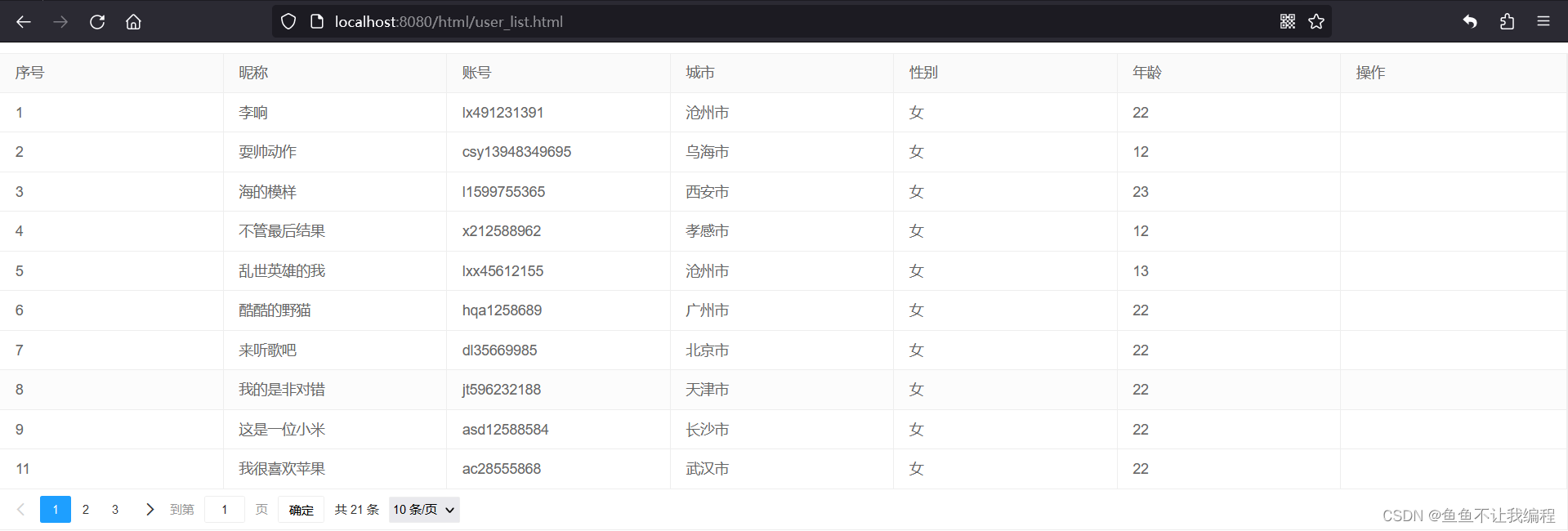














 2371
2371











 被折叠的 条评论
为什么被折叠?
被折叠的 条评论
为什么被折叠?










