1.封装面包屑组件
<template>
<div>
<el-breadcrumb separator-class="el-icon-arrow-right" class="breadcrumb">
<el-breadcrumb-item
v-for="item in navData" :key="item.path"
:to="{ path: item.path }">{{item.meta.title}}</el-breadcrumb-item>
</el-breadcrumb>
</div>
</template>
<script>
export default {
name: 'APP',
data () {
return {
}
},
computed:{
navData(){
let matche =this.$route.matched;
console.log('--MATCH',matche);
matche[0].path='/home'
return matche
}
},
methods: {
},
created () {
},
mounted () {
console.log(this.$route);
},
}
</script>
<style lang="scss" scoped>
</style>
1. 通过设置 separator-class 可使用相应的 iconfont 作为分隔符,注意这将使 separator 设置失效
2.class是为了设置全局组件的样式
3.this.$router.mathced可以获取父级和自己的路由数组,
4.数组第一个路由为‘/’ 定义到home界面
二,配置路由元信息
const routes = [
{
path: "/",
redirect: "login",
},
{
path: "/login",
name: "login",
component: () => import("@/views/Login/login.vue"),
},
{
path: "/layout",
name: "layout",
// route level code-splitting
// this generates a separate chunk (about.[hash].js) for this route
// which is lazy-loaded when the route is visited.
component: () => import("@/views/Layout/layout.vue"),
meta: {
isLogin: true,
title: "首页",
},
children: [
{
path: "/",
redirect: "/home",
},
{
path: "/home",
name: "home",
component: () => import("@/views//Home/Home.vue"),
meta: {
title: "首页",
},
},
{
path: "/goods",
name: "goods",
component: () => import("@/views/Goods/index.vue"),
meta: {
title: "产品管理",
},
redirect: "/goods/list",
children: [
{
path: "list",
name: "list",
component: () => import("@/views/Goods/list/list.vue"),
meta: {
title: "商品列表",
},
},
{
path: "category",
name: "category",
component: () => import("@/views/Goods/category/category.vue"),
meta: {
title: "商品分类",
},
},
],
},
{
path: "/advert",
name: "advert",
component: () => import("@/views/Advert/advert.vue"),
redirect: "/advert/adlist",
meta: {
title: "广告管理",
},
children: [
{
path: "adlist",
name: "adlist",
component: () => import("@/views/Advert/advert/adlist.vue"),
meta: {
title: "广告列表",
},
},
],
},
{
path: "/order",
name: "order",
component: () => import("@/views/Order/index.vue"),
redirect: "/order/listed",
meta: {
title: "订单管理",
},
children: [
{
path: "auditing",
name: "auditing",
component: () => import("@/views/Order/auditing/auditing.vue"),
meta: {
title: "订单审核",
},
},
{
path: "collect",
name: "collect",
component: () => import("@/views/Order/collect/collect.vue"),
meta: {
title: "汇总清单",
},
},
{
path: "listed",
name: "listed",
component: () => import("@/views/Order/list/list.vue"),
meta: {
title: "订单列表",
},
},
],
},
{
path: "/system",
name: "system",
component: () => import("@/views/system/index.vue"),
redirect: "/system/role",
meta: {
title: "系统管理",
},
children: [
{
path: "department",
name: "department",
component: () => import("@/views/system/department/department.vue"),
meta: {
title: "部门管理",
},
},
{
path: "role",
name: "role",
component: () => import("@/views/system/role/role.vue"),
meta: {
title: "角色管理",
},
},
],
},
],3.将定义的组件全局注册到main.js中
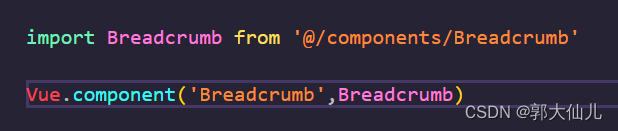
4.在需要的页面使用就可以了




















 400
400











 被折叠的 条评论
为什么被折叠?
被折叠的 条评论
为什么被折叠?








