效果:
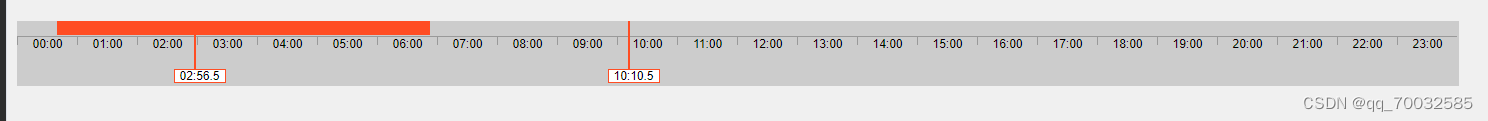
<template>
<div class="time-rule">
<div :style="{ paddingLeft: initiate + 'px',paddingRight:`${1439-finish}`+ 'px' }">
<div v-if="initiate!==0" style="background: #FF4D23;"> </div>
</div>
<!-- 整个时间选择器的容器,设置了宽度、高度和背景颜色 -->
<div class="time-day" @mousedown="handleMouseDown" @mousemove="handleMouseMove" @mouseup="handleMouseUp">
<div class="time-minute" v-for="hour in timesInDay" :key="hour">{{ hour }}</div>
</div>
<!-- 前选择的时间点的红色竖线,它的位置由用户的操作来决定。 -->
<div class="time-cursor" :style="{ left: cursorPosition1 + 'px' }">
<!-- 显示当前选择的具体时间的文本框,它的位置相对于time-cursor,可以通过拖动来改变选择的时间 -->
<div class="time-cursor-text">{{ formatTime(cursorPosition1) }}</div>
</div>
<div class="time-cursor" :style="{ left: cursorPosition2 + 'px' }">
<div class="time-cursor-text">{{ formatTime(cursorPosition2) }}</div>
</div>
</div>
</template>
<script setup>
import { ref, computed } from 'vue';
const initiate = ref(40);
const finish = ref(410);
const cursorPosition1 = ref(40); // 第一个光标位置
const cursorPosition2 = ref(410); // 第二个光标位置
// 时间显示
const timesInDay = Array.from({ length: 24 }, (_, i) => {
const hour = String(i).padStart(2, '0');
return `${hour}:00`;
});
// 鼠标按下事件处理方法
const handleMouseDown = (e) => {
const rect = e.target.getBoundingClientRect();
const x = e.clientX - rect.left;
// 根据当前鼠标位置选择更新哪个光标的位置
if (x <= cursorPosition2.value / 2) {
cursorPosition1.value = x + 0.5;
} else {
cursorPosition2.value = x + 0.5;
}
};
// 鼠标移动事件处理方法
const handleMouseMove = (e) => {
if (e.buttons === 1) {
const rect = e.target.getBoundingClientRect();
const x = e.clientX - rect.left;
// 根据当前鼠标位置选择更新哪个光标的位置
if (x <= cursorPosition2.value / 2) {
cursorPosition1.value = x + 0.5;
} else {
cursorPosition2.value = x + 0.5;
}
}
};
// 鼠标释放事件处理方法
const handleMouseUp = () => {
// 清除光标位置
cursorPosition1.value = 0;
cursorPosition2.value = 0;
};
// 下方时间框时间
const formatTime = (value) => {
const hours = Math.floor(value / 60);
const minutes = value % 60;
const formattedHours = String(hours).padStart(2, '0');
const formattedMinutes = String(minutes).padStart(2, '0');
return `${formattedHours}:${formattedMinutes}`;
};
</script>
<style scoped>
.time-rule {
position: relative;
height: 65px;
/* margin: 0 auto; */
width: 100%;
font-size: 12px;
max-width: 1442px;
background-color: #CCC;
margin-top: 30px;
}
.time-day {
display: flex;
position: absolute;
left: 0;
top: 15px;
height: 100%;
width: 1440px;
cursor: pointer;
border-top: 1px solid #999;
}
.time-minute {
width: calc(100% / 24);
height: 8px;
text-align: center;
border-left: 1px solid #999;
position: relative;
}
.time-cursor {
position: absolute;
left: 0;
top: 0px;
height: 60px;
width: 2px;
background-color: #FF4D23;
text-align: center;
transform: translateX({
{
cursorPosition
}
}
px);
}
.time-cursor-text {
position: absolute;
padding: 0 5px;
left: -20px;
top: 48px;
border: 1px solid #FF4D23;
height: 12px;
line-height: 12px;
cursor: move;
background-color: white;
-ms-user-select: none;
user-select: none;
}
</style>




















 3935
3935











 被折叠的 条评论
为什么被折叠?
被折叠的 条评论
为什么被折叠?








