如何使用React 实现一个简单的待办事项列表?
本文会从如何搭建一个React环境开始写起,直到能运行出一个简单的待办事项列表,完成用户可以添加、编辑和删除待办事项的功能。
首先是在本地配置React开发环境的详细步骤:
-
安装Node.js:访问Node.js官方网站(https://nodejs.org/) 下载并安装适用于您操作系统的最新版本的Node.js。安装完成后,您可以在命令行中运行
node -v来检查Node.js是否成功安装。

-
选择代码编辑器:选择一个适合您的代码编辑器,例如Visual Studio Code、HBuilderX等。确保您已经在计算机上安装了您选择的代码编辑器,本文使用的是HBuilderX。
-
下载相关React的包:
npm install -g create-react-app -
创建新的React项目:打开命令行终端,并导航到您想要创建React项目的目录。运行以下命令来创建一个新的React项目:
create-react-app project_name
这将创建一个名为my-app的新目录,并在其中初始化一个新的React项目。
- 进入项目目录:在命令行中运行以下命令,进入新创建的React项目的目录:
cd project_name
- 启动开发服务器:运行以下命令来启动React开发服务器:
npm start
这将启动一个本地开发服务器,并在浏览器中打开http://localhost:3000,能够看到React应用程序的初始页面。
本地跑的示例(具体过程):

出现这样的画面即为成功
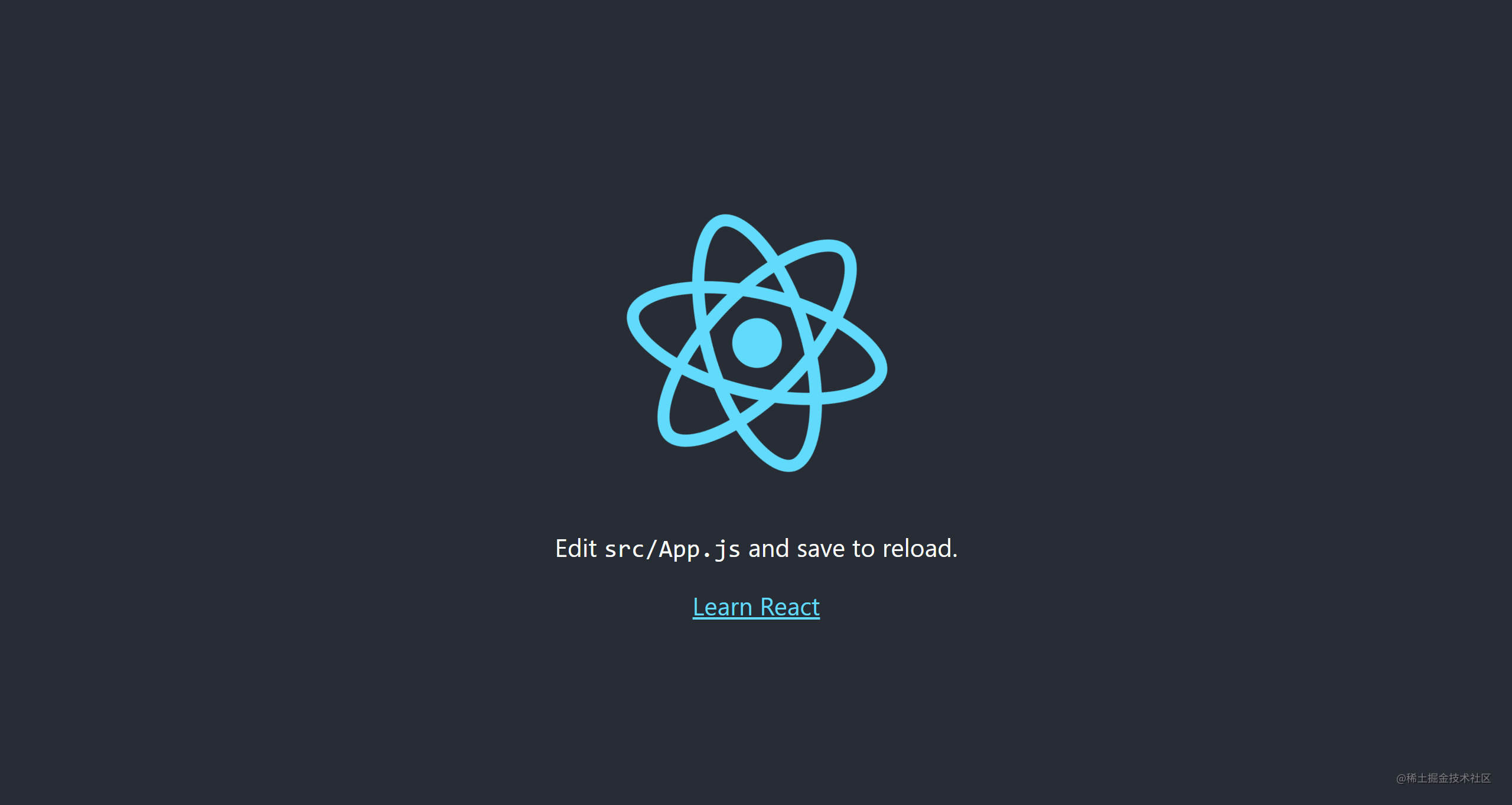
- 简单的待办事项列表具体实现:
编辑React应用程序:第一步:打开React项目文件夹中的src/App.css文件
.App {
max-width: 400px;
margin: 0 auto;
padding: 20px;
background-color: #f5f5f5;
border-radius: 5px;
box-shadow: 0 2px 4px rgba(0, 0, 0, 0.1);
}
.title {
font-size: 24px;
font-weight: bold;
margin-bottom: 20px;
text-align: center;
}
.add-todo {
display: flex;
margin-bottom: 20px;
}
.input {
flex: 1;
padding: 10px;
border: none;
border-radius: 5px;
font-size: 16px;
}
.button {
padding: 10px 20px;
background-color: #007bff;
color: #fff;
border: none;
border-radius: 5px;
font-size: 16px;
cursor: pointer;
}
.todo-list {
list-style: none;
padding: 0;
}
.todo-item {
display: flex;
align-items: center;
justify-content: space-between;
margin-bottom: 10px;
padding: 10px;
background-color: #fff;
border-radius: 5px;
box-shadow: 0 2px 4px rgba(0, 0, 0, 0.1);
}
.actions {
display: flex;
}
.edit-button {
margin-right: 5px;
background-color: #ffc107;
}
.delete-button {
background-color: #dc3545;
}
打开React项目文件夹中的src/App.js文件,并对其进行编辑。
import React, { useState } from 'react';
import './App.css';
function App() {
const [todos, setTodos] = useState([]);
const [newTodo, setNewTodo] = useState('');
const [editingIndex, setEditingIndex] = useState(-1);
const handleInputChange = (e) => {
setNewTodo(e.target.value);
};
const handleAddTodo = () => {
if (newTodo.trim() !== '') {
setTodos([...todos, newTodo]);
setNewTodo('');
}
};
const handleEditTodo = (index) => {
setEditingIndex(index);
setNewTodo(todos[index]);
};
const handleUpdateTodo = () => {
if (newTodo.trim() !== '') {
const updatedTodos = [...todos];
updatedTodos[editingIndex] = newTodo;
setTodos(updatedTodos);
setNewTodo('');
setEditingIndex(-1);
}
};
const handleDeleteTodo = (index) => {
const updatedTodos = [...todos];
updatedTodos.splice(index, 1);
setTodos(updatedTodos);
};
return (
<div className="App">
<h1 className="title">Todo List</h1>
<div className="add-todo">
<input
type="text"
className="input"
placeholder="Add todo..."
value={newTodo}
onChange={handleInputChange}
/>
{editingIndex !== -1 ? (
<button className="button" onClick={handleUpdateTodo}>
Update
</button>
) : (
<button className="button" onClick={handleAddTodo}>
Add
</button>
)}
</div>
<ul className="todo-list">
{todos.map((todo, index) => (
<li key={index} className="todo-item">
<span>{todo}</span>
<div className="actions">
<button
className="button edit-button"
onClick={() => handleEditTodo(index)}
>
Edit
</button>
<button
className="button delete-button"
onClick={() => handleDeleteTodo(index)}
>
Delete
</button>
</div>
</li>
))}
</ul>
</div>
);
}
export default App;
- 查看更改效果:保存文件时,开发服务器将自动重新加载应用程序,并在浏览器中显示最新的更改。通过在浏览器中查看
http://localhost:3000,能够看到React应用程序更改的效果,此案例中可以完成增加、删除和编辑待办事项的动作。
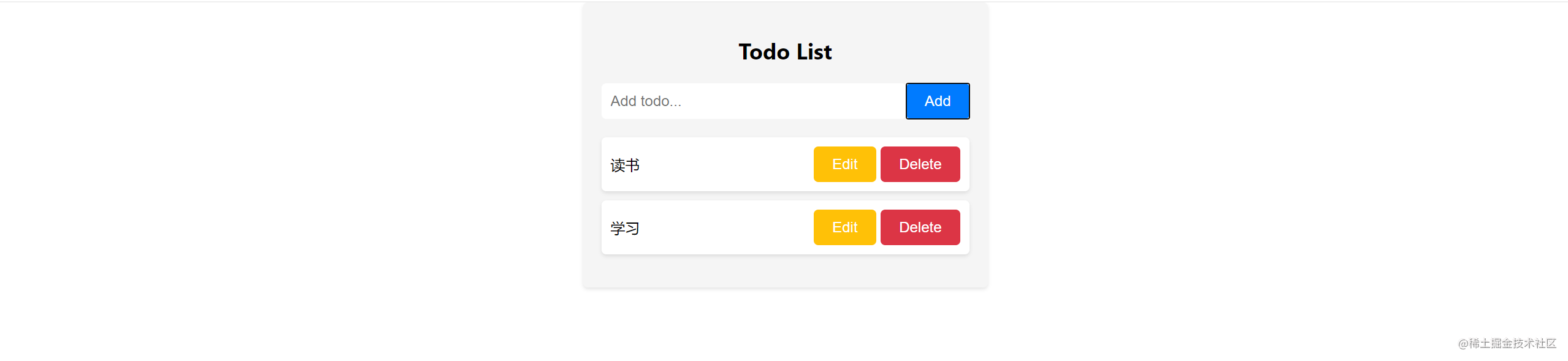
最终效果如图所示,虽然看着很简单,但是我真的花了不少时间,以此记录自己的学习过程。





















 5366
5366











 被折叠的 条评论
为什么被折叠?
被折叠的 条评论
为什么被折叠?








