1.配置文件引入
我们知道,Tocmat默认端口号是8080,但如果我们程序访问时这个端口号已经被其它进程使用了怎么办呢?这个时候们就需要修改端口号.
如果修改application.properties文件,如下:

server.port = 9090观察日志,显示Tomcat启动端口号为9090:![]()
2.配置文件的格式
Spring Boot 配置⽂件有以下三种:
- application.properties
- application.yml
- application.yaml
注意:
- yml 为yaml的简写,使⽤⽅式⼀样.
- 当应⽤程序启动时, Spring Boot会⾃动从classpath路径找到并加载 application.properties 和 application.yaml 或者 application.yml ⽂件.
- 理论上讲 .properties 和 .yml 可以并存在于⼀个项⽬中,当 .properties 和 .yml 并存时,两个配置都会加载. 如果配置⽂件内容有冲突, 则以 .properties 为主, 也就是 .properties 优先级更⾼.
- 虽然理论上来讲 .properties 可以和 .yml 共存,但实际的业务当中,我们通常会采取⼀种统⼀的配置⽂件格式,这样可以更好的维护(降低故障率).
3.properties 配置⽂件
3.1 基本语法
- properties 是以键值的形式配置的,key 和 value 之间是以"="连接的.
# 配置项目端口号
server.port=8080
#配置数据库连接信息
spring.datasource.url=jdbc:mysql://127.0.0.1:3306/testdb?characterEncoding=utf8&useSSL=false
spring.datasource.username=root
spring.datasource.password=root
3.2 读取
- 在项⽬中,想要主动的读取配置⽂件中的内容,可以使⽤ @Value 注解来实现
- @Value 注解使⽤" ${} "的格式读取
##自定义配置
demo.key1 = hello,properties@RestController
public class PropertiesController {
//读取配置文件
@Value("{demo.key1}")
private String key1;
@RequestMapping("/readKey")
public String readKey(){
return "读取到的配置项key1:"+key1;
}
}3.3 缺点

从上述配置key可以看出,properties配置文件中会有很多冗余的信息
4.yml配置文件
4.1 基本语法
- yml 是树形结构的配置⽂件,它的基础语法是"key: value".
- key 和 value 之间使⽤英⽂冒号加空格的⽅式组成,空格不可省略
#修改端口号
server:
port: 9092
#数据相关配置
spring:
datasource:
url: jdbc:mysql://127.0.0.1:3306/testdb?characterEncoding=utf8&useSSL=false
username: root
password: root
#yml 配置不同数据类型及 null
# Null,~代表null
null.value: ~
# "" 空字符串
#空格直接后⾯什么都不加就可以了, 但这种⽅式不直观, 更多的表⽰是使⽤引号括起来
empty.value: ''注意:空格!!!!
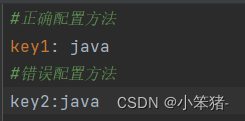
yml 和 properties连接数据库的配置对⽐:

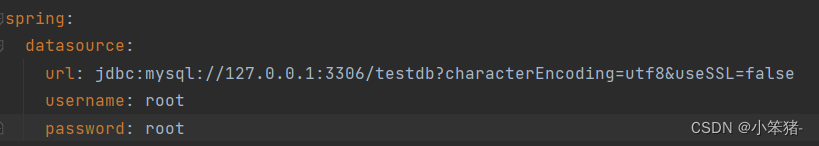
显而易见,yml配置文件可以省去很多冗余信息
4.2 读取
- yml 读取配置的⽅式和 properties 相同,使⽤@Value 注解即可
demo:
key1: hello,yml
@RestController
public class YmlController {
@Value("${demo.key1}")
public String key1;
@RequestMapping("/readYml")
public String readYml(){
return key1;
}
}4.2.1 value 值加单双引号
string:
str1: Hello \n Spring Boot.
str2: 'Hello \n Spring Boot.'
str3: "Hello \n Spring Boot."@RestController
public class YmlController {
@Value("${string.str1}")
public String str1;
@Value("${string.str2}")
public String str2;
@Value("${string.str3}")
public String str3;
@PostConstruct
public void init(){
System.out.println("str1:"+str1);
System.out.println("str2:"+str2);
System.out.println("str3:"+str3);
}
}运行结果如下:
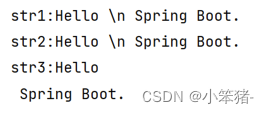
注意:
- 单引号会转义特殊字符,使其失去特殊功能, 始终是⼀个普通的字符串
- 双引号不会转义字符串⾥⾯的特殊字符, 特殊字符会表⽰本⾝的含义
- \n 本意表⽰的是换⾏,使⽤单引号会转义, 就是说, \n 不再表⽰换⾏了, ⽽是表⽰⼀个普通的字符串 使⽤双引号不会转义, 表⽰\n表⽰的是它本⾝的含义, 就是换⾏
4.3 配置对象
student:
id: 18
name: zhangsan
age: 12读取:
@Component
@Data
@ConfigurationProperties(prefix = "student")
#这个时候就不能⽤ @Value 来读取配置中的对象了,使⽤另⼀个注解 @ConfigurationProperties 来读取
public class Student {
private Integer id;
private String name;
private Integer age;
}此时就不能⽤ @Value 来读取配置中的对象了,使⽤注解 @ConfigurationProperties 来读取
@RestController
public class YmlController {
@Autowired
public Student student;
@PostConstruct
public void init(){
System.out.println("student:"+student);
}
}4.4 配置集合
dbtypes:
name:
- mysql
- sqlserver
- db2注意-后面的空格,如果不加空格,这部分内容回变成一个整体,统一赋值给对应属性
读取:
@Component
@ConfigurationProperties(prefix = "dbtypes")
@Data
public class DBType {
private String[] name;//可以用List接受
}注入:
@RestController
public class YmlController {
@Autowired
public DBType dbType;
@PostConstruct
public void init(){
System.out.println("dbtype:"+dbType);
}
}
4.5 配置Map
dbtypes:
map:
k1: kk1
k2: kk2
k3: kk3读取:
@Component
@ConfigurationProperties(prefix = "dbtypes")
@Data
public class DBType {
private HashMap<String,String> map;
}@RestController
public class YmlController {
@PostConstruct
public void init(){
System.out.println("dbtype:"+dbType);
}
}4.6 优缺点
优点:
- 可读性⾼,写法简单, 易于理解.
- ⽀持更多的数据类型, 可以简单表达对象, 数组, List,Map等数据形态.
- ⽀持更多的编程语⾔.
缺点:
- 不适合写复杂的配置⽂件
- 对格式有较强的要求(⼀个空格可能会引起⼀场⾎案)
5.配置⽂件作⽤
- 解决硬编码带来的问题, 把可能会发⽣改变的信息, 放在⼀个集中的地⽅, 当我们启动某个程序时, 应⽤程序从配置⽂件中读取数据, 并加载运⾏.
- 可以使程序完成⽤⼾和应⽤程序的交互, 或者应⽤程序与其他应⽤程序的交互








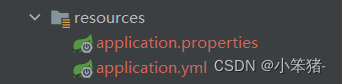














 212
212











 被折叠的 条评论
为什么被折叠?
被折叠的 条评论
为什么被折叠?








