学JavaScript第一步该怎么做?
好多零基础的同学们不知道怎么迈出第一步。
背书?NO!
咱们工科果然还是得亲手上手做的呀。
那么,就找一个现成的模板学一学呗,毕竟我们是高贵的Ctrl c v 工程师。
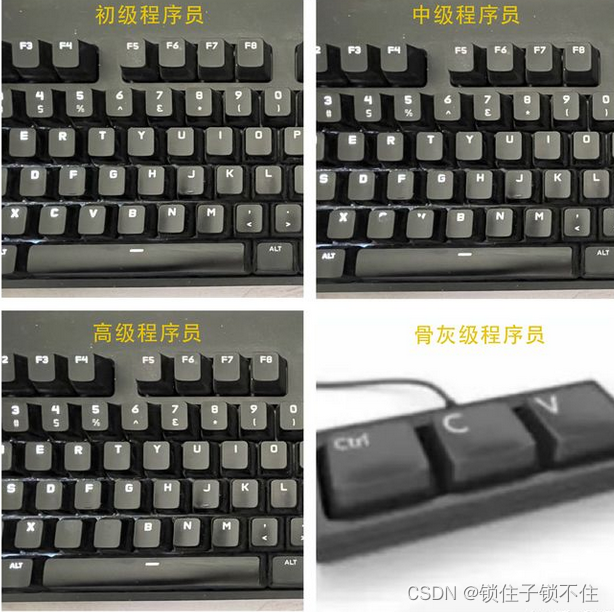
但是这样也有个问题,那就是,那些模板都,太!复!杂!了!!!!
直接打击了我99%的学习积极性。
直到我找到了这一款极其简单,只有一个html页面和css的个人博客模板。
麻雀虽小,五脏俱全。
基本上有了个人博客所需要的很多基本功能,下一步只要花个一两小时学会它,然后开始加图片美化就完了。
简直爽歪歪,虽然直接用肯定不行,但是拿来当一个学习材料,那还是相当的顺手。
界面看起来是这个样子的。

虽然只有一个页面,但是,像什么标题,导航,侧边栏,快捷菜单,友链,搜索,列表,简介,预览页,就很全。代码也很简单。我们可以先学,然后,再用我们的知识把它完美化,不知不觉就学会了这套技术。
这可比直接下载那些美轮美奂的模板要好的多,看也看不懂,学也学不会。
下载地址在这里↓↓↓↓↓↓
https://download.csdn.net/download/qqhxmdq/88878484
代码我就全贴到这儿了,大家可以看一看。
<!DOCTYPE html PUBLIC "-//W3C//DTD XHTML 1.0 Transitional//EN" "http://www.w3.org/TR/xhtml1/DTD/xhtml1-transitional.dtd">
<html xmlns="http://www.w3.org/1999/xhtml">
<!-- Template Design by xxxx | http://www.xxxx | Released for free under a Creative Commons Attribution-Share Alike 3.0 Philippines -->
<head>
<meta http-equiv="content-type" content="text/html; charset=utf-8" />
<title>Template Design by xxxx</title>
<meta name="keywords" content="" />
<meta name="description" content="" />
<link href="default.css" rel="stylesheet" type="text/css" media="screen" />
</head>
<body>
<div id="header">
<div id="logo">
<h1>yourwebsite</h1>
<h2>Design by TheWebHub </h2>
</div>
<div id="menu">
<ul class="style1">
<li><a href="#" class="active">Home</a></li>
<li><a href="#">Products</a></li>
<li><a href="#">Services</a></li>
<li><a href="#">About Us</a></li>
<li><a href="#">Contact Us</a></li>
</ul>
</div>
</div>
<div id="content-wrap">
<div id="content">
<div id="columnA">
<h2>Welcome to Sitename.com!</h2>
<div class="box1">
<p>yourwebsite is a free CSS web template coded with valid <strong><a href="http://validator.w3.org/check/referer">XHTML 1.0 Transitional</a></strong> and <strong><a href="http://jigsaw.w3.org/css-validator/validator?uri=http%3A//www.xxxx/preview/lightspeed/index.html&profile=css21&usermedium=all&warning=1&lang=en">CSS 2.1 standards</a></strong> that uses pure CSS and no tables for layout. This design is released under the <span class="legal"><a rel="license" href="http://creativecommons.org/licenses/by-sa/3.0/ph/">Creative Commons Attribution-Share Alike 3.0 Philippines License</a></span>, which basically says that:</p>
<ul>
<li>» You <strong>CAN</strong> use, copy, distribute and transmit this template.</li>
<li>» You <strong>CAN</strong> modify this template however you want.</li>
</ul>
<p>In return, we only ask that you keep the attribution link in the footer intact or if you modify it, just add a link back to our site in any way you like.</p>
</div>
<h2>Praesent scelerisque</h2>
<div class="two-columns">
<div class="colA">
<div>
<h3>Mauris vulputate dolor</h3>
<div class="content">
<ul>
<li><a href="#">Aliquam libero</a></li>
<li><a href="#">Consectetuer adipiscing elit</a></li>
<li><a href="#">Metus aliquam pellentesque</a></li>
<li><a href="#">Suspendisse iaculis mauris</a></li>
<li><a href="#">Urnanet non molestie semper</a></li>
<li><a href="#">Proin gravida orci porttitor</a> </li>
</ul>
</div>
</div>
</div>
<div class="colB">
<div>
<h3>Mauris vulputate dolor</h3>
<div class="content">
<p>Pellentesque pede. Donec pulvinar ullamcorper metus. In eu odio at lectus pulvinar mollis. Vestibulum sem magna, elementum ut, vestibulum eu, facilisis quis, arcu. Mauris a dolor. Nulla facilisi. Cum sociis natoque penatibus et magnis.</p>
</div>
</div>
</div>
</div>
</div>
<div id="columnB">
<h2>Recent Updates</h2>
<div class="box">
<div class="content">
<ul>
<li><a href="#">Aliquam libero</a></li>
<li><a href="#">Consectetuer adipiscing elit</a></li>
<li><a href="#">Metus aliquam pellentesque</a></li>
<li><a href="#">Suspendisse iaculis mauris</a></li>
<li><a href="#">Urnanet non molestie semper</a></li>
<li><a href="#">Proin gravida orci porttitor</a></li>
</ul>
</div>
</div>
<h2>Testimonials</h2>
<div class="box">
<div class="content">
<h3>Aliquam gravida massa</h3>
<p> Etiam odio mi, suscipit et, rhoncus ac, lacinia, nisl. Pellentesque pede. Donec pulvinar ullamcorper metus. Aliquam gravida massa. <a href="#">More…</a></p>
</div>
</div>
</div>
<div style="clear: both;"></div>
</div>
</div>
<div id="footer-wrapper">
<div id="footer">
<p>Copyright © 2006 Sitename.com. Template Designed by <a href="http://www.xxxx/">xxxx</a></p>
</div>
</div>
</body>
</html>
只有100多行,简单的一批,十几分钟就搞清楚每块该怎么弄了。
下面是css
/*
Template Design by moobnn.com
http://www.moobnn.com
Released for free under a Creative Commons Attribution-Share Alike 3.0 Philippines
*/
/** Common Styles */
body {
margin: 0px;
padding: 0px;
background: #333333 url(images/images01.jpg) repeat-x left top;
text-align: justify;
font-family: Arial, Helvetica, sans-serif;
font-size: 13px;
color: #959595;
}
h1, h2, h3, h4, h5, h6 {
margin: 0;
padding: 0;
font-weight: normal;
color: #FFFFFF;
}
p {
margin: 0px;
padding: 0px;
line-height: 2em;
}
ul {
margin-left: 0px;
padding-left: 0px;
list-style-type: none;
}
a {
color: #FC6700;
}
a:hover {
text-decoration: none;
}
/** HEADER */
#header {
width: 900px;
height: 180px;
margin: 0px auto;
font-family: Arial, Helvetica, sans-serif;
color: #FFFFFF;
}
/** LOGO */
#logo {
float: left;
width: 300px;
height: 180px;
background: #C90202 url(images/images03.jpg) no-repeat left top;
}
#logo h1 {
margin: 0px;
padding: 70px 0px 0px 0px;
letter-spacing: -3px;
text-align: center;
font-size: 48px;
color: #FFFFFF;
}
#logo h2 {
margin: -10px 0px 0px 0px;
padding: 0px 0px 0px 0px;
letter-spacing: -2px;
text-align: center;
text-transform: lowercase;
font-size: 30px;
color: #000000;
}
/** MENU */
#menu {
float: right;
width: 600px;
height: 50px;
}
#menu ul {
margin: 0px 0px 0px 0px;
padding: 0px 0px 0px 0px;
list-style: none;
}
#menu li {
display: inline;
}
#menu a {
display: block;
float: left;
width: 120px;
height: 34px;
background: url(images/images02.jpg) no-repeat right top;
margin: 0px 0px 0px 0px;
padding: 16px 0px 0px 0px;
letter-spacing: -1px;
text-align: center;
text-transform: lowercase;
text-decoration: none;
font-weight: normal;
font-size: 22px;
color: #747474;
}
#menu a:hover {
color: #FFFFFF;
}
#menu .active {
color: #FFFFFF;
}
/** CONTENT */
#content-wrap {
}
#content {
width: 860px;
margin: 0px auto;
padding: 30px 20px 30px 20px;
}
#columnA {
float: right;
width: 540px;
margin-top: -140px;
}
#columnA h2 {
margin: 0px;
padding: 30px 0px 10px 0px;
letter-spacing: -2px;
text-transform: lowercase;
font-size: 34px;
font-weight: normal;
color: #FFFFFF;
}
#columnB {
float: left;
width: 260px;
}
#columnB h2 {
margin: 0px;
padding: 0px 0px 10px 0px;
letter-spacing: -2px;
text-transform: lowercase;
font-size: 26px;
font-weight: normal;
color: #FFFFFF;
}
#columnB strong {
font-family: Arial, Helvetica, sans-serif;
font-size: 12px;
color: #575757;
}
/** FOOTER */
#footer-wrapper {
height: 100px;
background: #000000;
}
#footer {
width: 900px;
height: 100px;
margin: 0px auto;
background: #000000;
font-size: 11px;
color: #4C4C4C;
}
#footer p {
margin: 0;
padding: 30px 0px;
text-align: center;
text-transform: lowercase;
}
#footer a {
}
.box {
background: #1B1B1B;
}
.box .content {
margin-bottom: 30px;
padding: 20px 20px;
line-height: 2em;
}
.box ul {
line-height: 1.8em;
}
.box li a {
padding: 0px 0px 0px 12px;
background: url(images/images04.gif) no-repeat left 6px;
color: #717171;
}
.box a {
color: #717171;
}
.box h3 {
padding: 0px 0px 10px 0px;
color: #FFFFFF;
}
.box1 {
margin-bottom: 20px;
}
.two-columns {
margin-top: 5px;
}
.two-columns .colA {
float: left;
width: 260px;
background: #1B1B1B;
}
.two-columns .colB {
float: right;
width: 260px;
background: #1B1B1B;
}
.two-columns .content {
padding: 10px 20px 20px 20px;
line-height: 2em;
}
.two-columns .style1 {}
.two-columns h3 {
margin: 0px;
padding: 15px 10px 15px 20px;
background: #000000;
}
css也不算长,好学得嘞!
嘻嘻(#^.^#)






















 4万+
4万+











 被折叠的 条评论
为什么被折叠?
被折叠的 条评论
为什么被折叠?










