“保存并关闭”:保存新增信息并返回列表页面
“保存并添加”:保存新增信息并继续添加
“关闭”:退出当前新增信息页面,不保存
JSP页面:
增加按钮:
<span style="white-space:pre"> </span> <span style="font-size:18px;">var dg = frameElement.lhgDG;
dg.addBtn('closeBtn','关闭',closeOnClick);
dg.addBtn('saveBtn','保存并关闭',saveOnClick);
dg.addBtn('addBtn','保存并添加',addOnClick);</span>
//关闭按钮
function closeOnClick(){
var proofInfoId = $j("#proofInfoId").val();
var ajaxurl ="<%=path%>/pages/business/outside/deleteProofPictureByProofInfoId.action?proofInfo.id="+proofInfoId;
$j.ajax({
<span style="white-space:pre"> </span>type:"GET",
<span style="white-space:pre"> </span>url:ajaxurl,
<span style="white-space:pre"> </span>datatype: "text",
<span style="white-space:pre"> </span>success:function(data){
<span style="white-space:pre"> </span>dg.curWin.unbindunbeforunload();
dg.cancel();
}
});
dg.curWin.unbindunbeforunload();
dg.cancel();
}
function unbindbeforeunload() {
dg.curWin.unbindunbeforunload();
}
//保存并关闭按钮
function saveOnClick(){
dg.curWin.unbindunbeforunload();
if(formcheck.onSubmit(this)){
var arr = new Array();
arr[0]=document.getElementById("proofInfoId").value; //物证ID;
arr[1]=document.getElementById("proofName").value; //物证名称(代码)
arr[2]=arr[1];
//arr[2]=getSelValue(document.getElementById("proofName")); //物证名称(中文)
arr[3]=document.getElementById("proofCategory").value; //物证类别(代码)
arr[4]=getSelValue(document.getElementById("proofCategory")); //物证类别(中文)
arr[5]=document.getElementById("proofType").value; //物证类型(代码)
arr[6]=getSelValue(document.getElementById("proofType")); //物证类型(中文)
arr[7]=document.getElementById("extractMode").value; //提取方法
arr[8]=document.getElementById("extractPart").value; //提取部位
arr[9]=document.getElementById("saveTimeLimit").value; //保存时限(代码)
arr[10]=getSelValue(document.getElementById("saveTimeLimit")); //保存时限(中文)
arr[11]=document.getElementById("geometryCharacteristic").value; //几何特性(代码)
arr[12]=getSelValue(document.getElementById("geometryCharacteristic")); //几何特性(中文)
arr[13]=document.getElementById("proofSize").value; //尺寸
arr[14] = arr[13].replace(/^0*/g, "");
arr[15]=document.getElementById("mainFeature").value; //主要特征
arr[16]=document.getElementById("statusDes").value; //状态描述
arr[18]=document.getElementById("reserve4").value; //物证大小 17是现勘过来的图片
dg.curWin.addProofTable(arr);
dg.cancel();
}
}
// 保存并添加按钮
function addOnClick(){
dg.curWin.unbindunbeforunload();
if(formcheck.onSubmit(this)){
var arr = new Array();
arr[0]=document.getElementById("proofInfoId").value; //物证ID;
arr[1]=document.getElementById("proofName").value; //物证名称(代码)
arr[2]=arr[1];
//arr[2]=getSelValue(document.getElementById("proofName")); //物证名称(中文)
arr[3]=document.getElementById("proofCategory").value; //物证类别(代码)
arr[4]=getSelValue(document.getElementById("proofCategory")); //物证类别(中文)
arr[5]=document.getElementById("proofType").value; //物证类型(代码)
arr[6]=getSelValue(document.getElementById("proofType")); //物证类型(中文)
arr[7]=document.getElementById("extractMode").value; //提取方法
arr[8]=document.getElementById("extractPart").value; //提取部位
arr[9]=document.getElementById("saveTimeLimit").value; //保存时限(代码)
arr[10]=getSelValue(document.getElementById("saveTimeLimit")); //保存时限(中文)
arr[11]=document.getElementById("geometryCharacteristic").value; //几何特性(代码)
arr[12]=getSelValue(document.getElementById("geometryCharacteristic")); //几何特性(中文)
arr[13]=document.getElementById("proofSize").value; //尺寸
arr[14] = arr[13].replace(/^0*/g, "");
arr[15]=document.getElementById("mainFeature").value; //主要特征
arr[16]=document.getElementById("statusDes").value; //状态描述
arr[18]=document.getElementById("reserve4").value; //物证大小 17是现勘过来的图片
dg.curWin.addProofTable(arr);
location.reload();
}
}表格代码:
<table class="form_table" width="100%" border="0" cellspacing="1" cellpadding="0">
<tr class="head">
<td colspan="4">
<img src="<%=path%>/images/title.gif" align="absmiddle" hspace="5">
物证信息
<!-- <div style="float:right">
<input id="saveBtn" type="button" value="保 存" class="button-55" οnclick="addOnClick()";>
<input id="cancelBtn" type="button" value="返 回" class="button-55" οnclick="backOnClick()";>
</div> -->
</td>
</tr>
<tr class="list">
<td class="label" rowspan="3">
<div style="padding:4px;"><img src="<%=path%>/images/must.gif"/>物证类别:</div>
<div style="padding:4px;"><img src="<%=path%>/images/must.gif"/>物证类型:</div>
<div style="padding:4px;"><img src="<%=path%>/images/must.gif"/>物证名称:</div>
</td>
<td class="content" rowspan="3">
<jdf:thirdSelect name="pi.proofCategory" id="proofCategory" dictName="WZLBDM" listKey="key" listValue="value" cssClass="validate['required']"
secondSelectName="pi.proofType" secondSelectLabel="" secondSelectId="proofType" secondSelectCssClass="validate['required']"
></jdf:thirdSelect>
<ww:textfield id="proofName" name="pi.proofName" cssStyle="width:80%" cssClass="validate['length[0,25]','required']"/>
</td>
<td class="label"><img src="<%=path%>/images/must.gif"/>保存时限:</td>
<td class="content">
<jdf:commonDict dictName="BCQXDM" listKey="key" listValue="value" name="pi.saveTimeLimit" id="saveTimeLimit" emptyOption="true" cssStyle="width:80%" cssClass="validate['required']"></jdf:commonDict>
</td>
</tr>
<tr class="list">
<td class="label">物证大小:</td>
<td class="content">
<ww:textfield name="pi.proofSize" id="proofSize" cssStyle="width:80%;" cssClass="validate['length[0,100]']" />
</td>
</tr>
<tr class="list">
<td class="label">几何特性:</td>
<td class="content">
<jdf:commonDict dictName="JHTXDM" listKey="key" listValue="value" name="pi.geometryCharacteristic" id="geometryCharacteristic" cssStyle="display:inline;width:80%"></jdf:commonDict>
</td>
</tr>
<tr class="list">
<td class="label">物证数量:</td>
<td class="content" >
<ww:textfield name="pi.reserve4" id="reserve4" cssClass="validate['length[0,32]']" cssStyle="width:80%;"/>
</td>
<td class="label">物证图片:</td>
<td class="content" >
<img src="<%=path %>/images/attach.gif" οnclick="addPicPath('${proofInfo.id }');" style="cursor:hand;" alt="上传照片" align="absmiddle">
<a href="#" οnclick="takePhoto('${proofInfo.id}');"><img alt="拍照" src="<%=path %>/images/\icon\16x16\camera.jpg" border="0"/></a>
</td>
</tr>
<tr class="list">
<td class="label">提取方法:</td>
<td class="content">
<ww:textfield name="pi.extractMode" id="extractMode" cssStyle="width:80%" cssClass="validate['length[0,100]']"/>
</td>
<td class="label">提取部位:</td>
<td class="content">
<ww:textfield name="pib.extractPart" id="extractPart" cssStyle="width:80%" cssClass="validate['length[0,100]']"/>
</td>
</tr>
<tr class="list">
<td class="label">主要特征:</td>
<td class="content" colspan="3">
<textarea rows="8" style="width:90%" name="pi.mainFeature" id="mainFeature" class="validate['length[0,1000]']"></textarea>
</td>
</tr>
<tr class="list">
<td class="label">状态描述:</td>
<td class="content" colspan="3">
<textarea rows="8" style="width:90%" name="pib.statusDes" id="statusDes" class="validate['length[0,1000]']"></textarea>
</td>
</tr>
<tr class="list">
<td class="label" height="80" width="20%">物证照片:</td>
<td class="content" colspan="3" width="80%">
<div id="imgarea" style="margin-top:5px;margin-bottom:5px;width:95%;"></div>
</td>
</tr>
</table>实现效果:








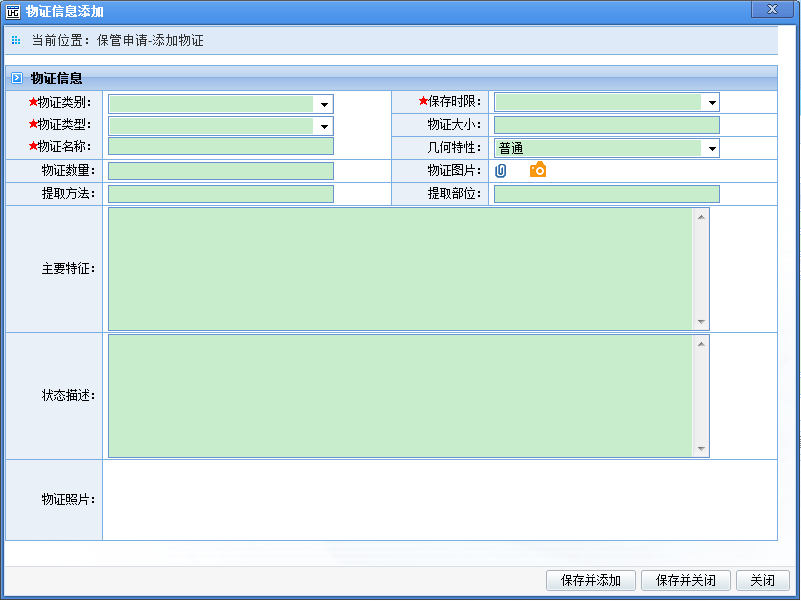














 288
288

 被折叠的 条评论
为什么被折叠?
被折叠的 条评论
为什么被折叠?








