用低版本xcode打开高版本xcode下创建的项目时会出现这个错误。会弹出 "The document "MainStoryboard.storyboard" could not be opened. Could not read archive." ,Xcode已给出解决方式 "Please use a newer version of Xcode. Consider changing the document's Development Target to preserve compatibility." 所以步骤如下:
1、用 Xcode5 打开 Project ;
2、选中问题所在的 XXXX.xib/storyboard 文件,打开 "Show File Inspector"
3、找到 "Interface Builder Document" ,编辑 "Open in"为 Xcode4.x 保存即可。
(Xcode4.x 下没有 "Open in" ,是 "Document Versioning" )
4、再次用 Xcode4.x 打开,就会发现原来不能打开的 XXXX.xib/storyboard 已恢复正常。
如图(在xcode5中的效果):
xcode4.6中的效果图:








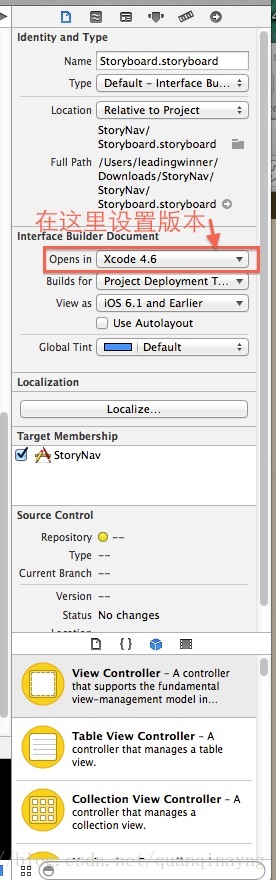















 926
926

 被折叠的 条评论
为什么被折叠?
被折叠的 条评论
为什么被折叠?








