1 概述
Linux Mint 18.0 系统中我们经常发现apt命令与Ubuntu 16.04 LTS系统中有很大差别,今天我们就一起解密一下这其中的差异。
为了方便后续描述,我们先做一个约定,这里假定 :
系统 主机名 说明 Ubuntu 16.04 LTS ubuntu 虚拟机 Linux Mint 18.0 LTS qwfys 我的电脑
首先,我们来看一下Linux Mint 18.0上的apt命令:
lwk@qwfys ~ $ lsb_release -a
No LSB modules are available.
Distributor ID: LinuxMint
Description: Linux Mint 18.3 Sylvia
Release: 18.3
Codename: sylvia
lwk@qwfys ~ $
lwk@qwfys ~ $ apt
apt
Usage: apt command [options]
apt help command [options]
Commands:
add-repository - Add entries to apt sources.list
autoclean - Erase old downloaded archive files
autoremove - Remove automatically all unused packages
build - Build binary or source packages from sources
build-dep - Configure build-dependencies for source packages
changelog - View a package's changelog
check - Verify that there are no broken dependencies
clean - Erase downloaded archive files
contains - List packages containing a file
content - List files contained in a package
deb - Install a .deb package
depends - Show raw dependency information for a package
dist-upgrade - Upgrade the system by removing/installing/upgrading packages
download - Download the .deb file for a package
edit-sources - Edit /etc/apt/sources.list with your preferred text editor
dselect-upgrade - Follow dselect selections
full-upgrade - Same as 'dist-upgrade'
held - List all held packages
help - Show help for a command
hold - Hold a package
install - Install/upgrade packages
list - List packages based on package names
policy - Show policy settings
purge - Remove packages and their configuration files
recommends - List missing recommended packages for a particular package
rdepends - Show reverse dependency information for a package
reinstall - Download and (possibly) reinstall a currently installed package
remove - Remove packages
search - Search for a package by name and/or expression
show - Display detailed information about a package
showhold - Same as 'held'
source - Download source archives
sources - Same as 'edit-sources'
unhold - Unhold a package
update - Download lists of new/upgradable packages
upgrade - Perform a safe upgrade
version - Show the installed version of a package
lwk@qwfys ~ $
接下来,我们看看在Ubuntu Server 16.04 LTS上的apt命令:
lwk@qwfys ~ $ ssh lwk@192.168.56.101
Welcome to Ubuntu 16.04.4 LTS (GNU/Linux 4.4.0-116-generic x86_64)
* Documentation: https://help.ubuntu.com
* Management: https://landscape.canonical.com
* Support: https://ubuntu.com/advantage
27 packages can be updated.
0 updates are security updates.
Last login: Fri Apr 27 10:42:27 2018 from 192.168.56.1
lwk@ubuntu:~$ lsb_release -a
No LSB modules are available.
Distributor ID: Ubuntu
Description: Ubuntu 16.04.4 LTS
Release: 16.04
Codename: xenial
lwk@ubuntu:~$ apt
apt 1.2.25 (amd64)
Usage: apt [options] command
apt is a commandline package manager and provides commands for
searching and managing as well as querying information about packages.
It provides the same functionality as the specialized APT tools,
like apt-get and apt-cache, but enables options more suitable for
interactive use by default.
Most used commands:
list - list packages based on package names
search - search in package descriptions
show - show package details
install - install packages
remove - remove packages
autoremove - Remove automatically all unused packages
update - update list of available packages
upgrade - upgrade the system by installing/upgrading packages
full-upgrade - upgrade the system by removing/installing/upgrading packages
edit-sources - edit the source information file
See apt(8) for more information about the available commands.
Configuration options and syntax is detailed in apt.conf(5).
Information about how to configure sources can be found in sources.list(5).
Package and version choices can be expressed via apt_preferences(5).
Security details are available in apt-secure(8).
This APT has Super Cow Powers.
lwk@ubuntu:~$
那么二者之间有什么差异呢?接下来,我们一起分析一下。
2 apt 探密
这里我们一起来做一个实验,用whereis与which命令来查看一下apt在上述两个系统上的差异。
在Linux Mint 18.0上,输入如下命令:
lwk@qwfys ~ $ whereis apt
apt: /usr/bin/apt /usr/lib/apt /etc/apt /usr/local/bin/apt /usr/share/man/man8/apt.8.gz
lwk@qwfys ~ $ which apt
/usr/local/bin/apt
lwk@qwfys ~ $
在Ubuntu 16.04 LTS上,输入如下命令
lwk@ubuntu:~$ whereis apt
apt: /usr/bin/apt /usr/lib/apt /etc/apt /usr/share/man/man8/apt.8.gz
lwk@ubuntu:~$ which apt
/usr/bin/apt
lwk@ubuntu:~$
我们发现Linux Mint 18.0系统上,优先执行的是文件/usr/local/bin/apt,那么这个文件有什么奇特之处呢,我们来一起看一下:
lwk@qwfys ~ $ ll /usr/local/bin/apt
-rwxr-xr-x 1 root root 6482 Nov 23 17:49 /usr/local/bin/apt*
lwk@qwfys ~ $ file /usr/local/bin/apt
/usr/local/bin/apt: Python script, ASCII text executable
lwk@qwfys ~ $
我们发现该文件是一个python文件,我们来看一下这个文件的内容:
lwk@qwfys ~ $ cat /usr/local/bin/apt
#!/usr/bin/python3
import sys
import os
import subprocess
def usage():
print("apt")
print("Usage: apt command [options]")
print(" apt help command [options]")
print("")
print("Commands:")
print(" add-repository - Add entries to apt sources.list")
print(" autoclean - Erase old downloaded archive files")
print(" autoremove - Remove automatically all unused packages")
print(" build - Build binary or source packages from sources")
print(" build-dep - Configure build-dependencies for source packages")
print(" changelog - View a package's changelog")
print(" check - Verify that there are no broken dependencies")
print(" clean - Erase downloaded archive files")
print(" contains - List packages containing a file")
print(" content - List files contained in a package")
print(" deb - Install a .deb package")
print(" depends - Show raw dependency information for a package")
print(" dist-upgrade - Upgrade the system by removing/installing/upgrading packages")
print(" download - Download the .deb file for a package")
print(" edit-sources - Edit /etc/apt/sources.list with your preferred text editor")
print(" dselect-upgrade - Follow dselect selections")
print(" full-upgrade - Same as 'dist-upgrade'")
print(" held - List all held packages")
print(" help - Show help for a command")
print(" hold - Hold a package")
print(" install - Install/upgrade packages")
print(" list - List packages based on package names")
print(" policy - Show policy settings")
print(" purge - Remove packages and their configuration files")
print(" recommends - List missing recommended packages for a particular package")
print(" rdepends - Show reverse dependency information for a package")
print(" reinstall - Download and (possibly) reinstall a currently installed package")
print(" remove - Remove packages")
print(" search - Search for a package by name and/or expression")
print(" show - Display detailed information about a package")
print(" showhold - Same as 'held'")
print(" source - Download source archives")
print(" sources - Same as 'edit-sources'")
print(" unhold - Unhold a package")
print(" update - Download lists of new/upgradable packages")
print(" upgrade - Perform a safe upgrade")
print(" version - Show the installed version of a package")
print("")
sys.exit(1)
aliases = {
"dist-upgrade": "full-upgrade",
"sources": "edit-sources",
"held": "showhold"
}
if len(sys.argv) < 2:
usage()
argcommand = sys.argv[1]
argoptions = " ".join(sys.argv[2:])
command = ""
show_help = False
sort = False
highlight = False
rows, columns = os.popen('stty size', 'r').read().split()
if argcommand == "help":
if len(sys.argv) < 3:
usage()
show_help = True
argcommand = sys.argv[2]
argoptions = " ".join(sys.argv[3:])
if argcommand in aliases.keys():
argcommand = aliases[argcommand]
if argcommand in ("autoremove", "list", "show", "install", "remove", "purge", "update", "upgrade", "full-upgrade", "edit-sources"):
# apt
command = "/usr/bin/apt %s %s" % (argcommand, argoptions)
elif argcommand in ("clean", "dselect-upgrade", "build-dep", "check", "autoclean", "source", "moo"):
# apt-get
command = "apt-get %s %s" % (argcommand, argoptions)
elif argcommand in ("changelog", "reinstall"):
# aptitude
command = "aptitude %s %s" % (argcommand, argoptions)
elif argcommand in ("stats", "depends", "rdepends", "policy"):
# apt-cache
command = "apt-cache %s %s" % (argcommand, argoptions)
elif argcommand in ("recommends", ):
command = "/usr/lib/linuxmint/mintsystem/mint-apt-recommends.py " + argoptions
elif argcommand in ("showhold", "hold", "unhold"):
# apt-mark
command = "apt-mark %s %s" % (argcommand, argoptions)
elif argcommand in ("markauto", "markmanual"):
# apt-mark
command = "apt-mark %s %s" % (argcommand[4:], argoptions)
elif argcommand == "contains":
command = "dpkg -S %s" % argoptions
elif argcommand == "content":
command = "dpkg -L %s" % argoptions
elif argcommand == "deb":
command = "dpkg -i %s" % argoptions
elif argcommand == "build":
command = "dpkg-buildpackage %s" % argoptions
elif argcommand == "version":
command = "/usr/lib/linuxmint/common/version.py %s" % argoptions
elif argcommand == "download":
command = "/usr/lib/linuxmint/mintsystem/mint-apt-download.py " + argoptions
elif argcommand == "add-repository":
command = "add-apt-repository %s" % argoptions
elif argcommand == "search":
command = "aptitude -w %s %s %s" % (columns, argcommand, argoptions)
else:
usage()
sys.exit(1)
# Sudo prefix
if os.getuid() != 0 and argcommand in ("autoremove", "install", "remove", "purge", "update", "upgrade", "full-upgrade", "edit-sources", "clean", "dselect-upgrade", "build-dep", "check", "autoclean", "reinstall", "deb", "hold", "unhold", "add-repository", "markauto", "markmanual"):
command = "sudo %s" % command
# Color highlighting
if argcommand in ("content", "version", "policy", "depends", "rdepends", "search") and len(argoptions.strip()) > 1:
highlight = True
# Sorting
if argcommand in ("content", "contains"):
sort = True
if show_help:
print("\"apt " + argcommand + " " + argoptions + "\" is equivalent to \"" + command + "\"")
else:
command = command.split()
if sort and highlight:
ps1 = subprocess.Popen(command, stdout=subprocess.PIPE)
ps2 = subprocess.Popen(('sort'), stdin=ps1.stdout, stdout=subprocess.PIPE)
ps3 = subprocess.Popen(('highlight', argoptions), stdin=ps2.stdout)
ps3.wait()
elif sort:
ps1 = subprocess.Popen(command, stdout=subprocess.PIPE)
ps2 = subprocess.Popen(('sort'), stdin=ps1.stdout)
ps2.wait()
elif highlight:
ps1 = subprocess.Popen(command, stdout=subprocess.PIPE)
ps2 = subprocess.Popen(('highlight', argoptions), stdin=ps1.stdout)
ps2.wait()
else:
return_code = subprocess.call(command)
sys.exit(return_code)
lwk@qwfys ~ $
由此可见,文件/usr/local/bin/apt是对如下几个命令的封装:
/usr/bin/apt
/usr/bin/apt-get
/usr/bin/aptitude
/usr/bin/apt-mark
/usr/bin/dpkg
/usr/lib/linuxmint/common/version.py
/usr/lib/linuxmint/mintsystem/mint-apt-download.py
对我们来说,只要熟知Linux Mint 18.0系统中的apt命令就可以满足日常系统管理工作了。







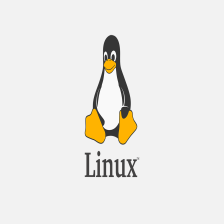















 1116
1116

 被折叠的 条评论
为什么被折叠?
被折叠的 条评论
为什么被折叠?










