ArrayList
读取歌单SongList.txt中的内容(歌名/演唱者),将歌名存入ArrayList<String>中。
Communication/The Cardigans
Black Dog/Led Zeppelin
Dreams/Van Halen
Comfortably Numb/Pink Floyd
Beth/Kiss
不营业的日常/刘若英
import java.io.BufferedReader;
import java.io.File;
import java.io.FileReader;
import java.util.ArrayList;
import java.util.Collections;
public class Test{
ArrayList<String> list = new ArrayList<String>();
public static void main(String[] args){
Test test = new Test();
test.go();
}
public void go(){
getSongs();
System.out.println(list);
Collections.sort(list);
System.out.println(list);
}
public void getSongs(){
File file = new File("SongList.txt");
try {
BufferedReader reader = new BufferedReader(new FileReader(file));
String line = null;
while((line=reader.readLine()) != null){
addSong(line);
}
} catch (Exception e) {
e.printStackTrace();
}
}
public void addSong(String line){
String[] tokens = line.split("/");
list.add(tokens[0]);
}
}
接下来使用Collections.sort()对ArrayList(String)中的元素按照字母顺序进行排序。
import java.io.BufferedReader;
import java.io.File;
import java.io.FileReader;
import java.util.ArrayList;
import java.util.Collections;
public class Test{
ArrayList<String> list = new ArrayList<String>();
public static void main(String[] args){
Test test = new Test();
test.go();
}
public void go(){
getSongs();
System.out.println(list);
Collections.sort(list);
System.out.println(list);
}
public void getSongs(){
File file = new File("SongList.txt");
try {
BufferedReader reader = new BufferedReader(new FileReader(file));
String line = null;
while((line=reader.readLine()) != null){
addSong(line);
}
} catch (Exception e) {
e.printStackTrace();
}
}
public void addSong(String line){
String[] tokens = line.split("/");
list.add(tokens[0]);
}
}
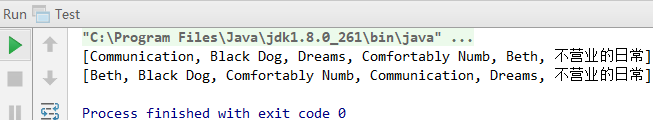
如果不用String描述一首歌,而是用一个对象呢?就像下面这样。
//Song.java
public class Song {
String title;
String artist;
String rating;
public Song(String t,String a,String r){
title = t;
artist = a;
rating = r;
}
public String getTitle() {
return title;
}
public String getArtist() {
return artist;
}
public String getRating() {
return rating;
}
public String toString(){
return title;
}
}
Communication/The Cardigans/5
Black Dog/Led Zeppelin/4
Dreams/Van Halen/4
Comfortably Numb/Pink Floyd/4
Beth/Kiss/5
不营业的日常/刘若英/5
继续调用Collections.sort()来对ArrayList<Song>进行排序。
//Test.java
import java.io.BufferedReader;
import java.io.File;
import java.io.FileReader;
import java.util.ArrayList;
import java.util.Collections;
public class Test{
ArrayList<Song> list = new ArrayList<Song>();
public static void main(String[] args){
Test test = new Test();
test.go();
}
public void go(){
getSongs();
System.out.println(list);
Collections.sort(list);
System.out.println(list);
}
public void getSongs(){
File file = new File("SongList.txt");
try {
BufferedReader reader = new BufferedReader(new FileReader(file));
String line = null;
while((line=reader.readLine()) != null){
addSong(line);
}
} catch (Exception e) {
e.printStackTrace();
}
}
public void addSong(String line){
String[] tokens = line.split("/");
list.add(new Song(tokens[0],tokens[1],tokens[2]));
}
}
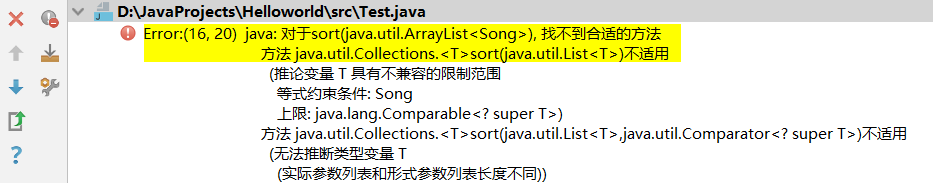
报错了!!。
我们来看看sort方法的要求,public static <T extends Comparable<? super T>> void sort(List<T> list),即T必须实现Comparable接口(这里的 extends适用于继承、实现这两种情况)。
所以,接下来我们让 Song这个类实现Comparable这个接口。
//Song.java
public class Song implements Comparable<Song>{
String title;
String artist;
String rating;
public Song(String t,String a,String r){
title = t;
artist = a;
rating = r;
}
public String getTitle() {
return title;
}
public String getArtist() {
return artist;
}
public String getRating() {
return rating;
}
public String toString(){
return title;
}
@Override
public int compareTo(Song o) {
return title.compareTo(o.getTitle());
}
}
再执行下,就能输出正确的排序结果了。
事实上,Collections.sort()这个方法有重载。
public static <T extends Comparable<? super T>> void sort(List<T> list)
这个我们刚刚已经用过了public static <T> void sort(List<T> list,Comparator<? super T> c)
接下来我们使用Comparator来实现歌曲排序。
使用TitleComparator让歌曲按歌名排序。
import java.io.BufferedReader;
import java.io.File;
import java.io.FileNotFoundException;
import java.io.FileReader;
import java.util.ArrayList;
import java.util.Collections;
import java.util.Comparator;
public class Test {
ArrayList<Song> list = new ArrayList<Song>();
public static void main(String[] args){
Test t = new Test();
t.go();
}
public class TitleComparator implements Comparator<Song>{
@Override
public int compare(Song o1, Song o2) {
return o1.title.compareTo(o2.title);
}
}
public void go(){
getSongs();
System.out.println(list);
TitleComparator comparator = new TitleComparator();
Collections.sort(list,comparator);
System.out.println(list);
}
public void getSongs(){
File file = new File("SongList.txt");
try {
BufferedReader reader = new BufferedReader(new FileReader(file));
String line = null;
while((line = reader.readLine()) != null){
addSong(line);
}
} catch (Exception e) {
e.printStackTrace();
}
}
public void addSong(String line){
String[] tokens = line.split("/");
list.add(new Song(tokens[0],tokens[1],tokens[2]));
}
}
使用ArtistComparator让歌曲按演唱者排序。
import java.io.BufferedReader;
import java.io.File;
import java.io.FileNotFoundException;
import java.io.FileReader;
import java.util.ArrayList;
import java.util.Collections;
import java.util.Comparator;
public class Test {
ArrayList<Song> list = new ArrayList<Song>();
public static void main(String[] args){
Test t = new Test();
t.go();
}
public class ArtistComparator implements Comparator<Song>{
@Override
public int compare(Song o1, Song o2) {
return o1.getArtist().compareTo(o2.getArtist());
}
}
public void go(){
getSongs();
System.out.println(list);
ArtistComparator comparator = new ArtistComparator();
Collections.sort(list,comparator);
System.out.println(list);
}
public void getSongs(){
File file = new File("SongList.txt");
try {
BufferedReader reader = new BufferedReader(new FileReader(file));
String line = null;
while((line = reader.readLine()) != null){
addSong(line);
}
} catch (Exception e) {
e.printStackTrace();
}
}
public void addSong(String line){
String[] tokens = line.split("/");
list.add(new Song(tokens[0],tokens[1],tokens[2]));
}
}

HashSet
下面是一份有重复的歌曲名单,我们看看怎么用HashSet来去重。
Communication/The Cardigans/5
Black Dog/Led Zeppelin/4
Dreams/Van Halen/4
不营业的日常/刘若英/5
Comfortably Numb/Pink Floyd/4
Beth/Kiss/5
不营业的日常/刘若英/5
import java.io.BufferedReader;
import java.io.File;
import java.io.FileReader;
import java.util.ArrayList;
import java.util.Collections;
import java.util.HashSet;
public class Test{
ArrayList<Song> list = new ArrayList<Song>();
public static void main(String[] args){
Test test = new Test();
test.go();
}
public void go(){
getSongs();
System.out.println(list);
Collections.sort(list);
System.out.println(list);
HashSet<Song> set = new HashSet<Song>();
set.addAll(list);
System.out.println(set);
}
public void getSongs(){
File file = new File("SongList.txt");
try {
BufferedReader reader = new BufferedReader(new FileReader(file));
String line = null;
while((line=reader.readLine())!=null){
addSong(line);
}
} catch (Exception e) {
e.printStackTrace();
}
}
public void addSong(String line){
String[] tokens = line.split("/");
list.add(new Song(tokens[0],tokens[1],tokens[2]));
}
}
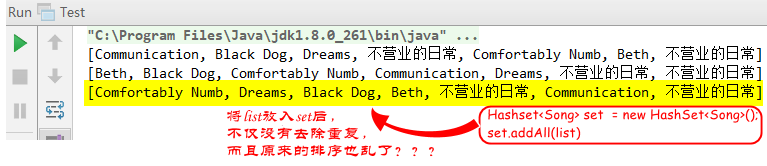
可以看到,把list放入set后,不仅没有去除重复,还把之前排好的序给搞乱了。
所以,对象怎样才算相等呢?
我们来了解下 引用相等性 和 对象相等性。
- 引用相等性
堆上同一对象的两个引用。
堆上同一对象的两个引用,这两个引用调用hashCode()会返回相同的结果。
如果hashCode()方法没有被覆盖,hashCode()的默认行为是返回每个对象特有的序号。大多数Java版本会根据内存位置计算此序号,所以不会有相同的hashcode。 - 对象相等性
堆上两个不同的对象在某种意义上视为相等。
堆上两个不同的对象在某种意义上要视为相等,就必须覆盖从Object继承过来的hashCode()方法和equals()方法。
具有相同hashcode的对象不一定相等,最后还需要使用equals()来作最终判定。
所以,接下来我们就要覆写hashCode()和equals()这两个方法。
//Song.java
public class Song implements Comparable<Song>{
public String title;
public String artist;
public String rating;
public Song(String t,String a,String r){
title = t;
artist = a;
rating = r;
}
public int hashCode(){
return title.hashCode();
}
public boolean equals(Object aSong){
Song o = (Song) aSong;
return title.equals(o.getTitle());
}
public String getTitle() {
return title;
}
public String getArtist() {
return artist;
}
public String getRating() {
return rating;
}
public String toString(){
return title;
}
@Override
public int compareTo(Song o) {
return title.compareTo(o.getTitle());
}
}
//Test.java
import java.io.BufferedReader;
import java.io.File;
import java.io.FileReader;
import java.util.ArrayList;
import java.util.Collections;
import java.util.HashSet;
public class Test{
ArrayList<Song> list = new ArrayList<Song>();
public static void main(String[] args){
Test test = new Test();
test.go();
}
public void go(){
getSongs();
System.out.println(list);
Collections.sort(list);
System.out.println(list);
HashSet<Song> set = new HashSet<Song>();
set.addAll(list);
System.out.println(set);
}
public void getSongs(){
File file = new File("SongList.txt");
try {
BufferedReader reader = new BufferedReader(new FileReader(file));
String line = null;
while((line=reader.readLine())!=null){
addSong(line);
}
} catch (Exception e) {
e.printStackTrace();
}
}
public void addSong(String line){
String[] tokens = line.split("/");
list.add(new Song(tokens[0],tokens[1],tokens[2]));
}
}
运行下Test.java,输出结果如下,符合预期哈。
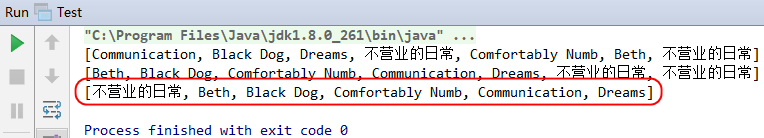
TreeSet
//Test.java
import java.io.BufferedReader;
import java.io.File;
import java.io.FileReader;
import java.util.ArrayList;
import java.util.Collections;
import java.util.TreeSet;
public class Test{
ArrayList<Song> list = new ArrayList<Song>();
public static void main(String[] args){
Test test = new Test();
test.go();
}
public void go(){
getSongs();
System.out.println(list);
Collections.sort(list);
System.out.println(list);
TreeSet<Song> set = new TreeSet<Song>();
set.addAll(list);
System.out.println(set);
}
public void getSongs(){
File file = new File("SongList.txt");
try {
BufferedReader reader = new BufferedReader(new FileReader(file));
String line = null;
while((line=reader.readLine())!=null){
addSong(line);
}
} catch (Exception e) {
e.printStackTrace();
}
}
public void addSong(String line){
String[] tokens = line.split("/");
list.add(new Song(tokens[0],tokens[1],tokens[2]));
}
}
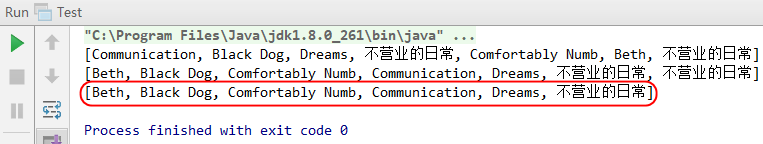
HashSet
既能去重,也能排序,可以考虑用HashSet。
//Book.java
public class Book {
public String title;
public Book(String t){
title = t;
}
public String toString(){
return title;
}
}
//Test.java
import java.util.TreeSet;
public class Test {
public static void main(String[] args){
Test test = new Test();
test.go();
}
public void go(){
Book b1 = new Book("How Cats Work");
Book b2 = new Book("Remix your Body");
Book b3 = new Book("Finding Emo");
TreeSet<Book> set = new TreeSet<Book>();
set.add(b1);
set.add(b2);
set.add(b3);
System.out.println(set);
}
}
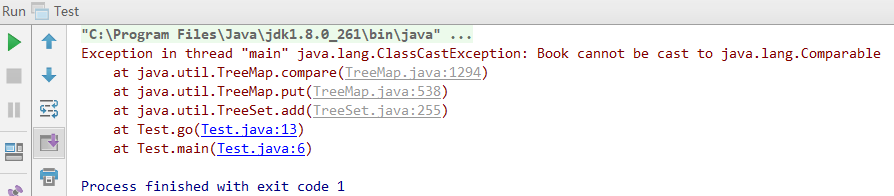
报错了!!因为Book是不可以比较的。对此,解决方法有二,
Book实现Comparable接口,创建TreeSet实例时使用其默认构造函数。
//Book.java
public class Book implements Comparable<Book>{
public String title;
public Book(String t){
title = t;
}
public String toString(){
return title;
}
@Override
public int compareTo(Book o) {
return title.compareTo(o.title);
}
}
//Test.java
import java.util.TreeSet;
public class Test {
public static void main(String[] args){
Test test = new Test();
test.go();
}
public void go(){
Book b1 = new Book("How Cats Work");
Book b2 = new Book("Remix your Body");
Book b3 = new Book("Finding Emo");
TreeSet<Book> set = new TreeSet<Book>();
set.add(b1);
set.add(b2);
set.add(b3);
System.out.println(set);
}
}
- 使用
Comparator,创建TreeSet实例时向TreeSet构造函数中传入Comparator实例作参数
//Book.java
public class Book{
public String title;
public Book(String t){
title = t;
}
public String toString(){
return title;
}
}
//Test.java
import java.util.Comparator;
import java.util.TreeSet;
public class Test {
public static void main(String[] args){
Test test = new Test();
test.go();
}
public class TitleComparator implements Comparator<Book> {
@Override
public int compare(Book o1, Book o2) {
return o1.title.compareTo(o2.title);
}
}
public void go(){
Book b1 = new Book("How Cats Work");
Book b2 = new Book("Remix your Body");
Book b3 = new Book("Finding Emo");
TreeSet<Book> set = new TreeSet<Book>(new TitleComparator());
set.add(b1);
set.add(b2);
set.add(b3);
System.out.println(set);
}
}
HashMap
//Test.java
import java.util.HashMap;
public class Test{
public static void main(String[] args){
new Test().go();
}
public void go(){
HashMap<String,Integer> map = new HashMap<String,Integer>();
map.put("John",100);
map.put("Tom",98);
map.put("Lucy",99);
System.out.println(map);
System.out.println(map.get("John"));
}
}
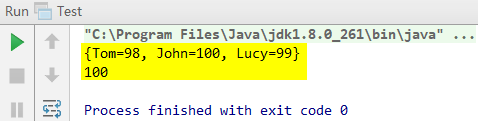
数组
初始化、遍历数组
double[] a = new double[10];
for(int i=0;i<a.length;i++) {
a[i] = Math.floor(Math.random()*100+1);
System.out.println(a[i]);
}
int[] b = {10,20,30};
for(int item:b) {
System.out.println(item);
}
int[] c = new int[] {4,5,6};
System.out.println(java.util.Arrays.toString(c));
数组与多态
//Animal.java
public class Animal {
public void eat(){
System.out.println("Animal eating");
}
}
//Dog.java
public class Dog extends Animal {
public void bark(){
}
}
//Cat.java
public class Cat extends Animal {
public void meow(){
}
}
//Test.java
public class Test{
public static void main(String[] args){
new Test().go();
}
public void go(){
Animal[] animals = {new Dog(),new Cat(),new Dog()};
takeAnimals(animals);
Dog[] dogs = {new Dog(),new Dog(),new Dog()};
takeAnimals(dogs);
}
public void takeAnimals(Animal[] animals){
for(Animal animal:animals){
animal.eat();
}
}
}
泛型
泛型与多态
//Test.java
import java.util.ArrayList;
public class Test{
public static void main(String[] args){
new Test().go();
}
public void go(){
ArrayList<Animal> animals = new ArrayList<Animal>();
animals.add(new Dog());
animals.add(new Cat());
animals.add(new Dog());
takeAnimals(animals);
ArrayList<Dog> dogs2 = new ArrayList<Dog>();
dogs2.add(new Dog());
dogs2.add(new Dog());
dogs2.add(new Dog());
takeAnimals(dogs2);
}
public void takeAnimals(ArrayList<Animal> animals){
for(Animal animal:animals){
animal.eat();
}
}
}

编译器报错了!!
呃,这是为什么呢?Dog不是Animal的子类吗,所以可以调用eat()方法,这是没有问题的啊。
是的,单看上面的public void takeAnimals(ArrayList<Animal> animals){}是没有问题的。
但是如果将takeAnimals修改成如下,这就有问题了。
public void takeAnimals(ArrayList<Animal> animals){
animals.add(new Cat());
}
ArrayList<Dog>中是不允许添加Cat类型的。
数组的类型检查发生在运行期间,泛型的类型检查发生在编译期间,因此上面的示例在使用多态时,数组这边编译器没有报错,但泛型这边编译器报错了,这也顺便证明了 泛型具有更高的类型安全性。

刚刚我们只是了解了编译器报错的原因,现在我们来解决吧。解法有二,其实就是两种写法。
public void takeAnimals(ArrayList<? extends Animal> animals)
?是万能字符。
使用<?>的声明中,编译器不允许集合中加入任何东西。也就是说,ArrayList<? extends Animal> animals时,animals.add(new Cat())不可能编译通过。
//Test.java
import java.util.ArrayList;
public class Test{
public static void main(String[] args){
new Test().go();
}
public void go(){
ArrayList<Animal> animals = new ArrayList<Animal>();
animals.add(new Dog());
animals.add(new Cat());
animals.add(new Dog());
takeAnimals(animals);
ArrayList<Dog> dogs = new ArrayList<Dog>();
dogs.add(new Dog());
dogs.add(new Dog());
dogs.add(new Dog());
takeAnimals(dogs);
}
public void takeAnimals(ArrayList<? extends Animal> animals){
for(Animal animal:animals){
animal.eat();
}
}
}
public <T extends Animal> void takeAnimals(ArrayList<T> animals)
其中,extends适用于 继承 和 实现 这两种情况。
//Test.java
import java.util.ArrayList;
public class Test{
public static void main(String[] args){
new Test().go();
}
public void go(){
ArrayList<Animal> animals = new ArrayList<Animal>();
animals.add(new Dog());
animals.add(new Cat());
animals.add(new Dog());
takeAnimals(animals);
ArrayList<Dog> dogs = new ArrayList<Dog>();
dogs.add(new Dog());
dogs.add(new Dog());
dogs.add(new Dog());
takeAnimals(dogs);
}
public <T extends Animal> void takeAnimals(ArrayList<T> animals){
for(Animal animal:animals){
animal.eat();
}
}
}






















 3980
3980











 被折叠的 条评论
为什么被折叠?
被折叠的 条评论
为什么被折叠?








