本篇将了解$router的5个方法,分别是,
pushreplacebackforwardgo
熟悉js的同学可能会觉得上述方法有些眼熟,确实,因为window.history对象上也有类似方法,如back、forward、go。
具体看例子,项目目录如下。
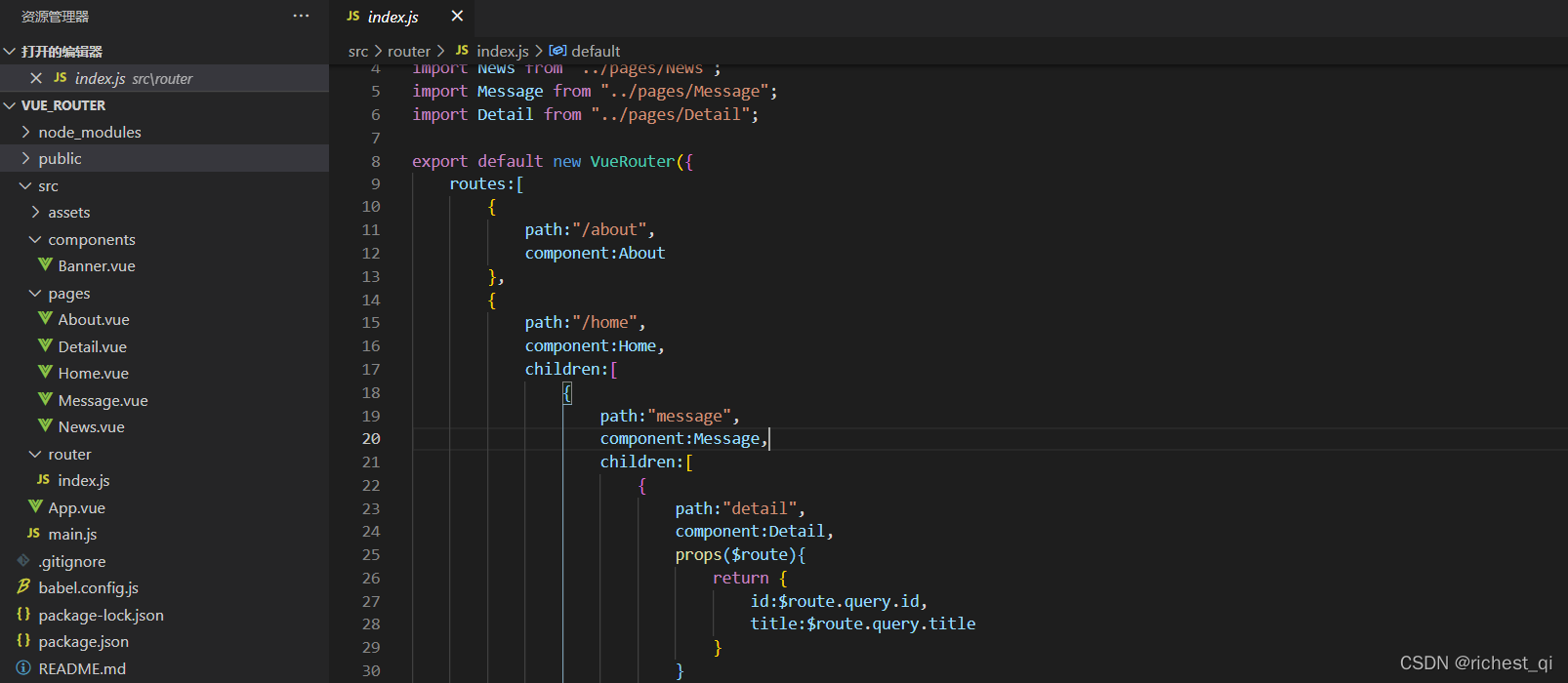
- 一般组件component/Banner.vue
<template>
<div class="col-xs-offset-2 col-xs-8">
<div class="page-header">
<h2>Vue Router Demo</h2>
<button @click="back">后退</button>
<button @click="forward">前进</button>
</div>
</div>
</template>
<script>
export default {
name:"Banner",
methods:{
back(){
this.$router.back();
},
forward(){
this.$router.forward();
}
}
}
</script>
<style>
</style>

- 路由组件pages/Home.vue
<template>
<div>
<h2>Home组件内容</h2>
<div>
<ul class="nav nav-tabs">
<li>
<router-link class="list-group-item" active-class="active" to="/home/news">News</router-link>
</li>
<li>
<router-link class="list-group-item" active-class="active" to="/home/message">Message</router-link>
</li>
</ul>
<div>
<router-view></router-view>
</div>
</div>
</div>
</template>
<script>
export default {
name:'Home'
}
</script>
<style>
</style>
- 路由组件pages/About.vue
<template>
<h2>我是About的内容</h2>
</template>
<script>
export default {
name:'About'
}
</script>
<style>
</style>
- 路由组件pages/News.vue
<template>
<ul>
<li>news001</li>
<li>news002</li>
<li>news003</li>
</ul>
</template>
<script>
export default {
name:"News"
}
</script>
<style>
</style>
- 路由组件pages/Message.vue
<template>
<div>
<ul>
<li v-for="message in messageList" :key="message.id">
<span>{{message.title}}</span>
<button @click="pushShow(message)">push查看</button>
<button @click="replaceShow(message)">replace查看</button>
</li>
</ul>
<hr>
<router-view></router-view>
</div>
</template>
<script>
export default {
name:"Message",
data(){
return {
messageList:[
{id:"001",title:"消息01"},
{id:"002",title:"消息02"},
{id:"003",title:"消息03"},
]
}
},
methods:{
pushShow(message){
this.$router.push({
path:"/home/message/detail",
query:{
id:message.id,
title:message.title
}
})
},
replaceShow(message){
this.$router.replace({
path:"/home/message/detail",
query:{
id:message.id,
title:message.title
}
})
}
}
}
</script>
<style>
</style>

- 路由组件pages/Detail.vue
<template>
<ul>
<li>消息编号:{{id}}</li>
<li>消息标题:{{title}}</li>
</ul>
</template>
<script>
export default {
name:"Detail",
props:['id','title']
}
</script>
<style>
</style>
- 路由器router/index.js
import VueRouter from "vue-router";
import Home from "../pages/Home";
import About from "../pages/About";
import News from "../pages/News";
import Message from "../pages/Message";
import Detail from "../pages/Detail";
export default new VueRouter({
routes:[
{
path:"/about",
component:About
},
{
path:"/home",
component:Home,
children:[
{
path:"message",
component:Message,
children:[
{
path:"detail",
component:Detail,
props({query:{id,title}}){
return {
id,
title
}
}
}
]
},
{
path:"news",
component:News
}
]
}
]
})
- App.vue
<template>
<div>
<div class="row">
<Banner/>
</div>
<div class="row">
<div class="col-xs-2 col-xs-offset-2">
<div class="list-group">
<router-link to="/about" active-class="active" class="list-group-item">About</router-link>
<router-link to="/home" active-class="active" class="list-group-item">Home</router-link>
</div>
</div>
<div class="col-xs-6">
<div class="panel">
<div class="panel-body">
<router-view></router-view>
</div>
</div>
</div>
</div>
</div>
</template>
<script>
import Banner from "./components/Banner.vue";
export default {
name: 'App',
components:{
Banner
}
}
</script>
- 入口文件main.js
import Vue from 'vue'
import App from './App.vue'
import VueRouter from "vue-router";
import router from "./router/index";
Vue.config.productionTip = false;
Vue.use(VueRouter);
new Vue({
render: h => h(App),
router:router
}).$mount('#app')
- 启动应用,测试效果。























 491
491











 被折叠的 条评论
为什么被折叠?
被折叠的 条评论
为什么被折叠?








