I don’t post a lot from my other life, the programming personality, most of my posts come from my adventures in virtualization. I have a bit more fun writing about virtualization than I do writing about programming, plus the number of coding blogs out there is enormous. But I’ve been troubleshooting an extremely hard to pin down issue with one of my applications (WhatPulse), where there would be a latency spike every 10 seconds (or less), only when primarily connected on wifi on Mac OS 10.12 (lower versions don’t seem affected). I’ve been pulling my hair on this because there was nothing to be found on it. Hence this contribution to the interwebs.
Pinging to your default gateway IP address looked like this:
After digging a bit further and looking at the files being opened by the app, I discovered that the Mac OS network settings files were being opened during these latency spikes.
|
1
2
3
4
5
6
7
8
9
10
11
12
13
14
15
16
|
Martijns
-
iMac
:
PowerShell
martijn
$
sudo
opensnoop
-
ve
2
&
gt
;
&
amp
;
1
|
grep
-
i
whatpulse
2017
Jun
17
21
:
20
:
44
501
93561
WhatPulse
14
0
/
Library
/
Preferences
/
SystemConfiguration
/
preferences
.
plist
2017
Jun
17
21
:
20
:
44
501
93561
WhatPulse
14
0
/
System
/
Library
/
Frameworks
/
SystemConfiguration
.
framework
/
Resources
/
English
.
lproj
/
NetworkInterface
.
strings
2017
Jun
17
21
:
20
:
44
501
93561
WhatPulse
14
0
/
System
/
Library
/
Frameworks
/
SystemConfiguration
.
framework
/
Resources
/
English
.
lproj
/
NetworkInterface
.
strings
2017
Jun
17
21
:
20
:
44
501
93561
WhatPulse
14
0
/
System
/
Library
/
Frameworks
/
SystemConfiguration
.
framework
/
Resources
/
English
.
lproj
/
NetworkInterface
.
strings
2017
Jun
17
21
:
20
:
44
501
93561
WhatPulse
14
0
/
System
/
Library
/
Frameworks
/
SystemConfiguration
.
framework
/
Resources
/
English
.
lproj
/
NetworkInterface
.
strings
2017
Jun
17
21
:
20
:
44
501
93561
WhatPulse
14
0
/
System
/
Library
/
Frameworks
/
SystemConfiguration
.
framework
/
Resources
/
English
.
lproj
/
NetworkInterface
.
strings
2017
Jun
17
21
:
20
:
54
501
93561
WhatPulse
14
0
/
Library
/
Preferences
/
SystemConfiguration
/
com
.
apple
.
airport
.
preferences
.
plist
2017
Jun
17
21
:
20
:
54
501
93561
WhatPulse
-
1
2
/
Users
/
martijn
/
Library
/
Preferences
/
com
.
apple
.
eap
.
profiles
.
plist
2017
Jun
17
21
:
20
:
54
501
93561
WhatPulse
28
0
/
Library
/
Preferences
/
SystemConfiguration
/
preferences
.
plist
2017
Jun
17
21
:
20
:
54
501
93561
WhatPulse
28
0
/
System
/
Library
/
Frameworks
/
SystemConfiguration
.
framework
/
Resources
/
English
.
lproj
/
NetworkInterface
.
strings
2017
Jun
17
21
:
20
:
54
501
93561
WhatPulse
28
0
/
System
/
Library
/
Frameworks
/
SystemConfiguration
.
framework
/
Resources
/
English
.
lproj
/
NetworkInterface
.
strings
2017
Jun
17
21
:
20
:
54
501
93561
WhatPulse
28
0
/
System
/
Library
/
Frameworks
/
SystemConfiguration
.
framework
/
Resources
/
English
.
lproj
/
NetworkInterface
.
strings
2017
Jun
17
21
:
20
:
54
501
93561
WhatPulse
28
0
/
System
/
Library
/
Frameworks
/
SystemConfiguration
.
framework
/
Resources
/
English
.
lproj
/
NetworkInterface
.
strings
2017
Jun
17
21
:
20
:
54
501
93561
WhatPulse
28
0
/
System
/
Library
/
Frameworks
/
SystemConfiguration
.
framework
/
Resources
/
English
.
lproj
/
NetworkInterface
.
strings
^
C
|
Is it me?
WhatPulse counts and graphs network traffic, so it has a pcap integration to get a copy of the headers of each network packet to analyse. Due to this feature, I naturally thought the latency spikes were related to my programming. After removing all modules of the application and basically leaving a GUI without any data services attached to it, the issue was still happening. So, removed more code. And then some more. The spikes were still happening. After the code carnage, I decided to rule out the application itself and went looking on the OS. Thus far only Mac OS 10.12 users had reported issues and I didn’t have a Windows instance connected wifi-only, so had to rely on other peoples tests.
Posts on the Apple forums mentioned some issues with similar symptoms, so I submitted a bug report to Apple. No response of course.
After a while and some more code carnage, I got to the point where I removed the last QNetworkAccessManager class from being instantiated and something wonderful happened; the latency spikes stopped.
No, no it isn’t.
I could now focus the search on QNetworkAccessManager and these Qt bug reports reports turned up:
- QTBUG-40332 – High ping when QNetworkAccessManager is instantiated
- QTBUG-46015 – QtNetwork WLAN poll causes transmission jitter
Cause
It appears as the culprit is here: qtbase / src / network / bearer / qnetworkconfigmanager_p.cpp
|
1
2
3
4
5
6
7
8
9
10
11
|
void
QNetworkConfigurationManagerPrivate
::
startPolling
(
)
{
.
.
.
int
interval
=
qEnvironmentVariableIntValue
(
"QT_BEARER_POLL_TIMEOUT"
,
&
amp
;
ok
)
;
if
(
!
ok
)
interval
=
10000
;
//default 10 seconds
pollTimer
-
&
gt
;
setInterval
(
interval
)
;
pollTimer
-
&
gt
;
setSingleShot
(
true
)
;
connect
(
pollTimer
,
SIGNAL
(
timeout
(
)
)
,
this
,
SLOT
(
pollEngines
(
)
)
)
;
.
.
.
}
|
This looks simple and harmless enough; just check for configuration changes on network connectivity. It’s supposed to be able to carry over network connections create in Qt to new connections if the connectivity changes. But here’s the thing; it basically rescans and reconnects your network connectivity when you’re on wifi. Hence the latency spikes, it’s a reconnection not bad enough to drop network packets, but bad enough to cause a latency spike and affect real-time network applications (like games).
Work around
The Qt bugs are still open (oldest one is from July 2014, so it’s probably never going to be fixed?!?), so there’s no permanent fix. I also didn’t have the motivation or time to dive into the Qt code itself to look for a fix. BUT, we can work around it. The timer that triggers the reconnects looks for the environment variable QT_BEARER_POLL_TIMEOUT as its timer interval. So we can set that environment variable to fix the latency spikes. I simply put this in mymain():
|
1
2
3
4
5
6
7
8
9
10
11
|
// When QNetworkAccessManager is instantiated it regularly starts polling
// all network interfaces to see if anything changes and if so, what. This
// creates a latency spike every 10 seconds on Mac OS 10.12+ and Windows 7 >=
// when on a wifi connection.
// So here we disable it for lack of better measure.
// This will also cause this message: QObject::startTimer: Timers cannot
// have negative intervals
// For more info see:
// - https://bugreports.qt.io/browse/QTBUG-40332
// - https://bugreports.qt.io/browse/QTBUG-46015
qputenv
(
"QT_BEARER_POLL_TIMEOUT"
,
QByteArray
::
number
(
-
1
)
)
;
|
After doing so, the ping output looks much better:
I hope this saves someone else the time I’ve put in to troubleshoot this.









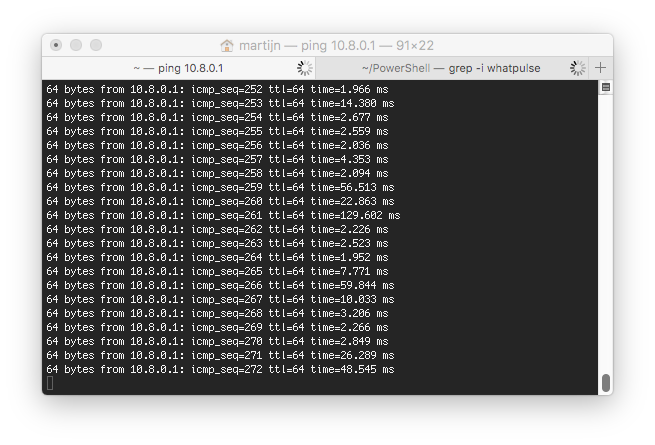
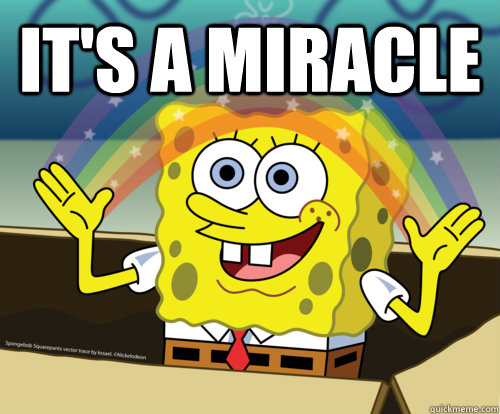















 207
207











 被折叠的 条评论
为什么被折叠?
被折叠的 条评论
为什么被折叠?








