先安装
npm install axios
引入
import axios from 'axios'
跨域出现的问题
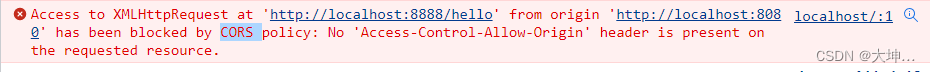
第一种方式 在客户端修改脚手架的配置 代理服务器
向客户端本身创建一个代理服务器 再让代理服务端向 服务端传递就不存在跨域问题了
代理服务器的方式 在congfig.js里面添加 devServer
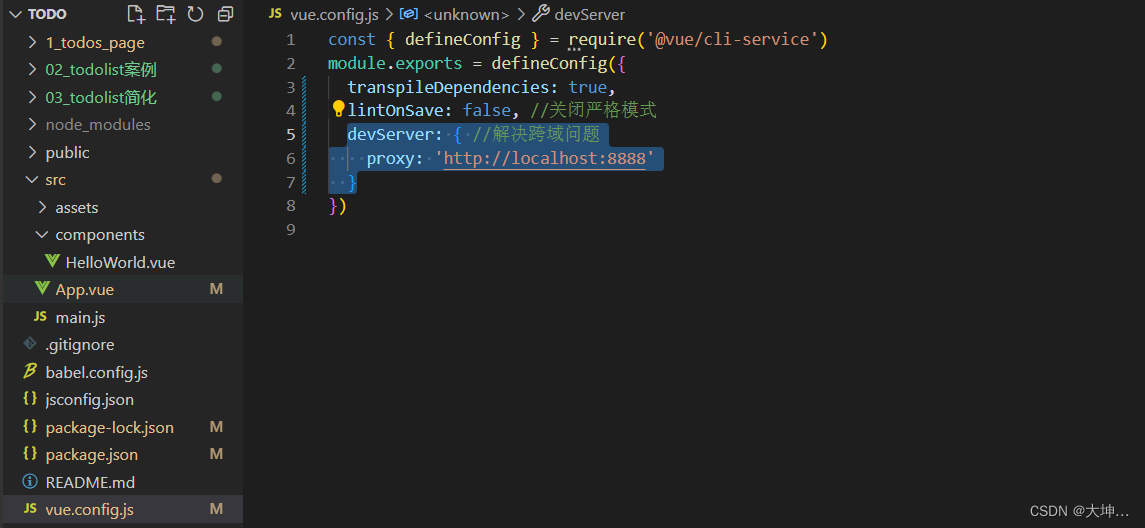
代理服务器需要访问多个服务器不同的api时需要
- 每次修改vue.config.js都需要保存后重新启动一下项目
- 客户端请求的api会分别找到找到不同的api1和api2
- 自己测试的时候(请求的两个服务器)时要查看服务器是否都打开
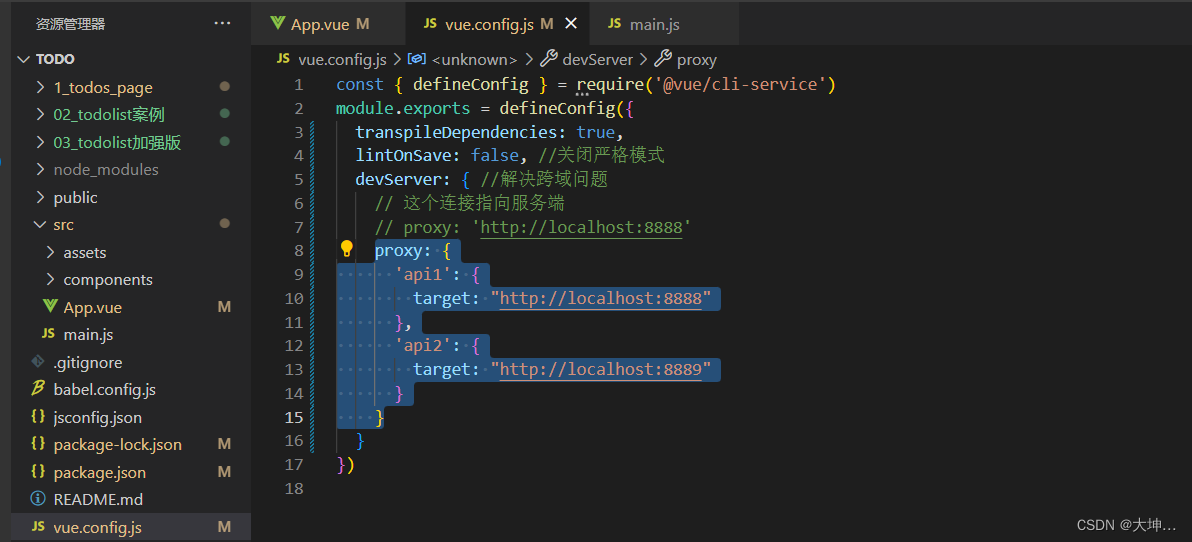
第二种方式 在服务器段修改跨域问题
安装cors: npm i cors 在使用就可以了
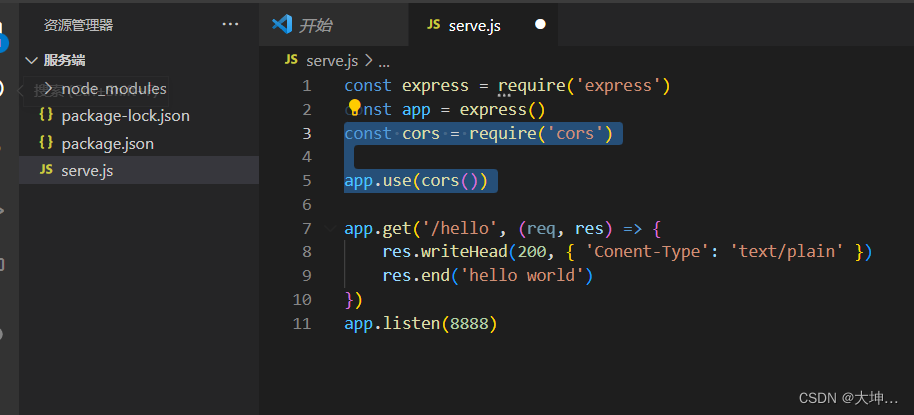
测试:
简单的一个服务端可以实现跨域请求就行
const express = require('express')
const app = express()
// body-parser是一个HTTP请求体解析的中间件,使用这个模块可以解析JSON、Raw、文本、URL-encoded格式的请求体,
const bodyparser = require('body-parser')
app.use(bodyparser.json())
// const cors = require('cors')
// // 配置中间键
// app.use(cors())
app.get('/hello', (req, res) => {
res.writeHead(200, { 'Content-Type': 'text/plain' })
res.end('hello world')
})
// get 请求 user
app.get('/user/:id', (req, res) => {
const obj = {
id: req.params.id,
firstName: "张",
lastName: "四"
}
res.writeHead(200, { 'Content-Type': 'text/plain;charset=utf-8' })
res.end(JSON.stringify(obj))
})
// post 请求 user
app.post('/user', (req, res) => {
const obj = {
firstName: req.body.first_name,
lastName: req.body.last_name
}
console.log(obj);
res.writeHead(200, { 'Content-Type': 'text/plain;charset=utf-8' })
res.end(JSON.stringify(obj))
})
+
// put() 修改请求 user
app.put('/user/:id', (req, res) => {
const obj = {
id: req.params.id,
firstName: req.body.first_name,
lastName: req.body.last_name
}
console.log(obj);
res.writeHead(200, { 'Content-Type': 'text/plain;charset=utf-8' })
res.end(JSON.stringify(obj))
})
// delete 删除
app.delete('/user/:id', (req, res) => {
const obj = {
id: req.params.id
}
console.log(obj);
res.writeHead(200, { 'Content-Type': 'text/plain;charset=utf-8' })
res.end(`成功删除了${req.params.id}的数据`)
})
app.listen(8888)客户端
get请求
// get
sendGet(){
axios.get('http://localhost:8080/api1/user/1').then(res=>{ //接收数据
console.log(res.data);
}).catch(err=>{ //捕获异常
console.log(err);
})
},post
// post
sendPost(){
axios.post('http://localhost:8080/api1/user',{
first_name:"张",
last_name:"三"
}).then(res=>{ //接收数据
console.log(res.data);
}).catch(err=>{ //捕获异常
console.log(err);
})
},put
// put
sendPut(){
axios.put('http://localhost:8080/api1/user/:id',{
first_name:"老",
last_name:"六"
}).then(res=>{ //接收数据
console.log(res.data);
}).catch(err=>{ //捕获异常
console.log(err);
})
},delete
// delete
sendDelete(){
axios.delete('http://localhost:8080/api1/user/1').then(res=>{ //接收数据
console.log(res.data);
}).catch(err=>{ //捕获异常
console.log(err);
})
},和并发送
// 和并发送
sendArr(){
const get1 = axios.get('http://localhost:8080/api1/hello')
const get2 = axios.get('http://localhost:8080/api2/hello')
axios.all([get1,get2]).then(
axios.spread((res1,res2)=>{
console.log(res1.data,res2.data);
})
).catch(err=>{
console.log(err);
})
},基本的axios请求
sendApi(){
axios.defaults.baseURL='http://localhost:8080'
axios({
url:"/api1/user",
// baseURL:"http://localhost:8080",
method:"post",
data:{
first_name:"张",
last_name:"三"
}
}).then(res=>{ //接收数据
console.log(res.data);
}).catch(err=>{ //捕获异常
console.log(err);
})
},timeout :设置超时时间 端口请求时间不可超出时间
sendApitwo(){
const instance = axios.create({
baseURL:"http://localhost:8080",
timeout:1000
});
instance.get('/api1/user/1').then(res=>{
console.log(res.data);
}).catch(err=>{
console.log(err);
})
}




















 254
254











 被折叠的 条评论
为什么被折叠?
被折叠的 条评论
为什么被折叠?








