1.简介:
贪吃蛇是经典游戏,既简单又耐玩
2.玩法:
玩家通过键盘控制蛇在地图上寻找食物,吃下食物会使蛇变长,吃到一定数量的食物就会过关.
3.说明:
在游戏开发的过程中,只实现了地图的绘制,按键的控制,吃下食物会使蛇变长,边界碰撞问题等基本功能,有兴趣的同学请继续在此基础上开发.
4.贪吃蛇开发思路
1.首先自定定义窗体,在窗体中自定义添加面板Jpanel.
2.在面板中绘制游戏移动的地图、蛇头、蛇身等并处理按键监听和线程操作。
3.实现在面板中随机出现可以吃的食物 作为要是20的倍数
4..实现方块和可以吃的小块碰撞
5.将蛇的身体每一块定义为Vector,有每块对应一个对象
6.实现死亡判定
package day11.snake;
/**
* 创建每一个节点
* 节点:即可以是蛇头,也可以是蛇身
* @author redarmy_chen
*
*/
public class Node {
private int nodeX, nodeY;
private int nodeDir;
public Node(int nodeX, int nodeY, int nodeDir) {
this.nodeX = nodeX;
this.nodeY = nodeY;
this.nodeDir = nodeDir;
}
public int getNodeX() {
return nodeX;
}
public int getNodeY() {
return nodeY;
}
public int getNodeDir() {
return nodeDir;
}
public void setNodeX(int nodeX) {
this.nodeX = nodeX;
}
public void setNodeY(int nodeY) {
this.nodeY = nodeY;
}
public void setNodeDir(int nodeDir) {
this.nodeDir = nodeDir;
}
}
7.具体类的说明:
1.游戏绘制面板的类(使用到了Node类)
package day11.snake;
import java.awt.Color;
import java.awt.Graphics;
import java.awt.RenderingHints.Key;
import java.awt.event.KeyEvent;
import java.awt.event.KeyListener;
import java.util.Iterator;
import java.util.Random;
import java.util.Vector;
import java.util.concurrent.TimeUnit;
import javax.swing.JPanel;
import javax.swing.plaf.basic.BasicSplitPaneUI.KeyboardEndHandler;
public class GameJPanel extends JPanel implements KeyListener, Runnable {
/**
*
*/
private static final long serialVersionUID = 1L;
//定义蛇头
private Node headNode;
//游戏结束标志
private boolean temp = true;
//蛇头的方向
private int headNodeDir = 2;
//定义1,2,3,4,-1分别代表上、下、左、右、停止
private static final int DIR_UP = 1;
private static final int DIR_DOWN = 2;
private static final int DIR_LEFT = 3;
private static final int DIR_RIGHT = 4;
private static final int DIR_STOP = -1;
//产生随机数的对象
private Random random;
// 声明食物
private Node eatNode;
// 声明蛇身
private Vector<Node> nodeBody;
public GameJPanel() {
//创建蛇头
headNode = new Node(130, 210, headNodeDir);
// 添加监听
this.addKeyListener(this);
// 实例化随机数类对象
random = new Random();
// 随机产生坐标,并且产生食物
randomCoord();
//实例化蛇身集合
nodeBody = new Vector<Node>();
}
public void randomCoord() {
int col = random.nextInt(10);// 0-9
int eatNodeX = col * 20 + 50;
int row = random.nextInt(15);// 0-14
int eatNodeY = row * 20 + 50;
// 实例化
eatNode = new Node(eatNodeX, eatNodeY, DIR_STOP);
}
@Override
public void paint(Graphics g) {
super.paint(g);
//设置颜色
g.setColor(Color.red);
//绘制行 的直线
for (int row = 50; row <= 350; row += 20) {
g.drawLine(50, row, 250, row);
}
//绘制列 的直线
for (int col = 50; col <= 250; col += 20) {
g.drawLine(col, 50, col, 350);
}
// 绘制蛇头
g.setColor(new Color(0.5f, 0.6f, 0.7f));
g.fillRect(headNode.getNodeX(), headNode.getNodeY(), 20, 20);
// 绘制食物
g.setColor(new Color(0.8f, 0.8f, 0.8f));
g.fillRect(eatNode.getNodeX(), eatNode.getNodeY(), 20, 20);
// x轴 50-----230 //50 +180 70 90 110 130 150 170 190 210 230 0*20 9*20
// y轴 50 -330 // 50 70 90 110 130 150 170 190 210 230 250 270 290 310 0*20 14*20
// 330
// 绘制蛇身
g.setColor(new Color(0.3f, 0.8f, 0.3f));
Iterator<Node> it = nodeBody.iterator();
while (it.hasNext()) {
Node body = it.next();
g.fillRect(body.getNodeX(), body.getNodeY(), 20, 20);
}
// 获取焦点
this.requestFocus();
}
@Override
public void keyPressed(KeyEvent e) {
int key = e.getKeyCode();
//根据按键改变蛇头方向
switch (key) {
case KeyEvent.VK_UP:
headNode.setNodeDir(DIR_UP);
break;
case KeyEvent.VK_DOWN:
headNode.setNodeDir(DIR_DOWN);
break;
case KeyEvent.VK_LEFT:
headNode.setNodeDir(DIR_LEFT);
break;
case KeyEvent.VK_RIGHT:
headNode.setNodeDir(DIR_RIGHT);
break;
}
}
@Override
public void keyReleased(KeyEvent e) {
// TODO Auto-generated method stub
}
@Override
public void keyTyped(KeyEvent e) {
// TODO Auto-generated method stub
}
@Override
public void run() {
while (temp) {
try {
// 先判断再移动
temp = checkBounds();// 判断边界
// 判断碰撞
checkHit();
if (temp) {
moveHeadNode();// 移动蛇头
moveNodeBody();//移动蛇身
}
// 重新绘制
this.repaint();
Thread.sleep(300);
} catch (InterruptedException e) {
// TODO Auto-generated catch block
e.printStackTrace();
}
}
}
//移动蛇身
private void moveNodeBody() {
// 获取所有的蛇身
Iterator<Node> it = nodeBody.iterator();
// 获取蛇头的方向
int headDir = headNode.getNodeDir();
int temp;//记录移动的方向
while (it.hasNext()) {
Node body = it.next();// 获取具体的蛇身
int tmpDir = body.getNodeDir();// 获取蛇身的方向
//根据移动的方向 来改变蛇身坐标
switch (tmpDir) {
case DIR_UP:
body.setNodeY(body.getNodeY() - 20);
break;
case DIR_DOWN:
body.setNodeY(body.getNodeY() + 20);
break;
case DIR_LEFT:
body.setNodeX(body.getNodeX() - 20);
break;
case DIR_RIGHT:
body.setNodeX(body.getNodeX() + 20);
break;
}
temp = tmpDir;// 记录蛇身(食物)的方向
tmpDir = headDir;// 把蛇头方向赋值给第一个蛇身(食物)
body.setNodeDir(tmpDir);//让食物的方向与蛇头(第二个食物把第一个食物当作蛇头)方向一致
headDir = temp;//记录蛇身(食物)的方向
/**
* 1.第一次吃食物的时候:
* 1.这个食物的方向与 蛇头一致
* 2.第二次吃食物的时候
* 1.这个食物的方向与 第一个食物的方向一致(把第一个食物当成蛇头)
* 同理3、4、5....n
*/
}
}
//碰撞检测
private void checkHit() {
// 碰撞
Node node;
//当蛇头与食物的坐标完全重合的时候
if (headNode.getNodeX() == eatNode.getNodeX()
&& headNode.getNodeY() == eatNode.getNodeY()) {
// if else完成的是:找到最后一个食物
if (nodeBody.size() == 0) {
node = headNode;// 如果没有食物,第一个食物的坐标与方向 应该根据蛇头设置
} else {
node = nodeBody.lastElement();// 如果有食物,最后要吃的食物的坐标与方向 应该根集合众最后一个食物一致
}
int dir = node.getNodeDir();// 得到最后一个食物的方向
switch (dir) {
case DIR_UP:
eatNode.setNodeX(node.getNodeX());
eatNode.setNodeY(node.getNodeY() + 20);
break;
case DIR_DOWN:
eatNode.setNodeX(node.getNodeX());
eatNode.setNodeY(node.getNodeY() - 20);
break;
case DIR_LEFT:
eatNode.setNodeX(node.getNodeX() + 20);
eatNode.setNodeY(node.getNodeY());
break;
case DIR_RIGHT:
eatNode.setNodeX(node.getNodeX() - 20);
eatNode.setNodeY(node.getNodeY());
break;
}
eatNode.setNodeDir(node.getNodeDir());// 要吃的食物一定要与集合最后一个食物的方向一致。
nodeBody.add(eatNode);// 保存原有的食物
randomCoord();//产生新的食物
}
}
/**
* 判断蛇头是否超出边界
*/
private boolean checkBounds() {
boolean flag = true;
// 首先判断边界是否到左边
if (headNode.getNodeX() <= 50) {
// 再判断蛇头是否还向左移动,如果方向向左移动 则GameOver 否则话游戏继续
if (headNode.getNodeDir() == DIR_LEFT) {
flag = false;
}
}
// 原理同上
if (headNode.getNodeX() >= 230) {
if (headNode.getNodeDir() == DIR_RIGHT) {
flag = false;
}
}
// 原理同上
if (headNode.getNodeY() <= 50) {
if (headNode.getNodeDir() == DIR_UP) {
flag = false;
}
}
// 原理同上
if (headNode.getNodeY() >= 330) {
if (headNode.getNodeDir() == DIR_DOWN) {
flag = false;
}
}
return flag;
}
/**
* 移动蛇头方法
*/
private void moveHeadNode() {
int headNodeDir = headNode.getNodeDir();
//根据蛇头的方向 来改变蛇头的坐标
switch (headNodeDir) {
case DIR_UP:
headNode.setNodeY(headNode.getNodeY() - 20);
break;
case DIR_DOWN:
headNode.setNodeY(headNode.getNodeY() + 20);
break;
case DIR_LEFT:
headNode.setNodeX(headNode.getNodeX() - 20);
break;
case DIR_RIGHT:
headNode.setNodeX(headNode.getNodeX() + 20);
break;
}
}
}
2.窗体类
package day11.snake;
import java.awt.Container;
import javax.swing.JFrame;
public class SnakeJFrame extends JFrame{
public GameJPanel gameJPanel;
public SnakeJFrame() {
this.setTitle("贪吃蛇游戏");
this.setVisible(true);
this.setBounds(300, 200, 330, 430);
this.setDefaultCloseOperation(JFrame.EXIT_ON_CLOSE);
//首先获取Container
Container c = this.getContentPane();
gameJPanel = new GameJPanel();
//添加面板
c.add(gameJPanel);
new Thread(gameJPanel).start();//启动线程
}
}
3.测试类
package day11.snake;
public class SnakeGame {
public static void main(String[] args) {
new SnakeJFrame();
}
}
4.执行结果
运行状态图:
死亡状态图:
希望同学们能够继续改进,做出更好的贪吃蛇游戏.








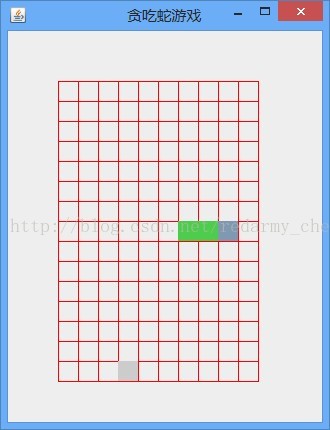
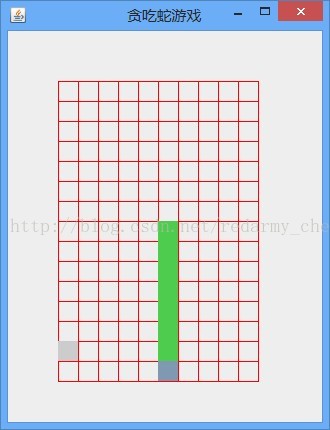














 1853
1853

 被折叠的 条评论
为什么被折叠?
被折叠的 条评论
为什么被折叠?








