先进入App unavailable \ Anthropic
新建聊天聊起来,在聊之前就要打开f12 监听请求
相关参数打开f12即可找到,注意: 需要在打开f12后发送几条信息给claude才有相关链接显示。
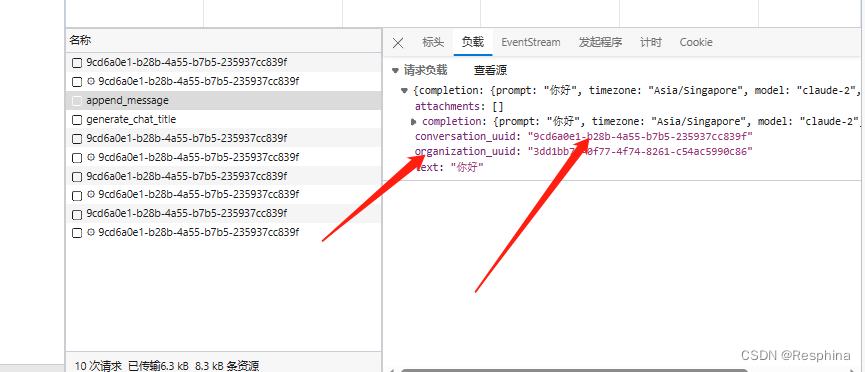
这两个参数就是我们需要的,cookie随便找一个都一样的
打开postman进行url实体提取:
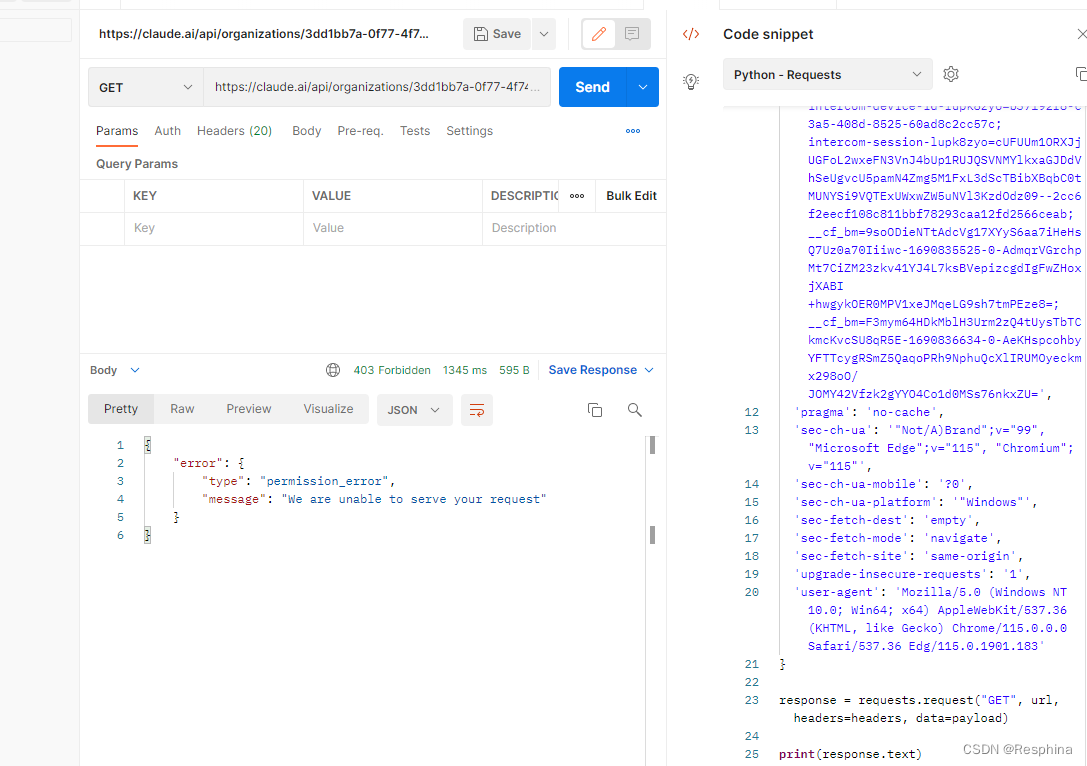
转化成代码:
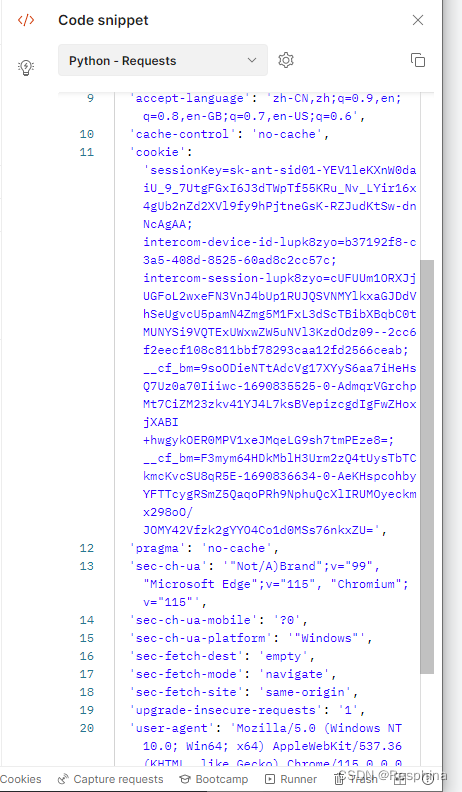
import requests
import json
import re
import time
class Claude:
def __init__(self,org_uuid,con_uuid,cookie):
self.org_uuid = org_uuid
self.con_uuid = con_uuid
self.cookie = cookie
def send_message(self, query):
url = "https://claude.ai/api/append_message"
payload = json.dumps({
"completion": {
"prompt": query,
"timezone": "Asia/Singapore",
"model": "claude-2",
"incremental": True
},
"organization_uuid": self.org_uuid,
"conversation_uuid": self.con_uuid,
"text": query,
"attachments": []
})
headers = {
'Accept': 'text/event-stream, text/event-stream',
'Accept-language': 'zh-CN,zh',
'Content-type': 'application/json',
'Cookie': self.cookie,
'Origin': 'https://claude.ai',
'DNT': '1',
'Connection': 'keep-alive',
'Referer': f'https://claude.ai/chat/{self.con_uuid}',
'Sec-Fetch-Dest': 'empty',
'Sec-Fetch-Mode': 'cors',
'Sec-Fetch-Site': 'same-origin',
'User-Agent': 'Mozilla/5.0 (Windows NT 10.0; Win64; x64; rv:109.0) Gecko/20100101 Firefox/115.0',
'TE': 'trailers'
}
try:
response = requests.request("POST", url, headers=headers, data=payload,stream = True)
except Exception as error:
print(error)
return False
if len(response.text) >=60:
return True
return False
def chat_conversation_history(self):
url = f"https://claude.ai/api/organizations/{self.org_uuid}/chat_conversations/{self.con_uuid}"
headers = {
"Accept": "text/html,application/xhtml+xml,application/xml;q=0.9,image/webp,image/apng,*/*;q=0.8,application/signed-exchange;v=b3;q=0.7",
# "Accept-Encoding":"gzip, deflate, br",
'User-Agent':'Mozilla/5.0 (Windows NT 10.0; Win64; x64; rv:109.0) Gecko/20100101 Firefox/115.0',
'Accept-Language': 'zh-CN,zh;q=0.9,en;q=0.8,en-GB;q=0.7,en-US;q=0.6',
'Referer': 'https://claude.ai/chats',
'Content-Type': 'application/json',
'Sec-Fetch-Dest': 'empty',
'Sec-Fetch-Mode': 'cors',
'Sec-Fetch-Site': 'same-origin',
'Connection': 'keep-alive',
'Cookie': f'{self.cookie}'
}
response = requests.request("GET", url, headers=headers)
response.encoding = 'utf-8'
return response.json()
def get_last_answer(history,cache):
max_index = 0
for i in history["chat_messages"]:
if i["index"] > max_index:
max_index = i["index"]
body = i
if max_index not in cache:
cache.append(max_index)
answer = body["text"]
return answer,cache
return None,cache
def main(org_uuid,con_uuid,cookie):
claude = Claude(org_uuid, con_uuid,cookie)
cache = []
while True:
query = input("human:")
result = claude.send_message(query)
if result:
print("send success")
else:
continue
try_time_current = 0
#最大重试次数
try_time_max = 15
while True:
history = claude.chat_conversation_history()
# print(history)
answer,cache = get_last_answer(history, cache)
print("cache :" ,cache)
if answer == None or answer == query:
time.sleep(1)
try_time_current += 1
if try_time_current > try_time_max:
answer = "消息获取失败"
break
continue
else:
break
print("robot: ", answer)
if __name__ == '__main__':
#填写自己的参数
org_uuid= ###
con_uuid= ###
cookie = ###
main(org_uuid,con_uuid,cookie)最终结果如下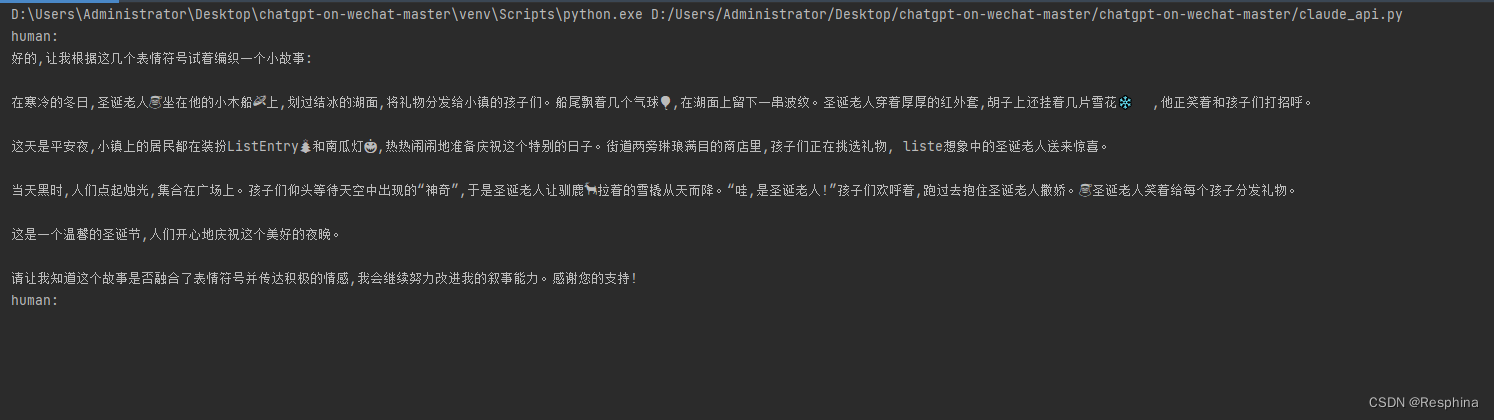
仅供测试,交流,学习。
把这个与微信结合了起来使得可以再微信上聊天claude对接微信(附源码)_Resphina的博客-CSDN博客






















 1900
1900











 被折叠的 条评论
为什么被折叠?
被折叠的 条评论
为什么被折叠?








