BeautifulSoup操作html的介绍较为常见,可参考官方文档,常见的对xml的操作可以使用ElementTree进行操作,这里并不是介绍BeautifulSoup操作xml,对自己在一次实践中遇到的问题进行记录。
问题:操作XML后,其中有多个结点,这里姑且以Id结点为例,需要替换一个其中一个Id结点,该Id结点可以通过父节点区分其他结点,因为ElementTree中可以使用iter()进行遍历,可以很方边的找到Id结点,但是我不知道如何找寻其父节点,最后想使用BeautifulSoup(),如果大家有什么方法,还望不吝赐教
<?xml version='1.0' encoding='UTF-8'?>
<nvd xmlns="namesapce test">
<data>
<xtrn>
<Id>2019</Id>
</xtrn>
<country name="Liechtenstein">
<rank>1</rank>
<Id>2008</Id>
<gdppc>141100</gdppc>
<tag>temp</tag>
<neighbor name="Austria" direction="E"/>
<neighbor name="Switzerland" direction="W"/>
</country>
<country name="中国">
<rank>68</rank>
<Id>2011</Id>
<gdppc>13600</gdppc>
<neighbor name="赵三" direction="西边"/>
<neighbor name="李四" direction="东北"/>
<temp information="bs4">bs4study</temp>
</country>
</data>
</nvd>
BeautifulSoup文档中介绍解析xml文件的方法如下:
BeautifulSoup(markup, "xml")Beautiful Soup将复杂HTML文档转换成一个复杂的树形结构,每个节点都是Python对象,所有对象可以归纳为4种: Tag , NavigableString , BeautifulSoup , Comment.
1.Tag结点
Tag 对象与XML或HTML原生文档中的tag相同:
#-*-encoding:utf-8-*-
from bs4 import BeautifulSoup
soup = BeautifulSoup(open("websit.xml"),'xml')
#打印文件对象信息
# print(soup)
#打印tag结点
print(soup.tag)
print(type(soup.tag))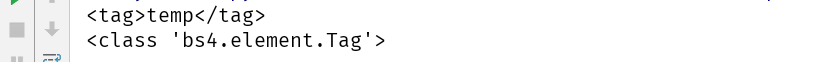
在原文件中查找确实有“tag”结点,因此这里使用结点的时候可以直接使用文件对象.标签的形式进行索引。
那文件对象两个最重要的属性就是name和attributes,对于大多数对于xml实际操作中,均是对标签的属性和name进行操作。
#-*-encoding:utf-8-*-
from bs4 import BeautifulSoup
soup = BeautifulSoup(open("websit.xml"),'xml')
print("temp(tag):",soup.temp)
print("temp(tag)name:",soup.temp.name)
print("temp(tag)attribute:",soup.temp.attrs)
#可以通过键值的形式查找
print("temp(tag)attribute:",soup.temp['information'])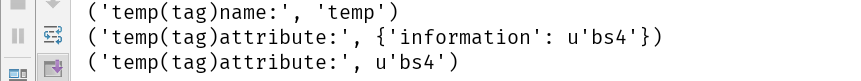
注意tag标签的属性可以被添加,删除或修改. 再说一次, tag的属性操作方法与字典一样
1.1 attibute
#替换属性值
for index in soup.find_all("temp"):
print type(index.attrs)
if index.attrs.has_key("information"):
index.attrs.update({"information":"8520"})如果查找temp标签,想要替换其attribute属性,由于index.attrs为字典,可以通过键值的形式进行操作
1.2 name
字符串常被包含在tag内.Beautiful Soup用 NavigableString 类来包装tag中的字符串,tag中包含的字符串不能编辑,但是可以被替换成其它的字符串,用 replace_with() 方法:
xml中有三个Id标签,但是只想替换其父节点为xtrn的结点的name值,使用replace_with
for index in soup.find_all('Id'):
#替换name值,只能使用replace_with
if index.parent.name == "xtrn":
print(index.text)
index.string.replace_with("2020")





















 344
344











 被折叠的 条评论
为什么被折叠?
被折叠的 条评论
为什么被折叠?








