AlertDialog分4种,分别为普通、单选、多选、输入文本
ProgressDialog
CharacterPickerDialog
DatePicker
TimePicker
在drawable添加三张图片:
bg.png
line.png
e.jpg
在colors.xml
<?xml version="1.0" encoding="utf-8"?>
<resources>
<color name="transparent">#00000000</color>
</resources>在styles.xml
<resources>
<!--
Base application theme, dependent on API level. This theme is replaced
by AppBaseTheme from res/values-vXX/styles.xml on newer devices.
-->
<style name="AppBaseTheme" parent="android:Theme.Light">
<!--
Theme customizations available in newer API levels can go in
res/values-vXX/styles.xml, while customizations related to
backward-compatibility can go here.
-->
</style>
<!-- Application theme. -->
<style name="AppTheme" parent="AppBaseTheme">
<!-- All customizations that are NOT specific to a particular API-level can go here. -->
</style>
<style name="dialog" parent="@android:style/Theme.Dialog">
<item name="android:windowFrame">@null</item>
<!-- 边框 -->
<item name="android:windowIsFloating">true</item>
<!-- 是否浮现在activity之上 -->
<item name="android:windowIsTranslucent">false</item>
<!-- 半透明 -->
<item name="android:windowNoTitle">true</item>
<!-- 无标题 -->
<item name="android:windowBackground">@color/transparent</item>
<!-- 背景透明 -->
<item name="android:backgroundDimEnabled">false</item>
<!-- 模糊 -->
</style>
</resources>整体布局:activity_main.xml
<LinearLayout xmlns:android="http://schemas.android.com/apk/res/android"
xmlns:tools="http://schemas.android.com/tools"
android:layout_width="match_parent"
android:layout_height="match_parent"
android:orientation="vertical"
android:paddingBottom="@dimen/activity_vertical_margin"
android:paddingLeft="@dimen/activity_horizontal_margin"
android:paddingRight="@dimen/activity_horizontal_margin"
android:paddingTop="@dimen/activity_vertical_margin"
tools:context="com.example.dialog.MainActivity" >
<ScrollView
android:layout_width="match_parent"
android:layout_height="wrap_content" >
<LinearLayout
android:layout_width="match_parent"
android:layout_height="wrap_content"
android:orientation="vertical">
<Button
android:id="@+id/common"
android:layout_width="wrap_content"
android:layout_height="wrap_content"
android:text="普通" />
<Button
android:id="@+id/radio"
android:layout_width="wrap_content"
android:layout_height="wrap_content"
android:text="单选" />
<Button
android:id="@+id/check"
android:layout_width="wrap_content"
android:layout_height="wrap_content"
android:text="多选" />
<Button
android:id="@+id/input"
android:layout_width="wrap_content"
android:layout_height="wrap_content"
android:text="输入文字" />
<Button
android:id="@+id/progress"
android:layout_width="wrap_content"
android:layout_height="wrap_content"
android:text="progressDialog" />
<Button
android:id="@+id/charactor_picker"
android:layout_width="wrap_content"
android:layout_height="wrap_content"
android:text="characterPickerDialog" />
<Button
android:id="@+id/date_picker"
android:layout_width="wrap_content"
android:layout_height="wrap_content"
android:text="datePicker" />
<Button
android:id="@+id/time_picker"
android:layout_width="wrap_content"
android:layout_height="wrap_content"
android:text="timePicker" />
<Button
android:id="@+id/my_dialog"
android:layout_width="wrap_content"
android:layout_height="wrap_content"
android:text="自定义对话框"/>
</LinearLayout>
</ScrollView>
</LinearLayout>input.xml
<?xml version="1.0" encoding="utf-8"?>
<LinearLayout xmlns:android="http://schemas.android.com/apk/res/android"
android:layout_width="match_parent"
android:layout_height="match_parent"
android:paddingLeft="@dimen/activity_horizontal_margin"
android:paddingRight="@dimen/activity_horizontal_margin"
android:orientation="vertical" >
<EditText
android:id="@+id/input_tv"
android:layout_width="match_parent"
android:layout_height="wrap_content"/>
</LinearLayout>
mydialog.xml
<?xml version="1.0" encoding="utf-8"?>
<LinearLayout xmlns:android="http://schemas.android.com/apk/res/android"
android:layout_width="match_parent"
android:layout_height="wrap_content">
<LinearLayout
android:id="@+id/myBackgroud"
android:layout_width="wrap_content"
android:layout_height="wrap_content"
android:background="@drawable/bg"
android:orientation="vertical" >
<LinearLayout
android:id="@+id/top"
android:layout_width="wrap_content"
android:layout_height="wrap_content"
android:orientation="horizontal" >
<ImageView
android:id="@+id/myPicture"
android:layout_width="70dp"
android:layout_height="70dp"
android:layout_marginLeft="30dp"
android:paddingTop="10dp"
android:src="@drawable/e" />
<TextView
android:id="@+id/myQuestion"
android:layout_width="wrap_content"
android:layout_height="wrap_content"
android:layout_gravity="center_vertical"
android:text="请问你需要服务吗?" />
</LinearLayout>
<EditText
android:id="@+id/my_et"
android:layout_width="match_parent"
android:layout_height="wrap_content"
android:layout_margin="30dp" >
<requestFocus />
</EditText>
<ImageView
android:id="@+id/line"
android:layout_width="wrap_content"
android:layout_height="wrap_content"
android:layout_marginLeft="10dp"
android:layout_marginRight="10dp"
android:src="@drawable/line" />
<LinearLayout
android:layout_width="match_parent"
android:layout_height="wrap_content"
android:layout_marginLeft="20dp"
android:layout_marginRight="20dp">
<Button
android:id="@+id/yes"
android:layout_width="0dp"
android:layout_height="wrap_content"
android:layout_weight="1"
android:text="确认"/>
<Button
android:id="@+id/no"
android:layout_width="0dp"
android:layout_height="wrap_content"
android:layout_weight="1"
android:text="取消"/>
</LinearLayout>
</LinearLayout>
</LinearLayout>
java代码:MyCallback.java
package com.example.dialog;
public interface MyCallback {
public void onok(String str);
}
MyDialog.java
package com.example.dialog;
import android.app.Dialog;
import android.content.Context;
import android.os.Bundle;
import android.view.View;
import android.widget.Button;
import android.widget.EditText;
import android.widget.Toast;
public class MyDialog extends Dialog {
private Context context;
private Button bt1,bt2;
private EditText et;
private MyCallback myCallback;
public MyDialog(Context context,int theme) {
super(context,theme);
this.context=context;
}
public void bind(MyCallback myCallback){
this.myCallback=myCallback;
}
@Override
protected void onCreate(Bundle savedInstanceState) {
// TODO Auto-generated method stub
super.onCreate(savedInstanceState);
setContentView(R.layout.mydialog);
et=(EditText) findViewById(R.id.my_et);
bt1=(Button) findViewById(R.id.yes);
bt2=(Button) findViewById(R.id.no);
bt1.setOnClickListener(new View.OnClickListener() {
@Override
public void onClick(View v) {
Toast.makeText(context, "好的", 500).show();
String str=et.getText().toString();
myCallback.onok(str);
MyDialog.this.dismiss();
}
});
bt2.setOnClickListener(new View.OnClickListener() {
@Override
public void onClick(View v) {
MyDialog.this.dismiss();
}
});
}
}
MainActivity.java
package com.example.dialog;
import java.util.Arrays;
import java.util.Calendar;
import java.util.Date;
import java.util.Locale;
import android.app.Activity;
import android.app.AlertDialog;
import android.app.AlertDialog.Builder;
import android.app.DatePickerDialog;
import android.app.DatePickerDialog.OnDateSetListener;
import android.app.ProgressDialog;
import android.app.TimePickerDialog;
import android.app.TimePickerDialog.OnTimeSetListener;
import android.content.DialogInterface;
import android.content.DialogInterface.OnMultiChoiceClickListener;
import android.os.Bundle;
import android.text.method.CharacterPickerDialog;
import android.util.Log;
import android.view.LayoutInflater;
import android.view.Menu;
import android.view.MenuItem;
import android.view.View;
import android.view.View.OnClickListener;
import android.widget.Button;
import android.widget.DatePicker;
import android.widget.EditText;
import android.widget.LinearLayout;
import android.widget.TimePicker;
public class MainActivity extends Activity implements OnClickListener, OnDateSetListener, OnTimeSetListener,MyCallback {
private Button commonBtn, radioBtn, checkBtn, inputBtn, progressBtn,charactorPickerBtn,datePickerBtn,timePickerBtn,myBtn;
private String str;
@Override
protected void onCreate(Bundle savedInstanceState) {
super.onCreate(savedInstanceState);
setContentView(R.layout.activity_main);
commonBtn = (Button) findViewById(R.id.common);
radioBtn = (Button) findViewById(R.id.radio);
checkBtn = (Button) findViewById(R.id.check);
inputBtn = (Button) findViewById(R.id.input);
progressBtn = (Button) findViewById(R.id.progress);
charactorPickerBtn=(Button) findViewById(R.id.charactor_picker);
datePickerBtn=(Button) findViewById(R.id.date_picker);
timePickerBtn=(Button) findViewById(R.id.time_picker);
myBtn=(Button) findViewById(R.id.my_dialog);
commonBtn.setOnClickListener(this);
radioBtn.setOnClickListener(this);
checkBtn.setOnClickListener(this);
inputBtn.setOnClickListener(this);
progressBtn.setOnClickListener(this);
charactorPickerBtn.setOnClickListener(this);
datePickerBtn.setOnClickListener(this);
timePickerBtn.setOnClickListener(this);
myBtn.setOnClickListener(this);
}
@Override
public boolean onCreateOptionsMenu(Menu menu) {
// Inflate the menu; this adds items to the action bar if it is present.
getMenuInflater().inflate(R.menu.main, menu);
return true;
}
@Override
public boolean onOptionsItemSelected(MenuItem item) {
// Handle action bar item clicks here. The action bar will
// automatically handle clicks on the Home/Up button, so long
// as you specify a parent activity in AndroidManifest.xml.
int id = item.getItemId();
if (id == R.id.action_settings) {
return true;
}
return super.onOptionsItemSelected(item);
}
@Override
public void onClick(View v) {
AlertDialog.Builder builder = new Builder(this);
switch (v.getId()) {
case R.id.common:
//普通
builder.setTitle("普通对话框");
builder.setMessage("确认删除吗?");
builder.setIcon(R.drawable.ic_launcher);
builder.setPositiveButton("确定", new DialogInterface.OnClickListener() {
@Override
public void onClick(DialogInterface dialog, int which) {
Log.d("lhm", "确定了");
}
});
builder.setNegativeButton("取消", new DialogInterface.OnClickListener() {
@Override
public void onClick(DialogInterface dialog, int which) {
Log.d("lhm", "取消了");
dialog.dismiss();
}
});
builder.create().show();
break;
//单选
case R.id.radio:
builder.setTitle("单选对话框");
builder.setIcon(R.drawable.ic_launcher);
builder.setSingleChoiceItems(new String[] { "大学", "高中", "初中", "小学" }, 1,
new DialogInterface.OnClickListener() {
@Override
public void onClick(DialogInterface dialog, int which) {
switch (which) {
case 0:
str = "大学";
break;
case 1:
str = "高中";
break;
case 2:
str = "初中";
break;
case 3:
str = "小学";
break;
default:
break;
}
Log.d("lhm", str);
}
});
builder.setPositiveButton("确定", new DialogInterface.OnClickListener() {
@Override
public void onClick(DialogInterface dialog, int which) {
Log.d("lhm", "确定了");
}
});
builder.create().show();
break;
//多选
case R.id.check:
builder.setTitle("多选对话框");
builder.setIcon(R.drawable.ic_launcher);
final boolean[] checked = new boolean[] { true, true, true, false };
builder.setMultiChoiceItems(new String[] { "大学", "高中", "初中", "小学" }, checked,
new OnMultiChoiceClickListener() {
String str1, str2, str3, str4;
@Override
public void onClick(DialogInterface dialog, int which, boolean isChecked) {
checked[which] = isChecked;
Log.d("lhm", Arrays.toString(checked));
}
});
builder.setPositiveButton("确定", new DialogInterface.OnClickListener() {
String str1,str2,str3,str4;
@Override
public void onClick(DialogInterface dialog, int which) {
if (checked[0]) {
str1 = "大学";
}else {
str1 = "";
}
if (checked[1]) {
str2 = "高中";
}else {
str2 = "";
}
if (checked[2]) {
str3 = "初中";
}else {
str3 = "";
}
if (checked[3]) {
str4 = "小学";
}else {
str4 = "";
}
str=str1+str2+str3+str4;
Log.d("lhm", "确定了"+str);
}
});
builder.create().show();
break;
//输入文本
case R.id.input:
builder.setTitle("输入文本对话框");
builder.setIcon(R.drawable.ic_launcher);
LayoutInflater inflater=LayoutInflater.from(this);
View view=inflater.inflate(R.layout.input, null);
final EditText et=(EditText) view.findViewById(R.id.input_tv);
builder.setView(view);
builder.setPositiveButton("确定", new DialogInterface.OnClickListener() {
@Override
public void onClick(DialogInterface dialog, int which) {
str=et.getText().toString();
Log.d("lhm", "确定了"+str);
}
});
builder.setNegativeButton("取消", new DialogInterface.OnClickListener() {
@Override
public void onClick(DialogInterface dialog, int which) {
Log.d("lhm", "取消了");
dialog.dismiss();
}
});
builder.create().show();
break;
//进度条
case R.id.progress:
final ProgressDialog progressDialog=new ProgressDialog(this);
progressDialog.setTitle("进度条对话框");
progressDialog.setProgressStyle(ProgressDialog.STYLE_HORIZONTAL);
progressDialog.setIndeterminate(false);
progressDialog.show();
new Thread(){
@Override
public void run() {
int progressNum=progressDialog.getProgress();
while (progressNum<=100) {
progressDialog.setProgress(progressNum);
try {
Thread.sleep(1000);
progressNum+=10;
super.run();
} catch (InterruptedException e) {
// TODO Auto-generated catch block
e.printStackTrace();
}
}
progressDialog.cancel();
};
}.start();
break;
case R.id.charactor_picker:
EditText et1=new EditText(this);
et1.setLayoutParams(new LinearLayout.LayoutParams(-1,-2));
final String options="0123456789ABCDEF";
CharacterPickerDialog cpd= new CharacterPickerDialog(this, new View(this), null,options,false){
public void onClick (View v){
Log.d("lhm", "你按下了"+((Button)v).getText().toString());
dismiss();
}
};
cpd.show();
break;
case R.id.date_picker:
//创建一个日历引用c,通过静态方法从制定时区,获得日期实例
Calendar c=Calendar.getInstance(Locale.CANADA);
Date myDate=new Date();
c.setTime(myDate);
int year=c.get(Calendar.YEAR);
int month=c.get(Calendar.MONTH);
int day=c.get(Calendar.DAY_OF_MONTH);
DatePickerDialog dpd=new DatePickerDialog(this, this, year, month, day);
dpd.show();
break;
case R.id.time_picker:
Calendar c1=Calendar.getInstance(Locale.CANADA);
Date myDate1=new Date();
c1.setTime(myDate1);
int hour=c1.get(Calendar.HOUR_OF_DAY);
int minute=c1.get(Calendar.MINUTE);
int second=c1.get(Calendar.SECOND);
TimePickerDialog tpd=new TimePickerDialog(this, this, hour, minute, true);
tpd.show();
break;
case R.id.my_dialog:
MyDialog myDialog=new MyDialog(MainActivity.this,R.style.dialog);
myDialog.bind(this);
myDialog.show();
break;
default:
break;
}
}
@Override
public void onDateSet(DatePicker view, int year, int monthOfYear,int dayOfMonth) {
Log.d("lhm",year+"年"+(monthOfYear+1)+"月"+dayOfMonth+"日");
}
@Override
public void onTimeSet(TimePicker view, int hourOfDay, int minute) {
Log.d("lhm",hourOfDay+":"+minute);
}
@Override
public void onok(String str) {
Log.d("lhm",str);
}
}
效果图:
单选:
多选:
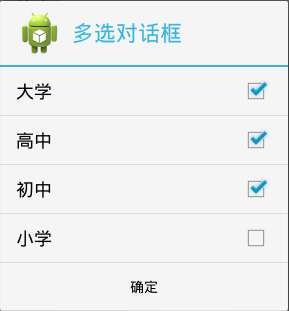
输入文字:
ProgressDialog:
CharacterPickerDialog:
DatePicker:
TimePicker:
自定义对话框:











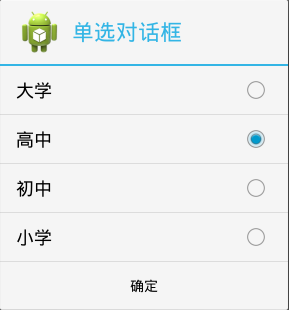

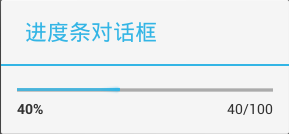
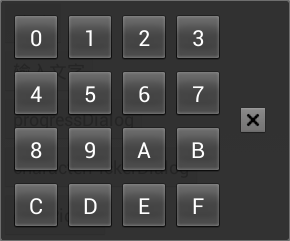
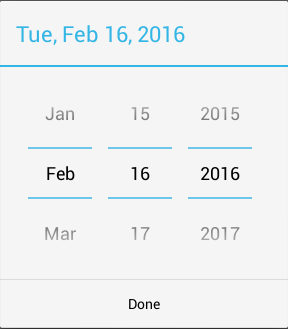
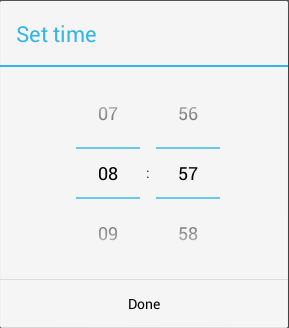
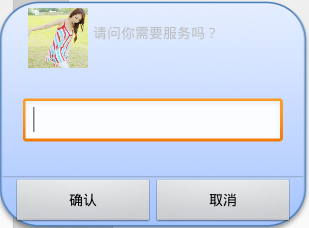














 1301
1301

 被折叠的 条评论
为什么被折叠?
被折叠的 条评论
为什么被折叠?








