1. Flink开发环境
推荐使用IntelliJ IDEA编译器,创建Maven项目,在这里给出Java语言的Maven配置:
<?xml version="1.0" encoding="UTF-8"?>
<project xmlns="http://maven.apache.org/POM/4.0.0"
xmlns:xsi="http://www.w3.org/2001/XMLSchema-instance"
xsi:schemaLocation="http://maven.apache.org/POM/4.0.0 http://maven.apache.org/xsd/maven-4.0.0.xsd">
<modelVersion>4.0.0</modelVersion>
<groupId>lhd</groupId>
<artifactId>flink</artifactId>
<version>1.0-SNAPSHOT</version>
<dependencies>
<dependency>
<groupId>org.apache.flink</groupId>
<artifactId>flink-java</artifactId>
<version>1.10.0</version>
<scope>provided</scope>
</dependency>
<dependency>
<groupId>org.apache.flink</groupId>
<artifactId>flink-streaming-java_2.11</artifactId>
<version>1.10.0</version>
<scope>provided</scope>
</dependency>
</dependencies>
</project>
2. Flink流处理案例
功能:实现每隔1s对最近2s内的数据进行汇总计算
package streaming;
import org.apache.flink.api.common.functions.FlatMapFunction;
import org.apache.flink.api.java.utils.ParameterTool;
import org.apache.flink.streaming.api.datastream.DataStream;
import org.apache.flink.streaming.api.datastream.DataStreamSource;
import org.apache.flink.streaming.api.environment.StreamExecutionEnvironment;
import org.apache.flink.streaming.api.windowing.time.Time;
import org.apache.flink.util.Collector;
/**
* 单词计数之滑动窗口计算
* request: 每隔1s对最近2s内的数据进行汇总计算
*/
public class SocketWindowWordCountJava {
public static class WordWithCount{
public String word;
public long count;
public WordWithCount(){}
public WordWithCount(String word, long count){
this.word = word;
this.count = count;
}
@Override
public String toString(){
return "WordWithCount{" +
"word = '" + word + '\'' +
", count = " + count +
'}';
}
}
public static void main(String[] args) throws Exception {
//获取需要的端口号
int port;
try{
ParameterTool parameterTool = ParameterTool.fromArgs(args);
port = parameterTool.getInt("port");
}catch (Exception e){
System.out.println("No port set. use default port 10000--Java");
port = 10000;
}
//获取Flink的运行环境
StreamExecutionEnvironment env = StreamExecutionEnvironment.getExecutionEnvironment();
String hostname = "master001";
String delimiter = "\n";
//连接Socket获取输入的数据
DataStreamSource<String> text = env.socketTextStream(hostname, port, delimiter);
//a a c
//a 1
//a 1
//c 1
DataStream<WordWithCount> windowCounts = text.flatMap(new FlatMapFunction<String, WordWithCount>() {
public void flatMap(String value, Collector<WordWithCount> out) throws Exception {
String[] splits = value.split("\\s");
for(String word : splits){
out.collect(new WordWithCount(word, 1L));
}
}
}).keyBy("word").timeWindow(Time.seconds(2), Time.seconds(1))
.sum("count");
windowCounts.print().setParallelism(1);
//这一行代码一定要实现,否则程序不执行
env.execute("Socket window count");
}
}
**执行程序:**指定hostname为master001,port默认为10000,表示流处理程序默认监听master001的10000端口,所以需要在master001节点上监听10000端口:
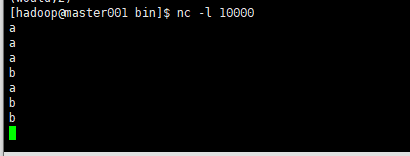
执行结果:
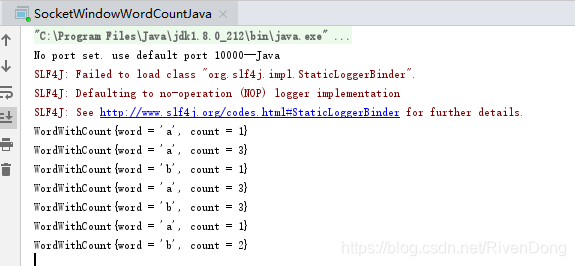
3. Flink批处理案例
功能:统计文件中的单词出现的总次数,并且把结果存储到文件中、
package batch;
import org.apache.flink.api.common.functions.FlatMapFunction;
import org.apache.flink.api.java.DataSet;
import org.apache.flink.api.java.ExecutionEnvironment;
import org.apache.flink.api.java.operators.DataSource;
import org.apache.flink.api.java.tuple.Tuple2;
import org.apache.flink.util.Collector;
public class BatchWordCountJava {
public static class Tokenizer implements FlatMapFunction<String, Tuple2<String, Integer>>{
public void flatMap(String value, Collector<Tuple2<String, Integer>> out) throws Exception {
String[] tokens = value.toLowerCase().split("\\W+");
for(String token : tokens){
if(token.length()>0){
out.collect(new Tuple2<String, Integer>(token, 1));
}
}
}
}
public static void main(String[] args) throws Exception {
String inputPath = "E:\\test\\a.txt";
String outPath = "E:\\test\\result";
//获取运行环境
ExecutionEnvironment env = ExecutionEnvironment.getExecutionEnvironment();
//获取文件内容
DataSource<String> text = env.readTextFile(inputPath);
DataSet<Tuple2<String, Integer>> counts = text.flatMap(new Tokenizer()).groupBy(0).sum(1);
counts.writeAsCsv(outPath, "\n", " ").setParallelism(1);
env.execute("batch word count");
}
}
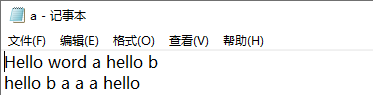
执行结果:
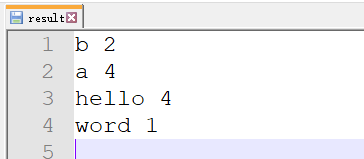























 9465
9465











 被折叠的 条评论
为什么被折叠?
被折叠的 条评论
为什么被折叠?








