最近突然对 python 的爬虫感兴趣,就花了两三天时间自己试了试。借鉴了一些他人的代码,自己也在网上查了查,实现了自己想要的分析。
分析结果用下面的图形表示:





具体代码如下:
# -*- coding: utf-8 -*-
"""
Created on Sun May 5 14:08:23 2019
@author: zhen chen
MIT Licence.
Python version: 3.7
Email: robinchen@swu.edu.cn
Description: This a practice for crawler in the movie reviewing website douban,
crawling for top250 movies, and analyze their result
"""
import requests # 联系网络的包,a package for requesting from websites
import xlwt # 读写 excel 的包,a package for reading and writing in excel, not supporting xlsx writing
from bs4 import BeautifulSoup # 分析网页数据的包,a package for webstie data analysis
from collections import Counter # 计算列表中元素的包,counter the num of each element in a list
import collections
import matplotlib.pyplot as plt # 画图的包
from pylab import mpl # 设置图形中字体样式与大小的包
mpl.rcParams['font.sans-serif'] = ['SimHei']
mpl.rcParams['font.size'] = 6.0
import time
import random
import jieba # 中文分词包
from wordcloud import WordCloud # 词云包
import re # 正则表达式包,for cutting the punctuations
headers = {
'user-agent':'Mozilla/5.0 (Windows NT 10.0; Win64; x64) AppleWebKit/537.36 (KHTML, like Gecko) Chrome/74.0.3729.108 Safari/537.36',
'Host':'movie.douban.com'
}
## data needed
movie_list_english_name = []
movie_list_chinese_name = []
director_list = []
time_list = []
star_list = []
reviewNum_list = []
quote_list = []
nation_list = []
category_list = []
num = 0
for i in range(0, 10):
link = 'https://movie.douban.com/top250?start=' + str(i*25) # 250部电影一共 10个网页, 10 pages for total 250 movies
res = requests.get(link, headers = headers, timeout = 10)
time.sleep(random.random()*3) # 每抓一个网页休息2~3秒,防止被反爬措施封锁 IP,avoid being blocked of the IP address
# res.text is the content of the crawler
soup = BeautifulSoup(res.text, "lxml") # lxml 是一个解码方式,lxml is one decoding model for Beautifulsoup
div_title_list = soup.find_all('div', class_ = 'hd') # 寻找 hd 类型的类,find classes whose tag are hd
div_info_list = soup.find_all('div', class_ = 'bd')
div_star_list = soup.find_all('div', class_ = 'star')
div_quote_list = soup.find_all('p', class_ = 'quote')
for each in div_title_list:
# a表示 html 中的超链接,a is href link of html
# strip 去掉收尾的空格,strip() is for stripping spacing at the beginning and end of a string
movie = each.a.span.text.strip() # 只能得到第一个字段,only get the first span of text this method
movie_list_chinese_name.append(movie)
# 通过css 定位得到第二个字段,从而得到英文名字,get second span by css location
div_title_list2 = soup.select('div.hd > a > span:nth-of-type(2)')
for each in div_title_list2:
movie = each.text
#movie = movie.replace(u'\xa0', u' ')
movie = movie.strip('\xa0/\xa0') # 去掉英文名字中的空格,strip the extra string in the english name
movie_list_english_name.append(movie)
for each in div_info_list:
num += 1
info = each.p.text.strip()
if len(info) < 3: # 筛选掉不符合条件的信息,skip the information not needed
continue
# 搜索电影上映年代,find the movie year
lines = info.split('\n') # 将信息按照换行符分割成不同句子,split the info into two lines
time_start = lines[1].find('20')
if time_start < 0:
time_start = lines[1].find('19')
time_len = lines[1][time_start : time_start + 4]
time_list.append(time_len)
time_end = time_start + 4
# find the director English name. some director name string strange, so drop this
# for i in range(len(info)):
# if info[i].encode( 'UTF-8' ).isalpha():
# break
# if i != len(info) - 1:
# start = i
# end = info.find('主')
# director = info[start : end - 3]
# director_list_english_name.append(director)
# 搜索电影导演中文名,find the director name
end = info.find('主')
if end < 0:
end = info.find('...')
director = info[4 : end - 3]
director_list.append(director)
# 搜索电影来源地,find the nation of the movie
frequent = 0
start = 0
end = 0
line2 = lines[1]
for j in range(len(line2)):
if line2[j] == '\xa0':
frequent += 1
if frequent == 2 and start == 0:
start = j + 1
if frequent == 3:
end = j
break
nation = line2[start : end]
nation_list.append(nation)
# 搜索电影类型,find the category of the movie
frequent = 0
start = 0
for j in range(len(line2)):
if line2[j] == '\xa0':
frequent += 1
if frequent == 4 and start == 0:
start = j + 1
category = line2[start : len(line2)]
category_list.append(category)
# 搜索电影评分,find the star of each movie
for each in div_star_list:
info = each.text.strip()
star = float(info[0 : 3])
star_list.append(star)
end = info.find('人')
reviewNum = int(info[3 : end])
reviewNum_list.append(reviewNum)
# 搜索电影代表评论,find the best quote for each movie
for each in div_quote_list:
info = each.text.strip()
quote_list.append(info)
if len(quote_list) == 249: # 第250部电影没有代表性评论,单独处理。the 250th movie has no quote, so add a blank one
quote_list.append(' ')
file = xlwt.Workbook()
table = file.add_sheet('sheet1', cell_overwrite_ok = True)
table.write( 0, 0, "排名")
table.write( 0, 1, "电影中文名")
table.write( 0, 2, "电影其他名")
table.write( 0, 3, "时间")
table.write( 0, 4, "导演")
table.write( 0, 5, "国家或地区")
table.write( 0, 6, "评分")
table.write( 0, 7, "评分人数")
table.write( 0, 8, "电影类型")
table.write( 0, 9, '代表性评论')
for i in range(len(nation_list)):
table.write(i + 1, 0, i + 1)
table.write(i + 1, 1, movie_list_chinese_name[i])
table.write(i + 1, 2, movie_list_english_name[i])
table.write(i + 1, 3, time_list[i])
table.write(i + 1, 4, director_list[i])
table.write(i + 1, 5, nation_list[i])
table.write(i + 1, 6, star_list[i])
table.write(i + 1, 7, reviewNum_list[i])
table.write(i + 1, 8, category_list[i])
table.write(i + 1, 9, quote_list[i])
# 导出到 xls 文件里,save to xls file
file.save('豆瓣 top 250 电影爬虫抓取.xls')
# 分析电影来源地,analysis nations
locations = []
for i in range(len(nation_list)):
nations = nation_list[i].split(' ')
for j in range(len(nations)):
if nations[j] == '西德':
nations[j] = '德国'
locations.append(nations[j])
result = Counter(locations)
result_sort = sorted(result.items(), key = lambda x: x[1], reverse = True) # order descending and by x[1]
result_sort = collections.OrderedDict(result_sort)
othervalue = 0
for i in range(10, len(result)):
othervalue += list(result_sort.values())[i]
# 画饼状图,draw the pie picture using matplotlib
def make_autopct(values): # 定义饼状图中数字显示方式, define the values formats in the pie
def my_autopct(pct):
total = sum(values)
val = int(round(pct*total/100.0))
return '{p:.1f}%({v:d})'.format(p = pct, v = val)
return my_autopct
values = []
labels = []
for i in range(10):
values.append(list(result_sort.values())[i])
labels.append(list(result_sort.keys())[i])
values.append(othervalue)
labels.append('其他地区')
plt.rcParams['savefig.dpi'] = 200 # 定义图形清晰度,set dpi for figure, affect the figure's size
plt.rcParams['figure.dpi'] = 200 #set dpi for figure
w, l, p = plt.pie(values, explode = [0.02 for i in range(11)], labels = labels, pctdistance = 0.8,
radius = 1, rotatelabels = True, autopct = make_autopct(values))
[t.set_rotation(315) for t in p] # 设置标签旋转,rotate the text for the labels
plt.title('豆瓣 TOP250 电影来源地', y = -0.1)
plt.show()
# 分析电影类型,analysis categories
categories = []
for i in range(len(category_list)):
category = category_list[i].split(' ')
for j in range(len(category)):
categories.append(category[j])
result = Counter(categories)
result_sort = sorted(result.items(), key = lambda x: x[1], reverse = True) #排序 order descending and by x[1]
result_sort = collections.OrderedDict(result_sort)
othervalue = 0
for i in range(15, len(result)):
othervalue += list(result_sort.values())[i]
# draw the pie picture using matplotlib
values = []
labels = []
for i in range(15):
values.append(list(result_sort.values())[i])
labels.append(list(result_sort.keys())[i])
values.append(othervalue)
labels.append('其他类型')
plt.rcParams['savefig.dpi'] = 200 # 定义图形清晰度,set dpi for figure, affect the figure's size
plt.rcParams['figure.dpi'] = 200 #set dpi for figure
w, l, p = plt.pie(values, explode = [0.02 for i in range(16)], labels = labels, pctdistance = 0.8,
radius = 1, rotatelabels = True, autopct = make_autopct(values))
[t.set_rotation(315) for t in p] # rotate the text for the labels
plt.title('豆瓣 TOP250 电影种类', y = -0.1)
plt.show()
# word cloud
jieba.add_word('久石让')
jieba.add_word('谢耳朵')
# 一些语气词和没有意义的词
del_words = ['的', ' ', '人', '就是', '一个', '被',
'不是', '也', '最', '了', '才', '给', '要',
'就', '让', '在', '都', '是', '与', '和',
'不', '有', '我', '你', '能', '每个', '不会', '中', '没有',
'这样', '那么', '不要', '如果', '来', '它', '对', '当', '比',
'不能', '却', '一种', '而', '不过', '只有', '不得不', '再',
'不得不', '比', '一部', '啦', '他', '像', '会', '得', '里']
all_quotes = ''.join(quote_list) # 将所有代表性评论拼接为一个文本
# 去掉标点符号
all_quotes = re.sub(r"[0-9\s+\.\!\/_,$%^*()?;;:-【】+\"\']+|[+——!,;:。?、~@#¥%……&*()]+", " ", all_quotes)
words = jieba.lcut(all_quotes)
words_final = []
for i in range(len(words)): # 去掉一些语气词,没有意义的词。
if words[i] not in del_words:
words_final.append(words[i])
text_result = Counter(words_final)
cloud = WordCloud(
font_path = 'FZSTK.TTF',
background_color = 'white',
width = 1000,
height = 860,
max_words = 40
)
#wc = cloud.generate(words) # 这种方法对中文支持不太好,this mehtod is better for only english string
wc = cloud.generate_from_frequencies(text_result)
wc.to_file("豆瓣 TOP 250 词云.jpg")
plt.figure()
plt.imshow(wc)
plt.axis('off')
plt.title('豆瓣 TOP 250 电影代表性评论的词云分析')
plt.show()
# 评分最高的十部电影
star_dict = dict(zip(movie_list_chinese_name, star_list))
star_sort = sorted(star_dict.items(), key = lambda x: x[1], reverse = True) #排序 order descending and by x[1]
star_sort = collections.OrderedDict(star_sort)
values = []
labels=[]
for i in range(10):
labels.append(list(star_sort.keys())[i])
values.append(list(star_sort.values())[i])
bar = plt.barh(range(10), width = values, tick_label = labels, color = 'rgbycmrgby')
for i, v in enumerate(values): # 柱状图添加数字
plt.text(v + 0.05, i - 0.1, str(v), color = 'blue', fontweight = 'bold')
plt.xlim(xmax = 10, xmin = 8)
plt.title('评分最高的十部电影')
plt.show()
# 评分人数最多的十部电影
review_dict = dict(zip(movie_list_chinese_name, reviewNum_list))
review_sort = sorted(review_dict.items(), key = lambda x: x[1], reverse = True) #排序 order descending and by x[1]
review_sort = collections.OrderedDict(review_sort)
values = []
labels=[]
for i in range(10):
labels.append(list(review_sort.keys())[i])
values.append(list(review_sort.values())[i])
bar = plt.barh(range(10), width = values, tick_label = labels, color = 'rgbycmrgby')
for i, v in enumerate(values): # 柱状图添加数字
plt.text(v + 10000, i - 0.1, str(v), color = 'blue', fontweight = 'bold')
plt.xlim(xmax = 1450000, xmin = 400000)
plt.title('评分人数最多的十部电影')
plt.show()
转载于个人公众号:Python 统计分析与数据科学








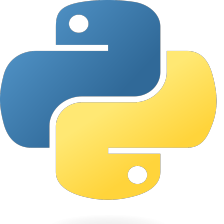


















 1万+
1万+

 被折叠的 条评论
为什么被折叠?
被折叠的 条评论
为什么被折叠?










