生产环境docker harbor搭建
环境已包含docker和docker-compose
下载docker harbor
下载地址:https://github.com/goharbor/harbor/releases/
修改配置文件并安装
root@harbor:/opt# tar zxf harbor-online-installer-v2.10.2.tgz
root@harbor:/opt# cd harbor/
root@harbor:/opt/harbor# vim harbor.yml
#只列出修改项,密码之类的自己改
hostname: XXX.XXX.XXX #修改为域名
http:
port: 80
#证书直接使用域名证书即可
https:
port: 443
certificate: /usr/local/nginx/conf/vhost/ssl_cert/XXX.pem
private_key: /usr/local/nginx/conf/vhost/ssl_cert/XXX.key
#数据安装目录,不修改默认为/data
data_volume: /images
#开始安装,执行完毕后docker harbor是开启状态。
root@harbor:/opt/harbor# ./install.sh
harbor的启动与停止
#启动
root@harbor:/opt/harbor# docker-compose stop
#停止
root@harbor:/opt/harbor# docker-compose start
本地登录
root@harbor:/opt/harbor# docker login dev-harbor.goliveplus.cn
Username: admin
Password:
WARNING! Your password will be stored unencrypted in /root/.docker/config.json.
Configure a credential helper to remove this warning. See
https://docs.docker.com/engine/reference/commandline/login/#credentials-store
Login Succeeded
上传镜像
root@harbor:/opt/harbor# docker images
REPOSITORY TAG IMAGE ID CREATED SIZE
goharbor/redis-photon v2.10.2 9d1db211d49a 7 weeks ago 170MB
goharbor/harbor-registryctl v2.10.2 e5a807ba1f59 7 weeks ago 155MB
goharbor/registry-photon v2.10.2 850d2b3f27f3 7 weeks ago 89MB
goharbor/nginx-photon v2.10.2 9282c21c2fee 7 weeks ago 159MB
goharbor/harbor-log v2.10.2 f288fe2baa96 7 weeks ago 168MB
goharbor/harbor-jobservice v2.10.2 a3247b57a920 7 weeks ago 146MB
goharbor/harbor-core v2.10.2 6cd434d62456 7 weeks ago 174MB
goharbor/harbor-portal v2.10.2 7e5a522c7853 7 weeks ago 167MB
goharbor/harbor-db v2.10.2 cd385df354d4 7 weeks ago 274MB
goharbor/prepare v2.10.2 bf4632d26b65 7 weeks ago 214MB
#我们找个最小的push,记得把XXX.XXX.XXX换成域名
root@harbor:/opt/harbor# docker tag goharbor/registry-photon:v2.10.2 XXX.XXX.XXX/library/goharbor/registry-photon:v2.10.2
root@harbor:/opt/harbor# docker push XXX.XXX.XXX/library/goharbor/registry-photon:v2.10.2
The push refers to repository [XXX.XXX.XXX/library/goharbor/registry-photon]
0cfb29c07835: Pushed
971632584e63: Pushed
f51244ac7c03: Pushed
e3ef818740f3: Pushed
1a53aa673223: Pushed
55596c913966: Pushed
v2.10.2: digest: sha256:ef75a1f4fd0fa5cf5a01af40e56ed767e84e246325ce93098864a61d371dbca7 size: 1576
下载镜像
root@harbor:/opt/harbor# docker images
REPOSITORY TAG IMAGE ID CREATED SIZE
………………
XXX.XXX.XXX/library/goharbor/registry-photon v2.10.2 850d2b3f27f3 7 weeks ago 89MB
………………
root@harbor:/opt/harbor# docker rmi XXX.XXX.XXX/library/goharbor/registry-photon:v2.10.2
Untagged: XXX.XXX.XXX/library/goharbor/registry-photon:v2.10.2
Untagged: XXX.XXX.XXX/library/goharbor/registry-photon@sha256:ef75a1f4fd0fa5cf5a01af40e56ed767e84e246325ce93098864a61d371dbca7
root@harbor:/opt/harbor# docker images
REPOSITORY TAG IMAGE ID CREATED SIZE
goharbor/redis-photon v2.10.2 9d1db211d49a 7 weeks ago 170MB
goharbor/harbor-registryctl v2.10.2 e5a807ba1f59 7 weeks ago 155MB
goharbor/registry-photon v2.10.2 850d2b3f27f3 7 weeks ago 89MB
goharbor/nginx-photon v2.10.2 9282c21c2fee 7 weeks ago 159MB
goharbor/harbor-log v2.10.2 f288fe2baa96 7 weeks ago 168MB
goharbor/harbor-jobservice v2.10.2 a3247b57a920 7 weeks ago 146MB
goharbor/harbor-core v2.10.2 6cd434d62456 7 weeks ago 174MB
goharbor/harbor-portal v2.10.2 7e5a522c7853 7 weeks ago 167MB
goharbor/harbor-db v2.10.2 cd385df354d4 7 weeks ago 274MB
goharbor/prepare v2.10.2 bf4632d26b65 7 weeks ago 214MB
root@harbor:/opt/harbor# docker pull XXX.XXX.XXX/library/goharbor/registry-photon:v2.10.2
v2.10.2: Pulling from library/goharbor/registry-photon
Digest: sha256:ef75a1f4fd0fa5cf5a01af40e56ed767e84e246325ce93098864a61d371dbca7
Status: Downloaded newer image for XXX.XXX.XXX/library/goharbor/registry-photon:v2.10.2
XXX.XXX.XXX/library/goharbor/registry-photon:v2.10.2
root@harbor:/opt/harbor# docker images
REPOSITORY TAG IMAGE ID CREATED SIZE
………………
XXX.XXX.XXX/library/goharbor/registry-photon v2.10.2 850d2b3f27f3 7 weeks ago 89MB
………………
nginx反向代理配置
#因为是生产环境,肯定会有互联网服务器的连接,所以要使用nginx代理出来
#我的harbor是部署在内网中的,我们有一个总代理服务器,接下来的操作在总代理服务器上进行
[root@proxy:/usr/local/nginx/conf/vhost]# cat harbor.conf
server{
listen 443 ssl;
listen 80;
server_name XXX.XXX.XXX;
ssl_certificate /usr/local/nginx/conf/vhost/ssl_cert/XXX.XXX.XXX.pem;
ssl_certificate_key /usr/local/nginx/conf/vhost/ssl_cert/XXX.XXX.XXX.key;
ssl_session_timeout 5m;
ssl_protocols TLSv1 TLSv1.1 TLSv1.2;
ssl_ciphers ECDHE-RSA-AES128-GCM-SHA256:ECDHE:ECDH:AES:HIGH:!NULL:!aNULL:!MD5:!ADH:!RC4:!DH:!DHE;
ssl_prefer_server_ciphers on;
location / {
proxy_pass https://XXX.XXX.XXX; #注意了,这里用harbor内部配置的域名,并且要在/etc/hosts添加解析。
#这里解释下上面操作,
client_max_body_size 0;
proxy_set_header Host $host;
proxy_set_header X-Forwarded-For $remote_addr;
proxy_set_header X-Real-IP $remote_addr;
proxy_set_header X-Forwarded-Proto $scheme;
proxy_redirect http:// $scheme://;
}
error_log /home/wwwlogs/XXX.XXX.XXX.log;
}
这里解释下上面代理的操作,我们的最终目的是要互联网服务器可以上传下载镜像,那么就需要把harbor代理出去。
所以首先我们要做公网DNS解析。
配置文件里的反向代理模块之所以用https域名,是因为harbor需要使用https登录,这就是我们之前在配置文件中为什么设置的hosts是域名,并且使用ssl证书的原因。
接下来就绕起来了,我们不可能让反向代理再代理回公网解析,所以我们要在/etc/hosts下添加一个内网解析,这样就形成了闭环。
互联网访问——>DNS解析——>反向代理服务器——>内网hosts解析——>harbor
注意:有内网DNS服务器的朋友就当我上面的话是放屁,也是这个思路。
局域网服务器
登录
#必须添加内网解析
[root@test:~]# vim /etc/hosts
192.168.33.23 XXX.XXX.XXX
[root@test:~]# docker login XXX.XXX.XXX
Username: admin
Password:
WARNING! Your password will be stored unencrypted in /root/.docker/config.json.
Configure a credential helper to remove this warning. See
https://docs.docker.com/engine/reference/commandline/login/#credentials-store
Login Succeeded
上传
[root@test:~]# docker tag mysql:5.7.28 XXX.XXX.XXX/library/mysql:5.7.28
[root@test:~]# docker push XXX.XXX.XXX/library/mysql:5.7.28
The push refers to repository [XXX.XXX.XXX/library/mysql]
ab91c8a5ef0a: Pushed
ce4569bf481c: Pushed
17d2117d1ff3: Pushed
400dd8938406: Pushed
2a60eb850753: Pushed
cf6a13051478: Pushed
fef9e518b701: Pushed
955b4c88a6e8: Pushed
61cb1c0dec27: Pushed
25575e327c84: Pushed
814c70fdae62: Pushed
5.7.28: digest: sha256:47960a0280616cfab409e46d2891cbd3c98cb6c30ecf4d0821bcb1a18d441d8e size: 2622
下载
[root@auto-test-platform ~]# docker pull XXX.XXX.XXX/library/goharbor/registry-photon:v2.10.2
v2.10.2: Pulling from library/goharbor/registry-photon
969313660a9f: Pull complete
d077295f5c3c: Pull complete
f613da2476f0: Pull complete
208d43a03046: Pull complete
a077239278a5: Pull complete
126bfe830544: Pull complete
Digest: sha256:ef75a1f4fd0fa5cf5a01af40e56ed767e84e246325ce93098864a61d371dbca7
Status: Downloaded newer image for XXX.XXX.XXX/library/goharbor/registry-photon:v2.10.2
XXX.XXX.XXX/library/goharbor/registry-photon:v2.10.2
[root@auto-test-platform ~]# docker images
REPOSITORY TAG IMAGE ID CREATED SIZE
XXX.XXX.XXX/library/goharbor/registry-photon v2.10.2 850d2b3f27f3 7 weeks ago 89MB
XXX.XXX.XXX/library/mysql 5.7.28 db39680b63ac 4 years ago 437MB
mysql 5.7.28 db39680b63ac 4 years ago 437MB
互联网服务器
登录
#互联网环境就不需要添加/etc/hosts了
[root@ECS ~]# docker login XXX.XXX.XXX
Username: admin
Password:
WARNING! Your password will be stored unencrypted in /root/.docker/config.json.
Configure a credential helper to remove this warning. See
https://docs.docker.com/engine/reference/commandline/login/#credentials-store
Login Succeeded
上传
[root@ECS ~]# docker images
REPOSITORY TAG IMAGE ID CREATED SIZE
openjdk 8 b273004037cc 22 months ago 526MB
[root@ECS ~]# docker tag openjdk:8 XXX.XXX.XXX/library/openjdk:8
[root@ECS ~]# docker push XXX.XXX.XXX/library/openjdk:8
The push refers to repository [XXX.XXX.XXX/library/openjdk]
6b5aaff44254: Pushed
53a0b163e995: Pushed
b626401ef603: Pushed
9b55156abf26: Pushed
293d5db30c9f: Pushed
03127cdb479b: Pushed
9c742cd6c7a5: Pushed
8: digest: sha256:3af2ac94130765b73fc8f1b42ffc04f77996ed8210c297fcfa28ca880ff0a217 size: 1795
下载
[root@ECS ~]# docker pull XXX.XXX.XXX/library/goharbor/registry-photon:v2.10.2
v2.10.2: Pulling from library/goharbor/registry-photon
969313660a9f: Pull complete
d077295f5c3c: Pull complete
f613da2476f0: Pull complete
208d43a03046: Pull complete
a077239278a5: Pull complete
126bfe830544: Pull complete
Digest: sha256:ef75a1f4fd0fa5cf5a01af40e56ed767e84e246325ce93098864a61d371dbca7
Status: Downloaded newer image for XXX.XXX.XXX/library/goharbor/registry-photon:v2.10.2
XXX.XXX.XXX/library/goharbor/registry-photon:v2.10.2
[root@ECS ~]# docker images
REPOSITORY TAG IMAGE ID CREATED SIZE
XXX.XXX.XXX/library/goharbor/registry-photon v2.10.2 850d2b3f27f3 7 weeks ago 89MB
XXX.XXX.XXX/library/openjdk 8 b273004037cc 22 months ago 526MB
openjdk 8 b273004037cc 22 months ago 526MB
web界面登录
这里就在浏览器里输入域名就可以,刚才我们上传的所有镜像都能在里面看到。
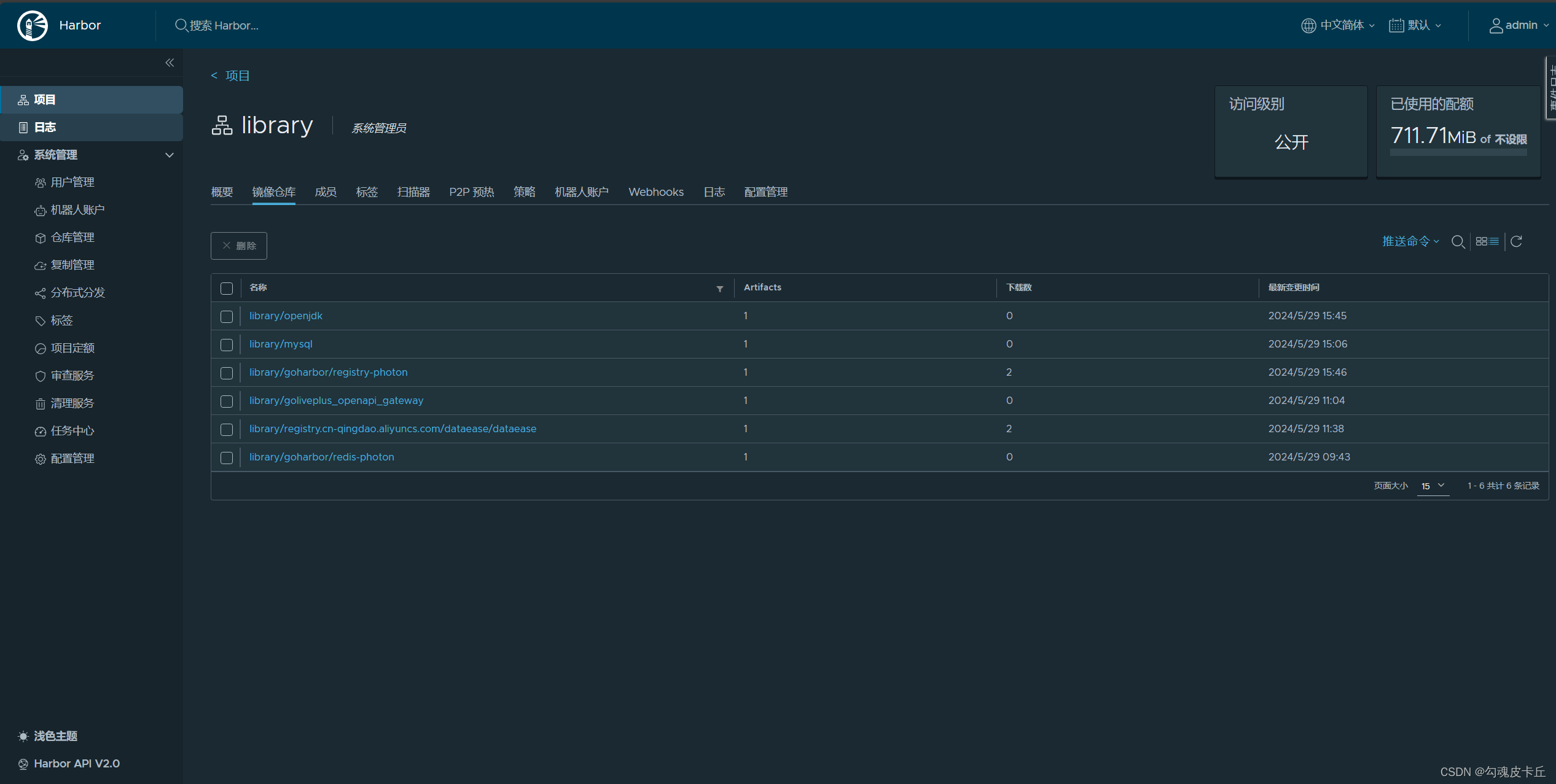






















 2万+
2万+











 被折叠的 条评论
为什么被折叠?
被折叠的 条评论
为什么被折叠?










