Spring 集成 Netty ——TCP 协议——传参JSON
1.引入依赖
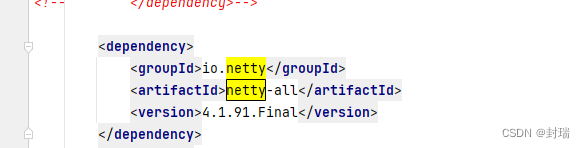
2. 创建启动类
/**
* netty的server
*
*/
@Slf4j
public class BootNettyServer {
// 用于存储通道,给指定的通道发送消息,建议使用线程安全的ConcurrentHashMap,或者使用Netty 自带的ChannelGroup 来存储通道
// 不过使用ConcurrentHashMap 获取通道更便捷,但是需要手动的去添加通道,删除通道
// ChannelGroup 是Netty 专门提供来关系通道的集合类,可以自动处理通道的添加,删除,需要手动的地方更少
public static final Map<String, ChannelVO> contextMap = new ConcurrentHashMap<>();
/**
* port 端口号
* netty 启动需要占用一个独立的端口
* */
public void bind(int port) throws Exception {
/**
* 配置服务端的NIO线程组
* NioEventLoopGroup 是用来处理I/O操作的Reactor线程组
* bossGroup:用来接收进来的连接,workerGroup:用来处理已经被接收的连接,进行socketChannel的网络读写,
* bossGroup接收到连接后就会把连接信息注册到workerGroup
* workerGroup的EventLoopGroup默认的线程数是CPU核数的二倍
*/
EventLoopGroup bossGroup = new NioEventLoopGroup();
EventLoopGroup workerGroup = new NioEventLoopGroup();
try {
/**
* ServerBootstrap 是一个启动NIO服务的辅助启动类
*/
ServerBootstrap serverBootstrap = new ServerBootstrap();
/**
* 设置group,将bossGroup, workerGroup线程组传递到ServerBootstrap
*/
serverBootstrap = serverBootstrap.group(bossGroup, workerGroup);
/**
* ServerSocketChannel是以NIO的selector为基础进行实现的,用来接收新的连接,这里告诉Channel通过NioServerSocketChannel获取新的连接
*/
serverBootstrap = serverBootstrap.channel(NioServerSocketChannel.class);
/**
* option是设置 bossGroup,childOption是设置workerGroup
* netty 默认数据包传输大小为1024字节, 设置它可以自动调整下一次缓冲区建立时分配的空间大小,避免内存的浪费 最小 初始化 最大 (根据生产环境实际情况来定)
* 使用对象池,重用缓冲区
*/
// serverBootstrap = serverBootstrap.option(ChannelOption.RCVBUF_ALLOCATOR, new AdaptiveRecvByteBufAllocator(64, 10496, 1048576));
// serverBootstrap = serverBootstrap.childOption(ChannelOption.RCVBUF_ALLOCATOR, new AdaptiveRecvByteBufAllocator(64, 10496, 1048576));
/**
* 设置 I/O处理类,主要用于网络I/O事件,记录日志,编码、解码消息
*/
serverBootstrap = serverBootstrap.childHandler(new BootNettyChannelInitializer());
log.info("netty 启动成功!");
/**
* 绑定端口,同步等待成功
*/
ChannelFuture f = serverBootstrap.bind(port).sync();
/**
* 等待服务器监听端口关闭
*/
f.channel().closeFuture().sync();
} catch (InterruptedException e) {
} finally {
/**
* 退出,释放线程池资源
*/
bossGroup.shutdownGracefully();
workerGroup.shutdownGracefully();
}
}
}
3.创建自定义通道
import com.alibaba.fastjson.JSONObject;
import com.daniu.DaNiuMiniProgramApplication;
import com.daniu.config.RedisConfig;
import com.daniu.modules.entity.MessageTake;
import com.daniu.modules.entity.dto.*;
import com.daniu.modules.entity.vo.*;
import com.daniu.modules.redisUtils.RedisUtils;
import io.netty.channel.ChannelHandlerContext;
import io.netty.channel.ChannelInboundHandlerAdapter;
import lombok.extern.slf4j.Slf4j;
import org.apache.commons.lang.StringUtils;
import java.io.IOException;
import java.net.InetSocketAddress;
import java.util.UUID;
/**
*
* I/O数据读写处理类
* 1. 该方法为单例方法,不能注入Bean 到其中,并且Netty 是Nio,也就是Io 多路复用,所以在此方法中不建议写过的的业务代码,不然处理时间过长,会导致消息延迟,或者导致硬件消息重试
* 2. 该类问多例,不能使用注入Bean 的方式来进行注入,最好是将Bean 注入到静态类中来使用
*
* 问题1的解决方案:
* 1. 使用MQ的方式,让其他的消费者来处理 最优方式
* 2. 使用Redis 的消息订阅来进行处理,但是Redis 的消息通道是有内存到大小的,记得设置大小,不过如果数据量特别大也可以额导致消息延迟或者丢失 如果硬件不多地情况下,可以使用该方法,
* 3. 使用线程池的方式 不建议使用该方法,如果数据量较大,线程池任务太多,可能会导致数据丢失(具体看拒绝策略),并且还会产生消息多路复用
*/
@Slf4j
public class BootNettyChannelInboundHandlerAdapter extends ChannelInboundHandlerAdapter {
/**
* 设备Id
*/
public String id;
/**
* 保证设备断开 没有特殊心跳
* 第一次心跳机制同步一次数据
*/
public Boolean isConnect = false;
/**
* 每个系统的连接参数
* 设置以为唯一的UUID,因为多线程的原因导致发送到未断掉的设备,因为设备断开后,会重新连接,所以需要重新生成一个
* */
public String code = UUID.randomUUID().toString();
/**
* 每二十次心跳同步心跳
*/
public Integer frequencySynchronization = DaNiuMiniProgramApplication.FIXED_FREQUENC;
/**
* 从客户端收到新的数据时,这个方法会在收到消息时被调用
*
* @param ctx 通道
* @param msg 接收的参数
*/
@Override
public void channelRead(ChannelHandlerContext ctx, Object msg) throws Exception, IOException {
// 该方法需要根据设备的编号为主建
// 具体方式要实际操作
//给硬件返回的参数,如果要返回低字节的数据,下一篇博客发出来
ctx.write("aa");
}
/**
* 从客户端收到新的数据、读取完成时调用
*
* @param ctx
*/
@Override
public void channelReadComplete(ChannelHandlerContext ctx) throws IOException {
ctx.flush();
}
/**
* 当出现 Throwable 对象才会被调用,即当 Netty 由于 IO 错误或者处理器在处理事件时抛出的异常时
*
* @param ctx
* @param cause
*/
@Override
public void exceptionCaught(ChannelHandlerContext ctx, Throwable cause) throws IOException {
cause.printStackTrace();
if (StringUtils.isNotEmpty(id)) {
ChannelVO channelVO = BootNettyServer.contextMap.get(id);
if (channelVO == null){
ctx.close();
return;
}
if (!channelVO.getCode().equals(code)) {
ctx.close();
return;
}
BootNettyServer.contextMap.remove(id);
}
ctx.close();
}
/**
* 客户端与服务端第一次建立连接时 执行
*
* @param ctx
* @throws Exception
*/
@Override
public void channelActive(ChannelHandlerContext ctx) throws Exception, IOException {
super.channelActive(ctx);
ctx.channel().read();
InetSocketAddress insocket = (InetSocketAddress) ctx.channel().remoteAddress();
String clientIp = insocket.getAddress().getHostAddress();
}
/**
* 客户端与服务端 断连时 执行
*
* @param ctx
* @throws Exception
*/
@Override
public void channelInactive(ChannelHandlerContext ctx) throws Exception, IOException {
if (StringUtils.isNotEmpty(id)) {
ChannelVO channelVO = BootNettyServer.contextMap.get(id);
if (channelVO == null){
ctx.close();
return;
}
if (!channelVO.getCode().equals(code)) {
ctx.close();
return;
}
BootNettyServer.contextMap.remove(id);
ctx.close();
}
}
/**
* 服务端当read超时, 会调用这个方法
*
* @param ctx
* @param evt
* @throws Exception
*/
@Override
public void userEventTriggered(ChannelHandlerContext ctx, Object evt) throws Exception, IOException {
super.userEventTriggered(ctx, evt);
InetSocketAddress insocket = (InetSocketAddress) ctx.channel().remoteAddress();
String clientIp = insocket.getAddress().getHostAddress();
ctx.close();//超时时断开连接
}
@Override
public void channelRegistered(ChannelHandlerContext ctx) throws Exception {
}
@Override
public void channelUnregistered(ChannelHandlerContext ctx) throws Exception {
}
@Override
public void channelWritabilityChanged(ChannelHandlerContext ctx) throws Exception {
}
}
4.创建通道初始化类 如果请求参数为json一定要看此处
import io.netty.channel.Channel;
import io.netty.channel.ChannelInitializer;
import io.netty.channel.FixedRecvByteBufAllocator;
import io.netty.handler.codec.json.JsonObjectDecoder;
import io.netty.handler.codec.string.StringDecoder;
import io.netty.handler.codec.string.StringEncoder;
import io.netty.handler.timeout.IdleStateHandler;
import lombok.extern.slf4j.Slf4j;
import java.nio.charset.Charset;
import java.util.concurrent.TimeUnit;
/**
* 通道初始化
* @author FengRui
*/
@Slf4j
public class BootNettyChannelInitializer extends ChannelInitializer<Channel> {
private static final int MAX_FRAME_LENGTH = 2048; // 设置最大数据长度为 65535 字节
@Override
protected void initChannel(Channel ch) throws Exception {
// 设置接收参数最大字节
ch.config().setRecvByteBufAllocator(new FixedRecvByteBufAllocator(MAX_FRAME_LENGTH));
// 设置字节编码
ch.pipeline().addLast(new StringEncoder(Charset.forName("UTF-8")));
// 设置接收接收的数据为JSON,如果不加会导致ChannelInboundHandlerAdapter 接收到的参数不为JSON,而导致报错
ch.pipeline().addLast("json", new JsonObjectDecoder());
// 设置字节编码
ch.pipeline().addLast(new StringDecoder(Charset.forName("UTF-8")));
// 设置连接最大闲置时间
ch.pipeline().addLast(new IdleStateHandler(0,0,30, TimeUnit.SECONDS));
// 自定义消息处理通道
ch.pipeline().addLast(new BootNettyChannelInboundHandlerAdapter());
}
}
5.如何启动
import com.daniu.netty.BootNettyServer;
import lombok.extern.slf4j.Slf4j;
import org.springframework.boot.CommandLineRunner;
import org.springframework.boot.SpringApplication;
import org.springframework.boot.autoconfigure.SpringBootApplication;
import org.springframework.scheduling.annotation.Async;
/**
* @author FengRui
* 我使用的是Netty 容器,不是Tomcat 容器哦,因为该项目只用于对接硬件,不做任何业务处理,最多只能用于参数传输
*/
@Slf4j
@SpringBootApplication
public class DaNiuMiniProgramApplication implements CommandLineRunner {
public static void main(String[] args) {
SpringApplication.run(DaNiuMiniProgramApplication.class, args);
System.out.println("\n" +
"// _ooOoo_ //\n" +
"// o8888888o //\n" +
"// 88\" . \"88 //\n" +
"// (| ^_^ |) //\n" +
"// O\\ = /O //\n" +
"// ____/`---'\\____ //\n" +
"// .' \\\\| |// `. //\n" +
"// / \\\\||| : |||// \\ //\n" +
"// / _||||| -:- |||||- \\ //\n" +
"// | | \\\\\\ - /// | | //\n" +
"// | \\_| ''\\---/'' | | //\n" +
"// \\ .-\\__ `-` ___/-. / //\n" +
"// ___`. .' /--.--\\ `. . ___ //\n" +
"// .\"\" '< `.___\\_<|>_/___.' >'\"\". //\n" +
"// | | : `- \\`.;`\\ _ /`;.`/ - ` : | | //\n" +
"// \\ \\ `-. \\_ __\\ /__ _/ .-` / / //\n" +
"// ========`-.____`-.___\\_____/___.-`____.-'======== //\n" +
"// `=---=' //\n" +
"// ^^^^^^^^^^^^^^^^^^^^^^^^^^^^^^^^^^^^^^^^^^^^^^^^^^ //\n" +
"// 佛祖保佑 永不宕机 永无BUG //\n" +
"");
}
@Async
@Override
public void run(String... args) throws Exception {
new BootNettyServer().bind(Integer.valueOf(tcpPort));
}
}
6.如何返回低字节的数据和十六进制的数据
方法一和方法二都要定位到BootNettyChannelInboundHandlerAdapter类中的 channelRead方法
1.返回十六进制数据
// 记住不要转换十六进制数据,有部分硬件会自动转换的,如果没有低字节数据直接返回String 类型的数据接口
@Override
public void channelRead(ChannelHandlerContext ctx, Object msg) throws Exception {
ctx.writeAndFlush("L2XTEND");
}
2.返回十六进制加低字节的数据,设置包头和包尾
低字节校验和计算类
import cn.hutool.core.util.HexUtil;
import io.netty.buffer.CompositeByteBuf;
import io.netty.buffer.Unpooled;
import org.apache.commons.lang3.StringUtils;
import java.nio.charset.StandardCharsets;
import java.time.LocalDateTime;
import java.time.format.DateTimeFormatter;
/**
* @author FengRui
* @Description
* @Date 2023-04-28 10:53
*/
public class HexadecimalUtils {
/**
* 将16进制的数据求和树数据转为 16进制的低字节
*/
public static String makeChecksum(String data) {
if (StringUtils.isEmpty(data)) {
return "";
}
int total = 0;
int len = data.length();
int num = 0;
while (num < len) {
String s = data.substring(num, num + 2);
total += Integer.parseInt(s, 16);
num = num + 2;
}
/**
* 用256求余最大是255,即16进制的FF
*/
int mod = total % 256;
String hex = Integer.toHexString(mod);
len = hex.length();
// 如果不够校验位的长度,补0,这里用的是两位校验
if (len < 2) {
hex = "0" + hex;
}
return hex;
}
public static CompositeByteBuf returnValue(String prefix, String lowByteDataString, String suffix) {
CompositeByteBuf compositeByteBuf = Unpooled.compositeBuffer();
compositeByteBuf.addComponent(true, Unpooled.wrappedBuffer(prefix.getBytes(StandardCharsets.UTF_8)));
compositeByteBuf.addComponent(true, Unpooled.wrappedBuffer(HexUtil.decodeHex(HexadecimalUtils.makeChecksum(HexUtil.encodeHexStr(lowByteDataString)))));
compositeByteBuf.addComponent(true, Unpooled.wrappedBuffer(suffix.getBytes(StandardCharsets.UTF_8)));
return compositeByteBuf;
}
public static byte[] convertoTime(String timeString){
DateTimeFormatter formatter = DateTimeFormatter.ofPattern("yyyyMMddHHmmss");
LocalDateTime dateTime = LocalDateTime.parse(timeString, formatter);
byte[] bytes = new byte[7];
bytes[0] = (byte) (dateTime.getYear() / 100);
bytes[1] = (byte) (dateTime.getYear() % 100);
bytes[2] = (byte) dateTime.getMonthValue();
bytes[3] = (byte) dateTime.getDayOfMonth();
bytes[4] = (byte) dateTime.getHour();
bytes[5] = (byte) dateTime.getMinute();
bytes[6] = (byte) dateTime.getSecond();
return bytes;
}
public static int bytesToInt(byte[] bytes) {
int highByte = bytes[0] & 0xFF;
int lowByte = bytes[1] & 0xFF;
return (highByte << 8) | lowByte;
}
}
@Override
public void channelRead(ChannelHandlerContext ctx, Object msg) throws Exception {
// new 一个返回数据类,如果是有低字节的数据,一定要使用该类返回
CompositeByteBuf compositeByteBuf = Unpooled.compositeBuffer();
// 返回包头+固定数据
compositeByteBuf.addComponent(true,Unpooled.wrappedBuffer("L2JS".getBytes(StandardCharsets.UTF_8)));
// 返回实际参数
compositeByteBuf.addComponent(true, Unpooled.wrappedBuffer(bytes));
//计算前面的参数和校验和
compositeByteBuf.addComponent(true, Unpooled.wrappedBuffer(HexUtil.decodeHex(HexadecimalUtils.makeChecksum(HexUtil.encodeHexStr("JS") + hexString))));
// 包尾
compositeByteBuf.addComponent(true, Unpooled.wrappedBuffer("END".getBytes(StandardCharsets.UTF_8)));
}
3.设置包头包尾
import io.netty.buffer.ByteBuf;
import io.netty.buffer.Unpooled;
import io.netty.channel.Channel;
import io.netty.channel.ChannelInitializer;
import io.netty.channel.ChannelPipeline;
import io.netty.channel.FixedRecvByteBufAllocator;
import io.netty.handler.codec.DelimiterBasedFrameDecoder;
import io.netty.handler.codec.LengthFieldBasedFrameDecoder;
import io.netty.handler.codec.string.StringEncoder;
import io.netty.handler.timeout.IdleStateHandler;
import java.util.concurrent.TimeUnit;
/**
* 通道初始化
* 注意我这里没有计算校验和哦
* @author FengRui
*/
public class BootNettyChannelInitializer<SocketChannel> extends ChannelInitializer<Channel> {
// 设置最大数据长度为 65535 字节
@Override
protected void initChannel(Channel ch) throws Exception {
ChannelPipeline pipeline = ch.pipeline();
ch.config().setRecvByteBufAllocator(new FixedRecvByteBufAllocator(BootNettyServer.MAX_FRAME_LENGTH));
/**
* 解决包头包尾粘包拆包问题
* */
pipeline.addLast("decoder", new MyDecoder());
//返回参数子返回字符串
ByteBuf baotou = Unpooled.copiedBuffer("4c32".getBytes());
/**
* 解决包头包尾粘包拆包问题
* */
ByteBuf tail = Unpooled.copiedBuffer("454e44".getBytes());
pipeline.addLast(new DelimiterBasedFrameDecoder(BootNettyServer.MAX_FRAME_LENGTH, baotou, tail));
pipeline.addLast(new StringEncoder());
pipeline.addLast(new LengthFieldBasedFrameDecoder(Integer.MAX_VALUE, 4, 4, -8, 0));
//设置未读写操作的连接断开时间
ch.pipeline().addLast(new IdleStateHandler(0, 0, 120, TimeUnit.SECONDS));
pipeline.addLast(new BootNettyChannelInboundHandlerAdapter());
}
}





















 2236
2236











 被折叠的 条评论
为什么被折叠?
被折叠的 条评论
为什么被折叠?








