I've used and enjoyed the benefits of
reversion control system for several years. RCS makes my life a lot easier. And it pushes me to highly prefer text format files over binary files, because text files can be managed by RCS more easily.
metauml is a
metapost library for creating uml diagrams, in text format.
Here are the steps to use it on ubuntu:
After all these tools have being installed, we can start our first uml diagram in latex.
Suppose we have following classes, and want to draw class diagram for them.
We create below metapost file, save it as class_diagram.mp, and use "mpost class_diagram.mp" command to generate a postscript file, class_diagram.1.
Then we create below tex file as a container document for the postscript. And use "pdflatex uml.tex" to generate the final pdf file.
A thing worth noticing is the latex document is of A4 size by default, which is not possible to contain a complex uml diagram. We can use " /paperwidth = 1024pt", " /paperheight = 1024pt", "/textheight = 800pt" command to create a document of arbitrary size. Here is more information about latex page layout.
The final diagram is shown below:
The advantages of using tex file to draw uml diagram includes:
Here are the steps to use it on ubuntu:
- install texlive with: sudo apt-get install texlive
- install metauml containing in metapost for tex: sudo apt-get install texlive-metapost
After all these tools have being installed, we can start our first uml diagram in latex.
Suppose we have following classes, and want to draw class diagram for them.
1 class Point
2 {
3 public:
4 int x;
5 int y;
6 };
7
8 class Shape
9 {
10 public:
11 virtual int get_circumference() = 0;
12 virtual ~shape();
13 };
14
15 class Circle : public Shape
16 {
17 private:
18 Point center;
19 int radius;
20 public:
21 int get_circumference();
22 };
2 {
3 public:
4 int x;
5 int y;
6 };
7
8 class Shape
9 {
10 public:
11 virtual int get_circumference() = 0;
12 virtual ~shape();
13 };
14
15 class Circle : public Shape
16 {
17 private:
18 Point center;
19 int radius;
20 public:
21 int get_circumference();
22 };
We create below metapost file, save it as class_diagram.mp, and use "mpost class_diagram.mp" command to generate a postscript file, class_diagram.1.
1 input metauml;
2 beginfig(1);
3 %define classes
4 Class.Point("Point")("+x: int", "+y: int")();
5 Class.Shape("Shape")()("+get_circumference(): int");
6 Class.Circle("Circle")("-center: Point", "-radius: int")("+get_circumference(): int");
7
8 %layout classes
9 topToBottom(50)(Point, Circle);
10 leftToRight(50)(Circle, Shape);
11
12 %draw classes
13 drawObjects(Point, Shape, Circle);
14
15 %link classes
16 link(inheritance)(Circle.e -- Shape.w);
17 link(composition)(Point.s -- Circle.n);
18 endfig;
19 end
20
2 beginfig(1);
3 %define classes
4 Class.Point("Point")("+x: int", "+y: int")();
5 Class.Shape("Shape")()("+get_circumference(): int");
6 Class.Circle("Circle")("-center: Point", "-radius: int")("+get_circumference(): int");
7
8 %layout classes
9 topToBottom(50)(Point, Circle);
10 leftToRight(50)(Circle, Shape);
11
12 %draw classes
13 drawObjects(Point, Shape, Circle);
14
15 %link classes
16 link(inheritance)(Circle.e -- Shape.w);
17 link(composition)(Point.s -- Circle.n);
18 endfig;
19 end
20
Then we create below tex file as a container document for the postscript. And use "pdflatex uml.tex" to generate the final pdf file.
1 /documentclass{article}
2
3 % The following is needed in order to make the code compatible
4 % with both latex/dvips and pdflatex.
5 /ifx/pdftexversion/undefined
6 /usepackage[dvips]{graphicx}
7 /else
8 /usepackage[pdftex]{graphicx}
9 /DeclareGraphicsRule{*}{mps}{*}{}
10 /fi
11
12 /title{MetaUML example}
13 /author{Raymond Wen}
14
15 /begin{document}
16
17 /maketitle
18
19 /section{Example}
20 /includegraphics{class_diagram.1}
21
22 /end{document}
2
3 % The following is needed in order to make the code compatible
4 % with both latex/dvips and pdflatex.
5 /ifx/pdftexversion/undefined
6 /usepackage[dvips]{graphicx}
7 /else
8 /usepackage[pdftex]{graphicx}
9 /DeclareGraphicsRule{*}{mps}{*}{}
10 /fi
11
12 /title{MetaUML example}
13 /author{Raymond Wen}
14
15 /begin{document}
16
17 /maketitle
18
19 /section{Example}
20 /includegraphics{class_diagram.1}
21
22 /end{document}
A thing worth noticing is the latex document is of A4 size by default, which is not possible to contain a complex uml diagram. We can use " /paperwidth = 1024pt", " /paperheight = 1024pt", "/textheight = 800pt" command to create a document of arbitrary size. Here is more information about latex page layout.
The final diagram is shown below:
The advantages of using tex file to draw uml diagram includes:
- We can concentrate on the content of the uml, rather than its layout
- The diagram can be easily version controlled and compared
- It's easier to make modifications
- It's totally free
- The output file format can be easily changed
- It's possible to use/write tools to generate uml diagram automatically








 本文介绍如何使用MetaUML库在LaTeX环境中创建UML类图,并提供了详细的步骤指南,包括安装必要的软件包、定义类及其关系以及生成最终的PDF文件。
本文介绍如何使用MetaUML库在LaTeX环境中创建UML类图,并提供了详细的步骤指南,包括安装必要的软件包、定义类及其关系以及生成最终的PDF文件。
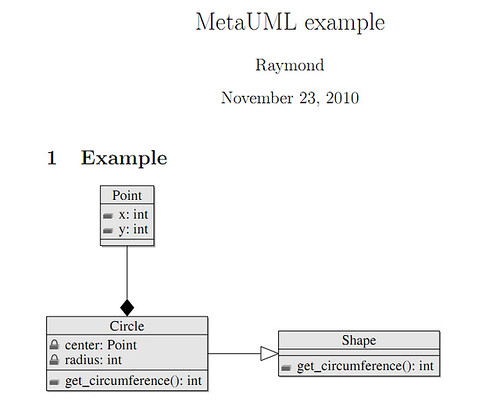

















 被折叠的 条评论
为什么被折叠?
被折叠的 条评论
为什么被折叠?








