现国内关于Braintree支付的资料少之又少,所以我来分享下关于Braintree支付的相关代码,希望能对需要的人有所帮助。
一 :获取key以及MerchantID。
1.1:首先在https://sandbox.braintreegateway.com/login登录。
1.2: 进入后:Account->My User->View Authorizations->Private Key(如果没有,点击Generate New Tokenization Key创建)->进入后界面如图所示: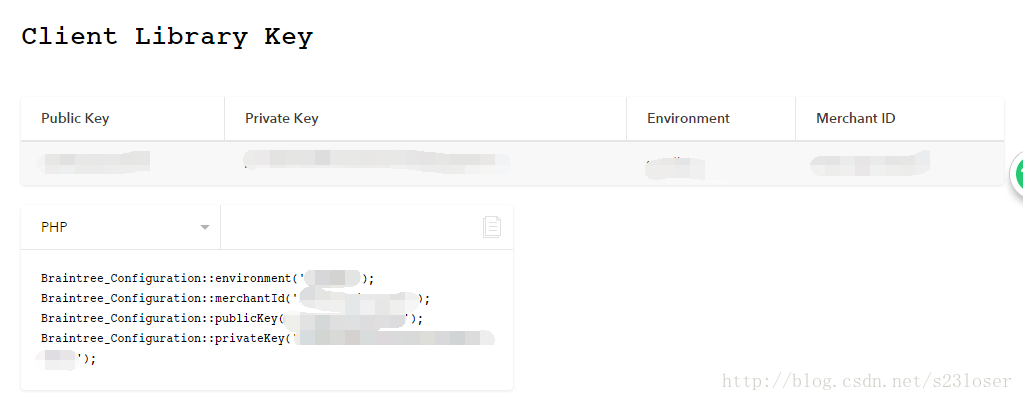
获取key以及MerchantID就完成了。
二 : 下载SDK。
2.1 : SDK下载路径:https://GitHub.com/braintree/braintree_php
三:项目部署。
3.1 :创建Braintree.php 引入SDK。
public function _initialize(){
vendor('Braintree.lib.Braintree');
\Braintree_Configuration :: environment('');
\Braintree_Configuration :: merchantId('');
\Braintree_Configuration :: publicKey('');
\Braintree_Configuration :: privateKey('');
}
3.2:创建index.html文件。
3.2.1:引入js文件
<script src="https://ajax.googleapis.com/ajax/libs/jquery/3.1.1/jquery.min.js"></script>
<script src="https://js.braintreegateway.com/js/braintree-2.31.0.min.js"></script>
3.2.2: style样式。
<style>
label.heading {
font-weight: 600;
}
.payment-form{
width: 300px;
margin-left: auto;
margin-right: auto;
padding: 10px;
border: 1px #333 solid;
}
</style>3.2.3: body内容。
<body style="background: #fff;">
<form id="checkout-form" action="(回调路径)" method="post" class="payment-form">
<label for="firstName" class="heading">First Name</label>
<br>
<input type="text" name="firstName" id="firstName"></br><br>
<label for="LastName" class="heading">Last Name</label>
<br>
<input type="text" name="LastName" id="LastName"></br><br>
<label for="amount" class="heading">Amount(USD)</label>
<br>
<input type="text" name="amount" id="amount"></br><br>
<div id="dropin-container"></div>
<br>
<button type="submit">pay with BrainTree</button>
</form>
</body>3.3: 获取token。
3.3.1:在Braintree.php 文件内加上:
public function tokens(){
$clientToken = \Braintree_ClientToken::generate();
$this->ajaxReturn($clientToken);
}3.3.2:在index.html页面添加ajax。(注意别忘了先引入jQuery文件)
<script>
$.ajax({
url:'braintreee/tokens',
type:'get',
dataType:'json',
success: function(data){
braintree.setup(data,'dropin',{container:'dropin-container'});
}
})
</script>如上:braintree支付就此完成,希望对你有所帮助。






















 5768
5768











 被折叠的 条评论
为什么被折叠?
被折叠的 条评论
为什么被折叠?








