父组件向子组件传值
直接在子组件中通过props来接收
父组件:
<template>
<div class="home">
<img alt="Vue logo" src="../assets/logo.png" />
<HelloWorld :obj1="obj" :mes1="mes"></HelloWorld>
</div>
</template>
<script>
import HelloWorld from "@/components/HelloWorld.vue";
export default {
name: "home",
data() {
return {
obj: {
name: "hello",
age: 12,
last: "父向子传的值"
},
mes: "我是父组件的内容",
};
},
components: {
HelloWorld
}
};
</script>
子组件
<template>
<div class="hello">
<h1>{{ mes1 }}</h1>
<h2>{{obj1.last}}</h2>
</div>
</template>
<script>
export default {
name: "HelloWorld",
props: {
obj1: Object,
mes1: String
},
};
</script>
子组件向父组件传值(3种)
通过$.emit
父组件:
<template>
<div class="home">
<img alt="Vue logo" src="../assets/logo.png" />
<HelloWorld @setValue="getValue"></HelloWorld>
<h1>{{value}}</h1>
</div>
</template>
<script>
import HelloWorld from "@/components/HelloWorld.vue";
export default {
name: "home",
data() {
return {
value: [],
};
},
components: {
HelloWorld
},
methods: {
getValue(value) {
this.value = value;
}
},
};
</script>
子组件:
<template>
<div class="hello">
<h1 @click="change" ref="h1">just click me</h1>
</div>
</template>
<script>
export default {
name: "HelloWorld",
data() {
return {
val: "子组建向父组件传的值"
};
},
// mounted () {
// this.change();
// },
methods: {
change(){
this.$emit("setValue",this.val);
this.$refs.h1.setAttribute('class','backcolor');
}
}
};
</script>
<style scoped lang="less">
.backcolor {
color: red;
}
</style>
gif效果图:

通过ref属性
调用子组件方法时可以传值,ex:
this.$refs.xxx.someMeth(param)
父组件:
<template>
<div>
<h1>父组件</h1>
<Child ref="child"></Child>
<h4>{{mes}}</h4>
</div>
</template>
<script>
import child from '../components/child'
export default {
data() {
return {
mes: ''
};
},
components:{
Child: child
},
mounted() {
this.mes = this.$refs.child.message;
},
};
</script>
<style lang='less' scoped>
</style>
子组件:
<template>
<div></div>
</template>
<script>
export default {
data() {
return {
message: '我是子组件的内容'
};
},
};
</script>
<style lang='scss' scoped>
</style>
通过slot作用域插槽
ps:只要出现多个插槽,始终为所有的插槽使用完整的基于 template 的语法,即v-slot 只能添加在 <template> 上 并绑定相应的name,v-slot:name,单个插槽可以直接在组件上使用。插槽详解
父组件(下面props为自己定义的变量):
<template>
<div>
<hello v-slot:default="props">
<template>
<div v-for="(item,index) in props.people" :key="index" >
{{item}}-{{item.name}}
</div>
</template>
</hello>
</div>
</template>
<script>
import hello from "@/components/test.vue";
export default {
components: {
hello: hello
},
};
</script>
<style scoped>
</style>
子组件:
<template>
<div>
<span>i'm child</span>
<template>
<!-- 此处插槽的内容会被覆盖 -->
<slot :people="people">{{people[0].name}}</slot>
</template>
</div>
</template>
<script>
export default {
data () {
return {
people:[
{
name: '张三',
age: 20,
sex: '男'
},
{
name: '李四',
age: 20,
sex: '女'
},
{
name: '王二',
age: 20,
sex: '男'
}
]
}
},
};
</script>
<style lang='scss' scoped>
</style>
效果:
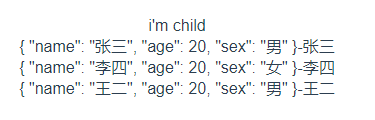
非父子组件传值(也可以通过vuex共享数据)
公共实例文件bus.js,作为公共数控中央总线:
import Vue from 'vue'
export default new Vue()
第一个组件 first.vue:
<template>
<div>
<h1>firstPage</h1>
</div>
</template>
<script>
import bus from '../bus'
export default {
data() {
return {
message: '我是firstPage的内容'
};
},
beforeDestroy() {
bus.$emit('textFromPage1',this.message);
},
};
</script>
<style scoped>
</style>
第二个组件second.vue:
<template>
<div>
<h1>secondPage</h1>
<h4>{{mes}}</h4>
</div>
</template>
<script>
import bus from "../bus";
export default {
data() {
return {
mes: ""
};
},
created() {
bus.$on("textFromPage1", (val) => {
this.mes = val;
});
}
};
</script>
<style scoped>
</style>






















 2582
2582











 被折叠的 条评论
为什么被折叠?
被折叠的 条评论
为什么被折叠?








