MapReduce在处理小文件时效率很低,但面对大量的小文件又不可避免,这个时候就需要相应的解决方案。 默认的输入格式为TextInputFormat,对于小文件,它是按照它的父类FileInputFormat的切片机制来切片的,也就是不管一个文件多小,独占一片
案例1
对于之前的wordcount案例来说,输入目录下一共有3个文件,这将开启3个reduceTask去执行
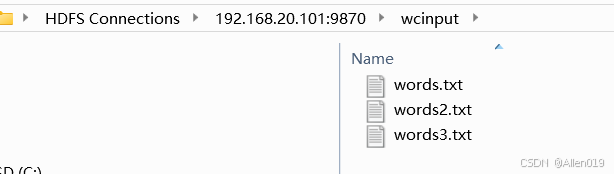
 需求
需求
我们需要将三个文本文件合并为一个序列化文件
输入三个文本文件,输出一个文件
![]()
自定义Inputformat类
需要实现两个方法
isSplitable():是否可以切片,我们修改返回值为false不可切割。
createRecordReader:返回我们自定义的RecordReader对象。
自定义inputfomat
package selfinputformat;
import org.apache.hadoop.fs.Path;
import org.apache.hadoop.io.BytesWritable;
import org.apache.hadoop.io.Text;
import org.apache.hadoop.mapreduce.InputSplit;
import org.apache.hadoop.mapreduce.JobContext;
import org.apache.hadoop.mapreduce.RecordReader;
import org.apache.hadoop.mapreduce.TaskAttemptContext;
import org.apache.hadoop.mapreduce.lib.input.FileInputFormat;
import java.io.IOException;
public class MyInputFormat extends FileInputFormat<Text, BytesWritable> {
//设置文件不可切片,设置一个文件最多作为1片
@Override
protected boolean isSplitable(JobContext context, Path filename) {
return false;
}
//设置读取文件的格式为自定义格式
@Override
public RecordReader<Text,BytesWritable> createRecordReader(InputSplit inputSplit, TaskAttemptContext taskAttemptContext) throws IOException, InterruptedException {
return new MyRecordReader();
}
}自定义RecordReader类
要修改两个地方:key和value。 Mapper类中的map方法需要有四个参数,其中的KEY_IN和VALUE_IN都是由RecordReader类来设置的,这里需要设置一下。
默认的RecordReader类的key为LongWritable类型,也就是一行数据对应的字节偏移量,这里设置key为文件名,也就是Text类型。
默认的RecordReader类的value为Text类型,也就是一行文本,设置value为文件名key对应的文件的二进制序列,也就是BytesWritable类型。
package selfinputformat;
import org.apache.hadoop.conf.Configuration;
import org.apache.hadoop.fs.FSDataInputStream;
import org.apache.hadoop.fs.FileSystem;
import org.apache.hadoop.fs.Path;
import org.apache.hadoop.io.BytesWritable;
import org.apache.hadoop.io.IOUtils;
import org.apache.hadoop.io.Text;
import org.apache.hadoop.mapreduce.InputSplit;
import org.apache.hadoop.mapreduce.RecordReader;
import org.apache.hadoop.mapreduce.TaskAttemptContext;
import org.apache.hadoop.mapreduce.lib.input.FileSplit;
import java.io.IOException;
public class MyRecordReader extends RecordReader<Text,BytesWritable> {
private Text key;
private BytesWritable value;
private String filename;
private int length;
private FileSystem fs;
private Path path;
private FSDataInputStream is;
private boolean flag=true;
@Override
public void initialize(InputSplit inputSplit, TaskAttemptContext taskAttemptContext) throws IOException, InterruptedException {
FileSplit fileSplit = (FileSplit) inputSplit;
filename = fileSplit.getPath().getName();
length = (int) fileSplit.getLength();
path = fileSplit.getPath();
//获取当前Job的配置对象
Configuration conf = taskAttemptContext.getConfiguration();
//获取当前Job使用的文件系统
fs = FileSystem.get(conf);
is = fs.open(path);
}
//文件的名称做为 key,文件的内容封装为BytesWritable类型的 value, 返回true
@Override
public boolean nextKeyValue() throws IOException, InterruptedException {
//第一次调用nextKeyValue方法
if (flag){
//实例化对象
if (key==null){
key = new Text();
}
if (value==null){
value = new BytesWritable();
}
//赋值将文件名封装到key中
key.set(filename);
//将文件的内容读取封装到value中
byte[] content = new byte[ length];
IOUtils.readFully(is,content,0,length);
value.set(content,0,length);
flag = false;
return true;
}
//第二次调用直接执行 return false
return false;
}
//返回当前读取到的key
@Override
public Text getCurrentKey() throws IOException, InterruptedException {
return key;
}
//返回当前读取到的value
@Override
public BytesWritable getCurrentValue() throws IOException, InterruptedException {
return value;
}
//返回读取切片的进度
@Override
public float getProgress() throws IOException, InterruptedException {
return 0;
}
//关闭资源
@Override
public void close() throws IOException {
if (is != null){
IOUtils.closeStream(is);
}
if (fs != null){
fs.close();
}
}
}Mapper类
在自定义RecordReader类中,已经设置输入的key为文件名,value设置为文件的二进制序列,所以这里直接将key和value写出即可,key的类型为Text,value的类型为BytesWritable
package selfinputformat;
import org.apache.hadoop.io.BytesWritable;
import org.apache.hadoop.io.Text;
import org.apache.hadoop.mapreduce.Mapper;
import java.io.IOException;
public class SelfFileMapper extends Mapper<Text, BytesWritable,Text,BytesWritable> {
@Override
protected void map(Text key, BytesWritable value, Context context) throws IOException, InterruptedException {
context.write(key,value);
}
}Reducer类
public class SequenceFileReducer extends Reducer<Text, BytesWritable,Text,Text> {
private Text OUT_VALUE = new Text();
@Override
protected void reduce(Text key, Iterable<BytesWritable> values, Context context) throws IOException, InterruptedException {
String value = values.toString();
OUT_VALUE.set(value);
context.write(key,OUT_VALUE);
}
}启动类
import com.lyh.mapreduce.MaxTemp.MaxTempMapper;
import com.lyh.mapreduce.MaxTemp.MaxTempReducer;
import com.lyh.mapreduce.MaxTemp.MaxTempRunner;
import org.apache.hadoop.conf.Configuration;
import org.apache.hadoop.conf.Configured;
import org.apache.hadoop.fs.Path;
import org.apache.hadoop.io.BytesWritable;
import org.apache.hadoop.io.IntWritable;
import org.apache.hadoop.io.Text;
import org.apache.hadoop.mapreduce.Job;
import org.apache.hadoop.mapreduce.lib.input.FileInputFormat;
import org.apache.hadoop.mapreduce.lib.output.FileOutputFormat;
import org.apache.hadoop.util.Tool;
import org.apache.hadoop.util.ToolRunner;
public class MySequenceFileRunner extends Configured implements Tool {
public static void main(String[] args) throws Exception {
ToolRunner.run(new Configuration(),new MySequenceFileRunner(),args);
}
@Override
public int run(String[] args) throws Exception {
//1.获取job
Configuration conf = new Configuration();
Job job = Job.getInstance(conf, "my sequence file demo");
//2.配置jar包路径
job.setJarByClass(MySequenceFileRunner.class);
//3.关联mapper和reducer
job.setMapperClass(SequenceFileMapper.class);
job.setReducerClass(SequenceFileReducer.class);
//4.设置map、reduce输出的k、v类型
job.setMapOutputKeyClass(Text.class);
job.setMapOutputValueClass(BytesWritable.class);
job.setOutputKeyClass(Text.class);
job.setOutputValueClass(BytesWritable.class);
//设置切片机制为我们自定义的切片机制
job.setInputFormatClass(MyInputFormat.class);
//5.设置统计文件输入的路径,将命令行的第一个参数作为输入文件的路径
FileInputFormat.setInputPaths(job,new Path("D:\\MapReduce_Data_Test\\myinputformat\\input"));
//6.设置结果数据存放路径,将命令行的第二个参数作为数据的输出路径
FileOutputFormat.setOutputPath(job,new Path("D:\\MapReduce_Data_Test\\myinputformat\\output1"));
return job.waitForCompletion(true) ? 0 : 1;//verbose:是否监控并打印job的信息
}
}打成jar包,运行
hadoop jar /hadoopmapreduce-1.0-SNAPSHOT.jar selfinputformat.JobMain /wcinput/ /my_wcoutputone结果合并成一个文件
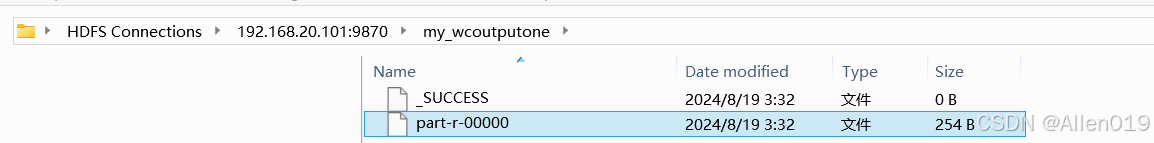
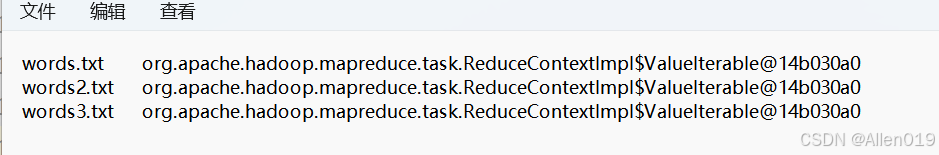
案例2
数据文件 studentscore.txt,可以看到三行为一组数据,那么常用的inputfomat就不起作用了,需要自定义
wjm
shuxue 91
yinyu 88
lilie
shuxue 73
yinyu 27
fuhu
shuxue 37
yinyu 90代码如下:
Reader
package selfinputformat1;
import org.apache.hadoop.conf.Configuration;
import org.apache.hadoop.fs.FSDataInputStream;
import org.apache.hadoop.fs.FileSystem;
import org.apache.hadoop.fs.Path;
import org.apache.hadoop.io.BytesWritable;
import org.apache.hadoop.io.IOUtils;
import org.apache.hadoop.io.Text;
import org.apache.hadoop.mapreduce.InputSplit;
import org.apache.hadoop.mapreduce.RecordReader;
import org.apache.hadoop.mapreduce.TaskAttemptContext;
import org.apache.hadoop.mapreduce.lib.input.FileSplit;
import org.apache.hadoop.util.LineReader;
import java.io.IOException;
import java.net.URI;
public class MyRecordReader extends RecordReader<Text, Text> {
private LineReader reader;
private Text key;
private Text value;
private long length;
private float pos = 0;
private static final byte[] blank = new Text(" ").getBytes();
// 初始化方法,在初始化的时候会被调用一次
// 一般会利用这个方法来获取一个实际的流用于读取数据
@Override
public void initialize(InputSplit split, TaskAttemptContext context) throws IOException {
// 转化
FileSplit fileSplit = (FileSplit) split;
// 获取切片所存储的位置
Path path = fileSplit.getPath();
// 获取切片大小
length = fileSplit.getLength();
// 连接HDFS
FileSystem fs = FileSystem.get(URI.create(path.toString()), context.getConfiguration());
// 获取实际用于读取数据的输入流
FSDataInputStream in = fs.open(path);
// 获取到的输入流是一个字节流,要处理的文件是一个字符文件
// 考虑将字节流包装成一个字符流,最好还能够按行读取
reader = new LineReader(in);
}
// 判断是否有下一个键值对要交给map方法来处理
// 试着读取文件。如果读取到了数据,那么说明有数据要交给map方法处理,此时返回true
// 反之,如果没有读取到数据,那么说明所有的数据都处理完了,此时返回false
@Override
public boolean nextKeyValue() throws IOException {
// 构建对象来存储数据
key = new Text();
value = new Text();
Text tmp = new Text();
// 读取第一行数据
// 将读取到的数据放到tmp中
// 返回值表示读取到的字节个数
if (reader.readLine(tmp) <= 0) return false;
key.set(tmp.toString());
pos += tmp.getLength();
// 读取第二行数据
if (reader.readLine(tmp) <= 0) return false;
value.set(tmp.toString());
pos += tmp.getLength();
// 读取第三行数据
if (reader.readLine(tmp) <= 0) return false;
value.append(blank, 0, blank.length);
value.append(tmp.getBytes(), 0, tmp.getLength());
pos += tmp.getLength();
// key = wjm
// value = shuxue 90 yinyu 98
return true;
}
// 获取键
@Override
public Text getCurrentKey() {
return key;
}
// 获取值
@Override
public Text getCurrentValue() {
return value;
}
// 获取执行进度
@Override
public float getProgress() {
return pos / length;
}
@Override
public void close() throws IOException {
if (reader != null)
reader.close();
}
}MyInputFormat
package selfinputformat1;
import org.apache.hadoop.fs.FSDataInputStream;
import org.apache.hadoop.fs.FileSystem;
import org.apache.hadoop.fs.Path;
import org.apache.hadoop.io.Text;
import org.apache.hadoop.mapreduce.InputSplit;
import org.apache.hadoop.mapreduce.RecordReader;
import org.apache.hadoop.mapreduce.TaskAttemptContext;
import org.apache.hadoop.mapreduce.lib.input.FileInputFormat;
import org.apache.hadoop.mapreduce.lib.input.FileSplit;
import org.apache.hadoop.util.LineReader;
import java.io.IOException;
import java.net.URI;
// 泛型表示读取出来的数据类型
public class MyInputFormat extends FileInputFormat<Text, Text> {
@Override
public RecordReader<Text, Text> createRecordReader(InputSplit split, TaskAttemptContext context) {
return new MyRecordReader();
}
}
MyselfReducer
package selfinputformat1;
import org.apache.hadoop.conf.Configuration;
import org.apache.hadoop.conf.Configured;
import org.apache.hadoop.fs.Path;
import org.apache.hadoop.io.BytesWritable;
import org.apache.hadoop.io.IntWritable;
import org.apache.hadoop.io.Text;
import org.apache.hadoop.mapreduce.Job;
import org.apache.hadoop.mapreduce.lib.input.FileInputFormat;
import org.apache.hadoop.mapreduce.lib.output.FileOutputFormat;
import org.apache.hadoop.util.Tool;
import org.apache.hadoop.util.ToolRunner;
public class JobMain extends Configured implements Tool {
public static void main(String[] args) throws Exception {
ToolRunner.run(new Configuration(),new JobMain(),args);
}
@Override
public int run(String[] args) throws Exception {
//1.获取job
Configuration conf = new Configuration();
Job job = Job.getInstance(conf, "my sequence file demo");
//2.配置jar包路径
job.setJarByClass(JobMain.class);
//3.关联mapper和reducer
job.setMapperClass(SelfFileMapper.class);
job.setReducerClass(MyselfReducer.class);
job.setOutputKeyClass(Text.class);
job.setOutputValueClass(IntWritable.class);
// 指定输入格式类
job.setInputFormatClass(MyInputFormat.class);
FileInputFormat.addInputPath(job,new Path(args[0]));
FileOutputFormat.setOutputPath(job,new Path(args[1]));
return job.waitForCompletion(true) ? 0 : 1;//verbose:是否监控并打印job的信息
}
}package selfinputformat1;
import org.apache.hadoop.io.BytesWritable;
import org.apache.hadoop.io.IntWritable;
import org.apache.hadoop.io.Text;
import org.apache.hadoop.mapreduce.Reducer;
import java.io.IOException;
public class MyselfReducer extends Reducer<Text, IntWritable, Text, IntWritable> {
@Override
protected void reduce(Text key, Iterable<IntWritable> values, Context context) throws IOException, InterruptedException {
int sum = 0;
for (IntWritable value : values) {
sum += value.get();
}
context.write(key, new IntWritable(sum));
}
}
SelfFileMapper
package selfinputformat1;
import org.apache.hadoop.io.BytesWritable;
import org.apache.hadoop.io.IntWritable;
import org.apache.hadoop.io.Text;
import org.apache.hadoop.mapreduce.Mapper;
import java.io.IOException;
public class SelfFileMapper extends Mapper<Text, Text, Text, IntWritable> {
@Override
protected void map(Text key, Text value, Context context) throws IOException, InterruptedException {
// key = tom
// value = math 90 english 98
// 拆分数据
String[] arr = value.toString().split(" ");
context.write(key, new IntWritable(Integer.parseInt(arr[1])));
context.write(key, new IntWritable(Integer.parseInt(arr[3])));
}
}
JobMain
package selfinputformat1;
import org.apache.hadoop.conf.Configuration;
import org.apache.hadoop.conf.Configured;
import org.apache.hadoop.fs.Path;
import org.apache.hadoop.io.BytesWritable;
import org.apache.hadoop.io.IntWritable;
import org.apache.hadoop.io.Text;
import org.apache.hadoop.mapreduce.Job;
import org.apache.hadoop.mapreduce.lib.input.FileInputFormat;
import org.apache.hadoop.mapreduce.lib.output.FileOutputFormat;
import org.apache.hadoop.util.Tool;
import org.apache.hadoop.util.ToolRunner;
public class JobMain extends Configured implements Tool {
public static void main(String[] args) throws Exception {
ToolRunner.run(new Configuration(),new JobMain(),args);
}
@Override
public int run(String[] args) throws Exception {
//1.获取job
Configuration conf = new Configuration();
Job job = Job.getInstance(conf, "my sequence file demo");
//2.配置jar包路径
job.setJarByClass(JobMain.class);
//3.关联mapper和reducer
job.setMapperClass(SelfFileMapper.class);
job.setReducerClass(MyselfReducer.class);
job.setOutputKeyClass(Text.class);
job.setOutputValueClass(IntWritable.class);
// 指定输入格式类
job.setInputFormatClass(MyInputFormat.class);
FileInputFormat.addInputPath(job,new Path(args[0]));
FileOutputFormat.setOutputPath(job,new Path(args[1]));
return job.waitForCompletion(true) ? 0 : 1;//verbose:是否监控并打印job的信息
}
}运行代码
hadoop jar /hadoopmapreduce-1.0-SNAPSHOT.jar selfinputformat1.JobMain /studentscore.txt /my_wcoutputone1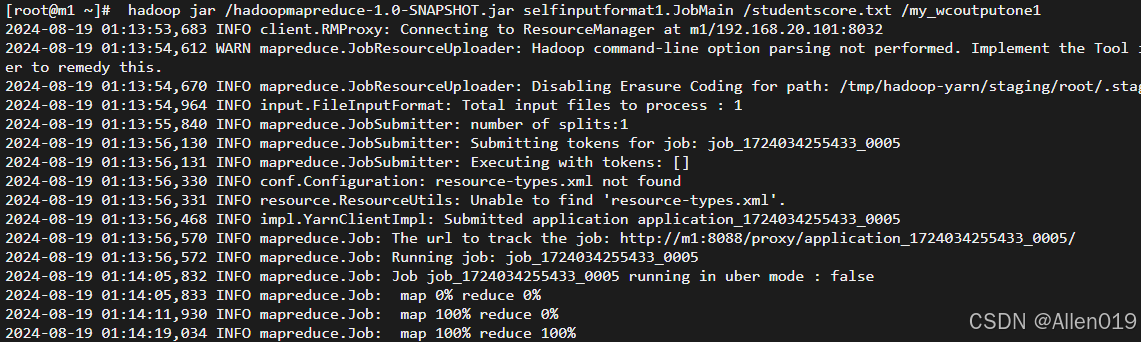
输出结果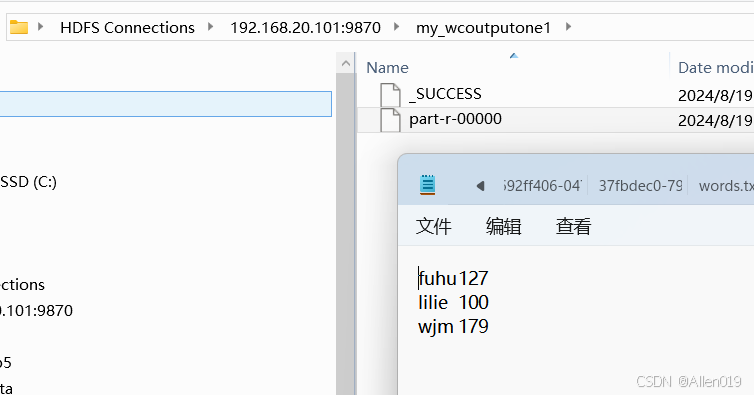























 181
181

 被折叠的 条评论
为什么被折叠?
被折叠的 条评论
为什么被折叠?










