Recently, someone asked me how to put together a link in HTML that, when clicked, took the clicker to their Twitter page with a tweet already filled in. She basically wanted an easy way to let people share her newsletter. I was putting this little color-coded guide together for her and I thought I’d turn it into a blog post. Check it.
Regular Ol’ Links
To begin, let’s review how to make a simple link in HTML. First, make sure you’re editing in HTML and not Rich Text. You’ll be able to tell because you’ll see a bunch of “<"s and ">“s everywhere. Below is a color-coded diagram of the code for an HTML link. (If you’re a newbie to HTML, remember that your code won’t be in color)
- Blue is the HTML code
- Orange is the URL where the link will go
- Black is what the link will say
Example:
Share on Twitter Links
Creating a link to automatically fill in some Tweet text is pretty simple. You just need to know some additional code to stick into the HTML link code. Let’s take a look:
To make a link that, when clicked, sends the clicker to this:
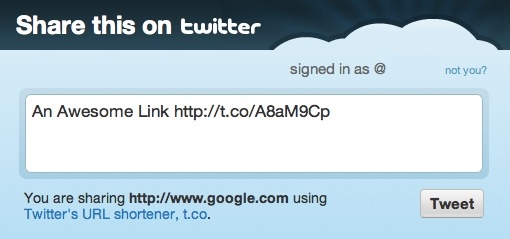
…use the following code:
Share This on Twitter </a>
- Blue is the HTML code
- Green is the code that gets Twitter to generate a tweet through a link
- Red is the text of the tweet. You can’t use spaces in this area of HTML but you can get spaces in your tweet text by typing %20 instead.
- Orange is the URL that will be included in the tweet. Twitter will automatically shorten it to save space.
- Black is what the link will say
Example:
Learn how to add #-hashtags and @-tag users with Share this on Twitter links.
Share on Facebook Links
Creating auto-share links for someone’s Facebook Wall is just as easy.
To make a link that, when clicked, sends the clicker to this:
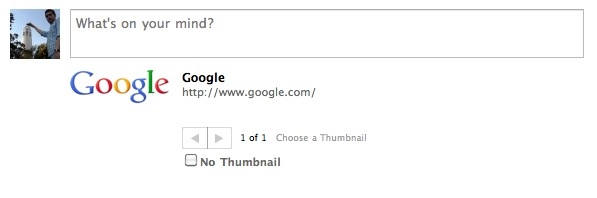
…use the following code:
Share This Link on Facebook </a>
- Blue is the HTML code
- Green is the code that gets Facebook to generate a wall post through a link
- Orange is the URL that will be attached to the post.
- Black is what the link will say
Example:





















 91
91











 被折叠的 条评论
为什么被折叠?
被折叠的 条评论
为什么被折叠?








