Elasticsearch 分词器安装与使用
ES内置分词器
- standard:默认分词器,简单会被拆分,英文统一转换为小写
- simlle:按照非字母分词,英文统一转换为小写
- whitespace:按照空格分词
- stop:去除无意义的单词,比如:the、is、a、an
- keyword:不做分词,把文本的整体当作一个单独的关键词
测试分词结果
指定分词器测试结果
GET http://192.168.213.154:9200/_analyze
POST http://192.168.213.154:9200/_analyze
{
"text":"The Super Man",
"analyzer":"standard"
}
测试文本中的字段分词结果
GET http://192.168.213.154:9200/index_test_1/_analyze
POST http://192.168.213.154:9200/index_test_1/_analyze
{
"analyzer": "standard",
"field": "name",
"text": "Why so powerful "
}
索引中使用分词器
- 可以在创建索引的时候同时创建映射关系的时候使用
- 也可以在为索引创建映射关系的时候使用
PUT http://192.168.213.154:9200/index_test_1
{
"mappings": {
"properties": {
"realname": {
"type": "text",
"index": true
},
"username": {
"type": "keyword",
"index": false
}
}
}
}
---------------------------------------------------------------------
POST http://192.168.213.154:9200/index_test_1/mapping
{
"properties": {
"name": {
"type": "text",
"analyzer":"stop"
}
}
}
安装中文IK分词器
- github IK分词器下载地址,选择对应ES版本的分词器即可
- 进入elasticsearch安装目录
- 在./plugins文件加下创建一个ik文件夹
- cd /usr/local/elasticsearch/plugins/
- mkdir ik
- 然后将下载的压缩包解压到这个文件夹下,重启ES即可
- cd ik
- unzip /home/chenyb/software/elasticsearch-analysis-ik-7.4.2.zip
- 记得给ik文件夹授权
- chown es:es ./ik/

IK分词器
ik:ik_max_word,细粒度分词
{
"tokens": [
{
"token": "中华人民共和国",
"start_offset": 0,
"end_offset": 7,
"type": "CN_WORD",
"position": 0
},
{
"token": "中华人民",
"start_offset": 0,
"end_offset": 4,
"type": "CN_WORD",
"position": 1
},
{
"token": "中华",
"start_offset": 0,
"end_offset": 2,
"type": "CN_WORD",
"position": 2
},
{
"token": "华人",
"start_offset": 1,
"end_offset": 3,
"type": "CN_WORD",
"position": 3
},
{
"token": "人民共和国",
"start_offset": 2,
"end_offset": 7,
"type": "CN_WORD",
"position": 4
},
{
"token": "人民",
"start_offset": 2,
"end_offset": 4,
"type": "CN_WORD",
"position": 5
},
{
"token": "共和国",
"start_offset": 4,
"end_offset": 7,
"type": "CN_WORD",
"position": 6
},
{
"token": "共和",
"start_offset": 4,
"end_offset": 6,
"type": "CN_WORD",
"position": 7
},
{
"token": "国",
"start_offset": 6,
"end_offset": 7,
"type": "CN_CHAR",
"position": 8
}
]
}ik:ik_smart,粗力度分词
{
"tokens": [
{
"token": "中华人民共和国",
"start_offset": 0,
"end_offset": 7,
"type": "CN_WORD",
"position": 0
}
]
}自定义词库
- 编辑配置文件
- 绝对路径,相对路径都可以,多个配置用“;”间隔
- 命名没有要求,建议dic后缀规范而已
- vim ./elasticsearch/plugins/ik/config/IKAnalyzer.cfg.xml
- 重启ES服务生效

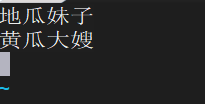






















 223
223











 被折叠的 条评论
为什么被折叠?
被折叠的 条评论
为什么被折叠?








