1.当用户单击“删除”按钮时候,整个页面背景类似关机效果,“删除”提示框突出显示,用户可以选择“关闭”按钮,或单击“确定”或“取消”操作
2.删除提示框一直居中显示,无论页面大小如何变化
3。如果对某条记录打勾,当用户单击提示框中的确定按钮时候,将在页面中删除该记录,同时关闭提示框,页面背景恢复正常。
<!DOCTYPE html PUBLIC "-//W3C//DTD XHTML 1.0 Transitional//EN" "http://www.w3.org/TR/xhtml1/DTD/xhtml1-transitional.dtd">
<html xmlns="http://www.w3.org/1999/xhtml">
<head>
<title>删除记录时的提示效果</title>
<script type="text/javascript"
src="Jscript/jquery-1.4.2-vsdoc.js">
</script>
<script type="text/javascript"
src="Jscript/jquery-1.4.2.js">
</script>
<style type="text/css">
body{font-size:13px}
.divShow{line-height:32px;height:32px;background-color:#eee;width:280px;padding-left:10px}
.divShow span{padding-left:50px}
.dialog{width:360px;border:solid 5px #666;position:absolute;display:none;z-index:101}
.dialog .title{background-color:#fbaf15;padding:10px;color:#fff;font-weight:bold}
.dialog .title img{float:right}
.dialog .content{background-color:#fff;padding:25px;height:60px}
.dialog .content img{float:left}
.dialog .content span{float:left;padding-top:10px;padding-left:10px}
.dialog .bottom{text-align:right;padding:10px 10px 10px 0px;background-color:#eee}
.mask {width:100%;height:100%; background-color:#000;position:absolute;
top:0px;left:0px;filter:alpha(opacity=30);display:none;z-index:100}
.btn {border:#666 1px solid;padding:2px;width:65px;
filter:progid:DXImageTransform.Microsoft.Gradient(GradientType=0,StartColorStr=#ffffff, EndColorStr=#ECE9D8);}
</style>
<script type="text/javascript">
$(function() {
$("#Button1").click(function() { //注册删除按钮点击事件
$(".mask").show(); //显示背景色
showDialog(); //设置提示对话框的Top与Left
$(".dialog").show(); //显示提示对话框
})
/*
*根据当前页面与滚动条位置,设置提示对话框的Top与Left
*/
function showDialog() {
var objW = $(window); //当前窗口
var objC = $(".dialog"); //对话框
var brsW = objW.width();
var brsH = objW.height();
var sclL = objW.scrollLeft();
var sclT = objW.scrollTop();
var curW = objC.width();
var curH = objC.height();
//计算对话框居中时的左边距
var left = sclL + (brsW - curW) / 2;
//计算对话框居中时的上边距
var top = sclT + (brsH - curH) / 2;
//设置对话框在页面中的位置
objC.css({ "left": left, "top": top });
}
$(window).resize(function() {//页面窗口大小改变事件
if (!$(".dialog").is(":visible")) {
return;
}
showDialog(); //设置提示对话框的Top与Left
});
$(".title img").click(function() { //注册关闭图片点击事件
$(".dialog").hide();
$(".mask").hide();
})
$("#Button3").click(function() {//注册取消按钮点击事件
$(".dialog").hide();
$(".mask").hide();
})
$("#Button2").click(function() {//注册确定按钮点击事件
$(".dialog").hide();
$(".mask").hide();
if ($("input:checked").length != 0) {//如果选择了删除行
$(".divShow").remove(); //删除某行数据
}
})
})
</script>
</head>
<body>
<div class="divShow">
<input id="Checkbox1" type="checkbox" />
<a href="#">这是一条可删除的记录</a>
<span>
<input id="Button1" type="button" value="删除" class="btn" />
</span>
</div>
<div class="mask"></div>
<div class="dialog">
<div class="title">
<img src="Images/close.gif" alt="点击可以关闭" />删除时提示
</div>
<div class="content">
<img src="Images/delete.jpg" alt="" /><span>您真的要删除该条记录吗?</span>
</div>
<div class="bottom">
<input id="Button2" type="button" value="确定" class="btn"/>
<input id="Button3" type="button" value="取消" class="btn"/>
</div>
</div>
</body>
</html>
- 1
- 2
- 3
- 4
- 5
- 6
- 7
- 8
- 9
- 10
- 11
- 12
- 13
- 14
- 15
- 16
- 17
- 18
- 19
- 20
- 21
- 22
- 23
- 24
- 25
- 26
- 27
- 28
- 29
- 30
- 31
- 32
- 33
- 34
- 35
- 36
- 37
- 38
- 39
- 40
- 41
- 42
- 43
- 44
- 45
- 46
- 47
- 48
- 49
- 50
- 51
- 52
- 53
- 54
- 55
- 56
- 57
- 58
- 59
- 60
- 61
- 62
- 63
- 64
- 65
- 66
- 67
- 68
- 69
- 70
- 71
- 72
- 73
- 74
- 75
- 76
- 77
- 78
- 79
- 80
- 81
- 82
- 83
- 84
- 85
- 86
- 87
- 88
- 89
- 90
- 91
- 92
- 93
- 94
- 95
- 96
- 97
- 98
- 99
- 100
- 101
- 102
- 103
- 104








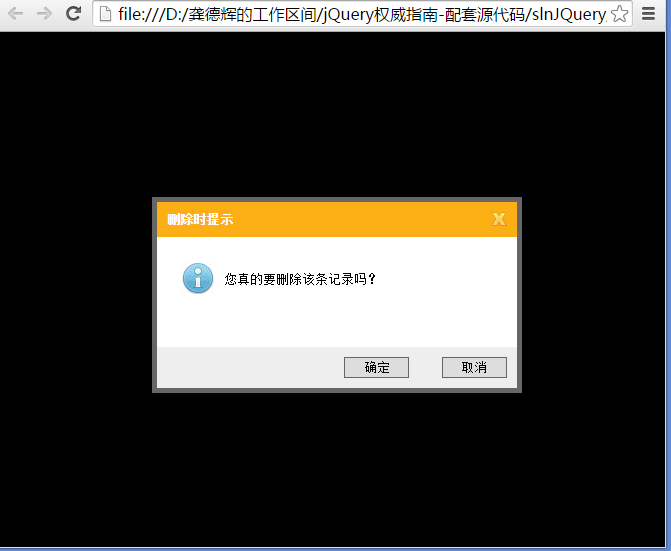














 1775
1775

 被折叠的 条评论
为什么被折叠?
被折叠的 条评论
为什么被折叠?








