我们接下来要进行最复杂的一个打印,就是购销合同的打印---制式表单的打印,业界最复杂的报表打印。
a)分析技术难点:
1)插入图片,POI插入图片时,设定区域,自动缩放到这个区域中,图片要设置偏移量
HSSFPatriarch patriarch = sheet.createDrawingPatriarch(); //add picture
poiUtil.setPicture(wb, patriarch, path+"make/xlsprint/logo.jpg", curRow, 2, curRow+4, 2);
2)模板,对于购销合同它不能直接做模板。代码中不能做这个功能。Excel支持区域复制。但是目前POI不直接支持区域复制。(合并单元格在sheet对象中、图片、线等)(基于用户使用系统,以及POI不直接支持区域复制,所以它不能直接使用模板)
A.只是改变列宽
B.画一个sheet,利用poi支持sheet的复制,保留样式。
3)插入一根线,设置两个坐标,它直接连线,可以是直线,可以是斜线,可以设置偏移量
poiUtil.setLine(wb, patriarch, curRow, 2, curRow, 8); //draw line
4)合并单元格,特点:合并单元格的边线样式,它实际上是在合并前的单元格上设置的。特殊的地方:在单元格如果有样式,合并单元格的这几个格子都必须设置边线样式。
CellRangeAddress region = null;
region = new CellRangeAddress(curRow-1, curRow-1, 1, 3); //纵向合并单元格
不需要设置内容,只设置样式,补齐线。
for(int j=2;j<9;j++){
nCell = nRow.createCell(j);
nCell.setCellStyle(poiUtil.notehv10_BorderThin(wb, defaultFont10));
}
5)换行
curStyle.setWrapText(true);
6)设置人民币符号(前缀)
format.getFormat("\"¥\"#,###,###.00");
7)设置公式,乘法,合计公式
nCell.setCellType(HSSFCell.CELL_TYPE_FORMULA);
nCell.setCellFormula("F"+String.valueOf(curRow)+"*H"+String.valueOf(curRow));
8)实现审单人的人名等量空格替换,实现它后面的位置不变(工具类)
utilFuns.fixSpaceStr(contract.getCheckBy(),26)
9)单元格自适应(工具类)
float height = poiUtil.getCellAutoHeight(printMap.get("Request"), 12f); //自动高度
10)数据和业务分离
一页数据封装到一个map中,以业务字段名称定义KEY,以string定义内容
所有页面封装到一个arraylist。
Map<String,String> pageMap = null;
List<Map> pageList = new ArrayList(); //打印页
11)插入分页符
if(p>0){
sheet.setRowBreak(curRow++); //在第startRow行设置分页符
}
12)公用的工具类PoiUtil poiUtil = new PoiUtil(); 样式,特殊内容封装
13)return format.getFormat("\"¥\"#,###,##0.00"); // 设置格式
0代表,这位值如果不为零,显示原来的内容,直接输出0
#代表,这位值如果存在,就直接显示,不存在,就不显示。
14)nCell.setCellType(HSSFCell.CELL_TYPE_NUMERIC);
购销合同最总打印样式:
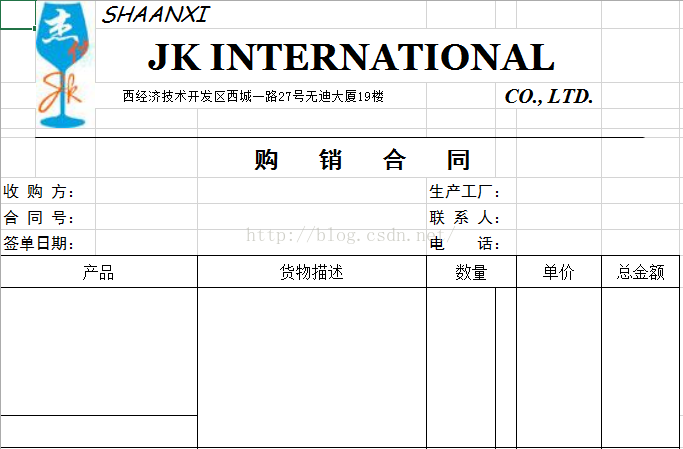
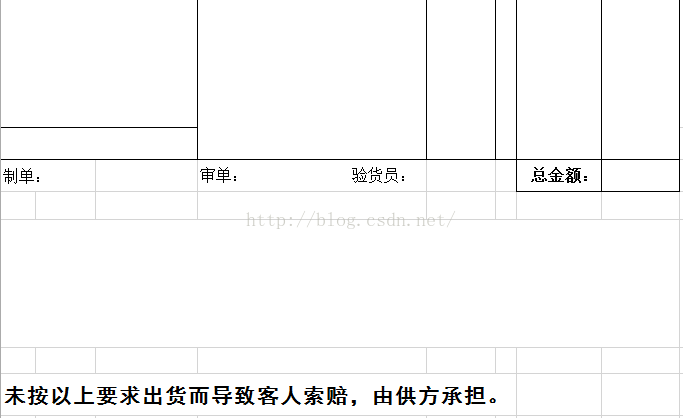
实现代码:
a)分析技术难点:
1)插入图片,POI插入图片时,设定区域,自动缩放到这个区域中,图片要设置偏移量
HSSFPatriarch patriarch = sheet.createDrawingPatriarch(); //add picture
poiUtil.setPicture(wb, patriarch, path+"make/xlsprint/logo.jpg", curRow, 2, curRow+4, 2);
2)模板,对于购销合同它不能直接做模板。代码中不能做这个功能。Excel支持区域复制。但是目前POI不直接支持区域复制。(合并单元格在sheet对象中、图片、线等)(基于用户使用系统,以及POI不直接支持区域复制,所以它不能直接使用模板)
A.只是改变列宽
B.画一个sheet,利用poi支持sheet的复制,保留样式。
3)插入一根线,设置两个坐标,它直接连线,可以是直线,可以是斜线,可以设置偏移量
poiUtil.setLine(wb, patriarch, curRow, 2, curRow, 8); //draw line
4)合并单元格,特点:合并单元格的边线样式,它实际上是在合并前的单元格上设置的。特殊的地方:在单元格如果有样式,合并单元格的这几个格子都必须设置边线样式。
CellRangeAddress region = null;
region = new CellRangeAddress(curRow-1, curRow-1, 1, 3); //纵向合并单元格
不需要设置内容,只设置样式,补齐线。
for(int j=2;j<9;j++){
nCell = nRow.createCell(j);
nCell.setCellStyle(poiUtil.notehv10_BorderThin(wb, defaultFont10));
}
5)换行
curStyle.setWrapText(true);
6)设置人民币符号(前缀)
format.getFormat("\"¥\"#,###,###.00");
7)设置公式,乘法,合计公式
nCell.setCellType(HSSFCell.CELL_TYPE_FORMULA);
nCell.setCellFormula("F"+String.valueOf(curRow)+"*H"+String.valueOf(curRow));
8)实现审单人的人名等量空格替换,实现它后面的位置不变(工具类)
utilFuns.fixSpaceStr(contract.getCheckBy(),26)
9)单元格自适应(工具类)
float height = poiUtil.getCellAutoHeight(printMap.get("Request"), 12f); //自动高度
10)数据和业务分离
一页数据封装到一个map中,以业务字段名称定义KEY,以string定义内容
所有页面封装到一个arraylist。
Map<String,String> pageMap = null;
List<Map> pageList = new ArrayList(); //打印页
11)插入分页符
if(p>0){
sheet.setRowBreak(curRow++); //在第startRow行设置分页符
}
12)公用的工具类PoiUtil poiUtil = new PoiUtil(); 样式,特殊内容封装
13)return format.getFormat("\"¥\"#,###,##0.00"); // 设置格式
0代表,这位值如果不为零,显示原来的内容,直接输出0
#代表,这位值如果存在,就直接显示,不存在,就不显示。
14)nCell.setCellType(HSSFCell.CELL_TYPE_NUMERIC);
购销合同最总打印样式:
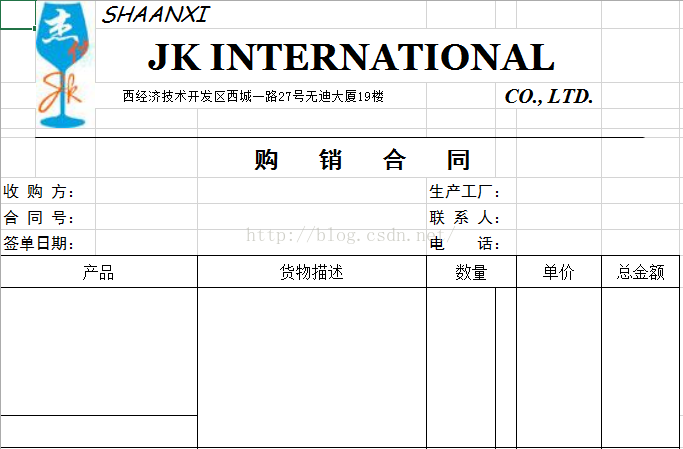
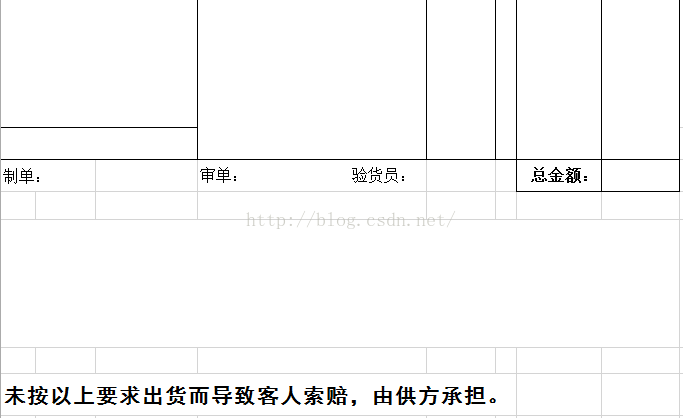
实现代码:
- package cn.itcast.jk.print;
- import java.io.ByteArrayOutputStream;
- import java.io.FileInputStream;
- import java.util.ArrayList;
- import java.util.HashMap;
- import java.util.List;
- import java.util.Map;
- import javax.servlet.http.HttpServletResponse;
- import org.apache.poi.hssf.usermodel.HSSFCell;
- import org.apache.poi.hssf.usermodel.HSSFCellStyle;
- import org.apache.poi.hssf.usermodel.HSSFFont;
- import org.apache.poi.hssf.usermodel.HSSFPatriarch;
- import org.apache.poi.hssf.usermodel.HSSFRow;
- import org.apache.poi.hssf.usermodel.HSSFSheet;
- import org.apache.poi.hssf.usermodel.HSSFWorkbook;
- import org.apache.poi.hssf.util.CellRangeAddress;
- import cn.itcast.jk.vo.ContractProductVO;
- import cn.itcast.jk.vo.ContractVO;
- import cn.itcast.util.DownloadUtil;
- import cn.itcast.util.UtilFuns;
- import cn.itcast.util.file.PoiUtil;
- //手工POI写excel文件
- public class ContractPrint{
- public void print(ContractVO contract,String path, HttpServletResponse response) throws Exception{
- //相同厂家的信息一起打印
- List<ContractProductVO> oList = contract.getContractProducts();
- UtilFuns utilFuns = new UtilFuns();
- String tempXlsFile = path + "make/xlsprint/tCONTRACT.xls"; //获取模板文件
- //填写每页的内容,之后在循环每页读取打印
- Map<String,String> pageMap = null;
- List<Map> pageList = new ArrayList(); //打印页
- ContractProductVO oProduct = null;
- String stars = "";
- for(int j=0;j<contract.getImportNum();j++){ //重要程度
- stars += "★";
- }
- String oldFactory = "";
- for(int i=0;i<oList.size();i++){
- oProduct = oList.get(i); //获得货物
- pageMap = new HashMap(); //每页的内容
- pageMap.put("Offeror", "收 购 方:" + contract.getOfferor());
- pageMap.put("Factory", "生产工厂:" + oProduct.getFactory().getFactoryName());
- pageMap.put("ContractNo", "合 同 号:" + contract.getContractNo());
- pageMap.put("Contractor", "联 系 人:" + oProduct.getFactory().getContractor());
- pageMap.put("SigningDate", "签单日期:"+UtilFuns.formatDateTimeCN(UtilFuns.dateTimeFormat(contract.getSigningDate())));
- pageMap.put("Phone", "电 话:" + oProduct.getFactory().getPhone());
- pageMap.put("InputBy", "制单:" + contract.getInputBy());
- pageMap.put("CheckBy", "审单:"+ utilFuns.fixSpaceStr(contract.getCheckBy(),26)+"验货员:"+utilFuns.convertNull(contract.getInspector()));
- pageMap.put("Remark", " "+contract.getRemark());
- pageMap.put("Request", " "+contract.getCrequest());
- pageMap.put("ProductImage", oProduct.getProductImage());
- pageMap.put("ProductDesc", oProduct.getProductDesc());
- pageMap.put("Cnumber", String.valueOf(oProduct.getCnumber().doubleValue()));
- if(oProduct.getPackingUnit().equals("PCS")){
- pageMap.put("PackingUnit", "只");
- }else if(oProduct.getPackingUnit().equals("SETS")){
- pageMap.put("PackingUnit", "套");
- }
- pageMap.put("Price", String.valueOf(oProduct.getPrice().doubleValue()));
- pageMap.put("ProductNo", oProduct.getProductNo());
- oldFactory = oProduct.getFactory().getFactoryName();
- if(contract.getPrintStyle().equals("2")){
- i++; //读取第二个货物信息
- if(i<oList.size()){
- oProduct = oList.get(i);
- if(oProduct.getFactory().getFactoryName().equals(oldFactory)){ //厂家不同另起新页打印,除去第一次的比较
- pageMap.put("ProductImage2", oProduct.getProductImage());
- pageMap.put("ProductDesc2", oProduct.getProductDesc());
- pageMap.put("Cnumber2", String.valueOf(oProduct.getCnumber().doubleValue()));
- if(oProduct.getPackingUnit().equals("PCS")){
- pageMap.put("PackingUnit2", "只");
- }else if(oProduct.getPackingUnit().equals("SETS")){
- pageMap.put("PackingUnit2", "套");
- }
- pageMap.put("Price2", String.valueOf(oProduct.getPrice().doubleValue()));
- //pageMap.put("Amount2", String.valueOf(oProduct.getAmount().doubleValue())); //在excel中金额采用公式,所以无需准备数据
- pageMap.put("ProductNo2", oProduct.getProductNo());
- }else{
- i--; //tip:list退回
- }
- }else{
- pageMap.put("ProductNo2", null); //后面依据此判断是否有第二个货物
- }
- }
- pageMap.put("ContractDesc", stars+" 货物描述"); //重要程度 + 货物描述
- pageList.add(pageMap);
- }
- int cellHeight = 96; //一个货物的高度 用户需求,一个货物按192高度打印,后来又嫌难看,打印高度和2款高度一样。
- // if(contract.getPrintStyle().equals("2")){
- // cellHeight = 96; //两个货物的高度
- // }
- PoiUtil poiUtil = new PoiUtil();
- HSSFWorkbook wb = new HSSFWorkbook(new FileInputStream(tempXlsFile)); //打开excel文件
- HSSFFont defaultFont10 = poiUtil.defaultFont10(wb); //设置字体
- HSSFFont defaultFont12 = poiUtil.defaultFont12(wb); //设置字体
- HSSFFont blackFont = poiUtil.blackFont12(wb); //设置字体
- Short rmb2Format = poiUtil.rmb2Format(wb); //设置格式
- Short rmb4Format = poiUtil.rmb4Format(wb); //设置格式
- HSSFSheet sheet = wb.getSheetAt(0); //选择第一个工作簿
- wb.setSheetName(0, "购销合同"); //设置工作簿的名称
- //sheet.setDefaultColumnWidth((short) 20); // 设置每列默认宽度
- // POI分页符有BUG,必须在模板文件中插入一个分页符,然后再此处删除预设的分页符;最后在下面重新设置分页符。
- // sheet.setAutobreaks(false);
- // int iRowBreaks[] = sheet.getRowBreaks();
- // sheet.removeRowBreak(3);
- // sheet.removeRowBreak(4);
- // sheet.removeRowBreak(5);
- // sheet.removeRowBreak(6);
- CellRangeAddress region = null;
- HSSFPatriarch patriarch = sheet.createDrawingPatriarch(); //add picture
- HSSFRow nRow = null;
- HSSFCell nCell = null;
- int curRow = 0;
- //打印每页
- Map<String,String> printMap = null;
- for(int p=0;p<pageList.size();p++){
- printMap = pageList.get(p);
- if(p>0){
- sheet.setRowBreak(curRow++); //在第startRow行设置分页符
- }
- //设置logo图片
- poiUtil.setPicture(wb, patriarch, path+"make/xlsprint/logo.jpg", curRow, 2, curRow+4, 2);
- //header
- nRow = sheet.createRow(curRow++);
- nRow.setHeightInPoints(21);
- nCell = nRow.createCell((3));
- nCell.setCellValue("SHAANXI");
- nCell.setCellStyle(headStyle(wb));
- //header
- nRow = sheet.createRow(curRow++);
- nRow.setHeightInPoints(41);
- nCell = nRow.createCell((3));
- nCell.setCellValue(" JK INTERNATIONAL ");
- nCell.setCellStyle(tipStyle(wb));
- curRow++;
- //header
- nRow = sheet.createRow(curRow++);
- nRow.setHeightInPoints(20);
- nCell = nRow.createCell((1));
- nCell.setCellValue(" 西经济技术开发区西城一路27号无迪大厦19楼");
- nCell.setCellStyle(addressStyle(wb));
- //header
- nCell = nRow.createCell((6));
- nCell.setCellValue(" CO., LTD.");
- nCell.setCellStyle(ltdStyle(wb));
- //header
- nRow = sheet.createRow(curRow++);
- nRow.setHeightInPoints(15);
- nCell = nRow.createCell((1));
- nCell.setCellValue(" TEL: 0086-29-86339371 FAX: 0086-29-86303310 E-MAIL: ijackix@glass.cn");
- nCell.setCellStyle(telStyle(wb));
- //line
- nRow = sheet.createRow(curRow++);
- nRow.setHeightInPoints(7);
- poiUtil.setLine(wb, patriarch, curRow, 2, curRow, 8); //draw line
- //header
- nRow = sheet.createRow(curRow++);
- nRow.setHeightInPoints(30);
- nCell = nRow.createCell((4));
- nCell.setCellValue(" 购 销 合 同");
- nCell.setCellStyle(titleStyle(wb));
- //Offeror
- nRow = sheet.createRow(curRow++);
- nRow.setHeightInPoints(20);
- nCell = nRow.createCell((1));
- nCell.setCellValue(printMap.get("Offeror"));
- nCell.setCellStyle(poiUtil.titlev12(wb, blackFont));
- //Facotry
- nCell = nRow.createCell((5));
- nCell.setCellValue(printMap.get("Factory"));
- nCell.setCellStyle(poiUtil.titlev12(wb, blackFont));
- //ContractNo
- nRow = sheet.createRow(curRow++);
- nRow.setHeightInPoints(20);
- nCell = nRow.createCell(1);
- nCell.setCellValue(printMap.get("ContractNo"));
- nCell.setCellStyle(poiUtil.titlev12(wb, blackFont));
- //Contractor
- nCell = nRow.createCell(5);
- nCell.setCellValue(printMap.get("Contractor"));
- nCell.setCellStyle(poiUtil.titlev12(wb, blackFont));
- //SigningDate
- nRow = sheet.createRow(curRow++);
- nRow.setHeightInPoints(20);
- nCell = nRow.createCell(1);
- nCell.setCellValue(printMap.get("SigningDate"));
- nCell.setCellStyle(poiUtil.titlev12(wb, blackFont));
- //Phone
- nCell = nRow.createCell(5);
- nCell.setCellValue(printMap.get("Phone"));
- nCell.setCellStyle(poiUtil.titlev12(wb, blackFont));
- //importNum
- nRow = sheet.createRow(curRow++);
- nRow.setHeightInPoints(24);
- region = new CellRangeAddress(curRow-1, curRow-1, 1, 3); //纵向合并单元格
- sheet.addMergedRegion(region);
- nCell = nRow.createCell(1);
- nCell.setCellValue("产品");
- nCell.setCellStyle(thStyle(wb));
- nCell = nRow.createCell(2);
- nCell.setCellStyle(poiUtil.notehv10_BorderThin(wb, defaultFont10));
- nCell = nRow.createCell(3);
- nCell.setCellStyle(poiUtil.notehv10_BorderThin(wb, defaultFont10));
- nCell = nRow.createCell(4);
- nCell.setCellValue(printMap.get("ContractDesc"));
- nCell.setCellStyle(thStyle(wb));
- region = new CellRangeAddress(curRow-1, curRow-1, 5, 6); //纵向合并单元格
- sheet.addMergedRegion(region);
- nCell = nRow.createCell(5);
- nCell.setCellValue("数量");
- nCell.setCellStyle(thStyle(wb));
- nCell = nRow.createCell(6);
- nCell.setCellStyle(poiUtil.notehv10_BorderThin(wb, defaultFont10));
- nCell = nRow.createCell(7);
- nCell.setCellValue("单价");
- nCell.setCellStyle(thStyle(wb));
- nCell = nRow.createCell(8);
- nCell.setCellValue("总金额");
- nCell.setCellStyle(thStyle(wb));
- nRow = sheet.createRow(curRow++);
- nRow.setHeightInPoints(96);
- region = new CellRangeAddress(curRow-1, curRow-1, 1, 3); //纵向合并单元格
- sheet.addMergedRegion(region);
- //插入产品图片
- if(UtilFuns.isNotEmpty(printMap.get("ProductImage"))){
- System.out.println(printMap.get("ProductImage"));
- poiUtil.setPicture(wb, patriarch, path+"ufiles/jquery/"+printMap.get("ProductImage"), curRow-1, 1, curRow, 3);
- }
- nCell = nRow.createCell(2);
- nCell.setCellStyle(poiUtil.notehv10_BorderThin(wb, defaultFont10));
- nCell = nRow.createCell(3);
- nCell.setCellStyle(poiUtil.notehv10_BorderThin(wb, defaultFont10));
- //ProductDesc
- region = new CellRangeAddress(curRow-1, curRow, 4, 4); //纵向合并单元格
- sheet.addMergedRegion(region);
- nCell = nRow.createCell(4);
- nCell.setCellValue(printMap.get("ProductDesc"));
- nCell.setCellStyle(poiUtil.notehv10_BorderThin(wb, defaultFont10));
- //Cnumber
- region = new CellRangeAddress(curRow-1, curRow, 5, 5); //纵向合并单元格
- sheet.addMergedRegion(region);
- nCell = nRow.createCell(5);
- nCell.setCellType(HSSFCell.CELL_TYPE_NUMERIC);
- nCell.setCellValue(Double.parseDouble(printMap.get("Cnumber")));
- nCell.setCellStyle(poiUtil.numberrv10_BorderThin(wb, defaultFont10));
- //Unit
- region = new CellRangeAddress(curRow-1, curRow, 6, 6); //纵向合并单元格
- sheet.addMergedRegion(region);
- nCell = nRow.createCell(6);
- nCell.setCellValue(printMap.get("PackingUnit"));
- nCell.setCellStyle(poiUtil.moneyrv10_BorderThin(wb, defaultFont10, rmb4Format));
- //Price
- region = new CellRangeAddress(curRow-1, curRow, 7, 7); //纵向合并单元格
- sheet.addMergedRegion(region);
- nCell = nRow.createCell(7);
- nCell.setCellType(HSSFCell.CELL_TYPE_NUMERIC);
- nCell.setCellValue(Double.parseDouble(printMap.get("Price")));
- nCell.setCellStyle(poiUtil.moneyrv10_BorderThin(wb, defaultFont10, rmb4Format));
- //Amount
- region = new CellRangeAddress(curRow-1, curRow, 8, 8); //纵向合并单元格
- sheet.addMergedRegion(region);
- nCell = nRow.createCell(8);
- if(UtilFuns.isNotEmpty(printMap.get("Cnumber")) && UtilFuns.isNotEmpty(printMap.get("Price"))){
- nCell.setCellType(HSSFCell.CELL_TYPE_FORMULA);
- nCell.setCellFormula("F"+String.valueOf(curRow)+"*H"+String.valueOf(curRow));
- }
- nCell.setCellStyle(poiUtil.moneyrv10_BorderThin(wb, defaultFont10, rmb4Format));
- curRow++;
- region = new CellRangeAddress(curRow-1, curRow-1, 1, 3); //纵向合并单元格
- sheet.addMergedRegion(region);
- //ProductNo
- nRow = sheet.createRow(curRow-1);
- nRow.setHeightInPoints(24);
- nCell = nRow.createCell(1);
- nCell.setCellValue(printMap.get("ProductNo"));
- nCell.setCellStyle(poiUtil.notecv10_BorderThin(wb, defaultFont10));
- for(int j=2;j<9;j++){
- nCell = nRow.createCell(j);
- nCell.setCellStyle(poiUtil.notehv10_BorderThin(wb, defaultFont10));
- }
- if(contract.getPrintStyle().equals("2") && UtilFuns.isNotEmpty(printMap.get("ProductNo2"))){
- nRow = sheet.createRow(curRow++);
- nRow.setHeightInPoints(96);
- region = new CellRangeAddress(curRow-1, curRow-1, 1, 3); //纵向合并单元格
- sheet.addMergedRegion(region);
- //插入产品图片
- if(UtilFuns.isNotEmpty(printMap.get("ProductImage2"))){
- System.out.println(printMap.get("ProductImage2"));
- poiUtil.setPicture(wb, patriarch, path+"ufiles/jquery/"+printMap.get("ProductImage2"), curRow-1, 1, curRow, 3);
- }
- //ProductDesc
- region = new CellRangeAddress(curRow-1, curRow, 4, 4); //纵向合并单元格
- sheet.addMergedRegion(region);
- nCell = nRow.createCell(4);
- nCell.setCellValue(printMap.get("ProductDesc2"));
- nCell.setCellStyle(poiUtil.notehv10_BorderThin(wb, defaultFont10));
- //Cnumber
- region = new CellRangeAddress(curRow-1, curRow, 5, 5); //纵向合并单元格
- sheet.addMergedRegion(region);
- nCell = nRow.createCell(5);
- nCell.setCellType(HSSFCell.CELL_TYPE_NUMERIC);
- nCell.setCellValue(Double.parseDouble(printMap.get("Cnumber2")));
- nCell.setCellStyle(poiUtil.numberrv10_BorderThin(wb, defaultFont10));
- //Unit
- region = new CellRangeAddress(curRow-1, curRow, 6, 6); //纵向合并单元格
- sheet.addMergedRegion(region);
- nCell = nRow.createCell(6);
- nCell.setCellValue(printMap.get("PackingUnit2"));
- nCell.setCellStyle(poiUtil.moneyrv10_BorderThin(wb, defaultFont10, rmb4Format));
- //Price
- region = new CellRangeAddress(curRow-1, curRow, 7, 7); //纵向合并单元格
- sheet.addMergedRegion(region);
- nCell = nRow.createCell(7);
- nCell.setCellType(HSSFCell.CELL_TYPE_NUMERIC);
- nCell.setCellValue(Double.parseDouble(printMap.get("Price2")));
- nCell.setCellStyle(poiUtil.moneyrv10_BorderThin(wb, defaultFont10, rmb4Format));
- //Amount
- region = new CellRangeAddress(curRow-1, curRow, 8, 8); //纵向合并单元格
- sheet.addMergedRegion(region);
- nCell = nRow.createCell(8);
- if(UtilFuns.isNotEmpty(printMap.get("Cnumber2")) && UtilFuns.isNotEmpty(printMap.get("Price2"))){
- nCell.setCellType(HSSFCell.CELL_TYPE_FORMULA);
- nCell.setCellFormula("F"+String.valueOf(curRow)+"*H"+String.valueOf(curRow));
- }
- nCell.setCellStyle(poiUtil.moneyrv10_BorderThin(wb, defaultFont10, rmb4Format));
- curRow++;
- region = new CellRangeAddress(curRow-1, curRow-1, 1, 3); //纵向合并单元格
- sheet.addMergedRegion(region);
- nRow = sheet.createRow(curRow-1);
- nRow.setHeightInPoints(24);
- nCell = nRow.createCell(1);
- nCell.setCellValue(printMap.get("ProductNo2"));
- nCell.setCellStyle(poiUtil.notecv10_BorderThin(wb, defaultFont10));
- //合并单元格画线
- for(int j=2;j<9;j++){
- nCell = nRow.createCell(j);
- nCell.setCellStyle(poiUtil.notehv10_BorderThin(wb, defaultFont10));
- }
- }
- //InputBy
- nRow = sheet.createRow(curRow++);
- nRow.setHeightInPoints(24);
- nCell = nRow.createCell(1);
- nCell.setCellValue(printMap.get("InputBy"));
- nCell.setCellStyle(poiUtil.bnormalv12(wb,defaultFont12));
- //CheckBy+inspector
- nCell = nRow.createCell(4);
- nCell.setCellValue(printMap.get("CheckBy"));
- nCell.setCellStyle(poiUtil.bnormalv12(wb,defaultFont12));
- //if(contract.getPrintStyle().equals("2") && UtilFuns.isNotEmpty(printMap.get("ProductNo2"))){
- nCell = nRow.createCell(7);
- nCell.setCellValue("总金额:");
- nCell.setCellStyle(bcv12(wb));
- //TotalAmount
- nRow = sheet.createRow(curRow-1);
- nRow.setHeightInPoints(24);
- if(UtilFuns.isNotEmpty(printMap.get("Cnumber"))&&UtilFuns.isNotEmpty(printMap.get("Price"))){
- nCell = nRow.createCell(8);
- nCell.setCellType(HSSFCell.CELL_TYPE_FORMULA);
- nCell.setCellFormula("SUM(I"+String.valueOf(curRow-4)+":I"+String.valueOf(curRow-1)+")");
- nCell.setCellStyle(poiUtil.moneyrv12_BorderThin(wb,defaultFont12,rmb2Format));
- }
- //}
- //note
- nRow = sheet.createRow(curRow++);
- nRow.setHeightInPoints(21);
- nCell = nRow.createCell(2);
- nCell.setCellValue(printMap.get("Remark"));
- nCell.setCellStyle(noteStyle(wb));
- //Request
- region = new CellRangeAddress(curRow, curRow, 1, 8); //指定合并区域
- sheet.addMergedRegion(region);
- nRow = sheet.createRow(curRow++);
- float height = poiUtil.getCellAutoHeight(printMap.get("Request"), 12f); //自动高度
- nRow.setHeightInPoints(height);
- nCell = nRow.createCell(1);
- nCell.setCellValue(printMap.get("Request"));
- nCell.setCellStyle(requestStyle(wb));
- //space line
- nRow = sheet.createRow(curRow++);
- nRow.setHeightInPoints(20);
- //duty
- nRow = sheet.createRow(curRow++);
- nRow.setHeightInPoints(32);
- nCell = nRow.createCell(1);
- nCell.setCellValue("未按以上要求出货而导致客人索赔,由供方承担。");
- nCell.setCellStyle(dutyStyle(wb));
- //space line
- nRow = sheet.createRow(curRow++);
- nRow.setHeightInPoints(32);
- //buyer
- nRow = sheet.createRow(curRow++);
- nRow.setHeightInPoints(25);
- nCell = nRow.createCell(1);
- nCell.setCellValue(" 收购方负责人:");
- nCell.setCellStyle(dutyStyle(wb));
- //seller
- nCell = nRow.createCell(5);
- nCell.setCellValue("供方负责人:");
- nCell.setCellStyle(dutyStyle(wb));
- curRow++;
- }
- ByteArrayOutputStream byteArrayOutputStream = new ByteArrayOutputStream(); //生成流对象
- wb.write(byteArrayOutputStream); //将excel写入流
- //工具类,封装弹出下载框:
- String outFile = "购销合同.xls";
- DownloadUtil down = new DownloadUtil();
- down.download(byteArrayOutputStream, response, outFile);
- }
- private HSSFCellStyle leftStyle(HSSFWorkbook wb){
- HSSFCellStyle curStyle = wb.createCellStyle();
- curStyle.setWrapText(true); //换行
- HSSFFont curFont = wb.createFont(); //设置字体
- curFont.setCharSet(HSSFFont.DEFAULT_CHARSET); //设置中文字体,那必须还要再对单元格进行编码设置
- //fTitle.setBoldweight(HSSFFont.BOLDWEIGHT_BOLD); //加粗
- curFont.setFontHeightInPoints((short)10);
- curStyle.setFont(curFont);
- curStyle.setVerticalAlignment(HSSFCellStyle.VERTICAL_CENTER); //单元格垂直居中
- curStyle.setBorderLeft(HSSFCellStyle.BORDER_THIN); //实线右边框
- curStyle.setBorderBottom(HSSFCellStyle.BORDER_THIN); //实线右边框
- return curStyle;
- }
- private HSSFCellStyle headStyle(HSSFWorkbook wb){
- HSSFCellStyle curStyle = wb.createCellStyle();
- HSSFFont curFont = wb.createFont(); //设置字体
- curFont.setFontName("Comic Sans MS");
- curFont.setCharSet(HSSFFont.DEFAULT_CHARSET); //设置中文字体,那必须还要再对单元格进行编码设置
- curFont.setItalic(true);
- curFont.setFontHeightInPoints((short)16);
- curStyle.setFont(curFont);
- curStyle.setVerticalAlignment(HSSFCellStyle.VERTICAL_CENTER); //单元格垂直居中
- return curStyle;
- }
- private HSSFCellStyle tipStyle(HSSFWorkbook wb){
- HSSFCellStyle curStyle = wb.createCellStyle();
- HSSFFont curFont = wb.createFont(); //设置字体
- curFont.setFontName("Georgia");
- curFont.setCharSet(HSSFFont.DEFAULT_CHARSET); //设置中文字体,那必须还要再对单元格进行编码设置
- curFont.setBoldweight(HSSFFont.BOLDWEIGHT_BOLD); //加粗
- curFont.setFontHeightInPoints((short)28);
- curStyle.setFont(curFont);
- curStyle.setVerticalAlignment(HSSFCellStyle.VERTICAL_CENTER); //单元格垂直居中
- return curStyle;
- }
- private HSSFCellStyle addressStyle(HSSFWorkbook wb){
- HSSFCellStyle curStyle = wb.createCellStyle();
- HSSFFont curFont = wb.createFont(); //设置字体
- curFont.setFontName("宋体");
- curFont.setCharSet(HSSFFont.DEFAULT_CHARSET); //设置中文字体,那必须还要再对单元格进行编码设置
- //fTitle.setBoldweight(HSSFFont.BOLDWEIGHT_BOLD); //加粗
- curFont.setFontHeightInPoints((short)10);
- curStyle.setFont(curFont);
- curStyle.setVerticalAlignment(HSSFCellStyle.VERTICAL_CENTER); //单元格垂直居中
- return curStyle;
- }
- private HSSFCellStyle ltdStyle(HSSFWorkbook wb){
- HSSFCellStyle curStyle = wb.createCellStyle();
- HSSFFont curFont = wb.createFont(); //设置字体
- curFont.setFontName("Times New Roman");
- curFont.setCharSet(HSSFFont.DEFAULT_CHARSET); //设置中文字体,那必须还要再对单元格进行编码设置
- curFont.setBoldweight(HSSFFont.BOLDWEIGHT_BOLD); //加粗
- curFont.setItalic(true);
- curFont.setFontHeightInPoints((short)16);
- curStyle.setFont(curFont);
- curStyle.setVerticalAlignment(HSSFCellStyle.VERTICAL_CENTER); //单元格垂直居中
- return curStyle;
- }
- private HSSFCellStyle telStyle(HSSFWorkbook wb){
- HSSFCellStyle curStyle = wb.createCellStyle();
- HSSFFont curFont = wb.createFont(); //设置字体
- curFont.setFontName("宋体");
- curFont.setCharSet(HSSFFont.DEFAULT_CHARSET); //设置中文字体,那必须还要再对单元格进行编码设置
- //fTitle.setBoldweight(HSSFFont.BOLDWEIGHT_BOLD); //加粗
- curFont.setFontHeightInPoints((short)9);
- curStyle.setFont(curFont);
- curStyle.setVerticalAlignment(HSSFCellStyle.VERTICAL_CENTER); //单元格垂直居中
- return curStyle;
- }
- private HSSFCellStyle titleStyle(HSSFWorkbook wb){
- HSSFCellStyle curStyle = wb.createCellStyle();
- HSSFFont curFont = wb.createFont(); //设置字体
- curFont.setFontName("黑体");
- curFont.setCharSet(HSSFFont.DEFAULT_CHARSET); //设置中文字体,那必须还要再对单元格进行编码设置
- curFont.setBoldweight(HSSFFont.BOLDWEIGHT_BOLD); //加粗
- curFont.setFontHeightInPoints((short)18);
- curStyle.setFont(curFont);
- curStyle.setVerticalAlignment(HSSFCellStyle.VERTICAL_CENTER); //单元格垂直居中
- return curStyle;
- }
- private HSSFCellStyle requestStyle(HSSFWorkbook wb){
- HSSFCellStyle curStyle = wb.createCellStyle();
- curStyle.setWrapText(true); //换行
- HSSFFont curFont = wb.createFont(); //设置字体
- curFont.setFontName("宋体");
- curFont.setCharSet(HSSFFont.DEFAULT_CHARSET); //设置中文字体,那必须还要再对单元格进行编码设置
- curFont.setFontHeightInPoints((short)10);
- curStyle.setFont(curFont);
- curStyle.setVerticalAlignment(HSSFCellStyle.VERTICAL_CENTER); //单元格垂直居中
- return curStyle;
- }
- private HSSFCellStyle dutyStyle(HSSFWorkbook wb){
- HSSFCellStyle curStyle = wb.createCellStyle();
- HSSFFont curFont = wb.createFont(); //设置字体
- curFont.setFontName("黑体");
- curFont.setCharSet(HSSFFont.DEFAULT_CHARSET); //设置中文字体,那必须还要再对单元格进行编码设置
- curFont.setBoldweight(HSSFFont.BOLDWEIGHT_BOLD); //加粗
- curFont.setFontHeightInPoints((short)16);
- curStyle.setFont(curFont);
- curStyle.setVerticalAlignment(HSSFCellStyle.VERTICAL_CENTER); //单元格垂直居中
- return curStyle;
- }
- private HSSFCellStyle noteStyle(HSSFWorkbook wb){
- HSSFCellStyle curStyle = wb.createCellStyle();
- HSSFFont curFont = wb.createFont(); //设置字体
- curFont.setFontName("宋体");
- curFont.setCharSet(HSSFFont.DEFAULT_CHARSET); //设置中文字体,那必须还要再对单元格进行编码设置
- curFont.setBoldweight(HSSFFont.BOLDWEIGHT_BOLD); //加粗
- curFont.setFontHeightInPoints((short)12);
- curStyle.setFont(curFont);
- curStyle.setVerticalAlignment(HSSFCellStyle.VERTICAL_CENTER); //单元格垂直居中
- return curStyle;
- }
- public HSSFCellStyle thStyle(HSSFWorkbook wb){
- HSSFCellStyle curStyle = wb.createCellStyle();
- HSSFFont curFont = wb.createFont(); //设置字体
- curFont.setFontName("宋体");
- curFont.setBoldweight(HSSFFont.BOLDWEIGHT_BOLD); //加粗
- curFont.setFontHeightInPoints((short)12);
- curFont.setCharSet(HSSFFont.DEFAULT_CHARSET); //设置中文字体,那必须还要再对单元格进行编码设置
- curStyle.setBorderTop(HSSFCellStyle.BORDER_THIN); //实线右边框
- curStyle.setBorderRight(HSSFCellStyle.BORDER_THIN); //实线右边框
- curStyle.setBorderBottom(HSSFCellStyle.BORDER_THIN); //实线右边框
- curStyle.setBorderLeft(HSSFCellStyle.BORDER_THIN); //实线右边框
- curStyle.setAlignment(HSSFCellStyle.ALIGN_CENTER);
- curStyle.setVerticalAlignment(HSSFCellStyle.VERTICAL_CENTER); //单元格垂直居中
- return curStyle;
- }
- public HSSFCellStyle bcv12(HSSFWorkbook wb){
- HSSFCellStyle curStyle = wb.createCellStyle();
- HSSFFont curFont = wb.createFont(); //设置字体
- curFont.setFontName("Times New Roman");
- curFont.setCharSet(HSSFFont.DEFAULT_CHARSET); //设置中文字体,那必须还要再对单元格进行编码设置
- curFont.setBoldweight(HSSFFont.BOLDWEIGHT_BOLD); //加粗
- curFont.setFontHeightInPoints((short)12);
- curStyle.setFont(curFont);
- curStyle.setBorderTop(HSSFCellStyle.BORDER_THIN); //实线
- curStyle.setBorderRight(HSSFCellStyle.BORDER_THIN); //粗实线
- curStyle.setBorderBottom(HSSFCellStyle.BORDER_THIN); //实线
- curStyle.setBorderLeft(HSSFCellStyle.BORDER_THIN); //实线
- curStyle.setAlignment(HSSFCellStyle.ALIGN_RIGHT);
- curStyle.setVerticalAlignment(HSSFCellStyle.VERTICAL_CENTER); //单元格垂直居中
- return curStyle;
- }
- }
打印出来的和前面的样板一样,至此我们完成购销合同的打印工作。






















 665
665











 被折叠的 条评论
为什么被折叠?
被折叠的 条评论
为什么被折叠?








