1、gif图像分解:
2、gif图像制作:
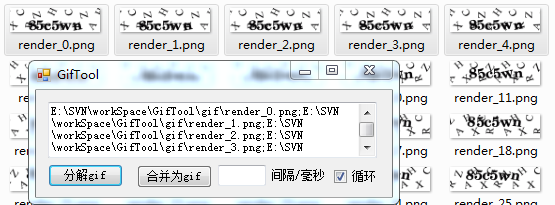
3、工具核心源码:
using Gif.Components;
using System;
using System.Collections.Generic;
using System.Drawing;
using System.Drawing.Imaging;
using System.Linq;
using System.Text;
using System.Threading.Tasks;
namespace Tool
{
/// <summary>
/// gif图像处理类
///
/// gif图像分解: SaveSubImage()
/// 合并为gif图像: SaveToGif()
/// </summary>
public class GifTools
{
/// <summary>
/// 自动处理函数;
/// 获取所有gif图像的子图;
/// 或合并所有图像为单个gif图像;
/// </summary>
public static void AutoProcess(string[] files)
{
List<string> gifList = new List<string>();
List<string> picList = new List<string>();
foreach (string file in files)
{
if(file.ToLower().EndsWith(".gif")) gifList.Add(file);
else picList.Add(file);
}
// 获取所有gif的子图像
foreach (string gif in gifList) GifTools.SaveSubImage(gif);
// 合并所有图像为单个gif图像
GifTools.SaveToGif(picList.ToArray());
}
/// <summary>
/// 获取gif图像的所有子图像,保存到gifPath所在路径
/// </summary>
public static void SaveSubImage(string gifPath)
{
Image imgGif = Image.FromFile(gifPath, true);
SaveSubImage(imgGif, gifPath);
imgGif.Dispose();
}
/// <summary>
/// 获取imgGif的所有子图像,保存到savePath对应的路径
/// </summary>
public static void SaveSubImage(Image imgGif, string savePath)
{
//Create a new FrameDimension object from this image
var ImgFrmDim = new FrameDimension(imgGif.FrameDimensionsList[0]);
//Determine the number of frames in the image
//Note that all images contain at least 1 frame,
//but an animated GIF will contain more than 1 frame.
int n = imgGif.GetFrameCount(ImgFrmDim); // 获取子图像数目
// Save every frame into png format file
for (int i = 0; i < n; i++)
{
imgGif.SelectActiveFrame(ImgFrmDim, i); // 选择子图
string newName = savePath;
if (newName.Contains(".")) newName = newName.Substring(0, newName.LastIndexOf("."));
newName = newName + "_" + i + ".png";
imgGif.Save(newName, ImageFormat.Png); // 保存
}
}
/// <summary>
/// 保存多张图像为单张gif图像
/// </summary>
public static void SaveToGif(string[] imagePaths, string outputFilePath="", int ms = 100, bool repet = true)
{
List<Image> list = new List<Image>();
foreach (string path in imagePaths)
{
list.Add(Image.FromFile(path));
}
if (outputFilePath.Equals(""))
{
// 设置输出文件名
outputFilePath = imagePaths[0];
if (outputFilePath.Contains(".")) outputFilePath = outputFilePath.Substring(0, outputFilePath.LastIndexOf("."));
outputFilePath = outputFilePath + ".gif";
}
SaveToGif(list.ToArray(), outputFilePath, ms, repet);
foreach (Image image in list) image.Dispose();
}
/// <summary>
/// 保存多张图像为单张gif图像
/// </summary>
public static void SaveToGif(Image[] images, string outputFilePath, int ms = 100, bool repet = true)
{
AnimatedGifEncoder encoder = new AnimatedGifEncoder();
encoder.Start(outputFilePath); // 输出gif文件路径
encoder.SetDelay(ms); // 帧间隔
encoder.SetRepeat(repet ? 0 : -1); // 0:循环 -1:不循环
for (int i = 0, count = images.Length; i < count; i++)
{
encoder.AddFrame(images[i]); // 添加图像
}
encoder.Finish();
}
}
}









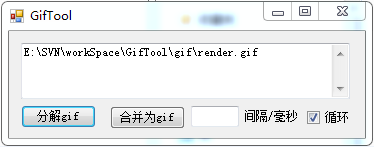
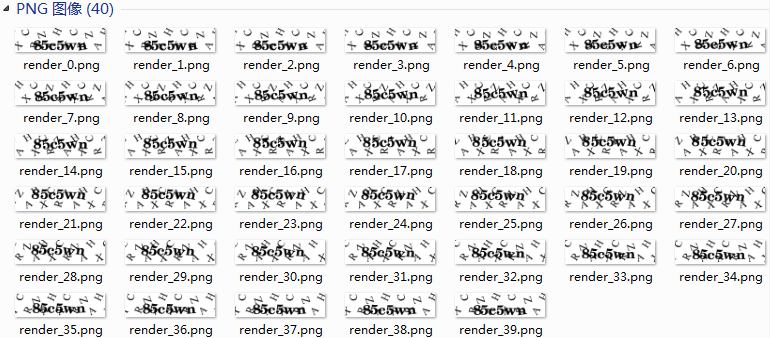
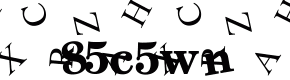

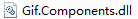














 1185
1185

 被折叠的 条评论
为什么被折叠?
被折叠的 条评论
为什么被折叠?








