读取 resources 目录下的文件路径时,需要注意一点:在本地开发时,我们是能够通过代码获取到这个文件的绝对路径的(如:在 c 盘下或者 d 盘下的);但部署后,项目是通过打成 jar 包运行的,里面的文件是没有实际路径的(只有相对于项目名的相对路径)。
因为最后肯定是打包部署的,所以掌握针对后者的这种方式来读取文件是很有必要的。
代码图如下:
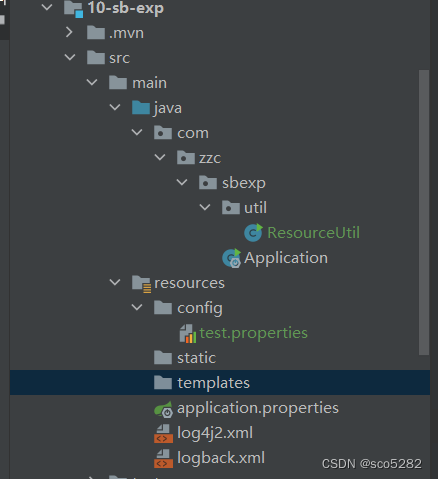
方式一:(重要)
通过 T.class.getClassLoader().getResourceAsStream() 方法。如:我要读取 config 文件夹下的 test.properties 文件:
这是一个公共方法,用来读取文件中的内容的方法,下面就不再重复了:
public static void printFileContent(Object obj) throws IOException {
if (null == obj) {
throw new RuntimeException("参数为空");
}
BufferedReader reader = null;
// 如果是文件路径
if (obj instanceof String) {
reader = new BufferedReader(new FileReader(new File((String) obj)));
// 如果是文件输入流
} else if (obj instanceof InputStream) {
reader = new BufferedReader(new InputStreamReader((InputStream) obj));
}
String line = null;
while ((line = reader.readLine()) != null) {
System.out.println(line);
}
reader.close();
}
读取方法:
public class ResourceUtil {
public void getResource(String fileName) throws IOException{
InputStream in = this.getClass().getClassLoader().getResourceAsStream(fileName);
printFileContent(in);
}
public static void main(String[] args) throws IOException {
new ResourceUtil().getResource("config/test.properties");
}
}
即使是一个 jar 包,也依旧能读取到。
此方法默认是从 classpath 路径(即:src 或 resources 路径下)下查找文件的,所以,路径前不需要加 “/”。
方式二:(重要)
通过 T.class..getResourceAsStream() 方法。
public void getResource2(String fileName) throws IOException{
InputStream in = this.getClass().getResourceAsStream("/" + fileName);
printFileContent(in);
}
public static void main(String[] args) throws IOException {
new ResourceUtil().getResource2("config/test.properties");
}
此方法默认也是从 classpath 路径(即:src 或 resources 路径下)下查找文件的,但它的路径前为什么需要加 “/” 呢?
这个是跟要读取的文件与当前.class 文件的位置有关。
看看编译后的文件路径:
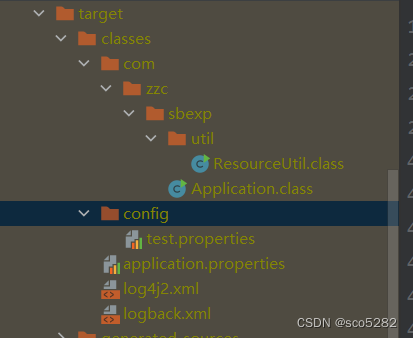
当前文件 ResourceUtil.class 与要加载的文件 test.properties 的位置如上:
很显然 test.properties 和 ResourceUtil.class 不在同一个文件夹下。
那读取的时候是要带上相对路径的,那么,这会有两种情况:
- 相对于当前类 ResourceUtil,路径前是不需要加 “/”
- 相对于项目名(即:编译后的 classes 文件夹),路径前是需要加 “/”
举例:
- 如果 test.properties 和 ResourceUtil 在同一个文件夹下,那么:this.getClass().getResourceAsStream(“test.properties”)
- 如果 test.properties 和 ResourceUtil 不在同一个文件夹下,那么:this.getClass().getResourceAsStream(“/config/test.properties”)
如果测试,不要在源文件下添加配置文件,因为编译后,在相应的路径下看不见此配置文件。可以使用 Test.java 代替。
即使是一个 jar 包,也依旧能读取到。
方式三:(重要)
通过 ClassPathResource 方法:
public void getResource3(String fileName) throws IOException{
ClassPathResource classPathResource = new ClassPathResource(fileName);
printFileContent(classPathResource.getInputStream());
}
public static void main(String[] args) throws IOException {
new ResourceUtil().getResource3("config/test.properties");
}
path 前加不加 “/” 无所谓。
即使是一个 jar 包,也依旧能读取到。
























 1万+
1万+











 被折叠的 条评论
为什么被折叠?
被折叠的 条评论
为什么被折叠?








